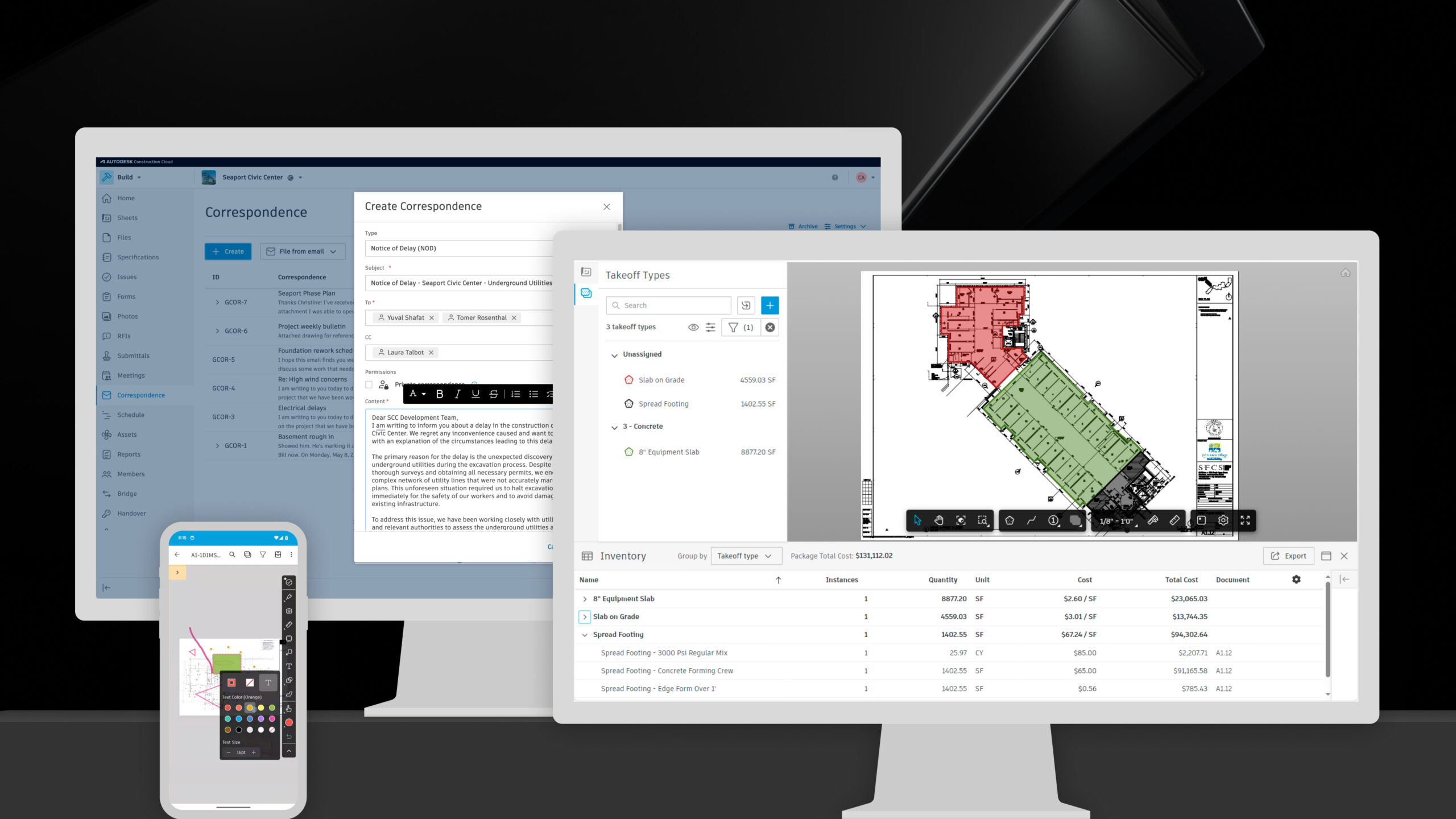
At Autodesk, our goal is to help your teams work faster and smarter all year long. This month, we have 40+ product releases across Autodesk Construction Cloud, including Autodesk Build, Autodesk BIM Collaborate, Autodesk Takeoff, BuildingConnected, and Assemble.
And because your time is valuable, we don't need you to sweat the details. Click below to get the key info you need to know:
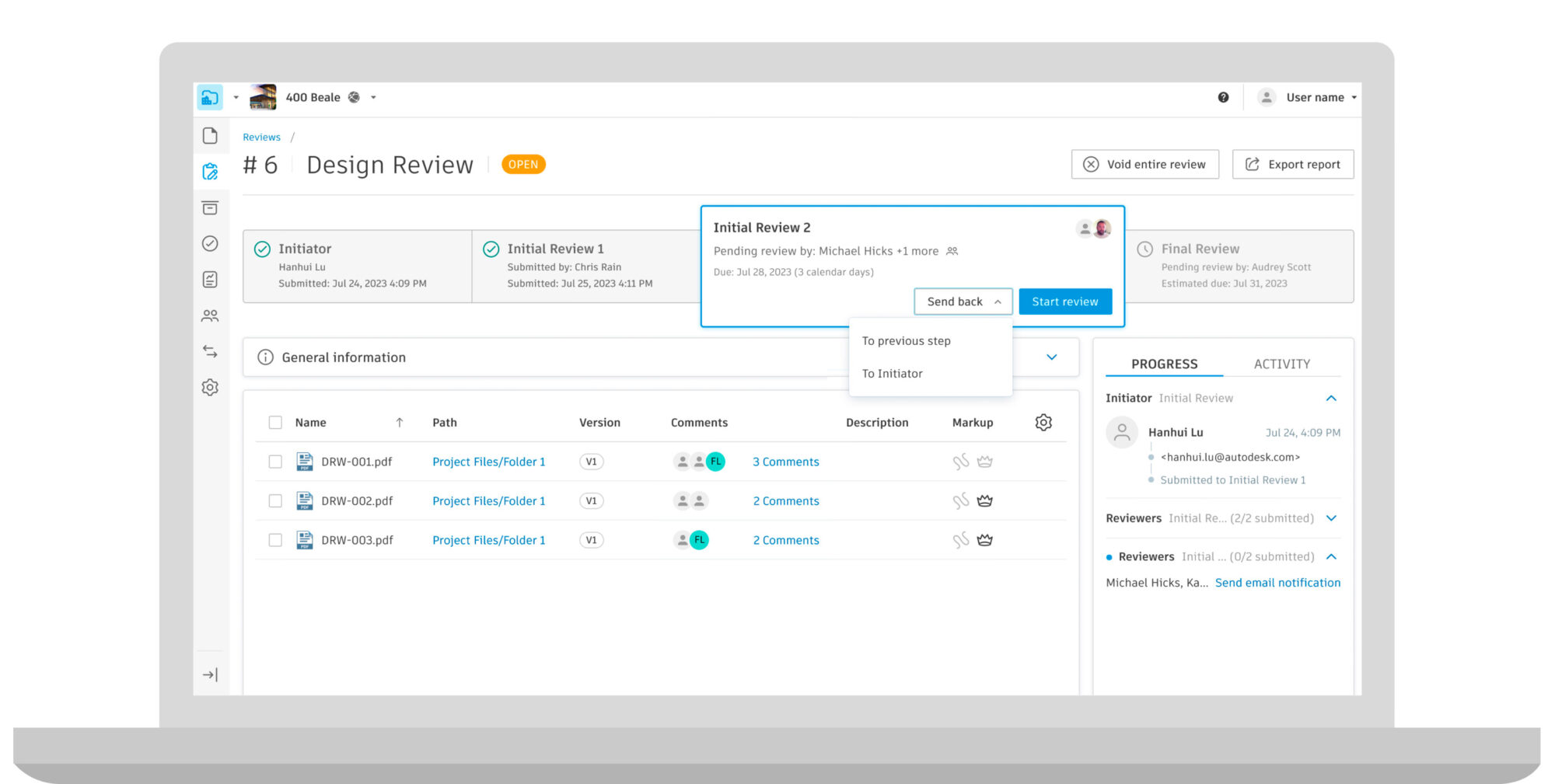
*=features on both Autodesk Construction Cloud unified platform & BIM 360
**=features on both Autodesk Construction Cloud unified platform & Autodesk Build
Admin Console | Custom Integrations – Account administrators can link custom integrations from Autodesk Platform Services to their Autodesk Construction Cloud account.
Admin Console | MFA Enforcement – Account administrators can enforce Multi-Factor Authentication (MFA) for all non-SSO individuals within and outside of their company when accessing new and existing projects within the account.
Admin Console | Rename Roles – Account administrators can update the names of roles within their account. When a role's name is updated, the new name is reflected across all projects in the account.
Bridge | Send to Receiver for Files – In order to send files, users no longer need to be a member of both sending and receiving projects. Now any user can share Files to any project that already has a bridged connection saving time and allowing for more streamlined collaboration.
Files | Search Multi-page PDFs – Members can now search for text matches across multiple pages of PDF documents in the Files tool.
Issues | Restore Deleted Issues – Autodesk Construction Cloud project administrators can restore previously deleted issues. Additionally, project members can add a delete reasoning comment on web and mobile.
Library & Templates | Enable Relationships – When using both Library or Templates tools in Autodesk Construction Cloud, the relationship between asset categories and form templates stays intact.
Markups | Markups Promotion Improvements – When a file is copied into an existing lineage, markups and issues from the previous version are now promoted to the new version, ensuring all data is properly captured across the project lifecycle.
Product Experience | Main Project List Improvements – When selecting a product entry point in the main project list, the selection is saved for future reference.
Reviews | Send Back to Initiator – During the review approval workflow, project admins and key reviewers can send the review back to the initiator to start a new round of reviews.
Template | Template Insights – Within the Templates tool users will now see an insights dashboard to show how many projects were created using a template. These insights will provide account admins with the data they need to make informed decisions on how to promote standardization.

*=features in both Autodesk Build & BIM 360
**= features in both Autodesk BIM Collaborate and Autodesk Build
As Built Export | File Limit Increase – Project Admins can now export more files within the As Built Export tool. Previously the number of files was capped at 5k, but with this release the limit will increase to 15k.
Bridge | Share Correspondence Attachments – Now that users can save attachments from Correspondence into Files, this also means that users can Bridge these attachments and share them across projects or accounts.
Correspondence | Correspondence Types** – Users can now better organize and standardize their project Correspondence. Project Admins can create custom and edit custom correspondence types. Users can apply those types to correspondence and filter the correspondence list by those types.
Correspondence | Save Correspondence Attachments to Files** – Correspondence users can save attachments from within the Correspondence to Files. This increases visibility to relevant project information because Autodesk Docs users with permission to the folder can view the attachment.
Correspondence | Send to Role or Company** – To streamline correspondence creation and ensure all relevant people are included, correspondence users can now easily send correspondence to multiple people at once by selecting specific roles or companies.
Correspondence | View and Add References on iOS** – To improve visibility of critical project information, iOS Mobile users can now view and add project references to their correspondence.
Cost Management | Cash Flow Consolidated View* – Within the Cash Flow view, distribution modifications can be made in a new sub-table view, allowing users to see the context of the other distribution items while making adjustments.
Cost Management | Document Attachments Included in Email Notifications* – Now, any Cost Management email notification with a document package/attachment less than 20MB will automatically be attached to the email, giving users quicker access to the information. The link to the document(s) within the email will stay the same for access within Cost Management.
Cost Management | Approval Workflow Enhancements* – The first approval workflow enhancement brings teams more flexibility by allowing Admins to adjust the due date for a given document review directly in the flyout after a project-wide approval workflow has been set. The second enhancement adds an additional trigger for Contract approval workflow if the committed SOV value exceeds the Revised Budget.
Cost Management | Change Order Usability Enhancements* – Several usability enhancements have been added to the Change Order tool to help improve change order management, including a new ‘Contracted’ cost status for cost items used to generate a new contract, a ‘Void’ status for PCO’s and its cost items to track items with zero cost impact, a change order mark-up consolidation in document generation, a visual indicator for attachments in the RFQ table, and the ability to re-open batch request RFQs closed ‘as no impact’.
Cost Management | Approval Workflow: Collaborators as Reviewers* – We are combining our configurable internal approval workflows with our collaborative workflows, enhancing the flexibility of the workflow itself and further streamlining processes.
Data Connector | Additional Forms Data – Data Connector users can now extract additional forms data via the Forms schema set, including question text, notes, description, and section information.
Forms | Archive/Delete Enhancements – Maintain data consistency. Project administrators will now be able to utilize the "Archive" option in the form template edit card, replacing "Delete", and existing form instances will be able to be completed once the template is archived.
Markups | Mobile Toolbar Improvements – Members now have a simplified markups toolbar experience on the Autodesk Construction Cloud mobile app, including improved markups attribute and persistent palette.
RFIs | Additional Fields for RFI Types on Mobile – To ensure all necessary project information is collected and to save time, we recently released the ability for Project Admins to set default fields in RFI Types. When creating or editing RFI Types on the web, Admins can now specify default watchers, due date, cost, and schedule. Now, on mobile, when moving an RFI to the next phase, the watchers, due date will be populated based on the RFI Type Defaults.
Submittals | Filter Items List by Packages – Submittal users can filter the submittal items list by submittal package. This makes it easier to view the status of only the most relevant submittal items.
Submittals | Bulk Action: Apply Numbering – To speed up the submittal process, submittal users now have more bulk actions to help reduce manual tasks. Submittal managers and Project Admins can use the bulk action to automatically apply a to number multiple submittal items.
Submittals | PDF Viewer Enhancements – PDF annotation in Submittals just got even better in Submittals. Users have new functionality to simplify the review process for submittals. They have new annotation options – a polyline -, and can bookmark specific pages of the PDF and view the outline of the entire PDF to find the page they're looking for quickly.
Submittals | Close and Distribute Attachment Improvements – When closing and distributing a submittal item, users can copy attachments to the final response- making the attachment part of the official submittal response.

Revit Issues Add-In | View 3D Markups on Issues – Get the necessary information needed to quickly resolve Issues by viewing the 3D Markup associated with an Issue directly in Revit. Now Architects, Engineers, and BIM Managers will be able to view a thumbnail image of the Markup alongside all the rest of the Issue details.
Revit Issues Add-In | View 2D Issues on Sheets – Access Issue details in any form with the ability to view Issues on 2D Sheets. With this feature, designers can view an Issue created by the onsite team directly in Revit—providing multiple ways to connect the office to the field, and back.

Takeoff | Unit Costs – Autodesk Takeoff users can apply a unit cost to both their 2D and 3D takeoff types, which can help to establish rough budgets and estimates. Cost calculations are displayed and updated within the inventory panel as users continue to perform takeoff and can be exported along with the inventory.
Takeoff | Output Definitions Table – Autodesk Takeoff users now have access to the output definitions table within their takeoff package settings to create output definitions including name, unit of measure, cost and classifications, which can be used throughout the takeoff process when working with takeoff types. Users can also import their output definitions using the xlsx template provided to streamline the output creation process.
Takeoff | Copy/Paste Takeoff Between Packages – Takeoff packages are a great way to organize quantification data based on the specific scope of work or bid package. Estimators can now easily copy and paste takeoff from one package to another for increased time savings.
Takeoff | Reports – Autodesk Takeoff users now have access to the Reports tool to group, sort, and filter their takeoff data to generate reports in both PDF and Excel formats. Reports can be scheduled to run automatically on a regular cadence.
Takeoff | Select All takeoff – Autodesk Takeoff users can now easily select all takeoff associated with a given 2D or 3D takeoff type at once for more flexibility and control when interacting with their takeoff in the viewer.

TradeTapp
Qualification | BuildingConnected Projects Filter – Risk teams can now filter by specific BuildingConnected projects from the vendor grid, shortlisting subcontractors on those projects.
Qualification | Enhancements to Tags – TradeTapp users can add or remove tags from vendor profiles. Tags can be searched, filtered, and reused among vendors.
Qualification | Request for Corrections Permissions – TradeTapp admins can now specify which users can edit or view correction requests.
Qualification | Address and Currency Support in Mexico – TradeTapp now supports Mexican address formats and currency in Pesos.

Assemble | SVF Files Support for Navisworks Publisher – Navisworks publisher add-in for Assemble now supports SVF files that contain Revit, IFC, and DWG file types. Assemble users can now access and publish SVF files stored in Model Coordination that are available in Navisworks to their Assemble site.
