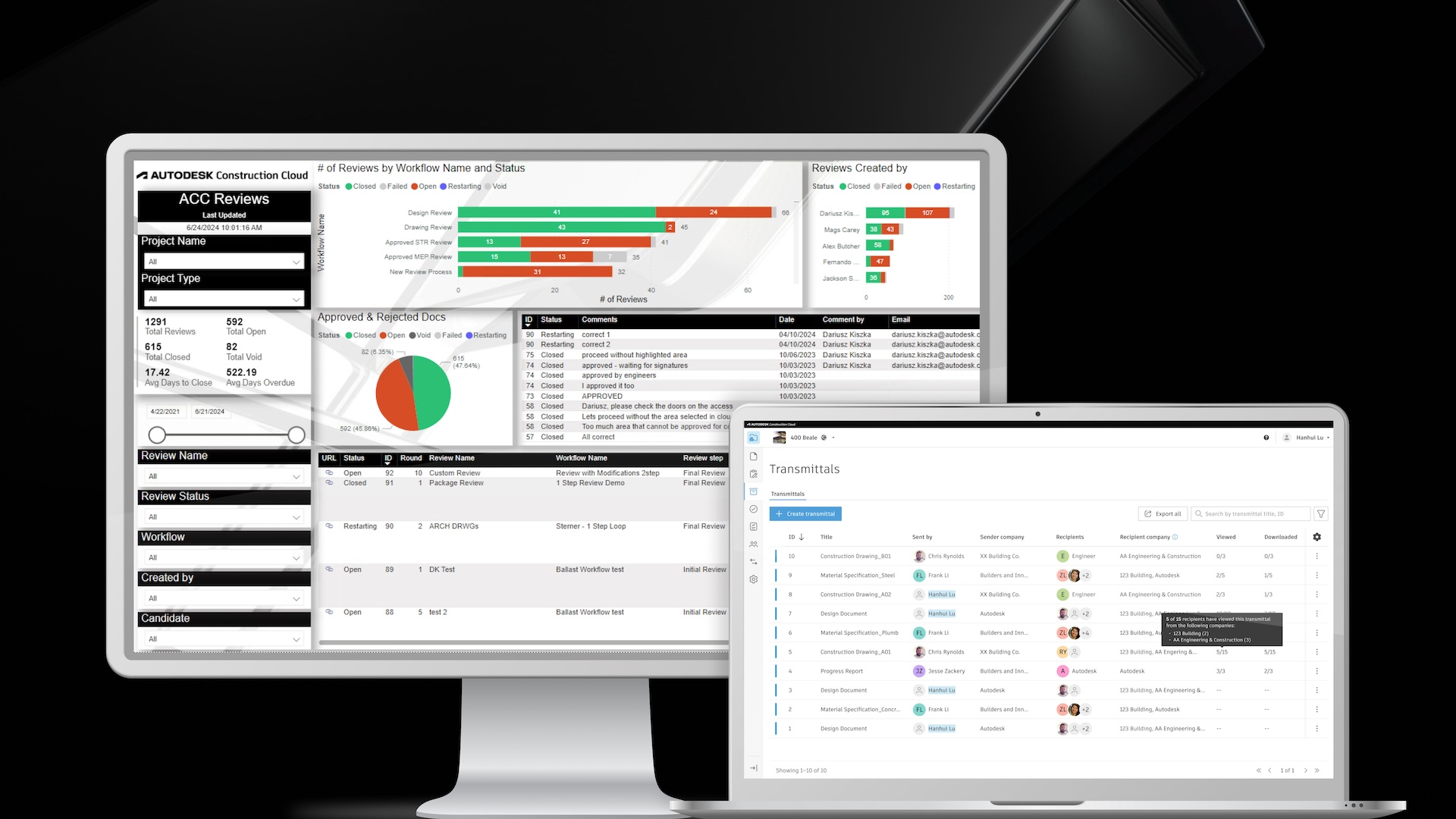
At Autodesk, our commitment to our customers is unwavering: to give construction teams the tools they need to work smarter and faster. This month, we are thrilled to share 45+ product releases across the Autodesk Construction Cloud platform to bring even more value to our users.
With updates across Autodesk Build, Autodesk Takeoff, Autodesk BIM Collaborate, Autodesk BIM Collaborate Pro, BIM 360, and BuildingConnected, let's dive in to discover how these enhancements can supercharge your construction processes.
Dig in by product:
*Autodesk Construction Cloud Platform & BIM 360
** Autodesk BIM Collaborate, Autodesk Build

Activity Log | 'Activity Type' Filter
Within the Activity Log, users can now use an additional filter by 'Activity Type' to further drill down and see the activities that are most relevant.
API | Sheets Export API
As part of the available Sheets API, members can export up to 1000 sheets (single or multiple) into new downloadable PDF files. The initiator of the export action can also retrieve the status of the export.
Bridge | Enable Project Members to Import Files and Folders
Now, all project members with at least the View and Download permission (of the folders and files) can import files and folders to share with other projects, providing more Bridge accessibility to the greater project team.
Bridge | Share Files, Folders, and Sheets from Bridge
In the Bridge tool, members can easily share their files, folders, and sheets to a target project within the Outgoing tab, helping teams share relevant information from the context of a project.
Dashboards | Additional Partner Cards*
All Autodesk Construction Cloud users now have access to additional partner cards within Insight dashboards. These new cards include Planera, Gather, MSite, Ganarpro, Aedo, and BIM2Share.
Data Connector | Reviews Power BI Templates*
Autodesk Construction Cloud and BIM 360 users now have access to new 'Reviews' based Power BI templates that can be found in the Template Gallery within Data Connector. These templates show metrics like total reviews, reviews by project and status, and number of reviews by workflow.
Data Connector | Additional Enhancements
Additional enhancements to Data Connector tool include updates to the RFI data schema to more accurately track 'answered-at' and 'answered-by,' cost schema changes to add contract currency and exchange rate, a new column for 'form names' as part of the 'Forms' tables, a new column added to the schedule 'change_orders' table, and two new columns added to the 'Reviews' table which include 'current-step' and 'total_steps.’
Data Connector | Australian Data Connector Support for Microsoft Fabric
Autodesk Construction Cloud users in the Australian data center can now leverage the Data Connector for Microsoft Fabric and Power BI support.
Files | Export 2D Views from DWG and RVT Files
Project members can export the 2D views of DWG and RVT files that contain markups into PDF files. This is applicable to Revit 2022 or newer and DWG files uploaded after May 2023.
Files | Version History Panel Enhancements
Members can view the attribute values of historical versions of their files in the Version History panel.
Files | Append System Attributes During Export
When exporting PDF, DWG, and RVT files, members with at least the Download permission can append select system attributes to the customized exported file name, such as Description, Version, Size, Last updated, Updated by, and Review status.
Files | Package References in Cost Management
Now, users can select an existing file package from within the Reference picker of Cost Management to better connect project information across workflows. Also, members can view the linked references from within the Packages list view.
Issues | Attachments [COMING SOON]
Add more context to Issues while enabling only those who need the information to see it. Attachments is now available for Issues. Project members can upload attachments like PDFs or Photos to a specific issue. These attachments will remain in context of the issue only and will not be uploaded to Files, Sheets, or the Photo Gallery, enabling project teams to utilize Issue Permissions to provide the required context and information only to those who need it.
Issues | Additional Issue Pin File Types (Web)
Issue pins can now be added to new file types: SKP, STP, DGN, OBJ, FBX, IPT, IWM, IAM, and all file types supported by the Docs viewer (full list in help page).
Issues | References Update
References in Issues now has expanded capabilities, including:
Specifications | Specifications on Android [COMING SOON]
The Specifications tool is now available on Android, featuring the same capabilities as on iOS. Android users can view uploaded specification documents by sections, and search and filter specifications on their mobile device.
Transmittals | Transmittal Recipient Status
Members can now see and filter the view and download status of recipients within the transmittal details page with email notifications sent to senders. This feature is available for transmittals created after release.
Viewing | Model Browser (Model Viewer Beta) [COMING SOON]
See a list of all objects in a model, including browse and search.
Viewing | Improved Viewing of Large Models (Web - Beta) [COMING SOON]
Performance improvement for large 3D models can now be opted into via the settings menu.

Coordination | 2D Pushpins Support | Revit Issues Add-In [COMING SOON]
With this release, all 2D documents will support pushpins in Revit using the Revit Issues Add-In.
Coordination | Bulk Edit and Delete Issue Table [COMING SOON]
Manage Issues in Model Coordination with bulk actions like edit and delete to update issues with shared data like assignment or due date and remove Issues associated with partners that are no longer on the project.
Coordination | Remove Photo Reference [COMING SOON]
Speed up the Issue creation process by removing photo references when an Issue is created. BIM managers can fly through Issue creation and continue to use thumbnails with markups and color.
Coordination | Coordination Space Configuration [COMING SOON]
Speed up and improve accuracy during coordination by selecting one or several folders and deciding the clash on/off setting in Coordination Space Configuration. This update gives BIM managers more control over what to clash, allowing for custom coordination workflows for different project types or phases.
Coordination | New File Types [COMING SOON]
New NWD and DGN files types available in Model Coordination make it easier for multiple disciplines to collaborate on the quality of models.
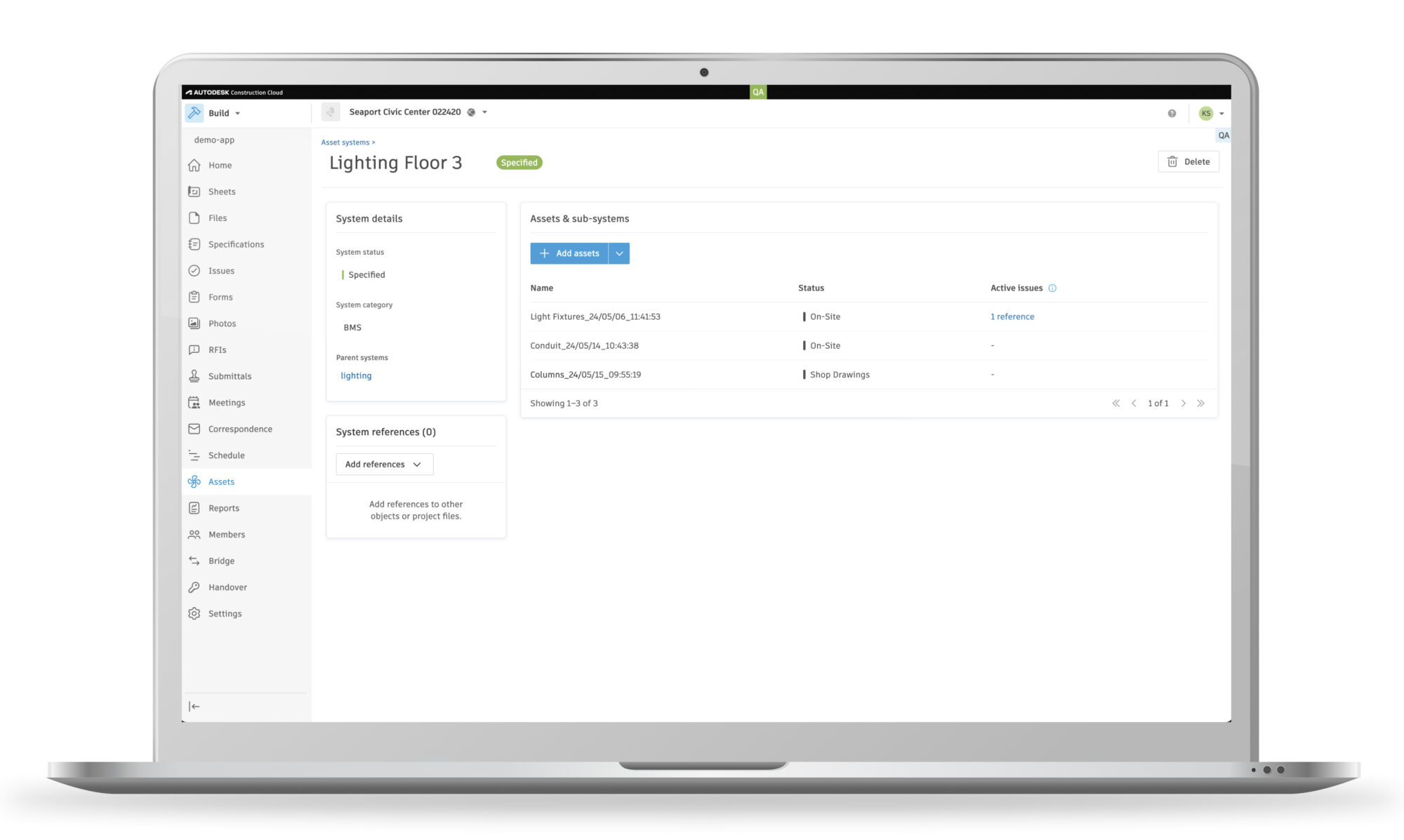
As-Built Export | Locally Link References
Members can now access all documents in the as-built export, including first-level reference links, completely offline. This removes the previous 30-day access limit on these referenced links.
Assets | Asset Systems
Level up commissioning and progress tracking with Asset Systems. Group equipment and materials into ‘systems’ or ‘sub-systems,’ assign statuses, forms, and issues, and keep your project moving by tracking what matters.
Correspondence | Reply on Mobile iOS**
iOS users can now reply to a Correspondence thread from their mobile device, keeping project communication flowing both off and on the jobsite.
Correspondence | Activity Log**
The Correspondence tool now supports an activity log, which documents and displays a full view of all changes and activities on a Correspondence thread.
Cost Management | Account Library - Cost Management Enhancements
Autodesk Build users with Account Admin permission will be able to import Cost Management custom attributes, custom columns, and saved views from an existing project and save them as a library component. By doing so, Account Admins can easily publish the components across all or selected projects.
Cost Management | Change Order Request Approval Workflow
Cost Management users will be able to utilize the decision-based workflow engine to automate the approval routing of Change Order Requests based on specific conditions such as type, submitted value, and contract name.
Cost Management | References Report in Document Package
When generating change orders at any stage, Cost Management users will now have the ability to include detailed reports of linked references, including RFIs, Issues, Submittals, Assets, Forms, and Files, within the document package or as attachments to provide necessary context.
Cost Management | Additional Contacts
A new ‘Additional Contacts’ option has been added to the Contract flyout in the Cost tool, providing users with the flexibility to specify specific contacts for certain workflows.
Dashboards | 'Recent Activity' Card Updates on Project Home
Autodesk Build users now see a few changes to the 'Recent Activity' card on the Project Home dashboard to accommodate backend changes needed to make this dashboard configurable in the future.
Data Connector | Asset Systems Data Schema
In parallel with the new Asset Systems release, users can now also extract Asset Systems data schema via the Data Connector tool in Autodesk Build.
Forms | Section Reassignment
Make forms more flexible. Assigned sections in Forms can now be reassigned on web and mobile.
Library | Meeting Templates**
In the Library tool, account administrators can create, edit, copy, and delete Meeting agenda templates. Admins can enable templates on select projects, and project members can apply a template to new meetings to populate the pre-defined agenda.
RFIs | Responses Saved When Returned for Review
In cases where an RFI needs to be returned to a previous responder (Reviewer or Coordinator), the originally submitted responses are saved. When resubmitting their response, users selected for additional review can simply make edits to the original response.
Schedule | Subtasks for Tasks Created within the Plan
Schedule users can now create subtasks for any task within a work plan – including both tasks connected from the Schedule and tasks created within the plan.
Schedule | Duplicate Summary Tasks
The Schedule tool now supports the ability to duplicate parent tasks with their subtasks letting users copy over all subtasks, including subtask hierarchy, when duplicating a parent task.
Schedule | Edit Task Progress in iOS
iOS Schedule users can now edit tasks on their mobile device. Users can edit task attributes, including status and percent complete.
Sheets | Sheets Permission in Project Template
Now, members with admin and manage permissions can set Sheets permission in a project template, helping to standardize the accessibility of drawings in each project.
Submittals | New Package List View [COMING SOON]
The updated view groups Submittal items by package, displaying all Submittal packages and corresponding Submittal items in a single list. Bulk actions can be applied to entire packages, and packages can be exported as a PDF or Excel file.

Takeoff | Inventory Panel Improvements
Autodesk Takeoff users can see an indicator in the inventory summary page document column when takeoff exists on multiple sheets. When hovering over the indicator, all sheet numbers on which the takeoff type exists will be displayed. The document names will be hyperlinked to make navigation easier for users.
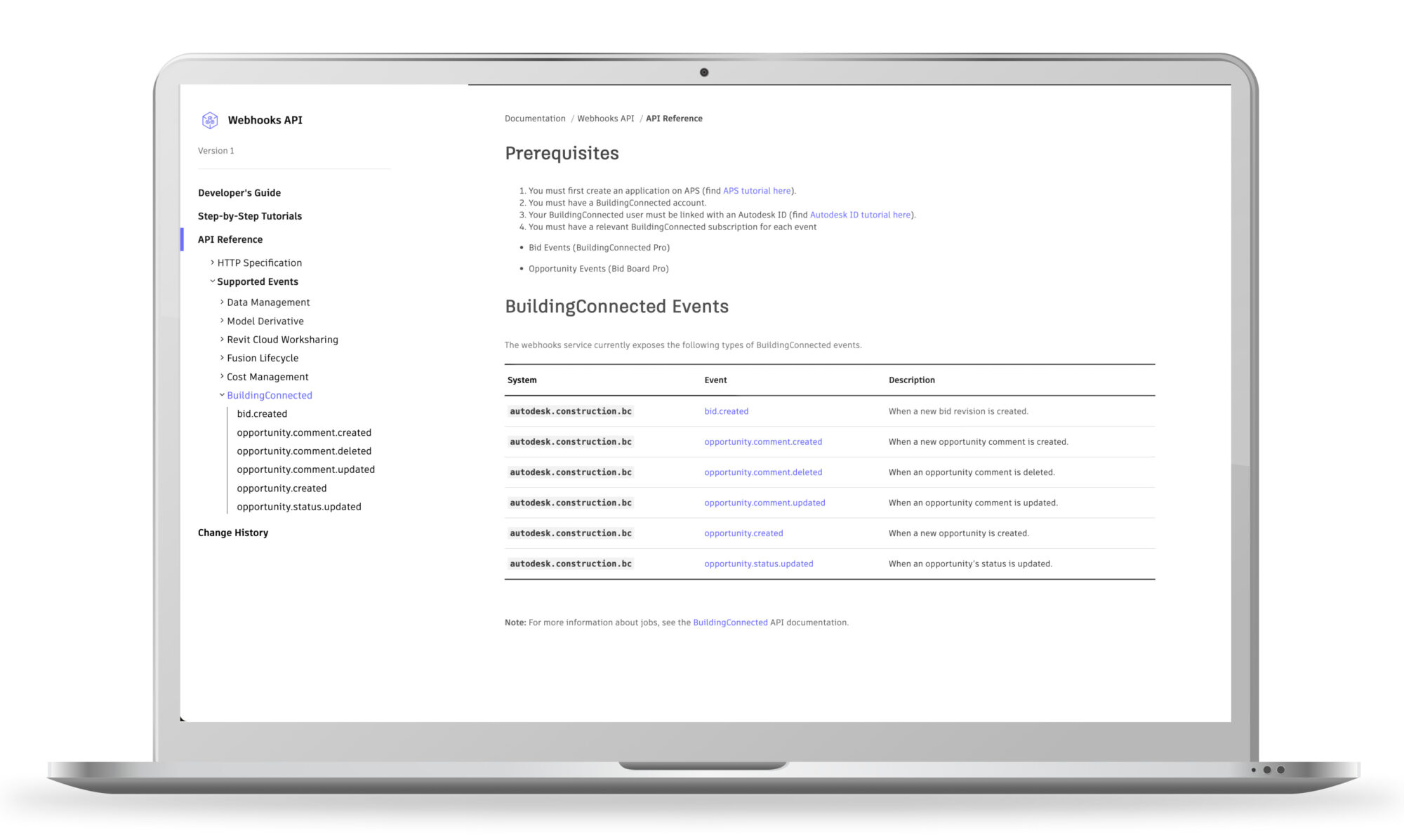
API | New API Endpoints to Add Bidders, Opportunity Comments
Two new API endpoints help users remotely add bidders to bid packages and look at opportunity comments.
API | Webhooks
Webhooks are available on Autodesk Platform Services, providing support for BuildingConnected users that need to set up real-time integrations.
API | Power BI Connector
BuildingConnected and TradeTapp Power BI Connector is available to all Power BI users, allowing users to build customized dashboards and reports using their bidding and risk data.
API | Power BI Connector
BuildingConnected and TradeTapp Power BI Connector is available to all Power BI users, allowing users to build customized dashboards and reports using their bidding and risk data.
Never miss a product update and subscribe to our blog to get the latest product updates for Autodesk Construction Cloud in your inbox.
