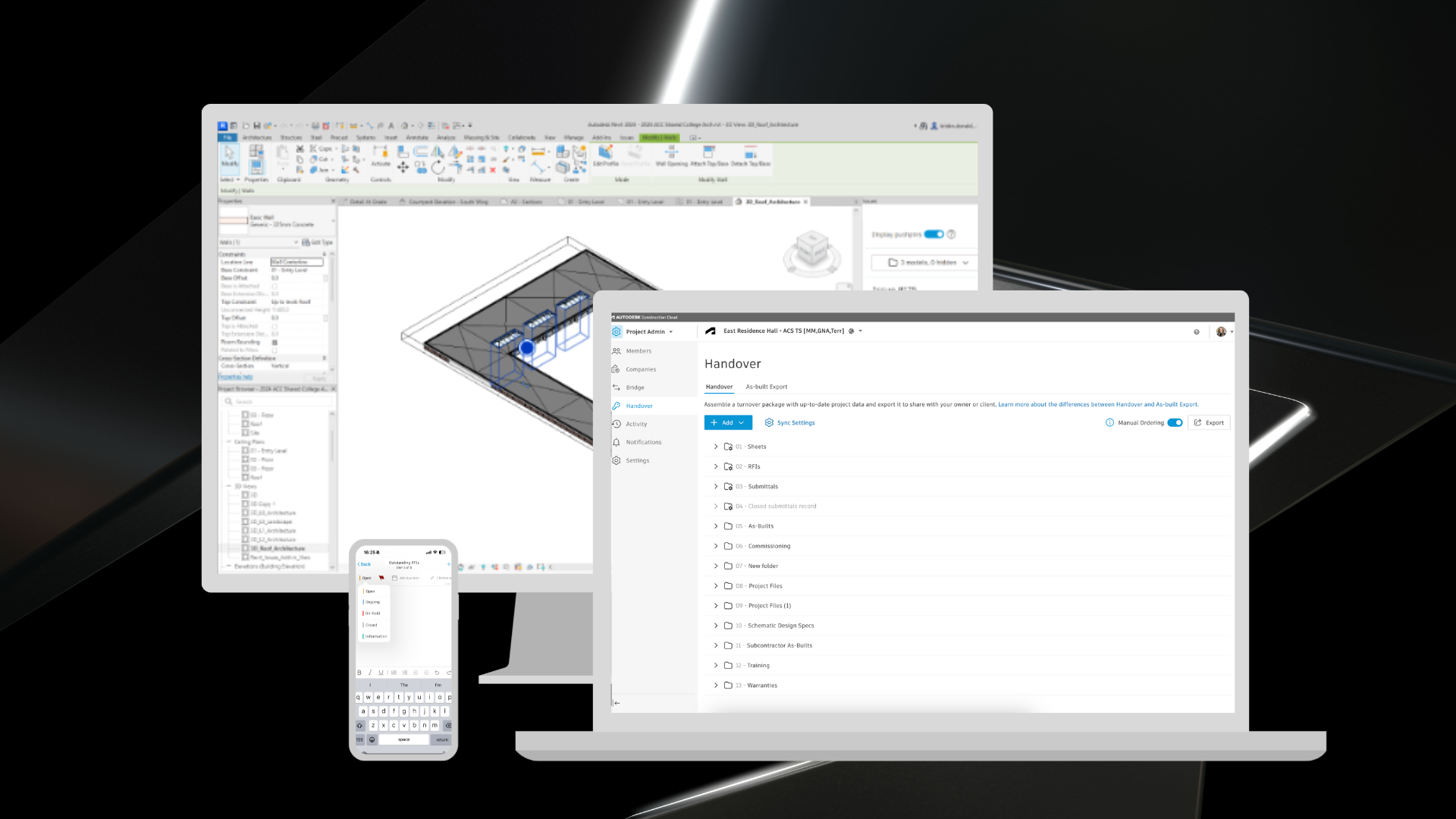
At Autodesk, our commitment to our customers is unwavering: to give construction teams the tools they need to work smarter and faster. This month, we are thrilled to share 45+ product releases that will be rolling out across the Autodesk Construction Cloud platform in January to bring even more value to our users.
With updates across Autodesk Construction Cloud, Autodesk BIM Collaborate / Pro, Autodesk Build, Autodesk Takeoff, BuildingConnected, and ProEst let's explore how these enhancements can supercharge your construction processes.
* Autodesk Construction Cloud Platform & BIM 360
** Autodesk BIM Collaborate, Autodesk BIM Collaborate Pro
*** Autodesk BIM Collaborate, Autodesk Build
**** Autodesk Build, Autodesk Docs
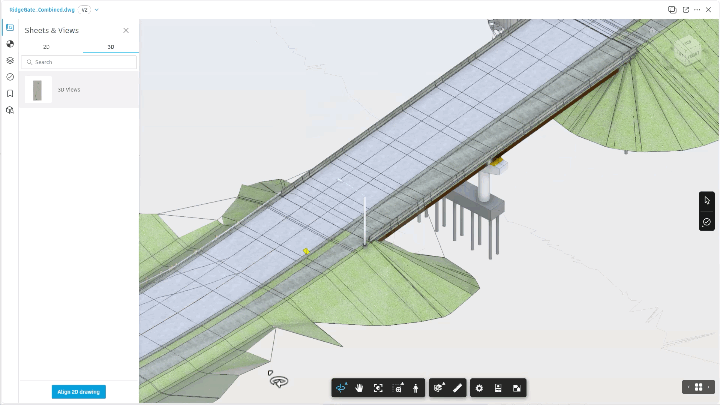
Admin (Account) | View Projects of Account Member
In the Members tool, account administrators can view a comprehensive list of all active projects that an account member is part of within the current account in a new Member Details page - accessible from an account member's profile.
Admin (Account) | New 'Standards Administrator' Access
Now, account administrators can grant access to only the Project Templates and Library tools in Account Admin with a new access level called "Standards Administrator".
Admin (Account) | Central Remove from Autodesk User Management*
Now, administrators can remove users across all Autodesk cloud hubs and projects from a central place. Once a user is removed from an Autodesk team, the user is also removed from Autodesk Construction Cloud and BIM 360 hubs/projects connected to that team.
Data Connector | API Enhancement
An enhancement to the Data Connector API that allows users to filter by project status or list of project ID's. This allows teams to get more specific about what information they want to extract, like filtering for active projects only or a set of projects in a specific region.
Data Connector | Schema Enhancements
We've added new updates to the Data Connector schema to include new tables and fields for Cost workflows.
Handover | Handover (GA)
Project teams can utilize the new Handover tool in Project Administration for Autodesk Docs and Autodesk Build to more easily collect, compile, and export relevant documents needed in a handover package.
Files | Support "Current Version" File Packages
Now, project teams can choose for all files in a package to automatically update to their current version by selecting the package type to be "Current Version” or choose for file packages to remain fixed.
Files | Support Custom Attributes on Mobile
Now on the Autodesk Construction Cloud mobile app, field teams have better visibility of the custom attributes in their project by selecting up to 4 custom attributes to display in the list view of the Files tool. They can also view all this metadata in the new details page of a file.
Issues | Attachment and Snapshot Thumbnails
Easily identify issues. Now, project teams can make any attachment or snapshot the issue’s thumbnail.
Issues | Create Issues from 3D Models on Mobile Beta
Accelerate field workflows by creating issues from 3D models within Autodesk Construction Cloud mobile. Project teams can add issues directly to models from iOS and Android phones and tablets.
Mobile App | Storage Breakdown
Understand how Autodesk Construction Cloud projects are stored on mobile devices. Now, teams will be able to quickly check how much storage space tools are using within the mobile app.
Templates | Sample Project Templates for EU Region (coming soon)
Account administrators in the EU region can leverage new sample project templates based on their needs or firm type to kick off projects faster and smarter.
Transmittals | Transmit to Non-project Members****
Now, project administrators can enable their project members with at least Create + Upload permission to transmit files to non-project members. Once sent, the recipient must verify their email, name, and company to view shared files.
Viewing | Spot Coordinates and Elevation Measurement
Teams running through the QA/QC process can now measure spot coordinates and elevation in the model.
Viewing | New Default Model Viewer Beta
The new beta model viewer is now the default model viewer on Autodesk Construction Cloud mobile.

Coordination | Revit Issues Add-In | Issue Creation on Main Model
Create Issues on the main model in Revit using the Revit Issues Add-In. These Issues will be available throughout the Issue Ecosystem in Autodesk Construction Cloud.
Coordination | 2D Pushpins support | Revit Issues Add-In
With this release, all 2D Sheets that can be loaded into Autodesk Construction Cloud will support pushpins in Revit using the Revit Issues Add-In
Coordination | Revit 2025| Revit Issues Add-In
With this release, the Revit Issues Add-in will support Revit 2025. Utilize all the latest workflows in Revit 2025, while connecting to Autodesk Construction Cloud's Clash and Issue Management.
Coordination | Save to Docs Discoverability
Save to Docs is the best way to get custom model views to downstream teams or to post “sign-off” models. This workflow is now more visible. We’ve put the “Save to Docs” button directly in the Viewer to save new or edit existing views to Docs.
Coordination | Save to Docs Permissions
To improve the ease at which users can save a coordination view to Docs, users will now only need a Create permission rather than an Edit permission for both the root (coordination space folder) and target folder.
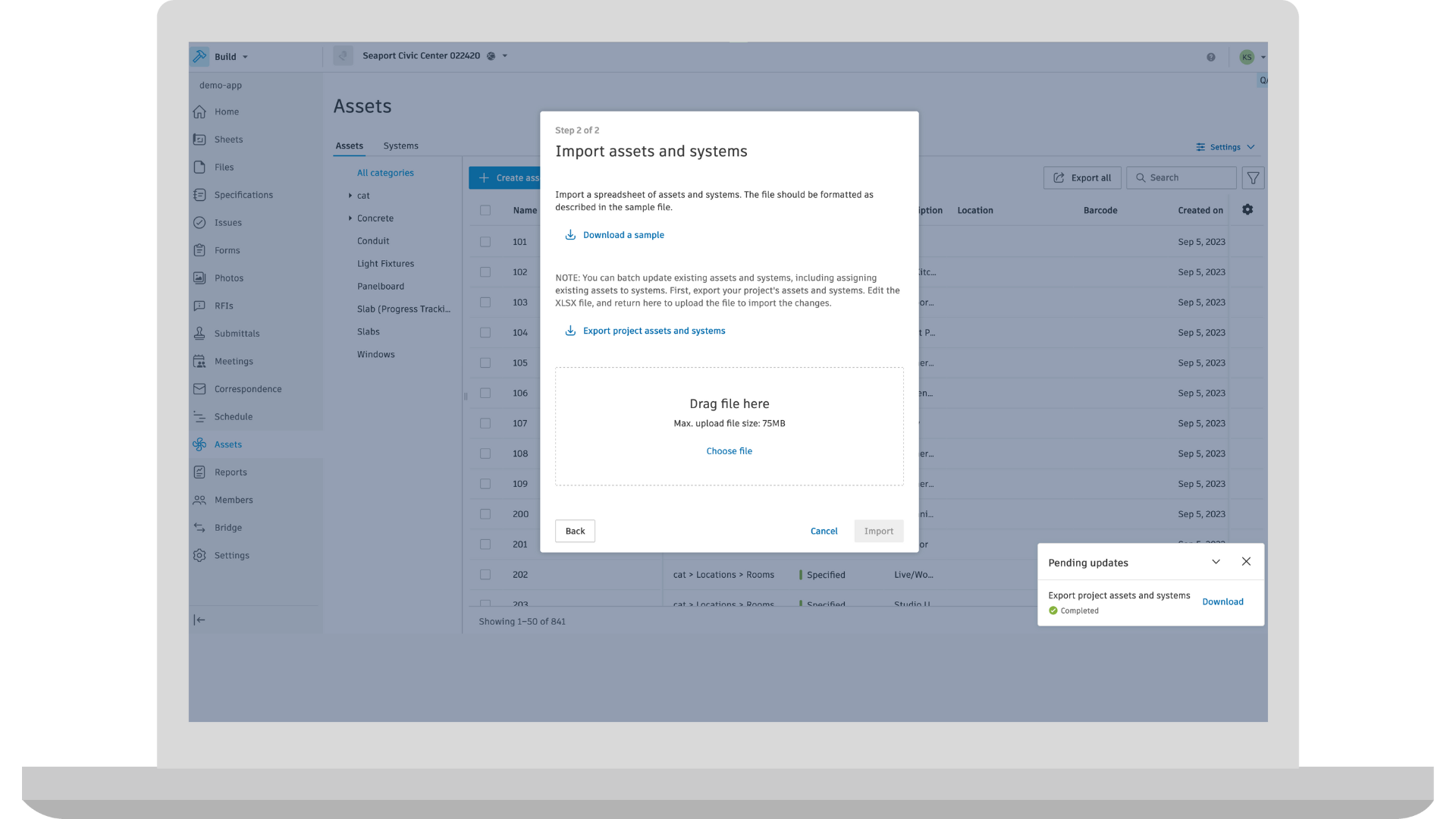
Admin (Account) | Turn On/Off Tools
Account administrators can turn on/off select Autodesk Build tools in one or multiple project(s) within the account, helping to bring more control to what workflows appear for their teams.
Assets | Asset Systems Import
Easily import Asset Systems by using the Sample Import Template and adding system details to a new column before importing. Export existing Assets into the template format to bulk edit assets with a new system name.
Assets | Asset and System Export
This release provides new ways to export and manage asset data for individual assets and systems. Exporting all assets will automatically include System Name and exporting as a part of the import process, will allow you to batch update your current list with new fields like System Name.
Assets | Assets API
Assets API is now available for use to create, edit, and delete assets of create relationships between assets and other entities, like forms. See more at our Autodesk Platform Services blog.
Correspondence | Advanced Search***
It’s now easier than ever to search through your Correspondence inbox. Correspondence now supports the ability to search for terms found in the body text of Correspondence threads and attachment names.
Correspondence | Mobile iOS Enhancements***
Stay more connected on the go! Correspondence users can now change Correspondence status, due date, and privacy settings while on mobile iOS.
Correspondence | Reference Plan Tasks
Correspondence users can now add plan tasks as a reference to a Correspondence thread, providing recipients with a direct link to relevant Workplan information.
Cost Management | Document Generation Variable Finder*
Cost Management’s document generation tool offers hassle-free template management and unlimited customization at your fingertips. And now with the new document variable finder users can easily find and understand what variables to use and preview formatting.
Cost Management | Budget Snapshot Report Enhancement*
The Budget Snapshot report now includes a new status column showing whether an item has been Added, Changed or Removed. Additionally, when exporting the report, a new option allows users to include a variance column showing the delta between snapshot versions.
Forms | Additional Reference Options
Now, project members can add references from more tools across Autodesk Build within Forms, providing more context to their team's forms.
Forms | Work Log Calculations
Reduce manual calculations for Forms Work Logs.
Forms | Autolink Form Issues to Assets
Reduce manual work in forms and assets. When a form is attached to an asset, if teams create an issue, the issue and asset are automatically linked.
Meeting Minutes | Assignee Email Notifications***
Meeting item assignees will receive email notifications when they are assigned to a meeting item, making it easier to see and track assigned tasks. Project admins can control notifications, such as cadence and user permissions, within the Notification Settings.
Meeting Minutes | New Item Statuses***

More accurately document meeting item status with two new Status options – Information and On-Hold. Mark a non-action meeting items as “Information” to ensure they are documented and carried over to follow up meetings, but without assignees or due dates. Use the “On-Hold” status to categorize any action items that are currently on hold and don’t need to appear in the open tasks on the assignee’s home page.
Reports | Issues on Sheets Beta
In this public beta, users will be able to create a report with unique formatting and layout requirements to summarize and list Issues next to Sheet displays.
RFIs | Step Back from Reviewer to Manager
Experience better visibility and tracking ability with new flexibility in the RFI workflow. Project Admins, RFI Managers, and RFI Coordinators can now return RFIs in review back to the previous Manager or Coordinator.
RFIs | Response Attachments on Mobile
RFI Reviewers, Managers, and Coordinators can now add attachments to their RFI response while on mobile iOS and Android.
Submittals | Formatted Data Tab in Excel Reports
Prepare Submittal reports for OAC meetings easier and faster - with less time spent in Excel! Project management teams can now export the Submittal item summary report with an additional “Formatted Data” tab. This tab auto-filters and color codes Submittal items by status – clearly differentiating closed, high priority, overdue and due-soon Submittal items.
Submittals | Improved Language Support for Text Annotations
Submittals users can now save text annotations in two additional languages - Korean and Thai – when working in the Submittals PDF viewer.
Submittals | Responsible Contractor Reference Permissions
Subcontractors and design teams can now add additional references to Submittals at any point in the Submittal review workflow.
Submittals | Increased Number of Attachments Supported
The number of attachments that can be added to a Submittal at once has doubled! When creating Submittal items and moving them forward in the workflow, make sure that important supporting information is documented by including up to 60 attachments.

Takeoff | Carbon Accounting Beta
When a MasterFormat classification is applied to a takeoff output, Autodesk Takeoff automatically checks the Embodied Carbon in Construction Calculator (EC3) database for carbon values associated with the selected codes. The corresponding carbon values are then displayed in the Takeoff inventory. Members can override these values if adjustments are necessary or if the values are not found in the database. Additionally, carbon values within the inventory can be exported and used for snapshot comparisons to track trends over time.

Bid Management | Add BuildingConnected Users to Autodesk Construction Cloud Account
Account admins can add or import BuildingConnected users as team members to an Autodesk Construction Cloud account or project, creating faster access to connected workflows.
Opportunity Tracking | Saved Filters in Plan Room
In Plan Room in Bid Board Pro, users can now save specific search filters. This helps eliminate the need to manually reset search conditions each time, making it faster and more convenient to find relevant projects in the Plan Room.
Qualification | Automated W-9 Processing
In TradeTapp, subcontractors can now have their W-9 automatically processed to populate their company details in their qualification questionnaire.
Estimating | Import to Estimate Table (GA)
Members can now import line items into the estimate table in ProEst using a template spreadsheet, making it easier for estimators to leverage takeoff quantities from external resources to power their estimates.
