Help us improve your experience. See content that is made for you!
See how IBM increased their efficiency by up to 30%!

Help us improve your experience. See content that is made for you!
See how IBM increased their efficiency by up to 30%!

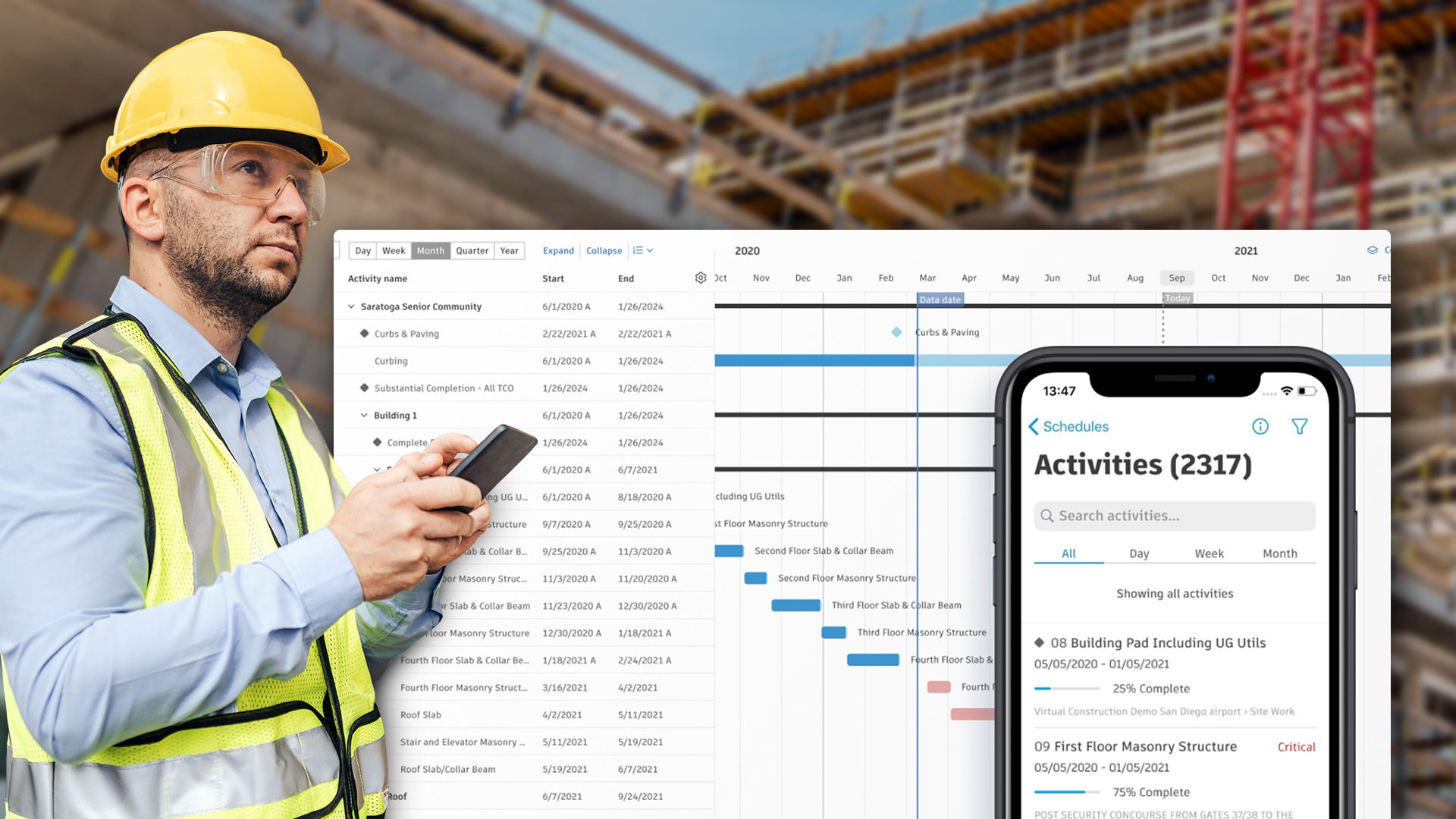
Project delays in construction happen quite frequently, and typically result from poor planning. With such long time-tables, it’s difficult to plan for unforeseen schedule disruptions while managing the many moving parts of a project. Arguably the toughest part of a project manager’s job is managing the impact of those schedule disruptions across several teams working on the same project.
Looking closer, schedules are typically managed on a whiteboard in the trailer or by coordinators in the office. As a Project Manager or Schedule Coordinator, it’s often frustrating if you lack the tools to quickly relay the most current schedule information to your teams. From milestones, dependencies, and tasks, keeping teams up-to-date is crucial to avoid potential delays and costly rework. In fact, research from Dodge Data & Analytics shows that 66% of general contractors are carrying added costs from overtime shifts on at least three quarters of their projects due to schedule slippage, with 50% of them needing to extend the project end date.
Today, we are excited to announce the new Schedule Tool available in Autodesk Build. The Schedule Tool enables teams to collaborate, connect, and integrate with the most up-to-date schedule. Schedules uploaded from traditional CPM software can be imported to the Autodesk Build project, delivering real-time access to master schedule data in the field to ensure that everyone is on the same page at the same time. Let’s explore four capabilities in the new Schedule Tool that help you keep projects on track.
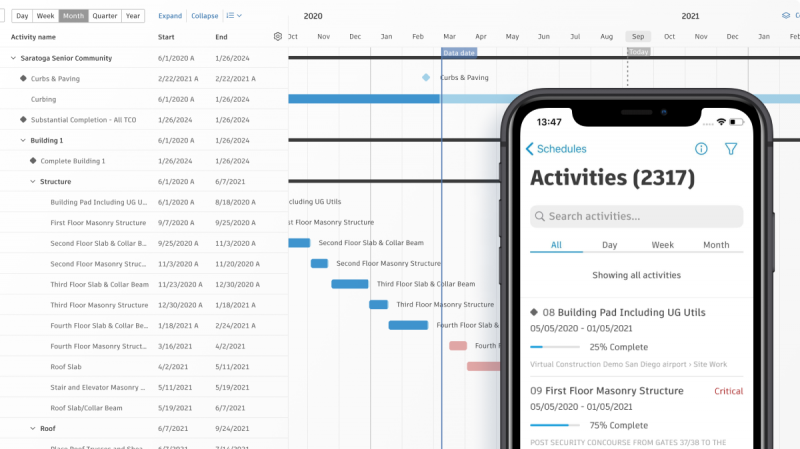
Upload schedule data from CPM software such as Primavera P6, ASTA PowerProject, or Microsoft Project into Autodesk Build. Teams can instantly access the project schedule and comment on specific activities to update teams or suggest changes back to HQ.
Schedules can be thousands of activities long and not all users need to see everything. Leverage the Schedule Tool’s search options to find exactly what you’re looking for, when you need it. Set filters to create custom views to display only relevant items. Look three weeks ahead or behind the current schedule, and view items on a Gantt chart.
Teams can seamlessly link references—Submittals, RFIs, Sheets, Assets, and more—to the activity Item, providing the necessary context between the two.
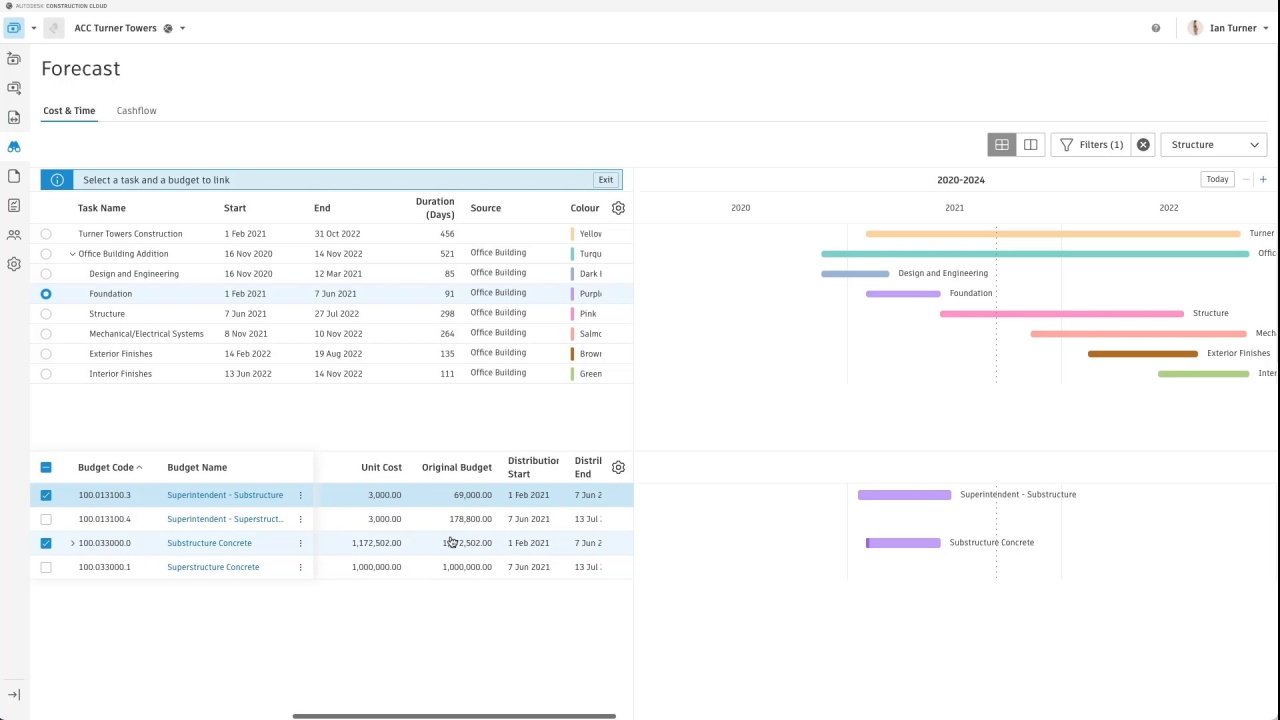
With the Schedule and Cost Management integration, teams can import schedule data into Cost Management to connect cost to time, as well as more accurately forecast cash flow. This is done by linking budget line items to schedule activities. Teams can then use built-in forecast distribution curves to visualize cost spending based on the timeline. And when all budget line items are forecasted, teams can access a project-level cash flow analysis for better planning, insight, and risk mitigation. This allows teams to achieve their project margins.
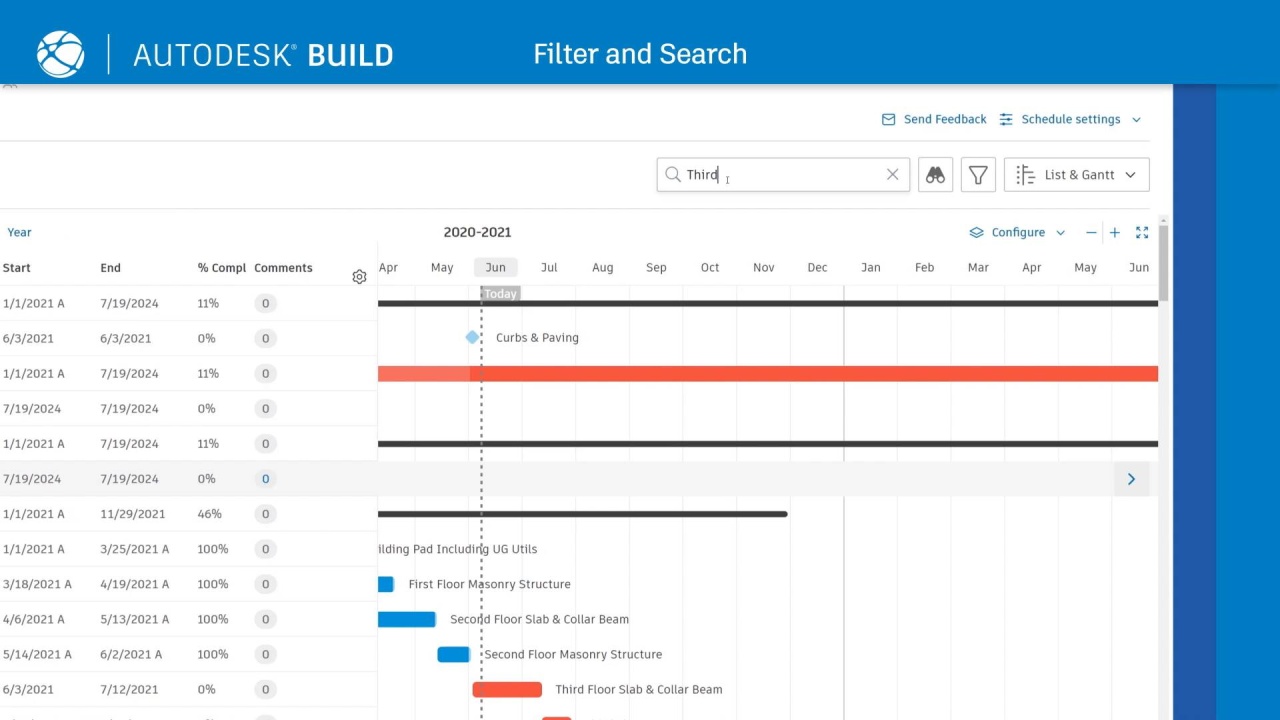
By creating a centralized schedule ecosystem for all project team members to refer to, comment on, and share out during the project lifecycle, the Schedule Tool in Autodesk Build connects projects, teams, and businesses and sets them up for success.
If you’re interested in the Schedule tool or Autodesk Build in general, request a product demo.
“The Schedule Tool in Autodesk Build is easy to use and has reduced the amount of time I spend on distributing the schedule to our teams. Before Autodesk Build, I had to update the schedule, publish it as a PDF, and email the PDF to the entire team. Now, the process is automated. I upload my Microsoft project schedule into Autodesk Build, and it distributes a link to a web-based version of the schedule to the team, with notifications about the changes.” —Bryan Nuckolls, Project Manager at BOLDT
“One thing that’s cool about the Scheduling Tool in Autodesk Build is the ability to link different references together to understand how Issues or RFIs are impacting the schedule. This capability allows us to have more context into what items may affect the schedule and have more meaningful conversations with our subcontractors and owners for faster issue resolution.” –Brian Popis, VDC Engineer at Barton Malow
This month, we announced over 35 new product updates across Autodesk Construction Cloud. Learn more about all of our product releases in our blog. For the latest updates specific to Autodesk Build, you can check out this blog post.

May we collect and use your data?
Learn more about the Third Party Services we use and our Privacy Statement.May we collect and use your data to tailor your experience?
Explore the benefits of a customized experience by managing your privacy settings for this site or visit our Privacy Statement to learn more about your options.