Help us improve your experience. See content that is made for you!
See how IBM increased their efficiency by up to 30%!

Help us improve your experience. See content that is made for you!
See how IBM increased their efficiency by up to 30%!


I consider myself lucky to work with the amazing educators on Autodesk’s eLearning & Digital Services team for our construction software. They really take pride in helping our customers succeed. And it's fun to witness those same customers go wide-eyed with big “ah-ha” moments time and again.
These breakthroughs often start with understanding how to make simple process adjustments in Autodesk Build, and before they know it, they’re enjoying mile-long gains that were unlocked through their education.
According to product education research, 66% of product users (i.e. your team) will use a product more with the right training. Adding that 87% are able to work more independently.
Why is that important? Well, succeeding with new software, or technology in general, isn’t just about choosing the right solution – though that’s certainly a crucial first step. To get the most out of your tools, you have to understand their potential and how to use them. That’s where curated learning paths and continuous education can really make a difference.
If you'd like to become more adept at using Autodesk Build, I put together a quick list of learning resources I think are really helpful for taking your construction workflows to the next level. Let's take a closer look.
First up, the Autodesk Construction Cloud Learning Center is home to hundreds of on-demand lessons for all things Autodesk – at no additional cost to customers. This is an especially great resource for anyone new to Autodesk Build. The site also offers various learning paths based on the product that you’re using.
For the purposes of this article, simply navigate to the Autodesk Build learning path. Here, you’ll find on-demand courses for virtually every aspect of the software.
Whether you’re a new user who’s just getting started with Autodesk Build, or you’re ready to drill down on more specific tools – such as RFIs, Submittals, or Progress Tracking – you’ll easily find the courses you need.
If you have very specific needs or complex workflows, then you should consider purchasing personalized training. Ideal for medium to large teams, these trainings can be hosted remotely or on-site, depending on your requirements. They give you the opportunity to work directly with the Autodesk team so you can learn the ropes and find out how to make Autodesk Build work for your exact situation.
Autodesk’s Standardization Workshop, for example, includes up to 24 hours of remote and on-site custom training sessions and discussions with an Autodesk Implementation Consultant. You can browse all of these custom training offerings here!
Prefer to do some in-depth reading on Autodesk Build? Check out our workflow guides. These are comprehensive resources that cover various aspects of software capability, including Project Management, Cost Management, and Project Closeout & Handover, among other things.
Autodesk’s workflow guides are highly detailed, and they contain step-by-step instructions, walk-throughs, and screenshots to help you learn the ins and outs of the platform. If you're looking for something specific, you can search the chapters by entering your keyword and specifying the product you'd like to learn about.
For your convenience, you can view these guides online or download them onto your device.
The Autodesk Build Help Site is your go-to manual for technical how-to's. This is the cut-n-dry version of how to accomplish a specific task in Autodesk Build, and it's highly valuable documentation for customers.
The Help Site has sections for all Autodesk Build components, including Administration, Files, Issues, Meetings, and more.
The “What’s New?” section is a great place to review the latest software updates. So, if you want to know the most recent product enhancements or want to check what’s been improved upon in the last few months, you can easily do so.
New hires and recent grads are quite literally the future of construction, so it’s worth tapping into their insights and ideas for new perspectives. They may not have the industry experience you have, but they’re knowledgeable and tend to be more open to new and emerging technologies.

Those who are new to the workforce have also been taught differently. Schools have shifted their curriculums to prepare students for a digitally-enabled and data-centric world.
TU (Technology University) Dublin is a good example of doing this in benefit of the construction industry.
“At TU Dublin, all of our students embark on a digital-first journey that guides them from their first speculative engagement, through program orientation, into learning and assessment, past graduation, and to become part of a digitally-enabled workforce,” says Dr. Avril Behan, the University’s Director & Dean of the College of Engineering & Built Environment.
Needless to say, tech-educated new hires have a different understanding of workflow potential compared to those who learned construction workflows even 10 years ago.
As such, it’s important to have conversations with them to learn how they use tools like Autodesk Build, and how they see the future. Try to be aware of any of your own biases against certain technology. By taking a new hire’s idea more seriously, their input may end up changing the game for your business in a very meaningful way.
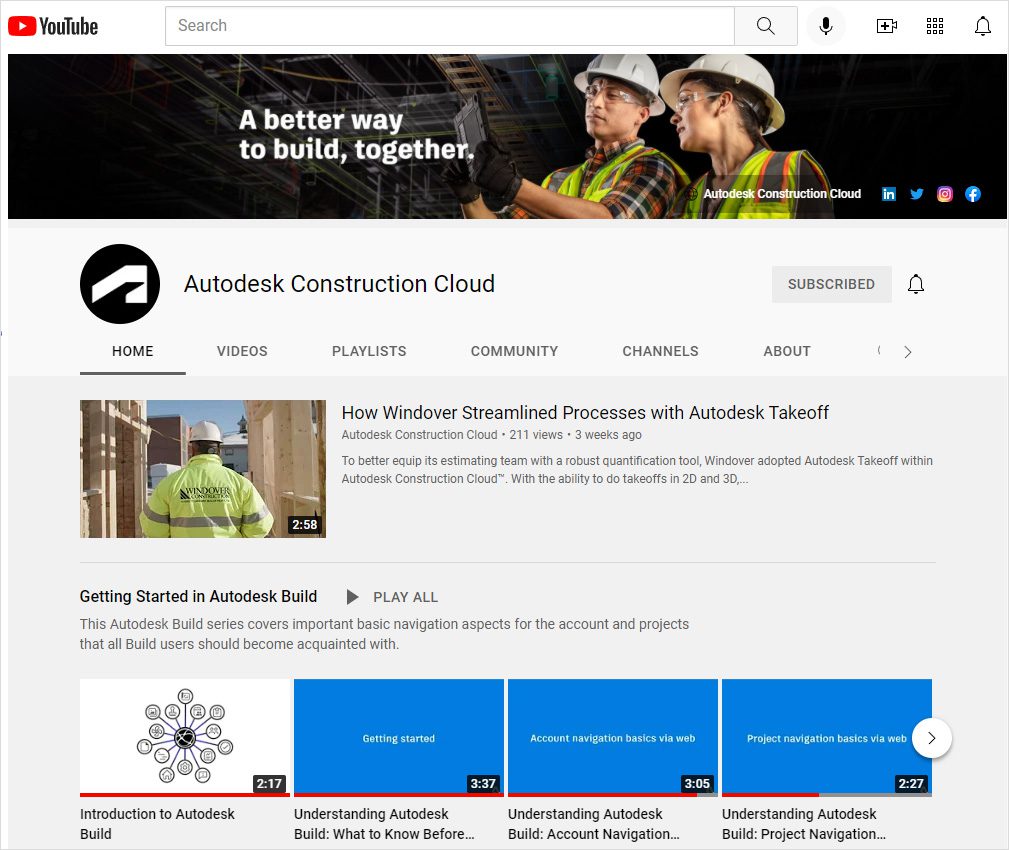
We share all sorts of great education and stories on the Autodesk Construction Cloud YouTube channel, including some learning opportunities for Autodesk Build.
That makes our YouTube channel the perfect spot to get your feet wet with Autodesk Build and the entire Autodesk Construction Cloud platform. Then when you're ready to take your learning up a notch, we recommend the Learning Center, where you can actually earn a Certificate of Completion.
Your fellow construction pros are another great source of software tips and info. It never hurts to connect with folks in similar companies or roles. Being able to compare notes and discuss how you’re leveraging different tools can really help clarify processes you may be struggling with.
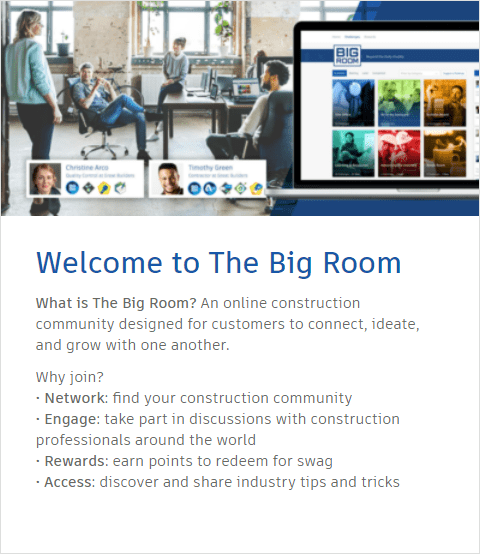
The Big Room, an online community for customers of Autodesk products, gives you the opportunity to do just that. Open to all Autodesk customers, The Big Room enables you to create topics of discussion, ask and answer questions, and even connect with the Autodesk team.
The community gives you a unique opportunity to not only learn, but to network with others so you can collectively improve your knowledge and skills.
As Brian Binkley, Director of Design at Gephart Electric puts it, “The Big Room is my go-to place for a community of friends across the industry who are looking to exchange ideas from prefabrication to implementing new technologies and share experiences along the way."
He adds, “Community members can ask questions to a broad network to learn how other teams handle tough challenges, discuss and learn about upcoming trends or technologies and more. It’s a way to discover other construction professionals’ views, insights and opinions–and make vital connections in the process.”
If the above doesn’t help you take those first steps, get in touch with us directly. Our team is happy to provide answers and guide you to the right learning paths based on you or your firm’s needs.
There are several ways to connect with us. You can fill out the form on our contact page and someone will get in touch with you. You can also call us at 1-866-475-3802.
To effectively leverage tools like Autodesk Build, you’ll realize that learning is a career-long process. It doesn’t stop with simply knowing a tool’s basic features. You also have to keep up with the latest updates and continuously find ways to improve your workflows.
Fortunately, you have a lot of resources at your disposal. In addition to the ones we outlined above, Autodesk's construction blog, Digital Builder, is a good place to learn about Autodesk Build since we regularly share updates here. Subscribe to our newsletter to ensure that you’re always in the loop.
If you’re interested in discovering learning resources by product or workflow, please check out this list of top learning resources.
Don’t hesitate to join us in The Big Room where we talk shop about the products, improving workflows, industry trends, and much more. See you there!

May we collect and use your data?
Learn more about the Third Party Services we use and our Privacy Statement.May we collect and use your data to tailor your experience?
Explore the benefits of a customized experience by managing your privacy settings for this site or visit our Privacy Statement to learn more about your options.