Help us improve your experience. See content that is made for you!
See how IBM increased their efficiency by up to 30%!

Help us improve your experience. See content that is made for you!
See how IBM increased their efficiency by up to 30%!

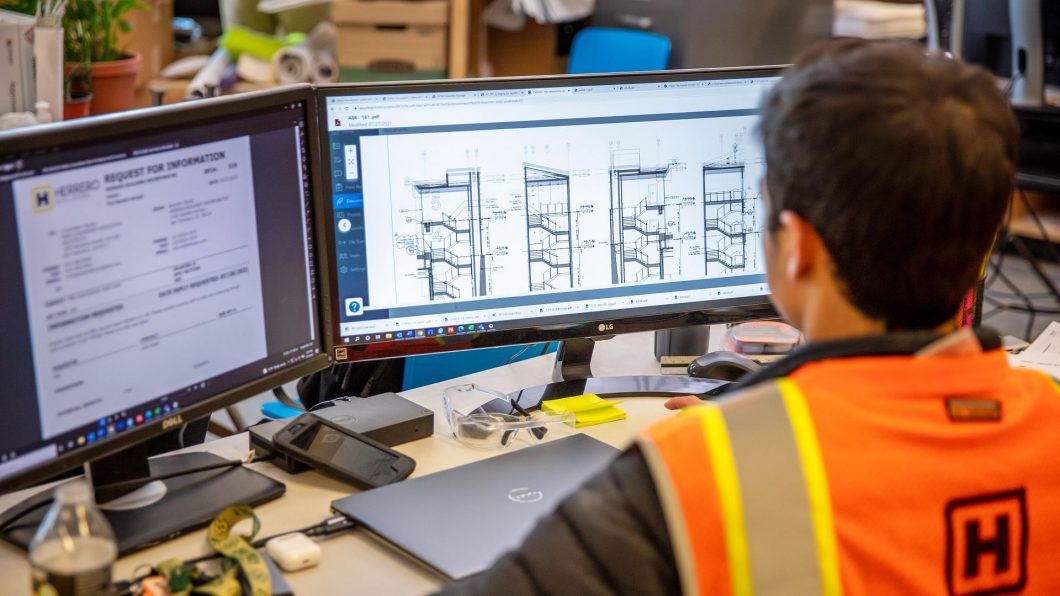
Construction documents help keep your projects organized and guide the construction process from start to finish. Having access to these construction documents puts information into the hands of the right people at the right time, so decisions can be made quickly and action can be taken to finish projects on time and within scope.
There are many documents that you’ll come across when working in construction, but there are around 10 that make up the core essential documents that you need to have for each project.
Construction documents have several purposes, including covering daily information, keeping track of a project and documenting changes, inventory tracking, permit applications, and others. These documents essentially cover the full range of your business operations from the beginning of a project until the end.
Some common kinds of construction documents include:
…as well as many others.
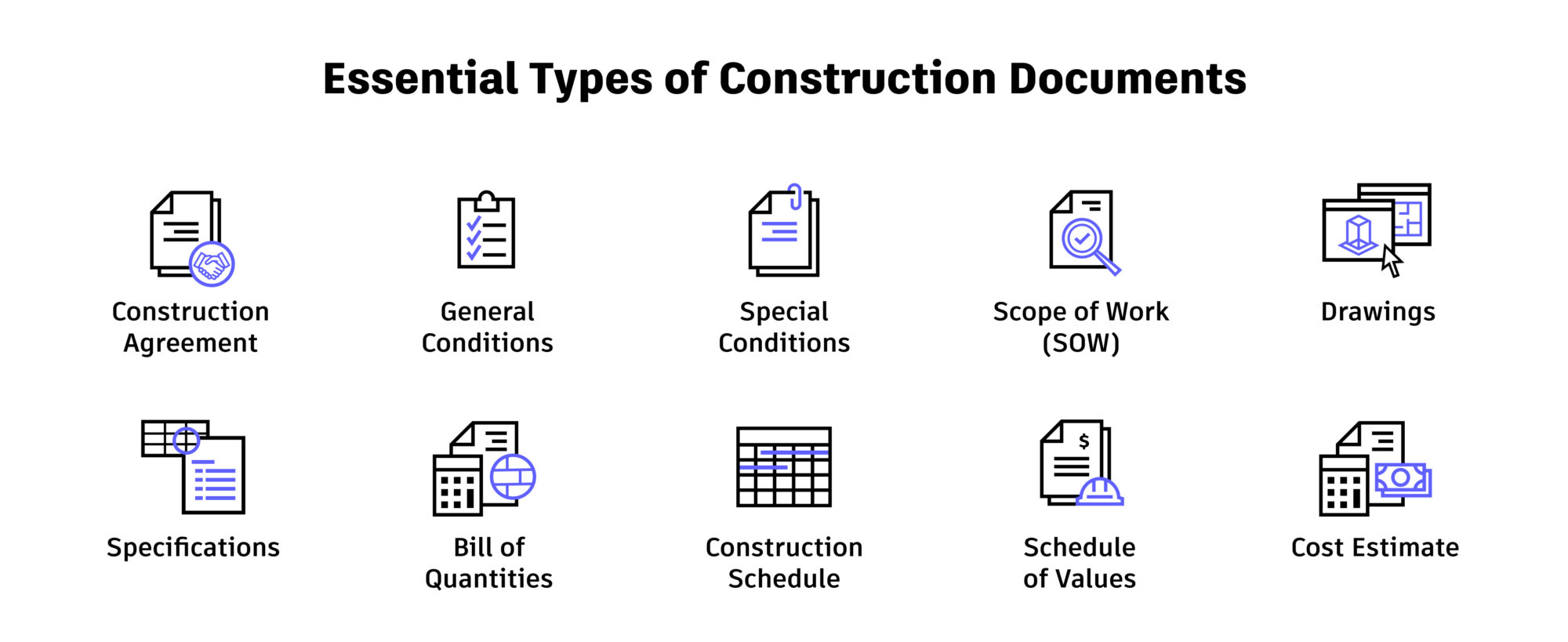
There are all kinds of construction documents that you may come across on any single project, and they may not always be the same. However, there are usually several core documents that you’ll come across regardless of the type of project you’re handling.
Feel overwhelmed trying to stay ahead of changes and decisions when countless project documents are all over the place? Watch our webinar, Document Management 101: How to Align Teams & Simplify File Sharing.
The following is a collection of the 10 types of construction documents that we believe you should understand and use on your projects. These are some of the most common and important construction documents for building projects of all kinds.

A construction agreement is a document that goes over the scope of work that is to be done on a construction project. It will touch on information such as:
The basic agreement has to be signed before any work can begin.

The general conditions contract goes over the contractor’s obligations. It basically goes over the legal framework for the contract and will have details about how you can resolve problems or disputes during the construction process.

Special conditions documents go over any aspects of the project with specific instructions that don’t apply to the rest of the project. This kind of document is an extension of the general conditions document.
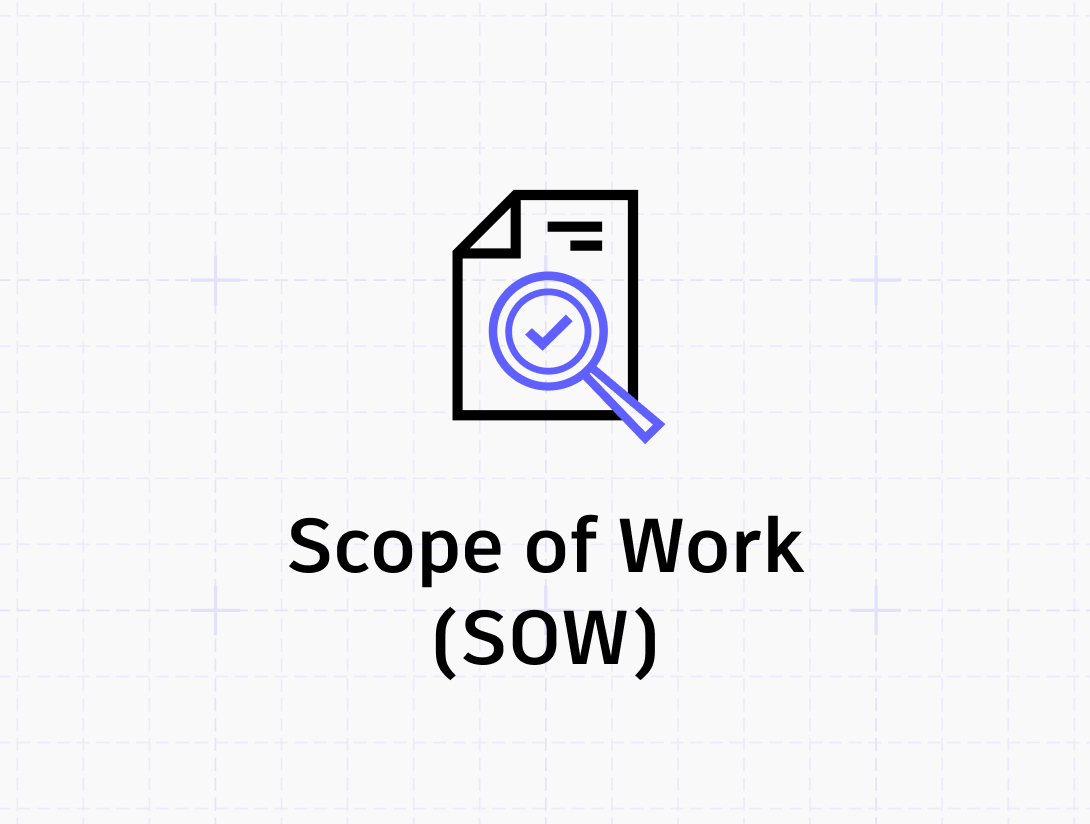
For any project, you need to know the scope of work to be done. Scope of work documents state everything that will need to be done to complete the project.
With a good scope of work document, the details about the entire project will be made clear, so it’s simpler to come up with a timeline for the project as well as other conditions tailored specifically for the build.
Scope of work documents may cover information such as who will complete certain parts of the project or what kinds of materials are going to be used.

Construction documents often include architectural drawings. These visual documents represent the final design and give something for the customer and contractor to review and agree on before work begins.
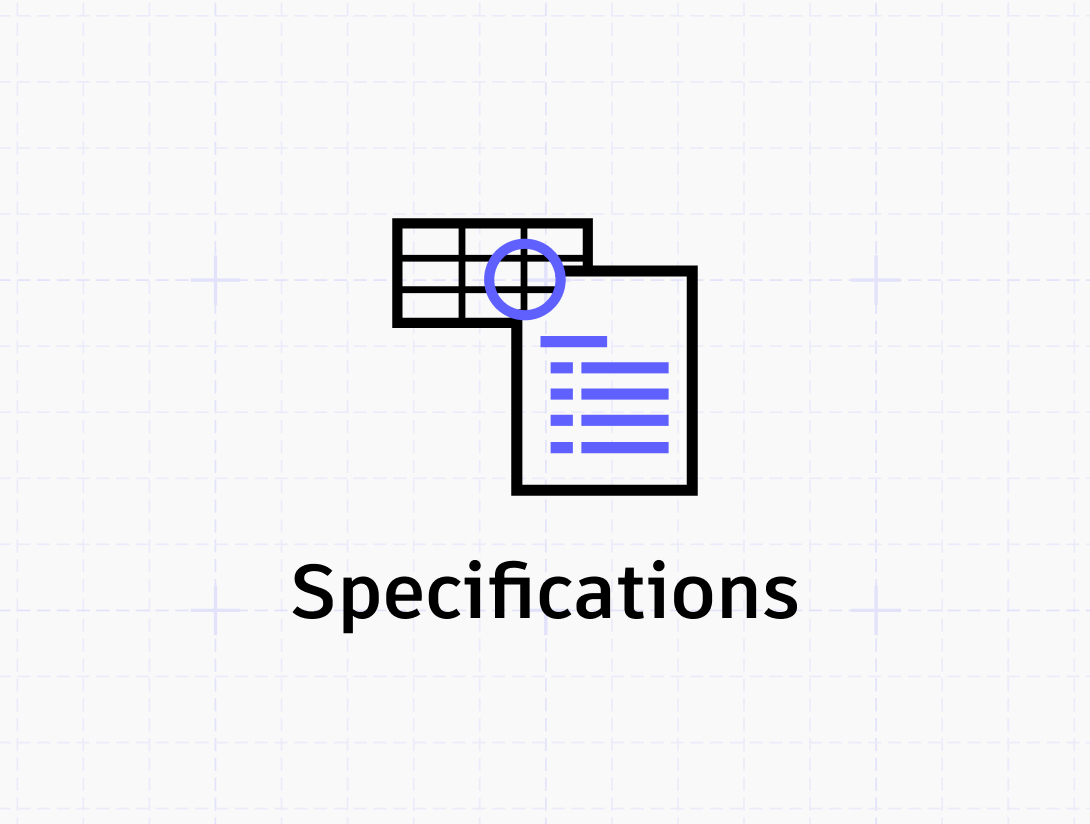
A project’s specifications discuss technical details about the project. Also referred to as “specs,” these will cover information such as the:
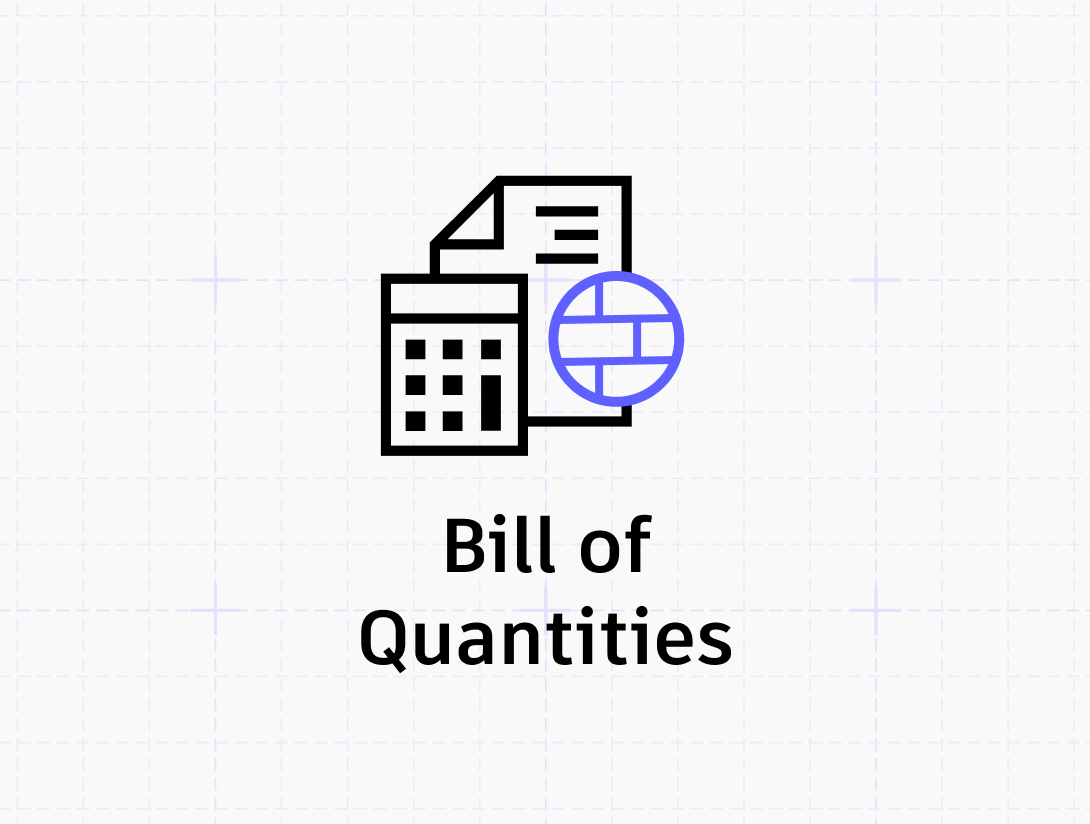
To keep track of all tools and materials, a bill of quantities is needed. This is essentially an itemized list of all the materials, tools, labor, and parts used on the build. Pricing for each of these items is also included.
A bill of quantities helps contractors estimate how much a project will cost to build, so they can offer accurate bids. Customers can also benefit from this document, as they can see an itemized breakdown describing where their money has been spent.

Every project you complete will have a schedule. A construction schedule is important, because it helps keep the project on track and finished on an approximate timeline. Schedules aren’t always firm; some will have options for delays, or ways to alter the schedule if necessary during the build.
As an example, most commercial projects will need multiple permits, and those could cause delays. The schedule may go over what will happen when delays occur, as well as what to do if materials or permits cannot be obtained as expected.
A good construction schedule will go over the components needed for the project as well as when construction will begin and be completed. If licensing or permits are needed, they might be added to this schedule, so the team knows when to apply for them.
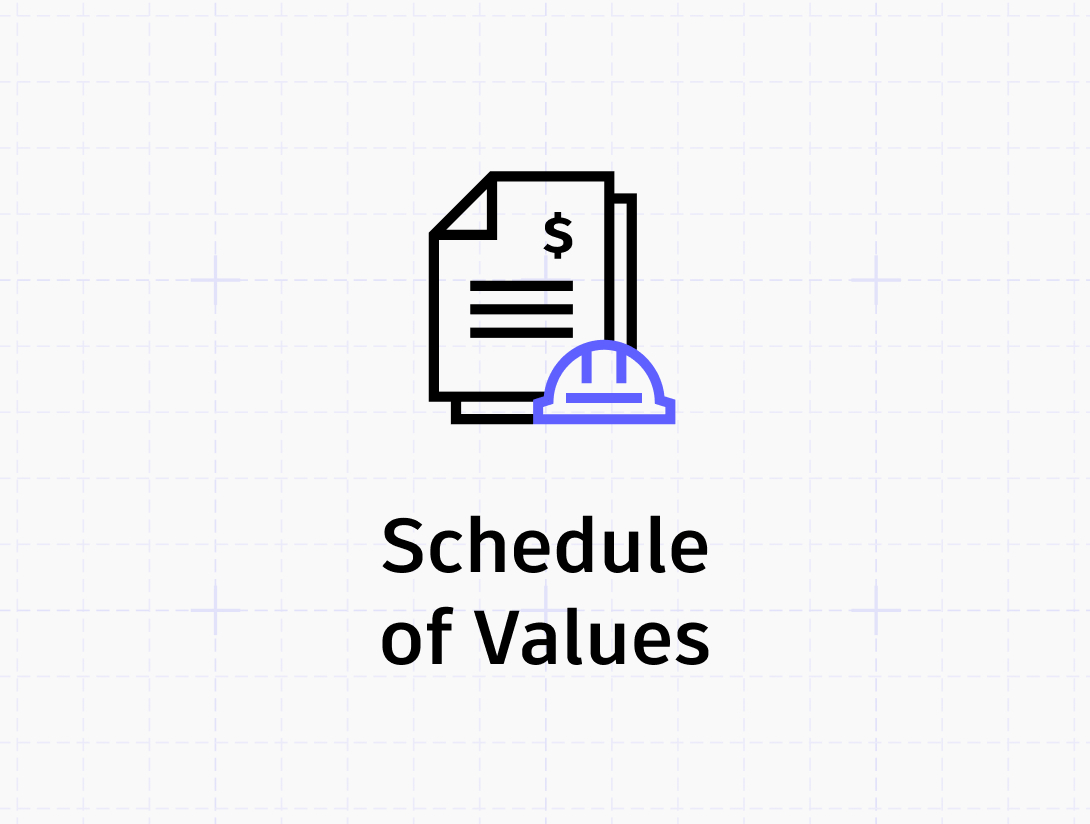
A schedule of values is a helpful document that goes over each work item on a particular project. It also includes the cost or value of each item.
This list is comprehensive and goes over all costs in the contract price from start to finish.

With a cost estimate document, it’s easy to identify both soft and hard costs. This kind of estimate may be issued as a lump sum or may be broken down into sections.
First, hard costs have to be added. These include:
A cost estimate may also go over soft costs, such as:
Normally, soft costs make up around 30% of the overall budget, while hard costs make up closer to 70%.
It is helpful if you have all of the above documents available to you, so you can search for data quickly and easily. Searching for documents like these takes up around 35% of all construction professionals’ time.
Fortunately, there is technology that can help keep construction documents in order, helping centralize your data to make it available where and when you need it.
Read more: 10 tips for better construction document control
One of the best ways to stay organized is by centralizing your construction data. Data is most valuable when it’s easy to find and analyze. When data is hard to find, decisions may need to be made with less information, and that increases the risk of errors on a project.
Instead of having your data on disconnected engines or in multiple locations, consider leveraging a common data environment. This environment centralizes everything you do, so you, as well as anyone else on your team, have access to all the information you need when you need it.
For example, if you keep your construction data in a centralized cloud-based environment, you’ll be able to collect, manage, analyze, and distribute that data much more efficiently. A centralized data environment facilitates collaboration and helps your team avoid duplication and mistakes. It is also available online, which means that you can access your data on-site, in the office, or anywhere you are.
Speaking of centralizing your documents, helpful cloud-based construction management solutions like Autodesk Construction Cloud can make it easier to access your data from anywhere while also keeping it organized and secure.
Looking closer at a common data environment, a CDE is one of the best ways to collect, manage, and disseminate all documentation throughout the course of your project. A CDE, essentially a digital hub, makes it easier for all people working on the project to collaborate, since they can access graphical and non graphical data from all teams working on the same project.
Adopting technology that integrates and centralizes information is the first step to moving into a more data-driven environment.
Finally, using the right technology to centralize your data can help you establish better workflows that are both standardized and streamlined. You can establish the best workflow for your company by asking simple questions like, who needs to review and approve changes, and who can access or change data in this new system?
Every company is different, so you will want to establish your workflow based on your current team and the project’s needs. Your initial system may change at first, but once you have one that works for you, you should stick to it and train new workers on that workflow as and when necessary.
With good technology, it’s possible to centralize data and keep track of all the most important construction documents. Your team will have the opportunity to see all the documents and data from a single project in one place, making it possible to improve your workflow and minimize disruptions.
Autodesk Construction Cloud is construction software that helps you connect your teams and data, so you can keep better track of your goals and stay on track. Get a demo today and learn more about how you can improve communication throughout every stage of construction.

May we collect and use your data?
Learn more about the Third Party Services we use and our Privacy Statement.May we collect and use your data to tailor your experience?
Explore the benefits of a customized experience by managing your privacy settings for this site or visit our Privacy Statement to learn more about your options.