Help us improve your experience. See content that is made for you!
See how IBM increased their efficiency by up to 30%!

Help us improve your experience. See content that is made for you!
See how IBM increased their efficiency by up to 30%!


Data management, and the standardization of your data, are fundamental needs in modern construction. How you capture, share, manage, and analyze data can play a significant role in a project’s profitability. With higher-quality data and workflows to support that, your team can operate more efficiently, finish on budget, and within schedule.
But does quality data really matter? In short, yes.
According to a report from Autodesk and FMI, Harnessing the Data Advantage in Construction project data has grown exponentially — doubling in the last three years. But roughly half of the survey’s respondents shared that “bad” project data (e.g., inaccurate, incomplete, or inconsistent data) contributed to a poor outcome for one in three project decisions. What’s more, bad project data is costly. Avoiding rework triggered by bad project data could save the global construction industry over $88 billion annually.
Recommended reading: Learn how to spot bad construction data.
By making data management easier on your team, your entire business stands to benefit. Getting standardized data is a challenge but using standardized inputs on your projects helps improve data quality, the completeness of data that is captured, and the ability to perform analysis on the data you collect.
Autodesk Build makes data management and standardization easier with every new feature released. Here are five key ways to improve your data workflows for higher quality data, more profits, and better project outcomes.
In the past, having to share relevant information with stakeholders in a timely manner would have required manual documentation and a more time-consuming process. Even with the evolution of construction technology, data ownership now requires dedicated workflows to manage and share data. Add to that, everyone seems to have data that other stakeholders need. So, how do you share the right data with the right teams, without handing over the keys to your entire database?
This is precisely why we created Bridge. It’s a new collaboration capability that lets construction teams share their data across projects or teams, like a general contractor to a subcontractor, and based on roles, rules, and permissions. Essentially, Bridge works by letting teams choose what data sets they share, including sharing folders, files, and sheets, without needing to share all the internal project information. That gives the receiving teams the autonomy to manage and standardize the shared information from their end.
Let’s say you need to understand why one of your projects exceeded expectations and another came up shy on profit projections. Or maybe one regional team needs to better understand why their project performance varies from other regional teams. Without the means to evaluate project performance uniformly, you’re left with the arduous task of gathering data from countless disparate sources. That can take a lot of time and sifting through dated spreadsheets.
Autodesk Build provides helpful functionality allowing data to be extracted and shared at the project level using Data Connector. If you want, cross-project data can be exported with a single click, making it easier to analyze larger sets of data. Project leaders can now look at specific analytics for a single project, set up relevant dashboard views, and more.
Getting buy-in on any data-influenced decision usually requires some level of data literacy among the decision-makers. Spreadsheets aren’t exactly a shining example of “selling an idea.” So, we’ve made access to data visualizations even easier.
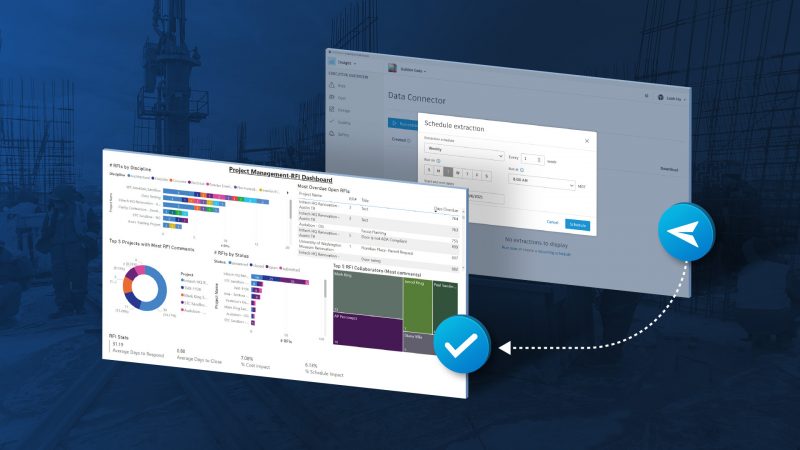 Autodesk Construction Cloud, Autodesk Build, and BIM 360 users have access to a Gallery View of all Power BI templates for various tools or workflows including cost management, document management, assets, and more. This makes it much easier to discover new templates or access updated versions of templates. Teams can then ensure better connectivity to data extracted with Data Connector and visualized with Power BI.
Autodesk Construction Cloud, Autodesk Build, and BIM 360 users have access to a Gallery View of all Power BI templates for various tools or workflows including cost management, document management, assets, and more. This makes it much easier to discover new templates or access updated versions of templates. Teams can then ensure better connectivity to data extracted with Data Connector and visualized with Power BI.
Your project teams rely on you to provide reasonably fast responses to anything that might hold up a project. From contract generation to generating documents for change orders and monthly payment applications, a lack of standardized cost documentation can be extremely disruptive to project progress. You end up spending more time duplicating data entry because you realize you’ve just populated an old template.
Naturally, forward progress is the last thing you want to inhibit, and documentation is a critical part of cost management because of its direct influence on schedule and budget.
For these reasons, Autodesk Build makes it very simple to standardize your cost documentation and manage them at the account level. No sifting through unreliable templates, spreadsheets, or word docs. No more back and forth on what the latest contract language is. No more guess work. You standardize your cost documentation so that you don’t waste that time when it matters most.
So, for example, when a Master Subcontract Agreement has language or date changes, within Autodesk Build’s Library, you can update your contract document template that references it and share it with associated projects in a single click. Very simple document management that takes all the right workflow needs into consideration.
See cost documentation in action:
Providing leadership teams with a 30,000-foot view of the company is a must. The goal of course is to track success against company goals. That’s why we make it easy for you to aggregate multi-project data into a company-level dashboard.
In Autodesk Construction Cloud, Autodesk Build, and BIM 360, those with executive overview permissions have the option to customize dashboards throughout the Executive Overview area of Insight. Those with permission can create specific dashboards that line up with the metrics and goals of the company.
Whether you’re trying to share data to be more transparent with stakeholders or you want to visualize data on an easy-to-manage dashboard, there are features that can help you improve your workflows and get more out of your workday.
To learn more about these features or request a demo, please contact us. We’re more than happy show you how these features work and answer any other questions you have.

May we collect and use your data?
Learn more about the Third Party Services we use and our Privacy Statement.May we collect and use your data to tailor your experience?
Explore the benefits of a customized experience by managing your privacy settings for this site or visit our Privacy Statement to learn more about your options.