Help us improve your experience. See content that is made for you!
See how IBM increased their efficiency by up to 30%!

Help us improve your experience. See content that is made for you!
See how IBM increased their efficiency by up to 30%!

Once the shovel hits the ground, the main goal is to ensure the project progresses as planned. Carefully managing all project elements and analyzing daily progress against the plan is crucial to successful project delivery. But let's be honest; this is easier said than done.
The information teams need to visualize the potential risk of schedule delays, and cost overruns – like productivity and budget data – isn’t always available at their fingertips. Especially for self-perform contractors. These types of data are tracked throughout the project but are not always directly connected. Typically, productivity data goes into the ERP, and periodically (e.g., weekly or even monthly) the ERP sends it to the system used for cost management or person, so teams never have it in "real-time" for analysis. And often, the data is too high-level for effective analysis. So, it's too little too late. As a result, teams can't truly understand performance putting them at potential risk when in actuality, an issue could have been mitigated.
Today, we are thrilled to release a new toolset within Cost Management called Performance Tracking. It allows contractors to gain instant visibility into productivity impacts to better control costs.
The new Performance Tracking toolset is available in Autodesk Build and BIM 360 Cost Management and is ideal for self-perform contractors.
With Performance Tracking, teams can automatically sync information from third-party applications such as Riskcast, STRUXI, Rhumbix, QuickBooks Time, and ClickUp into Cost Management, where they can connect productivity and cost data and analyze more granularly. With access to near real-time labor data, teams can instantly visualize how they're progressing against the plan, automatically see the required performance needed to stay on track, and make forecast adjustments if needed.
See Performance Tracking in Action:
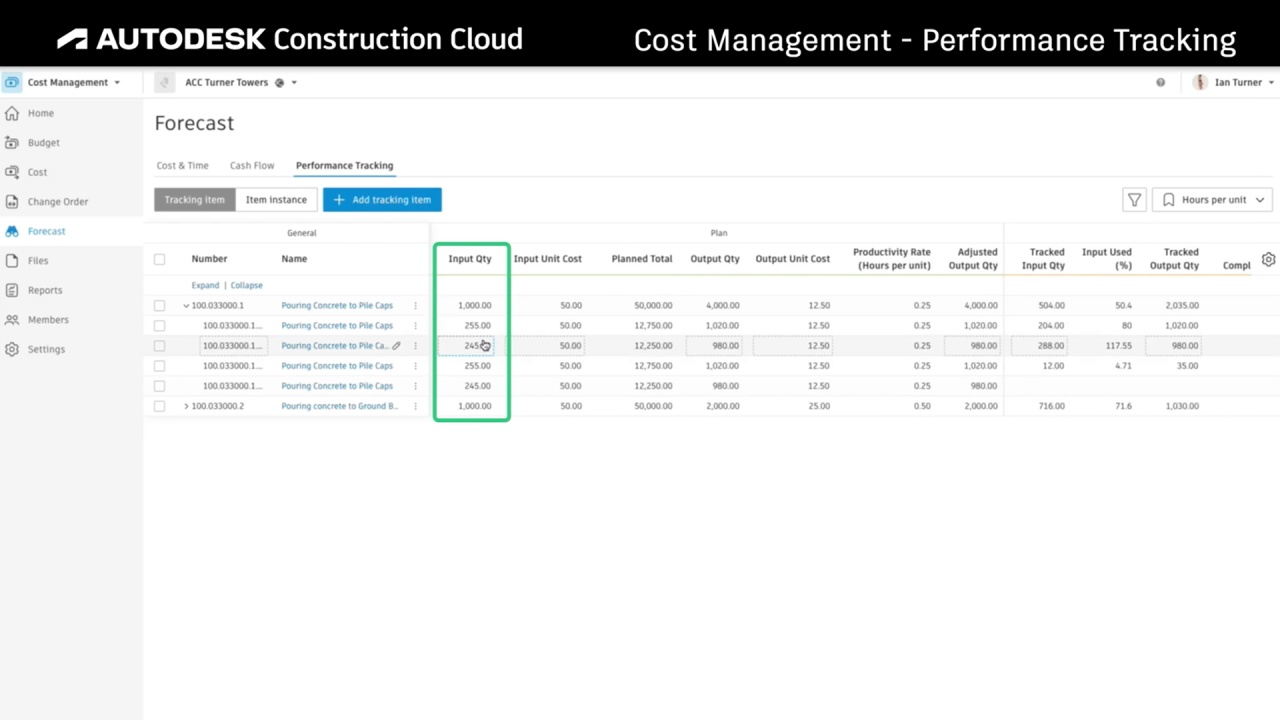
So why should you start using Performance Tracking?
Productivity is key to finishing a project on time and within budget. Ever wonder where you are making or losing money on a project? With Performance Tracking, you can break down your data into tracking instances, like locations on the project, to see exactly where deficiencies are happening vs. a high-level view. This allows you to make more immediate informed adjustments to keep the project on track.

Performance Tracking uses visual indications and colors red and green to make it easy to identify areas of risk quickly. For example, a red arrow pointing up appears in the Tracked Productivity Rate column when you are underproducing to indicate you have an issue.
You can then scroll to the Performance Ratio column to see how well you are performing. This is where breaking down your data into instances and leveraging locations comes in handy. At the "parent level," you can quickly gauge how you're doing based on the colored ratio indicator. You can then dive deeper into each instance to analyze performance. Less than 1.00 displays as a red dot and indicates you are underperforming. 1.00 is as planned, and above is over-performing which displays as a green dot.

The forecast section within Performance Tracking automatically calculates the required performance to help keep you on track. It also shows any variance from the plan. The system will forecast an indicative end cost by using actual trending costs to date and calculated variance. By providing you with the richest source of data, you can adjust your budget forecast if required. Forecast adjustments can be quickly created and adjusted. And are instantly reflected in the budget overview.

Gain better control of your costs with our Performance Tracking toolset. Try in Autodesk Build or BIM 360 Cost Management today. Not a product user, get in touch with our team for a demo today!

May we collect and use your data?
Learn more about the Third Party Services we use and our Privacy Statement.May we collect and use your data to tailor your experience?
Explore the benefits of a customized experience by managing your privacy settings for this site or visit our Privacy Statement to learn more about your options.