Help us improve your experience. See content that is made for you!
See how IBM increased their efficiency by up to 30%!

Help us improve your experience. See content that is made for you!
See how IBM increased their efficiency by up to 30%!


Nearly all commercial construction projects utilize specifications and need a submittal log to track submittals through the construction cycle. To ensure that no submittals are missed, the submittal log creation is necessary at the start of projects.
Traditionally, submittal log creation is a labor-intensive task–a project engineer reads through hundreds of pages in a project specification, picks out the required submittals, and creates an excel log. As a result, this process is error prone. Missing a submittal could be a costly mistake, especially if it is not discovered until late in the project delaying the project schedule and increasing the overall budget. This also takes the construction team’s time away from high-value tasks including analysis of construction documents and required deliverables.
Even after the submittal log is created, the submittal process can hit roadblocks. Approvals often take weeks, even months depending on the detail and accuracy of the submittals package. Furthermore, as projects become larger and more complicated, the challenges associated with managing the submittal workflow multiply.
With the release of AutoSpecs in Autodesk Construction Cloud, our users can streamline and accelerate their complete submittal workflow, all within the platform. Let’s explore more about the traditional role submittals play on a project and how tools like AutoSpecs are evolving the process to new levels of efficiency and collaboration.
Submittals play two key roles in every project.
First, they help find problems before teams arrive on the project site. When problems are caught early on during pre-construction, the cost savings can be significantly higher than it would be if found on the jobsite.
Second, they provide an opportunity to incorporate contractor’s shop drawings into the project. Design cannot be completed without the feedback of the builder, but their input must first be approved by the architects, engineers and design consultants on the project.
To understand just how important the submittals process is to the overall construction of a project, consider the following quote from Paul Stout, Director and Owner of Power Summit, an AGC partner and national provider of construction training programs, “The submittal process is a time-honored method of indicating the Contractor’s understanding of the plans and specification. It is the single best way, for Owners to ensure quality, functionality, and compliance per the plans and specifications. When used properly, it also becomes an early warning system for discrepancies, ambiguities, design issues, and antiquated requirements.”
But not surprisingly, submittals are prone to errors and delay due to the complexity of a typical submittal workflow:

As you can see, multiple steps and stakeholders are involved in getting submittals shared with the field and ready for construction. In today’s construction landscape, it’s no longer enough to rely on traditional and manual processes, especially as project complexity increases. You need the right software to improve the process.
Using the right software to manage the submittals process mitigates two major problems. First, it improves the accuracy and quality of submittals, reducing the risk of error during construction. Second, by providing greater transparency and collaboration, it speeds up the approval process and lets teams get to the construction faster.
In this post, we’ll walk you through the submittals process using construction software, Autodesk Construction Cloud.
At Autodesk, we realized that the traditional submittal process could be automated and streamlined to improve the efficiency and accuracy of approvals. Whether you are searching for a submittal register item or need advice from another reviewer before approving a submittal, Autodesk Construction Cloud an easy to use platform needed to accelerate submittals forward in a timely manner.
Below, read 10 strategies to make the most of submittals in Autodesk Construction Cloud
Construction specifications describe the materials and workmanship required to build a project according to the design. Depending on the size of the project, specifications can range from hundreds to thousands pages long and contain requirements for thousands of submittal register items.
With AutoSpecs in Autodesk Construction Cloud you can create a submittal log from a spec book at the start of a project. Whether your spec book is 100 pages or 1,000, AutoSpecs allows you to create a downloadable and accurate spreadsheet with all your project’s submittal register items in just minutes. The process saves you time and eliminates the chance of errors.
Despite best efforts, important submittal items may not make it into the spec book. Unfortunately, teams usually find out after the fact, which can lead to costly rework, project delays or incomplete information.
With AutoSpecs’ suggested submittals, you can leverage AI to identify those potentially missing submittal items before construction starts. Powered by Construction IQ, suggested submittals analyzes the current project specification against historical project data to suggest potentially missing submittals, allowing you to proactively manage cost and schedule risk.

When the submittal register gets to be in the thousands of items, sharing the entire thing with your specialty contractor may cause more work as they have to parse through it to find their specific submittal items. With the filters and reporting functionality in AutoSpecs, you can select only the submittal items that relate to that contractor and create a report from that list. This ensures they know exactly what they’re responsible for and nothing slips through the cracks.

When a new version of the spec book is release, it can be hard to see exactly what changed. As a result, critical changes and updates can get missed leading to costly rework later. With version compare in AutoSpecs, you can instantly see what changed – diving into what was added, deleted or modified - ensuring no change goes unnoticed.

Make your submittal process even more efficient. Once you’ve reviewed your submittal log generated in AutoSpecs, you can push that directly over to Autodesk Build. Simply match the submittal types and publish to Build – no need to log into another product. Streamlined submittals in one spot.
Seamlessly track and review submittal progress. As submittal items move through the workflow, the system automatically tracks and displays transition dates.
With submittals in Project Home with Autodesk Build, you can track submittals assigned to you or the entire project.
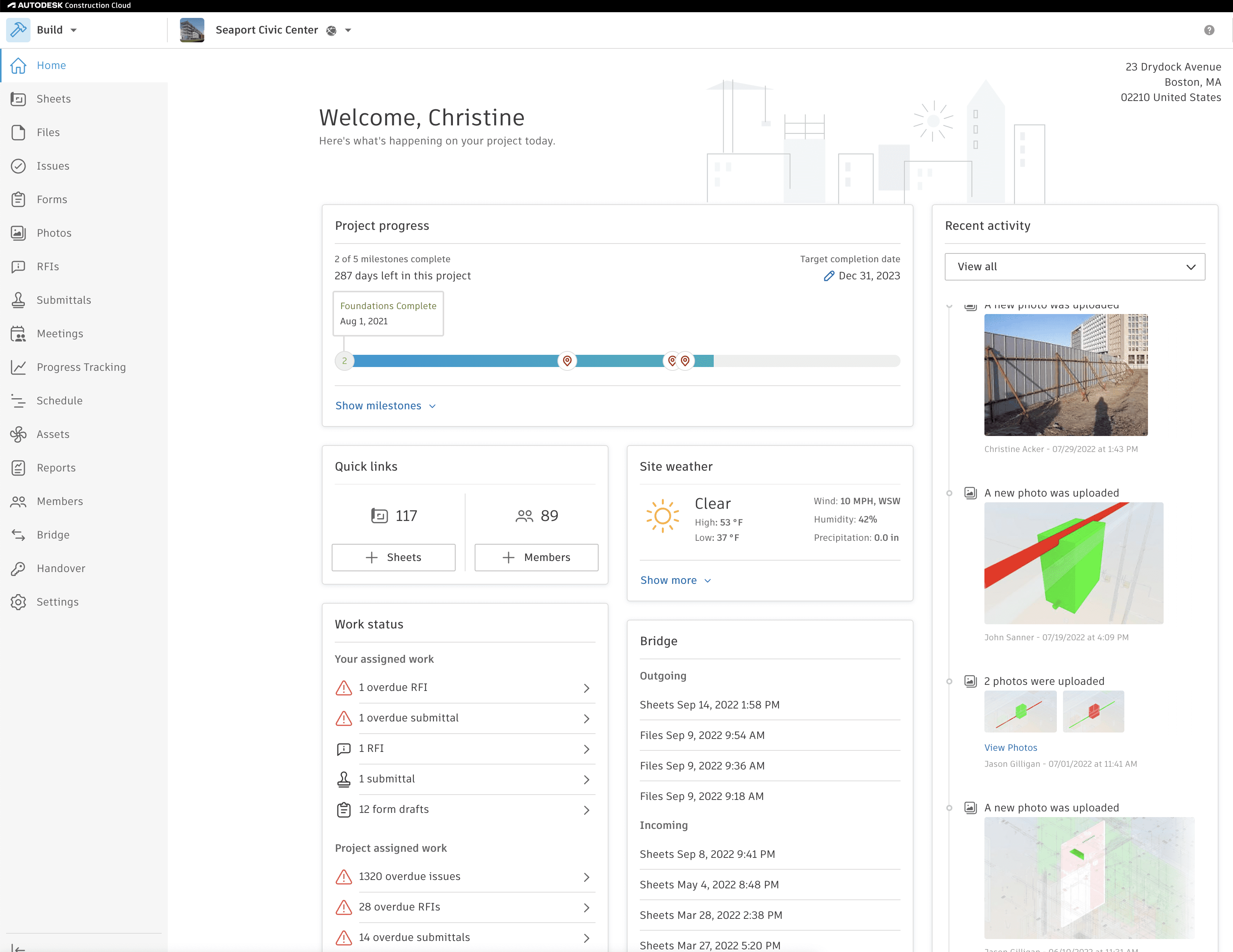
It is common knowledge that no two projects are the same, but really – no two submittal items are the same. Some submittals require additional review steps or more than one reviewer per step. With custom review workflows in Autodesk Build, you can configure the review workflow by adding multiple review steps and more than one reviewer per step. You can then save custom review workflows as templates and edit them as needed. This helps you get responses faster and leaves less room for miscommunication and delays.
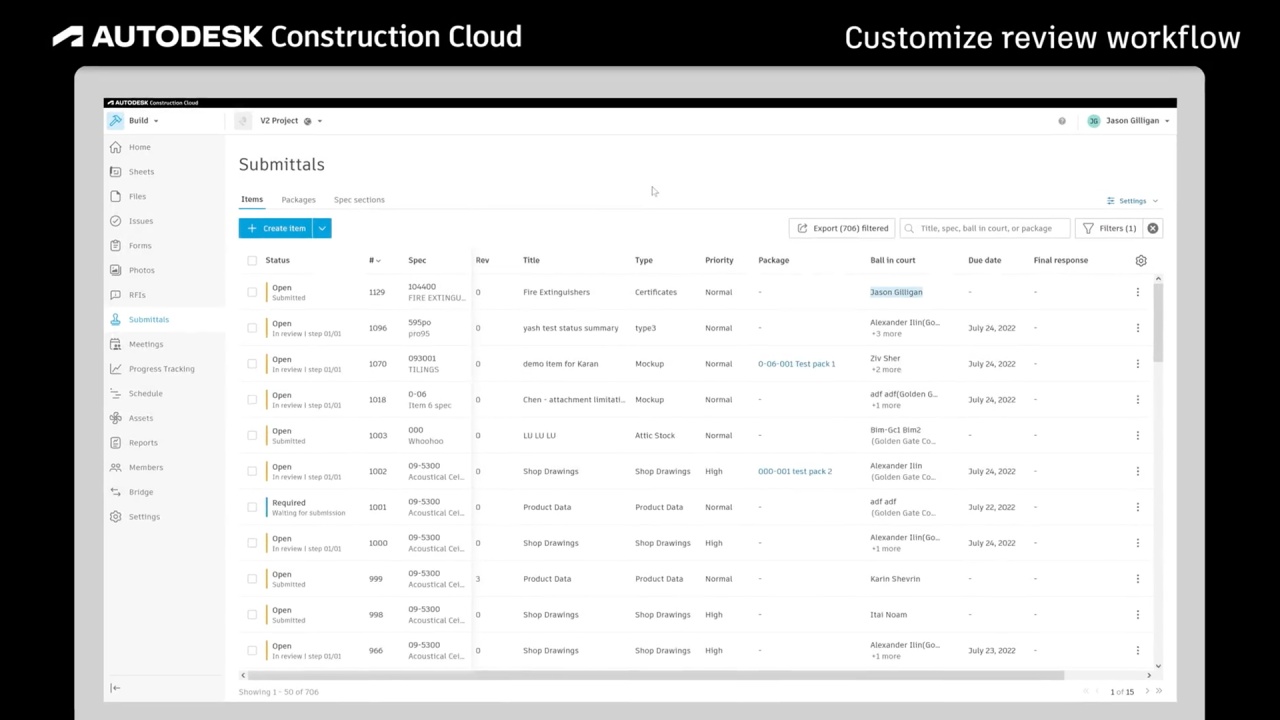
For every single submittal, there are multiple people involved in reviewing and approving before it gets published to the field. Through all of these handoffs, submittal documents get marked up, renamed, reordered and stamped to guarantee that the field team builds according to specifications. If teams don’t have the right tools, they could be jumping from multiple platforms, or reverting to manual, inefficient systems.
Using annotations when reviewing Submittals attachments, you will no longer spend time exporting documents, marking them up in a separate PDF tool and uploading them back into Autodesk Build. Instead, this feature allows you to effortlessly annotate attachments with text, highlights, shapes, callouts and stamps, to get the right information recorded, fast.

As soon as a submittal is approved, it’s immediately accessible in the mobile app, ensuring field teams have the most up-to-date information to build accurately.
Ensure important Submittal information is shared across projects. With the ability to save closed submittals directly into a folder within Files, you can share these items into other projects using Bridge in Autodesk Construction Cloud. This feature allows you to control how their information is stored and used yet still collaborate effectively.

The submittal process is an essential part of construction. Nevertheless, managing the submittal workflow manually is a severe drain on time and resources and opens up projects to an increased risk of error. With AutoSpecs in Autodesk Construction Cloud and Autodesk Build, the process is automated and streamlined, bringing increased efficiency and accuracy to the start of your project. If you’re interested in learning more about how your company can utilize the submittal software on your projects, talk with a member of our team.

May we collect and use your data?
Learn more about the Third Party Services we use and our Privacy Statement.May we collect and use your data to tailor your experience?
Explore the benefits of a customized experience by managing your privacy settings for this site or visit our Privacy Statement to learn more about your options.