Help us improve your experience. See content that is made for you!
See how IBM increased their efficiency by up to 30%!

Help us improve your experience. See content that is made for you!
See how IBM increased their efficiency by up to 30%!

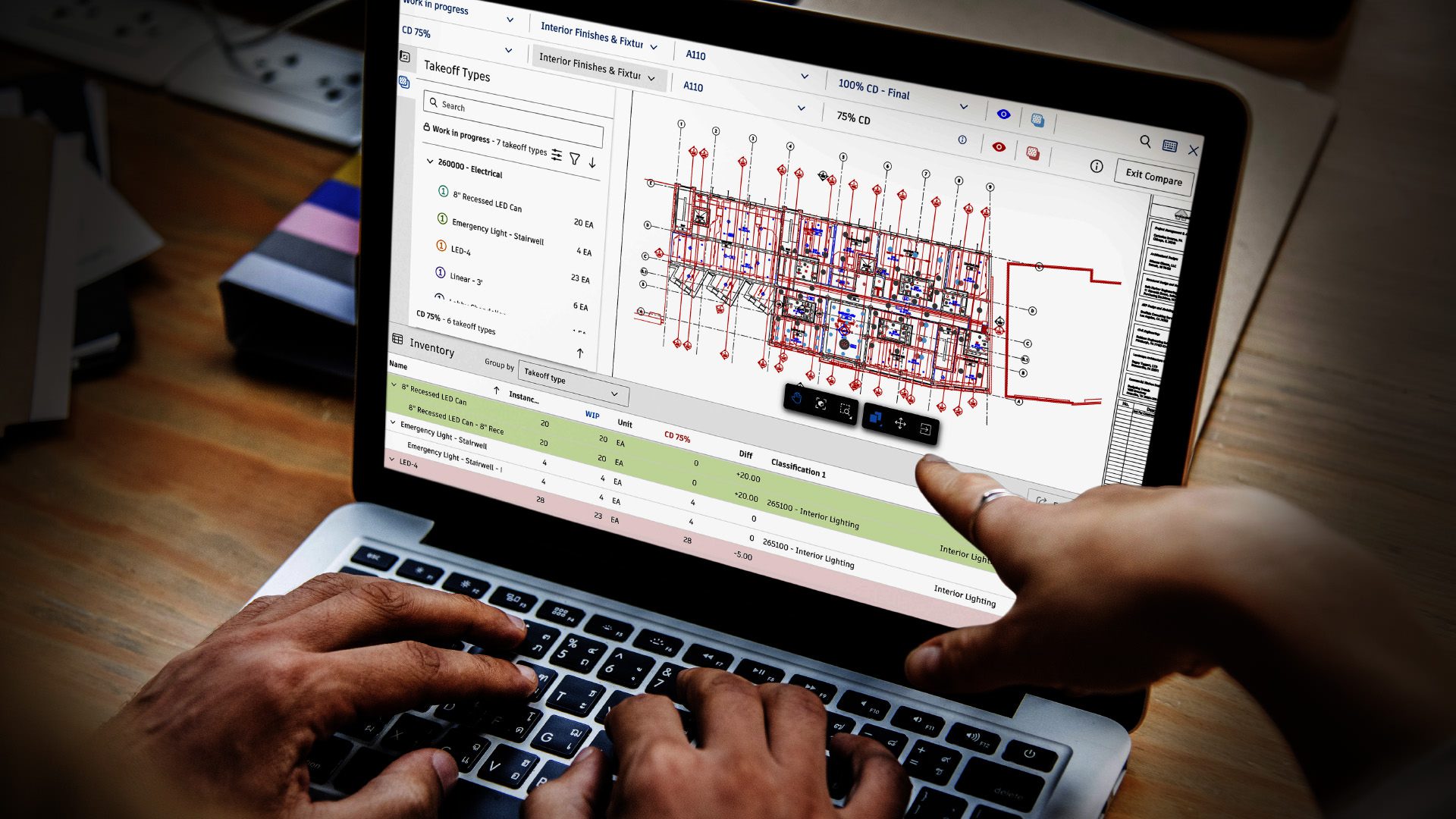
As part of our new “Have You Tried It” blog series, we are highlighting one of our recently released features within our Autodesk Construction Cloud portfolio that may have flown under your radar. Whether you’ve started using them or not, all the features highlighted in this series have the same things in common - they will improve your user experience and enhance productivity for your team.
This month, we’re highlighting the snapshots as well as the robust comparison functionalities available within Autodesk Takeoff.
Autodesk Takeoff is our cloud-based quantification software that allows estimators to create 2D and 3D takeoffs from a single platform. This paves the way for faster and more accurate takeoffs, so contractors can focus on generating competitive bids. Snapshots within Autodesk Takeoff help preserve essential information, including sheets and/or models along with associated takeoffs and inventory within a project. These saved snapshots can be accessed anytime to view earlier versions of takeoffs and inventory for specific milestones of events, giving estimators confidence in their work by citing key takeoff details.
Autodesk recently released robust comparison capabilities in Autodesk Takeoff that allows estimators to compare existing snapshots to the active takeoff currently in progress. The comparison is done both visually by overlapping takeoff on top of each other as well as in the inventory panel. Allowing estimators to easily pinpoint how quantities change between two different moments in time to better understand cost and time impacts. Both the takeoff and the respective sheets can be toggled on and off during the comparison to easily consume and understand the changes.
Estimators often have the tough task of relaying to owners and other stakeholders why a project’s scope or budget changed at different milestones. Often times, estimates are performed when the designs are not 100% complete. There are times when project requirements change, triggering updated construction documents and specs. Estimators have to dig through countless sheets of revisions to pinpoint what is driving the changes and at times dig up old printouts and hope that the quantities were somehow saved in a manner that will allow them to easily compare them to where things stand currently. It is a very tedious and manual process. By digitizing the comparison process, Autodesk Takeoff takes away the stress of the manual work and gives estimators the control they need to confidently answer important questions.
Take a closer look at Autodesk Takeoff to see how it can help you level up your quantification workflows to provide more accurate estimates and takeoffs across your projects.

May we collect and use your data?
Learn more about the Third Party Services we use and our Privacy Statement.May we collect and use your data to tailor your experience?
Explore the benefits of a customized experience by managing your privacy settings for this site or visit our Privacy Statement to learn more about your options.