Help us improve your experience. See content that is made for you!
See how IBM increased their efficiency by up to 30%!

Help us improve your experience. See content that is made for you!
See how IBM increased their efficiency by up to 30%!


Autodesk Construction Cloud Announces Integration Ecosystem and 5 Simple Automations You Can Achieve with Autodesk Construction Cloud Connect
Construction is all too familiar with the risks associated with siloed information. In each project, information is constantly coming in from multiple project stakeholders in varying formats. In a paper world, it takes a monumental effort to prevent complete disorganization. Today, jobsites are more digitized than ever, yet information still remains fragmented across different systems due to a lack of integration between technology platforms.
While many construction companies have now graduated from paper to digital documentation, the use of multiple technology platforms creates a new kind of disconnect in information. It is often intensely manual to connect data between critical technology platforms that requires strong coding expertise. Between projects, IT teams struggle to find time to prioritize potentially game-changing integrations. In fact, a full 30% of construction professionals report that none of their applications are integrated.
At Autodesk, we knew that construction companies needed a better way to connect their applications and automate their workflows efficiently. Autodesk Construction Cloud™ has over 140 direct integrations built between our products and best-of-breed construction software across workforce collaboration, site and safety management, reality capture, and more.
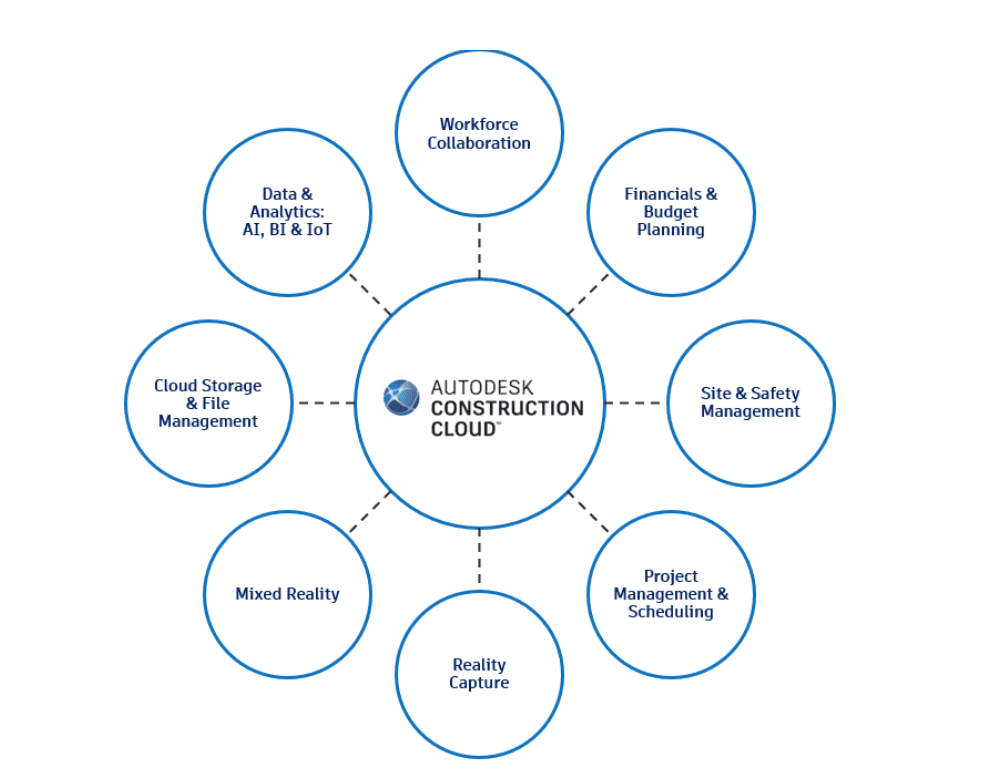
Customers using BIM 360 can now leverage integrations with Agile Handover, Contecht, Matterport, MSuite, Plannerly, Reconstruct, Shedmate, SignNow; customers using PlanGrid can now leverage integrations with DataStreet, Extracker, FACS, ProjectMates and Zters. Both BIM 360 and PlanGrid now integrate with Allegion Overturand StructionSite as well. Autodesk offers construction firms not only breadth but depth when building out their technology stack, offering multiple ways to integrate into Autodesk Construction Cloud.
Currently, we deliver integrations in three ways. First, direct API integrations allow technology partners to sync crucial data across systems, ensuring everything is up to date. Secondly, Project Home Cards allow partners to embed their software experience, such as live video feeds and dashboards, directly into the BIM 360 Project Home. And now, there is a simple drag-and-drop interface where IT Teams can easily build custom integrations for unique workflows. We’re thrilled to have recently launched our newest integration platform: Autodesk Construction Cloud Connect.
Interested in learning more about how construction companies leverage integrations and Autodesk Construction Cloud Connect? Download our ebook:
Construction projects are complex, involving many stakeholders, processes, and technology platforms that each serve critical needs on a project. No one builds a project on their own. They gather a best-of-breed team of specialists that come together to deliver the project to their customers. In much the same way, leading construction companies want to unite their specialized technology applications.
Connected construction is essential to automate complex workflows, improve operational efficiency, and facilitate collaboration. Today’s leading construction companies rely on strong integrations and connected solutions that allow seamless data flow. Therefore, IT departments need a quick and simple way to integrate all of their software so that information is automatically exchanged between essential platforms. Some integrations require more flexibility, and IT teams want to configure integrations without writing code.
Enter Autodesk Construction Cloud Connect. Integrations can be tailored to fit your organization’s exact needs and automatically updated as technology platforms improve and your business scales. Autodesk Construction Cloud Connect (ACC Connect) is helping make us compatible with the long tail of horizontal product applications that are becoming ever more present in construction like Sharepoint and SmartSheet.
With ACC Connect, simplify and automate daily tasks and give users a smarter way to access their data and communicate with the project team. With a library that allows you to build integrations between hundreds of applications in one place, connecting your most important applications has never been easier. Plus, ACC Connect provides an out-of-box, no-code platform so you can create flexible integrations without relying on engineering resources.
So what does the next generation of construction integration look like? To highlight the powerful integrations made possible through ACC Connect, here are five ways it boosts productivity and creates new workflows for construction teams.
Construction companies using ACC Connect want to be able to integrate the software with their cloud storage – but they also want to be able to select the type of information that is exchanged. Box, Dropbox, Sharepoint Online, Google Drive, and Egnyte are just a few cloud storage platforms with which ACC Connect can integrate.
Through ACC Connect, integrations with cloud storage are automatic and schedulable. For instance, if you upload documents into Egnyte, there are no extra steps or effort to get them into PlanGrid. Teams can even get a current backup set to automatically sync from PlanGrid to Egnyte daily. When the plans, documents, and images have all been exported, the facilities management team can access and export an accurate turnover package they can use to manage the project more cost-effectively.
If you’re finding yourself endlessly searching through your email to find details and information on multiple projects, you already know your time can be better spent elsewhere. ACC Connect makes it easy to streamline construction tasks and issues from beginning to end. For example, if your construction teams are using Asana for task management, the app can integrate task information with Autodesk Construction Cloud products. Instead of logging into multiple systems, this option virtually eliminates the hassle of tracing accountability during complicated projects. If there are any “ball in court” items on a project that have been entered in BIM 360 with the right set up, this can be immediately communicated to the responsible parties in the Asana dashboard.
Using ACC Connect, it’s also possible to set up synchronization between your apps (e.g., Smartsheet or Airtable) for better organization strategies. For example, if there’s a new snapshot that documents a structural issue, you can use PlanGrid or to upload that photo as an attachment and then view it in your Smartsheet. From drawings to photos to RFIs, users can monitor the status and track the progress of changes that occur on a moment-to-moment basis. When workers have access to more intuitive and connected ways to input information, they can make documentation a constant habit rather than an afterthought.
Considering the immediacy of construction, ACC Connect simplifies how important notifications are sent and received. Whether the message comes from messaging services such as Microsoft Teams or Slack, email services like Outlook or Gmail, or even SMS text messages, you can connect your systems to Autodesk Construction Cloud products. Set parameters based on the types of messages and who they’re from, so you’re only getting the notifications that are most relevant to your job and team.
Once a project change occurs, messages can be sent straight to your inbox, so you only have to keep track of one major hub. By customizing notifications for your RFIs, you have a far better chance of responding on time, every time. You can also send notifications to key groups about major delays or issues that may arise along the way. When stakeholders and investors are kept in the loop, they can proactively plan for any delays or conflicts.
It’s common to let seemingly small details create significant delays in your construction plans. Minor changes that need to be signed off on can push projects back for days or even weeks. However, with ACC Connect, Autodesk Construction Cloud can integrate with platforms such as DocuSign or Adobe Sign, so that approvals can come faster, and projects can move forward. Save and organize completed and signed documents to BIM 360 so they can easily be found and referenced when purchase orders have to be made for the project.
Using ACC Connect, you can now use CRMs such as Salesforce or Microsoft Dynamics in conjunction with Autodesk Construction Cloud. The platform makes it simple to import contact information from stakeholders, so everyone has the data they need at their fingertips. For instance, when a contractor updates their winning bid in Salesforce as “Closed Won,” the update can automatically trigger a new project in PlanGrid or BIM 360 and include all of the right stakeholders to get the ball rolling immediately.
Additionally, construction teams can export information to different databases for further analysis. For example, you can use information from PlanGrid, BIM 360, BuildingConnected, or Assemble in MS SQL Server to further round out your data visualizations. When construction companies leverage this data in reporting tools such as Tableau or PowerBI, they gain more insight into stability problems or corrections they need to make.
For companies using a variety of construction software vendors to keep their construction projects on track, ACC Connect allows you to connect the dots. This allows teams to keep using their favorite best of breed software without sacrificing visibility into the many facets of the project. As the applications you use add upgrades, Autodesk Construction Cloud Connect keeps up with the changes so you can focus on what matters most, not integration maintenance.
Additionally, Autodesk Construction Cloud continues to add tried and true technology vendors to our existing partner ecosystem. Plus, ACC Connect’s partner, Workato, is constantly adding more apps to their library, making it that much more likely companies will be able to integrate Autodesk Construction Cloud with practically every platform they use.
ACC Connect is the skeleton key that unlocks the data silos around your critical software applications, giving real-time access to critical data in plans, progress photos, and reports to anyone on the project who needs it, no matter which application they use. If you want to learn more about how to create powerful integrations and build a connected experience across all of your favorite construction technology applications, visit our website to learn how Autodesk Construction Cloud Connect and our integrations can enhance your business.

May we collect and use your data?
Learn more about the Third Party Services we use and our Privacy Statement.May we collect and use your data to tailor your experience?
Explore the benefits of a customized experience by managing your privacy settings for this site or visit our Privacy Statement to learn more about your options.