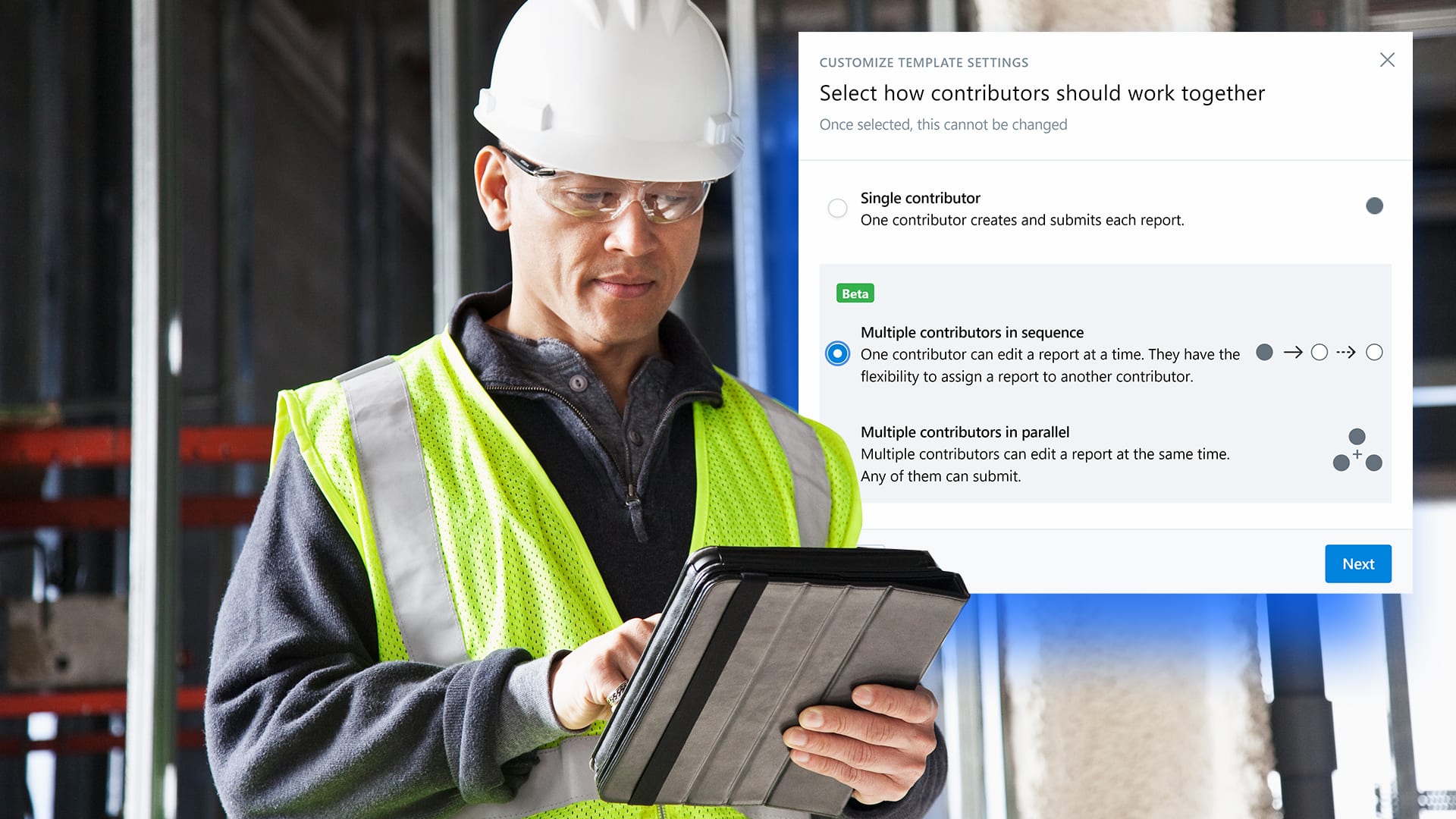
Field reports are essential parts of several safety and quality workflows, however, field users, such as superintendents and field engineers can spend hours a day filling them out. Shortening that time is crucial in order to digitize quality and safety work processes efficiently. To avoid time waste, team members need a fast and easy way to work on their reports that keeps everyone informed and complies with safety and quality workflows.
We are excited to introduce the new sequential editing feature for Field Reports in PlanGrid. The enhancement enables multiple team members to edit the same draft report, one at a time, and gives them the flexibility to reassign the draft to other contributors.
This feature follows a series of releases focused to make PlanGrid Field Reports more flexible and be able to support different ways of collaboration.
PlanGrid users now have the flexibility to choose the collaboration setting that best fits their workflow. When setting up a field report template, you can select from three collaboration options:
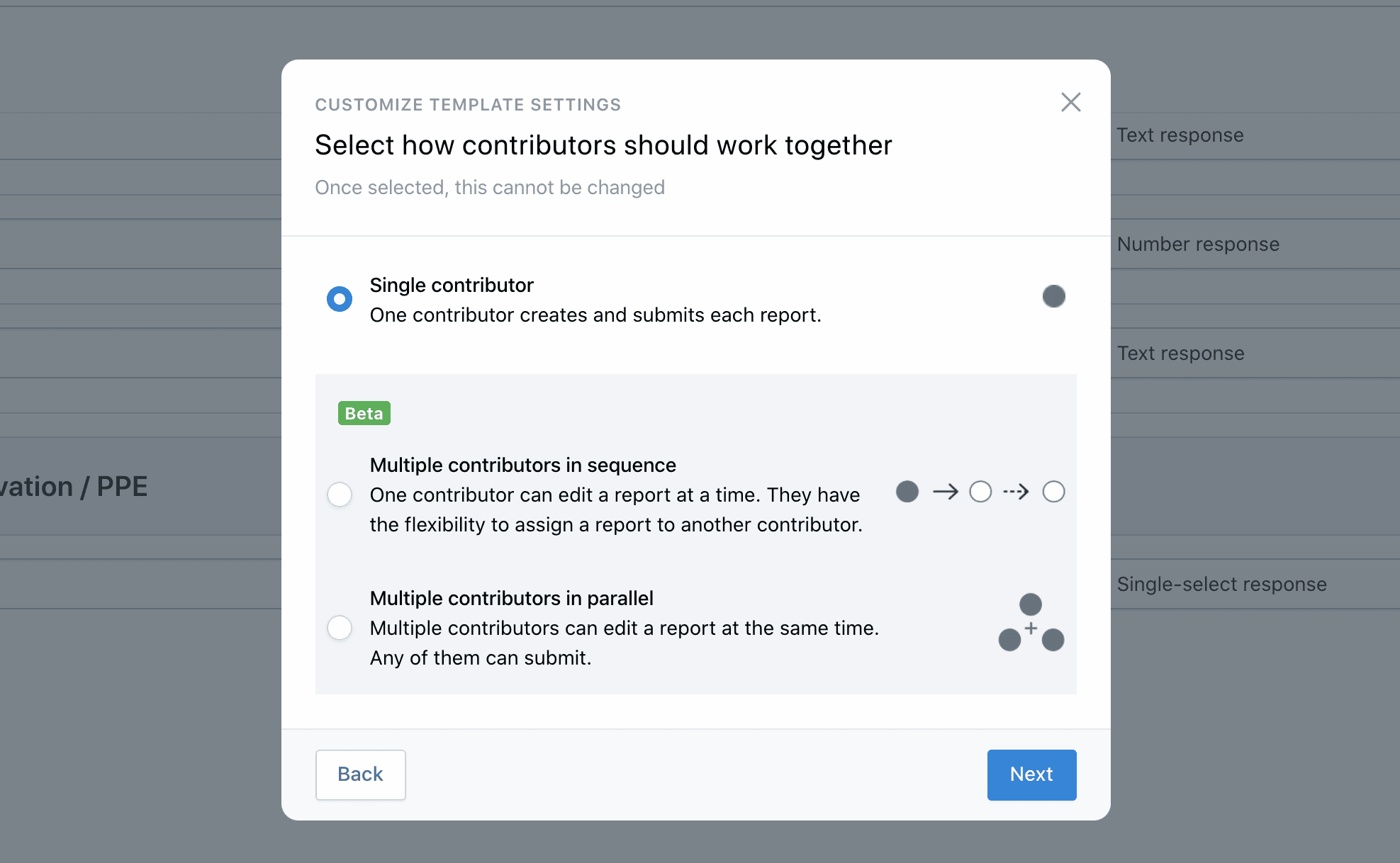
In addition to the popular features of attaching photos, referencing tasks, documents, and adding notes, thanks to the new collaboration options even if several team members need to contribute to field reports, filling them out will be seamless.
If you set up a template with the “multiple contributors in sequence” option, team members can edit the draft report one at a time, and they have the flexibility to reassign the draft to other contributors. This works great in those cases where each contributor knows what they need to submit, but ideally only one of them works on the from at once. As soon as they are done with their part, they re-assign it to another contributor. If the next assignee notices the previous contributor forgot something, they can always re-assign it back to them.
This flexibility will improve collaboration between several different functions. Firms like CPB Contractors see great potential in this new feature:
"Reassigning field reports within PlanGrid allows even more robust collaboration in the planning, verification and completion of activities between various project functions!" - Simon Bowen, Corporate Manager - Quality & Systems at CPB Contractors
When team members need to collaborate on a field report all at once, you can choose the “multiple contributors in parallel” option. This way all team members can edit the draft report at the same time, and any of them can submit it.
Different teams have different workflows, but at the end of the day, we all want to manage field reports in the easiest, quickest, and most transparent way to improve site productivity. Take advantage of the flexibility PlanGrid’s new collaboration options offer by involving the right people and capturing valuable information.
Interested in learning more about how to save time and keep everyone up to date with PlanGrid Field Reports? Contact us now here.
This month, we announced 15 new product enhancements for Autodesk Construction Cloud™. Interested in learning more about updates across BIM 360, PlanGrid, and BuildingConnected? Take a look at our July product roundup blog here.
