
Autodesk product teams are constantly building our promise of connected construction through Autodesk Construction Cloud™. When it comes to BIM 360, our latest project management release connects the plan and build phases of construction.
In construction, many processes span the entire project lifecycle. For example, issues and RFIs are present during design, planning, and construction. Often, the two workflows are related to each other. We regularly see users create RFIs within days, sometimes hours, of issue creation. But when these workflows are not connected, they can add to project delays and additional issues rather than resolve them.
For example, if a Project Engineer is tasked with creating an RFI from an issue they didn't create, most likely, they don't know the details behind the issue. As a result, the RFI could be missing necessary information, causing a delay in response due to the added back and forth conversation.
To help streamline these essential workflows, the latest release in BIM 360 connects Issues and RFIs, reducing the risk of data loss and helping teams resolve RFIs quicker.
BIM 360 Project Management Admins and RFI Managers can now create a new RFI from an Issue or link existing RFIs to Issues. Here is how it works:
Within the details of an Issue record, there is a new linked references section. Once there, select 'Add Reference' to create a new RFI or link existing RFIs to the record.
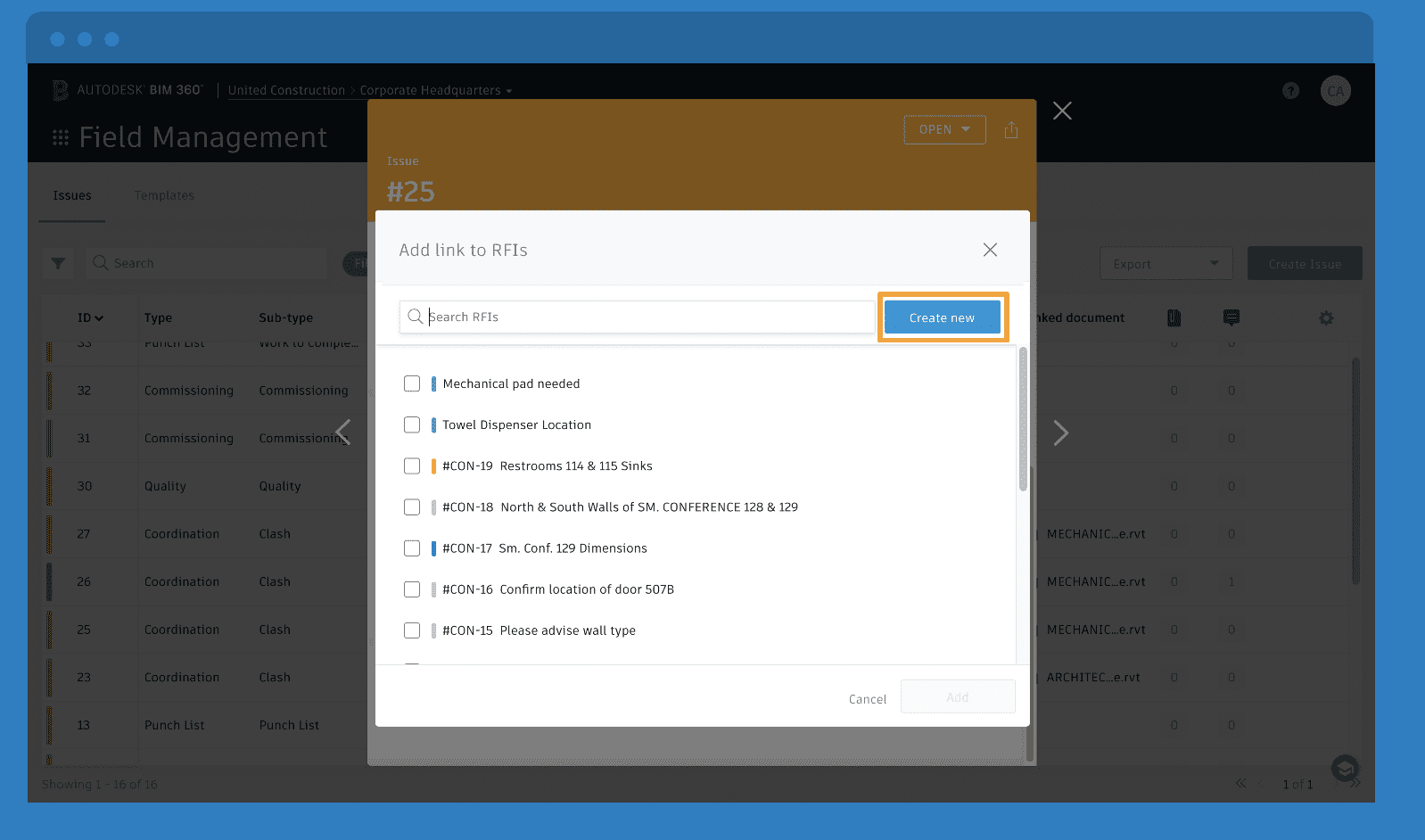 When creating a new RFI, you will be prompted to add in the necessary RFI details. This information will automatically carry over to the RFI, but it can be altered directly in the RFI record. Once the RFI is created (or linked), a bi-directional relationship between the Issue and RFI is established, making it easy to navigate between the two and view status details.
When creating a new RFI, you will be prompted to add in the necessary RFI details. This information will automatically carry over to the RFI, but it can be altered directly in the RFI record. Once the RFI is created (or linked), a bi-directional relationship between the Issue and RFI is established, making it easy to navigate between the two and view status details.
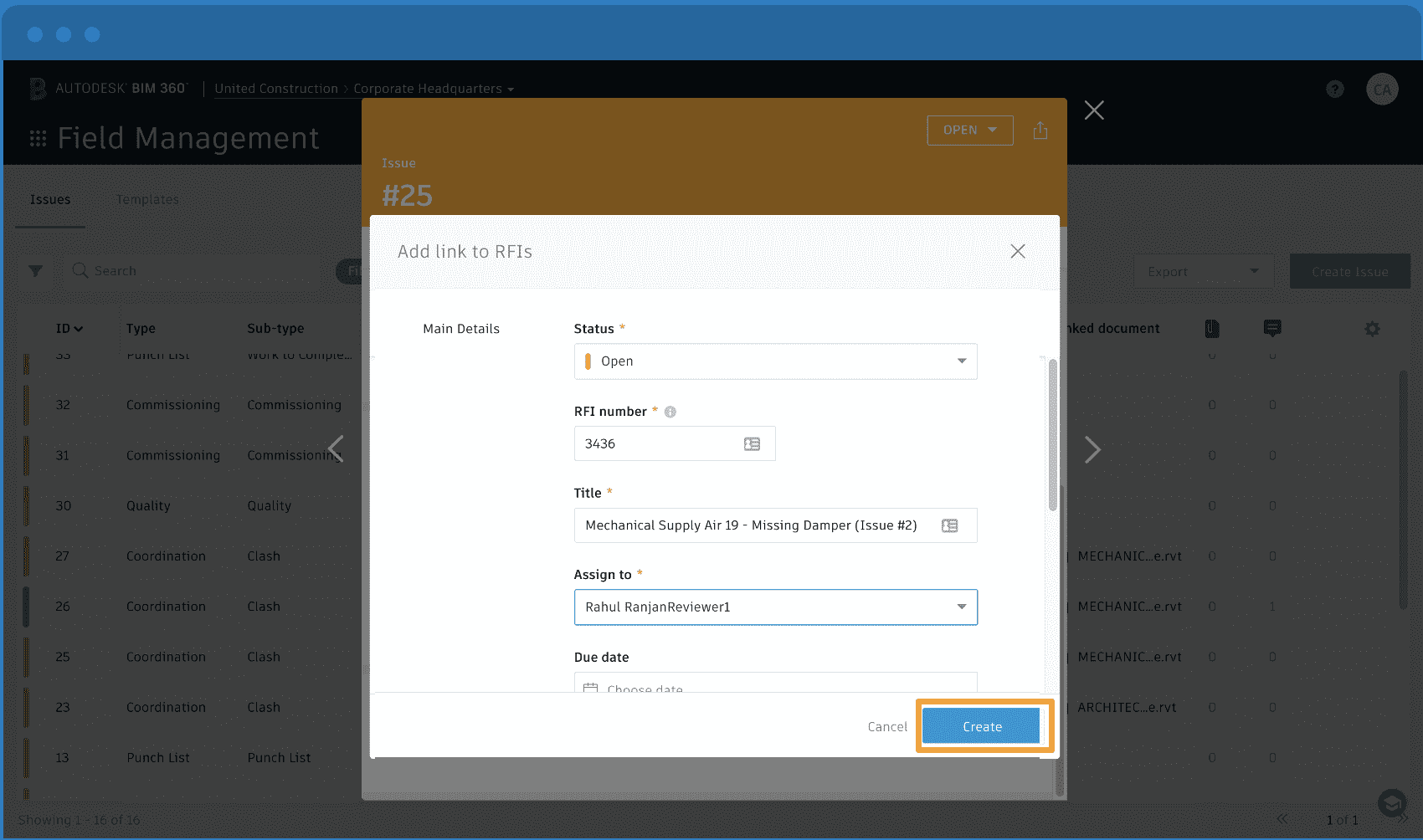 This functionality connects RFIs to any issue across the BIM 360 Platform. For example, if an issue during coordination needs to be elevated to an RFI, if you have the correct permission, you will see the option to create an RFI right form the Issue record within BIM 360 Coordinate.
This functionality connects RFIs to any issue across the BIM 360 Platform. For example, if an issue during coordination needs to be elevated to an RFI, if you have the correct permission, you will see the option to create an RFI right form the Issue record within BIM 360 Coordinate.
This isn't the only connection between project management workflows and data across BIM 360. BIM 360 connects data across RFIs and change management workflows by enabling teams to generate a PCO from an RFI or link existing RFIs to PCOs and helping teams track the origin of change orders. Additionally, within the Meeting Minutes toolset, Issues and RFIs can be linked to specific meeting items increasing visibility and accessibility to critical information.
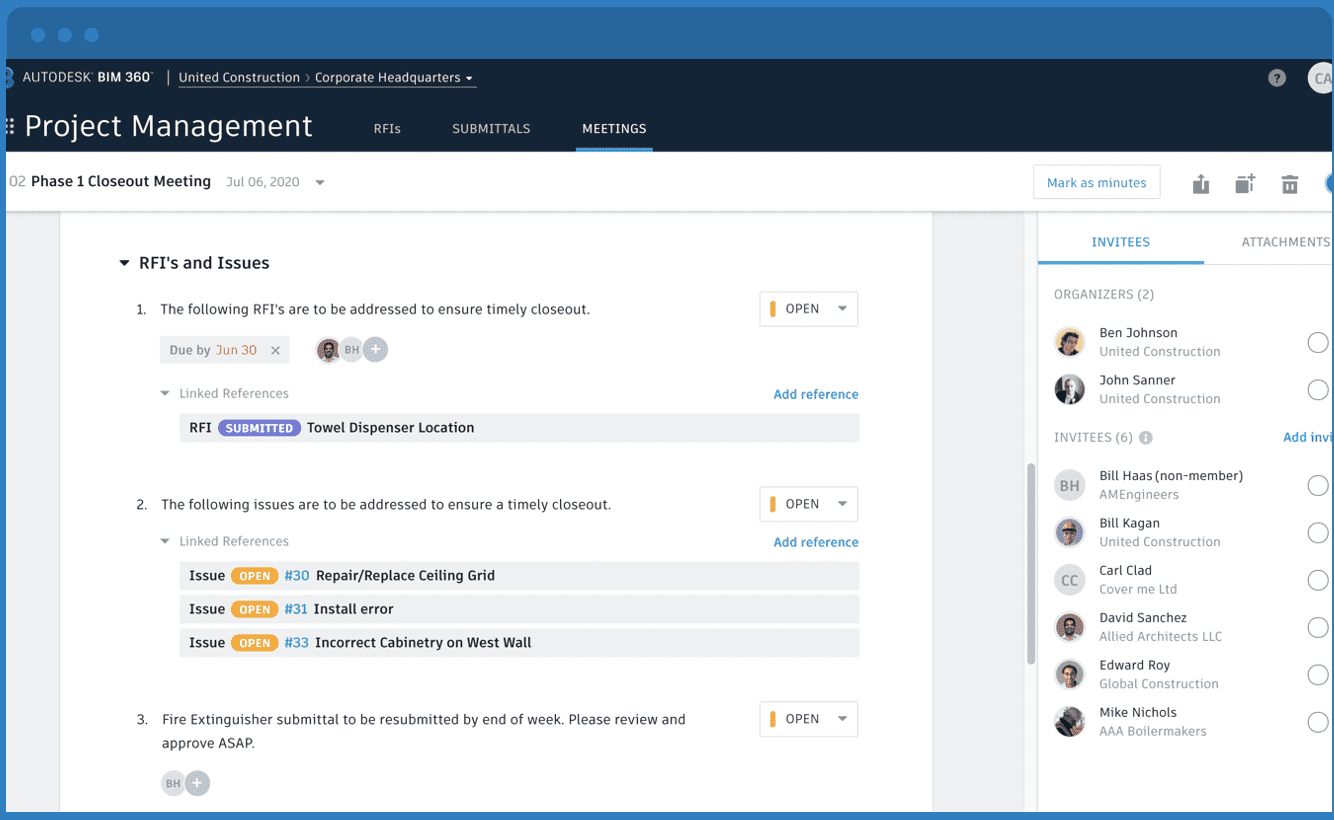
The new BIM 360 feature creates connections between critical project management workflows. Key benefits include:
Last month, we announced 25 new product enhancements for Autodesk Construction Cloud. Interested in learning more about updates across BIM 360, PlanGrid, and BuildingConnected? Take a look at our September product roundup blog here.
