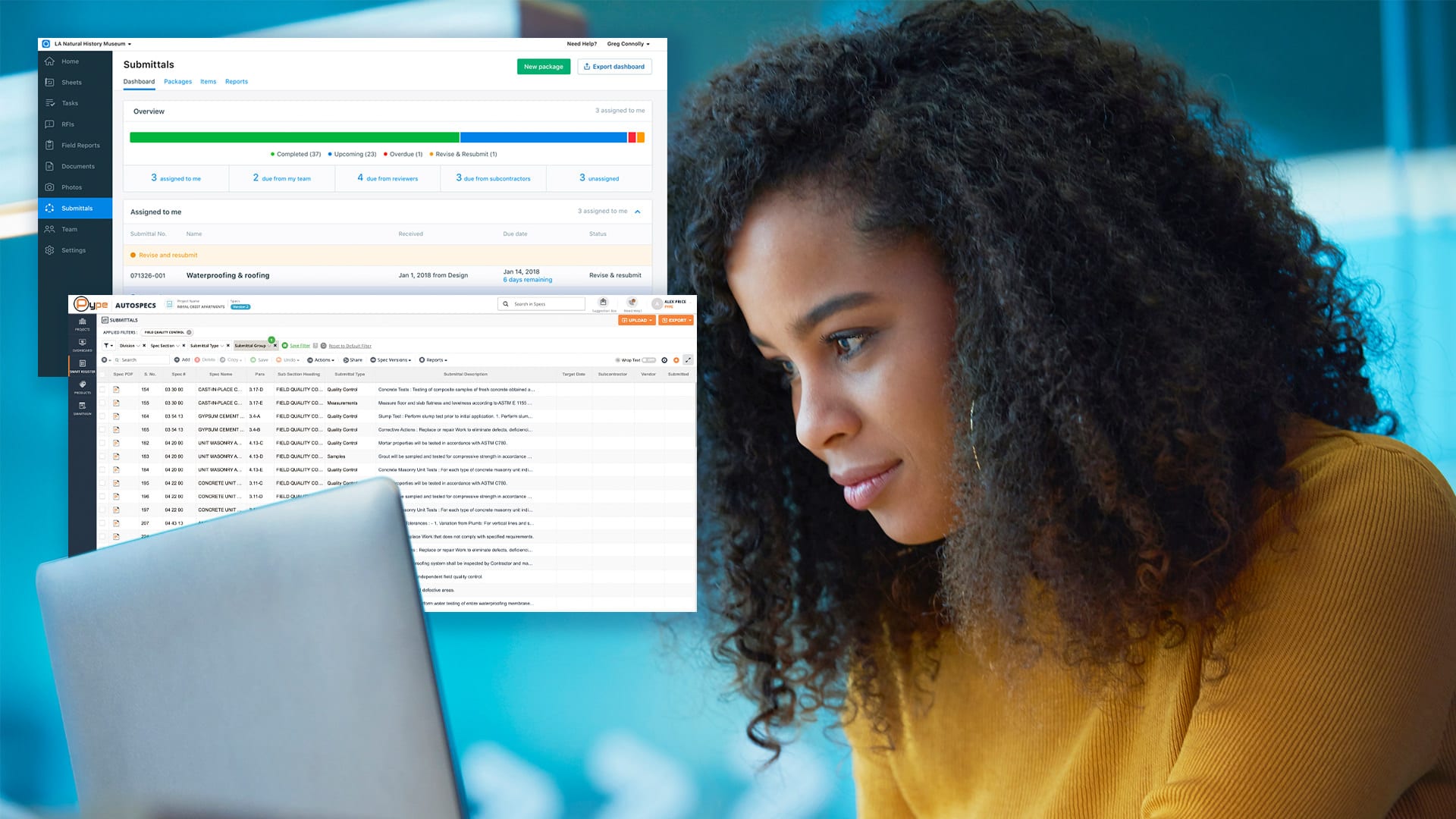
Construction software and apps are integral to any project. Whether you’re in the planning and design stage or out on the jobsite, having digital tools undoubtedly makes life easier for construction pros.
But problems arise when you’re using numerous applications that don’t connect with each other — an issue that many construction professionals are facing. According to the 2020 JBKnowledge ConTech Report, while 63% of professionals use three to six apps, just 5% report that all their apps are connected. Another 27% of respondents said that none of their apps integrate with each other.
This is concerning because a lack of software integration leads to wasted time and money. When teams work in silos and are required to do manual jobs and data entry, they’re more prone to error and spend more time on low-level tasks. This results in project delays and higher costs.
Fortunately, if you’re using Autodesk Construction Cloud™ Connect, you get a single source of truth and all the information you need in one place. Plus, you benefit from tightly-integrated workflows that keep teams, platforms, and apps in sync.
And we’re excited to announce that project teams can now utilize automated processes called “recipes” to copy submittal data from Pype to PlanGrid. This lets you leverage the powerful data-analysis algorithms in AutoSpecs and send submittals to PlanGrid without requiring double entry in either platform.
Let’s learn more about the integration and how it works.
Autodesk Construction Cloud Connect (ACC Connect) is an integration platform that lets you connect different apps without writing a single line of code. With ACC Connect, you can create custom integrations that fit your needs, workflows, and processes.
The beauty of Autodesk Construction Cloud Connect is that you don’t have to be a programmer or engineer to get your integrations up and running. Simply access the ACC Connect Library, which contains connectors to hundreds of applications. From there, you can create workflows — i.e., “recipes” — where your apps automatically take certain actions when triggers or conditions are met within those applications.
Let’s take a closer look at how this works using the Pype to PlanGrid recipe.
In ACC Connect, you can create recipes by arranging actions from different applications to form a flowchart that outlines the steps that take place sequentially. These recipes specify what data flows from where to where, and when.
For example, the recipe below allows for seamless transfer of submittals extracted in Pype to submittal items in PlanGrid:
You’ll create recipes using a visual, drag-and-drop interface, so you can easily connect various apps and tell them what to do. With Connect, you can configure integrations without needing to code. There’s no need to manually transfer data, and there’s no exporting and re-importing required.
Send data seamlessly with ACC Connect from Pype to PlanGrid or use templates to hook into 200+ other applications such as other ACC products, cloud storage, spreadsheets, tasks lists, and more.
Pype is already a cutting-edge tool for extracting and processing project requirements. AutoSpecs, one of Pype's most popular products, uses AI to quickly read specs and extract data to generate a submittal log. With AutoSpecs, users can create detailed draft submittal logs in less time and with a higher level of accuracy.
Thanks to ACC Connect, teams can leverage AutoSpecs’ powerful features together with PlanGrid. ACC Connect lets you create custom logic to specify where submittals in AutoSpecs should go in PlanGrid for project management.
Then once in PlanGrid, teams can track, review, and manage submittals with ease. PlanGrid keeps the submittals process moving by providing more visibility into the status of submittals. You can prioritize them, notify team members, and follow-up on submittals with a few clicks, so they can advance through different teams and onto the field.
The best part? Everything occurs in real-time, giving teams access to the most up to date information and allowing them to move forward with projects quickly.
Pype AutoSpecs being available on ACC Connect is just the beginning. Beyond connecting AutoSpecs with PlanGrid, now you can use ACC Connect to configure integrations with hundreds of supported applications, such as SmartSheet, Asana, Airtable, Excel Online, Outlook, Microsoft Teams and more. We can expect even more construction integrations going forward, so stay tuned for additional ways to connect Pype platforms with other ACC products.
Want to stay in the loop with all things Autodesk? Subscribe to our blog to make sure that you never miss an update or announcement.
