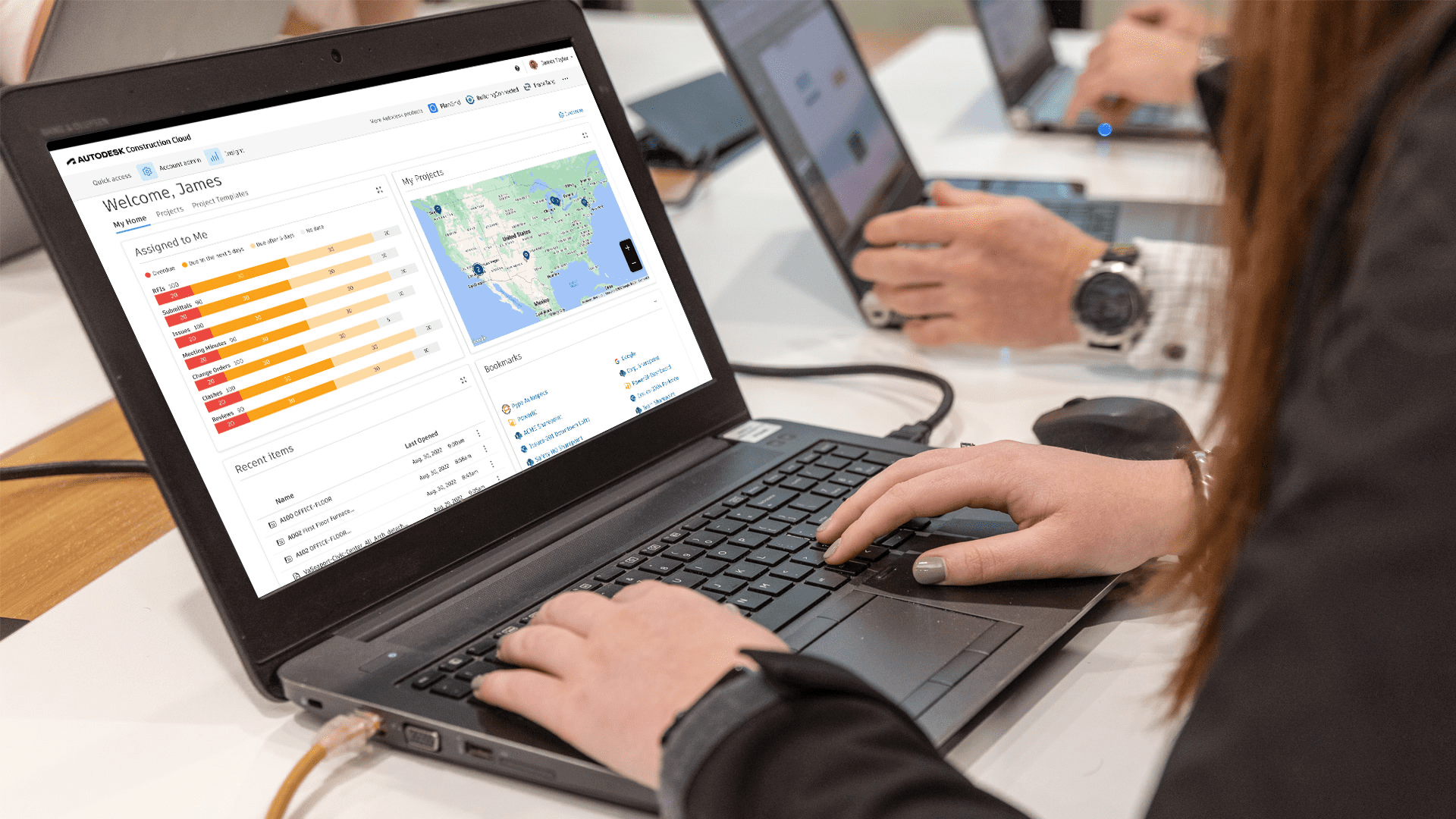
Construction leaders and managers overseeing multiple projects often face several questions and decisions at any given time. Which projects, workflows, or issues require your immediate attention? What action items are due today? How can you summarize everything for executives and other leaders?
Addressing these things quickly can be tricky if project data and insights aren’t centralized in a single view. Even if you’re using one construction management platform for all your projects, you won’t be able to connect the dots unless you have one dashboard that aggregates the right information at the right time.
At Autodesk, we know just how valuable data is to construction pros, which is why we’re excited to introduce My Home to all Autodesk Construction Cloud teams.
My Home makes your workflows more actionable, personalized, and illuminating by providing a customizable user-centric dashboard containing a detailed cross-project view of your Autodesk Construction Cloud platform data.
This feature uses analytics and user configuration to create a cohesive, data-first product experience. It enables you to readily visualize workflows across projects from a single location, so you can prioritize tasks and save time from manually checking every project.
My Home also offers better access to your integrations through partner cards right on your dashboard.
And the best part? My Home puts you in control of your dashboard. You can tailor it to your needs by choosing which cards to display. That way, you only see information relevant to you.
What you can do with customizable dashboards
Here are some ways My Home makes your—and your team’s—life so much easier.
Have you ever felt overwhelmed with the various tasks and projects you need to handle? My Home narrows down your scope of work so you can optimize your focus and priorities. It gives you a detailed view of your assigned jobs, including RFIs, Submittals, and Reviews workflows.
The dashboard has a horizontal bar table with color-coded statuses indicating which tasks are overdue, due soon, and the ones with no immediate deadline. This helps you determine which items to action first.
And if you want to view tasks in greater detail and take action, just click on the active web hyperlinks of those tasks.
Surfacing what you need most across your Autodesk products is now easier in Autodesk Construction Cloud with improved product links, bringing more visibility and accessibility to the projects you need in BuildingConnecting, TradeTapp, or Pype Autospecs.
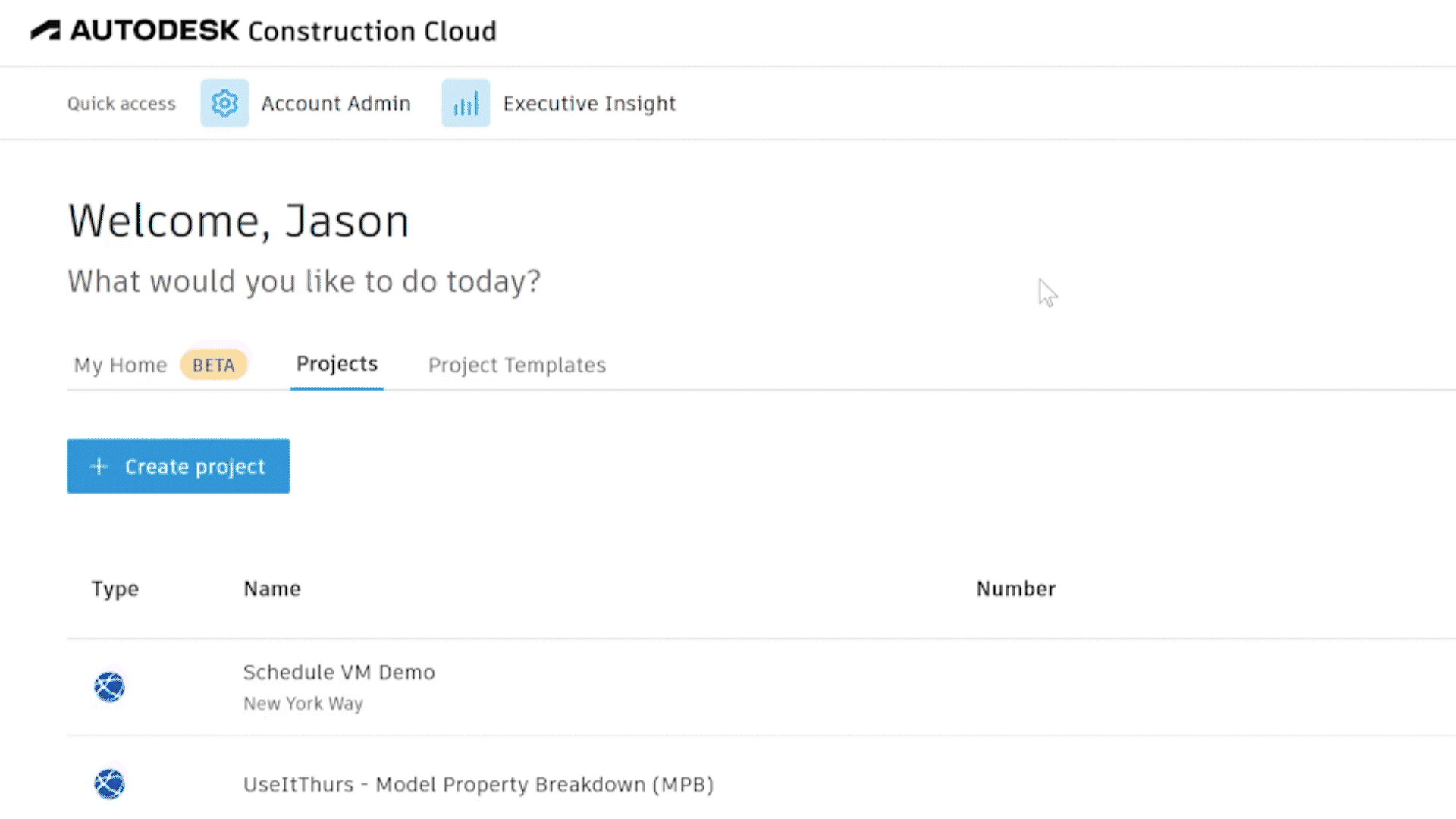
My Home also has the “My Projects” card, which offers a map view of all the jobs you’re involved in. Projects appear as pins on the map, and users can access the project info and navigate to those projects if needed.
This map view is particularly useful if you’re an owner or executive because it gives a geographical perspective of your current market penetration.
If you have projects or priorities that you keep coming back to, you can bookmark them for easy access. This feature allows you to save 16 links, which can be project-specific (PowerBI, SharePoint, BIM360, forms, templates, etc.) or general work-related links (Workday, Teams, payroll software).
My Home lets you easily access software integrations through the branded Partner cards from the card library.
These cards can display data from third-party apps, making them accessible when you log into ACC. Simply click the Partner Cards filter in the Card Library and configure it for your dashboard.
Numerous partner cards are available, including Airtable, PowerBI, EarthCam, and more.
With so much activity and data flowing across multiple projects, filtering information and setting priorities can be challenging. My Home helps alleviate these issues by offering a customized view of what you need to see, so you can act on the things that matter.
Developing this feature is just one of the many steps we’re taking to make Autodesk Construction Cloud more intuitive and easy to use.
So whether you’re looking to implement new APIs or want an enhanced member invitation experience, we got you covered. Check out these new capabilities in your account today, or learn more about Autodesk Construction Cloud.

May we collect and use your data?
Learn more about the Third Party Services we use and our Privacy Statement.May we collect and use your data to tailor your experience?
Explore the benefits of a customized experience by managing your privacy settings for this site or visit our Privacy Statement to learn more about your options.