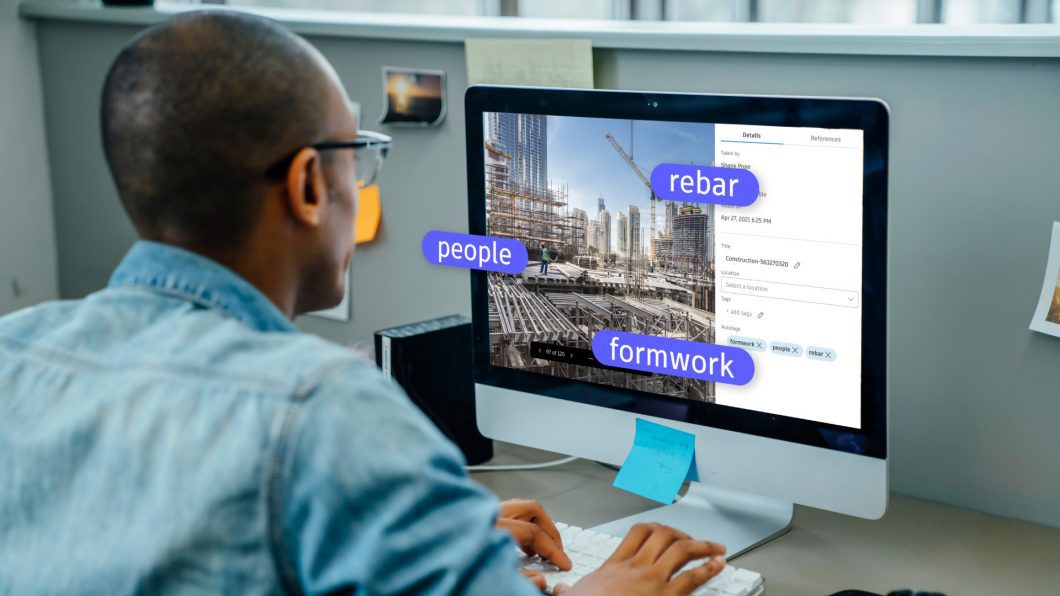
Picture this: you're working on an important project and you want to see the progress in order to release payments to one of your trade partners.
You open your construction management software to view progress photos, but you’re quickly overwhelmed by the number of images in the gallery. After what seems like an endless amount of scrolling, you finally find what you need.
The problem is solved, for now. But you’re dreading the next time you’re tasked with finding a photo, knowing the process can be like searching for a needle in a haystack. It’s estimated that construction professionals spend 35% of their time on non-optimal activities like searching for information. Thankfully, there are steps you can take to combat these inefficiencies.
When it comes to optimizing construction photo management, the solution is actually a simple one: tags.
Tagging photos with relevant keywords enables teams to quickly organize and find the images they need to document projects and track progress. Tags also add context to your images, so teams can better understand how each photo relates to the project.
However, the tagging process itself can be tedious and time-consuming and often opens up room for human error. In many cases, tags aren’t consistent or images are poorly tagged, so teams are left with incomplete or impractical data.
We know that managing project photos can be frustrating, which is why we’re introducing autotags for photos in Autodesk Build.
Autotags leverage machine learning to automatically add tags as metadata to photos within Autodesk Build. This saves teams time, allowing them to rapidly organize and access images needed for tracking progress, documenting completed work, and referencing photos.
Autodesk supports 50 Autotags, including:
“I’m constantly referencing and linking project photos when generating weekly reports. The current process is manual, and it’s overwhelming when I need to search for one photo among hundreds,” says Scott Walker, Site Security Manager at Adamo Security. “When photos are automatically tagged pertaining to hardware, duct joints, electrical conduits, and electrical panels, it's easier to find the exact photo I need for my work, saving time.”
You can also add and remove tags manually. The algorithm learns from your behavior, so it can apply those tags more intelligently as you continue to use the tool.
Autotagging provides benefits for many different roles and the feature can be used at different stages of the project. Consider the following use cases.
Everyone would agree that progress tracking is essential in any project. Keeping tabs on how things are coming along at the jobsite enables you to determine whether milestones are being met and if the project is on schedule.
With autotags, offsite teams can easily find photos to view progress. Simply search for a specific tag and filter your photo gallery accordingly. For instance, if you need to see if drywall has been installed, enter the keyword “drywall” to pull up the tagged photos.
If claims or disputes arise, autotags help ensure that you can access proper documents and supporting information. The tool makes it simple to find the necessary photos, no matter how old or how many images are saved within Autodesk Construction Cloud.
Work completion or progress must be verified before releasing payments to a trade subcontractor. Autotags can speed up this process by streamlining how you find and retrieve photos.
For instance, you can filter images using certain material types (e.g., metal, wood), building fixtures (e.g., shelving, lighting), or other elements to validate progress before the release of payments.
As built photos enable you to document changes throughout the project, so you can provide an accurate representation of the building.
This is especially important when it’s time to hand over the project. Critical systems like underground site utilities and interior MEP systems will eventually be covered with soil, hardscape, or drywall. So, including the clearest and most up-to-date photos of these components is a must.
Having accurately tagged photos allows teams to easily find the best photos to include in handover documents, adding more value to customers.
Those who work in construction safety management must regularly review the jobsite—either in person or remotely—to evaluate safety practices and ensure protocols are being followed.
Autotags are useful for those conducting remote site inspections. Safety teams who need to search for photos with people in them can do so by selecting the appropriate tag, so they can access relevant photos straightaway.
The release of autotags is just one example of how artificial intelligence and machine learning help make construction jobs easier for workers. Autotags also demonstrate our continued investment in bringing these technologies to construction workflows.
Best of all, the feature is already integrated into existing construction workflows in Autodesk Construction Cloud and there are no additional steps required to access it.
Give Autotags a try. Optimize your photos management processes, so you can spend less time manually tagging or searching for images and devote more energy to higher-level tasks.
To see the full list of our latest updates across all Autodesk Construction Cloud as of May 2022, please read this blog post.
Get the newsletter to hear about all our latest product announcements.
