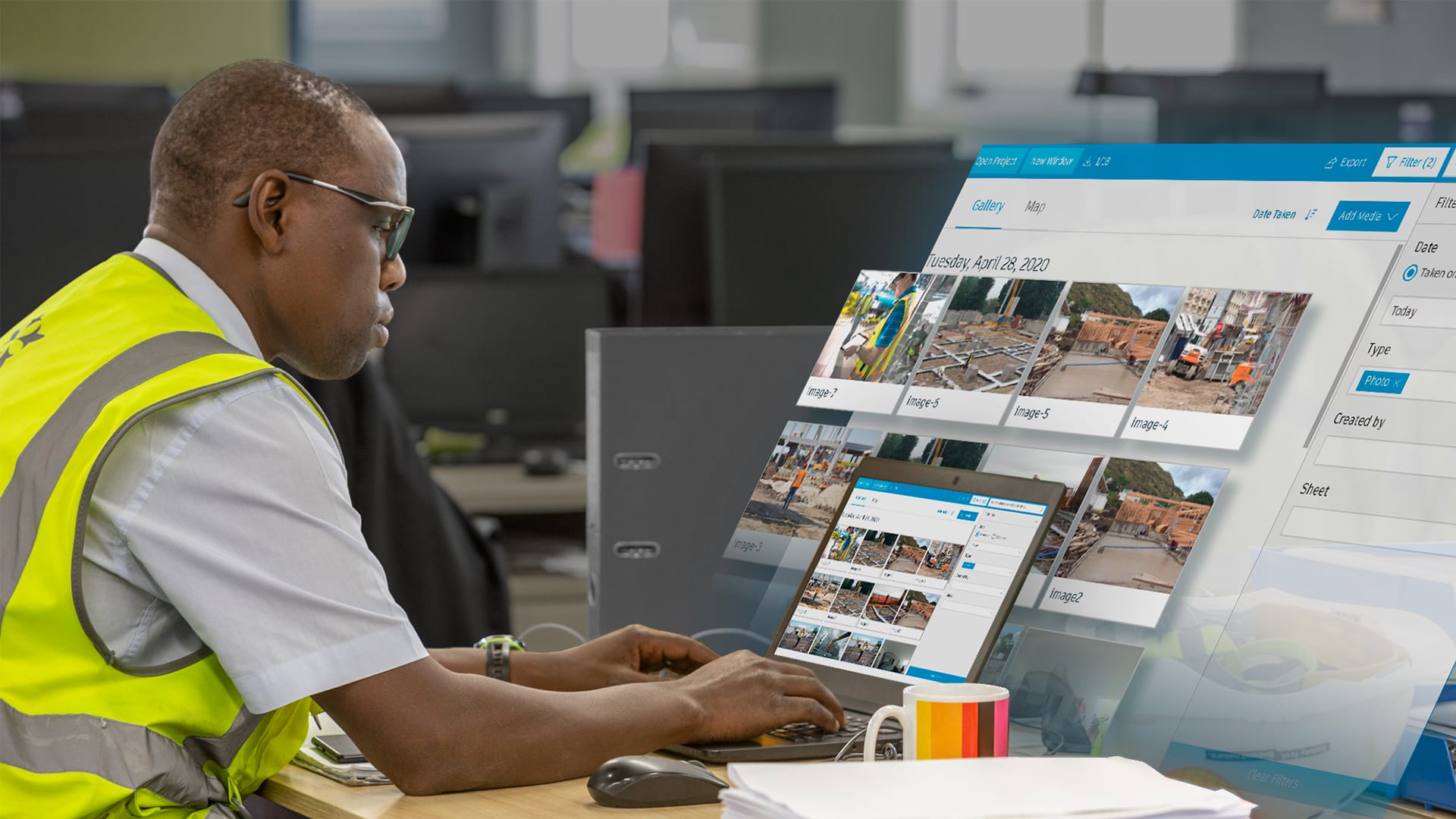
No matter how long you’ve been using any product or technology, there’s always something more to learn. Picking up a few tips and tricks for using different construction technology products makes you more efficient and sets your projects up for success.
We know our users can always get more out of Autodesk Construction Cloud, so we’ve collected the following advice from our product experts on:
Read on for more tips and tricks on how to make the most of these products for success on your next construction project.
Assemble enables construction professionals to condition, query, and connect BIM data to key workflows including design reviews, takeoffs, estimating, change management, and value engineering to reduce risk and improve efficiencies during project planning and execution.
According to Austin Ehlert, a Technical Solutions Executive at Autodesk, there are a number of tricks to optimize your Assemble experience, including:

BIM 360 is a unified platform for connecting your project teams and data in real time. BIM 360 ensures teams stay connected from design through construction, and supports informed decision-making throughout the entirety of a project. This connectivity allows for increased predictability, profitability, and successful project outcomes.
Below, five product experts offer their advice for taking your BIM 360 experience to the next level.
Holding a virtual project meeting? On Project Home try adding a BIM 360 card from the Card Library for a view of a sheet or model. Build out your dashboard so you can see all the relevant information, like RFIs, Submittals, and any other relevant topics to be covered in the meeting. Then use BIM 360 Meetings to record any action items. Be sure to leverage our brand new Zoom integration as well!
Go ahead and add the Assemble Partner Card to your BIM 360 Project Home Screen for insight into model-based workflows like Quantity Take-off and Work in Place Tracking!
Did you know that BIM 360 fosters incredible collaboration techniques and workflows for multi-discipline buildings? This allows you to have multiple programs all in one place.
Utilising BIM 360 for your project common data environment (CDE)? Enhance your collaboration by working on those Excel spreadsheets in the cloud—no more download/upload!

Easily manage your factory’s equipment maintenance schedule by keeping the data centralized in BIM 360 Assets.
As the network that powers preconstruction, BuildingConnected streamlines the bid and risk management process by connecting owners and builders on a user-friendly platform. For general contractors and owners, BuildingConnected Pro hosts the most up-to-date construction network to allow users to invite the best subcontractors, manage proposals, and award the best bids. For subcontractors, BuildingConnected’s BidBoard Pro helps centralize bids and collaborate in real time. And when it comes to risk management teams, BuildingConnected’s TradeTapp allows teams to mitigate risk from the start.
To optimize the BuildingConnected experience, here’s a look at a few tips and tricks from some of the platform’s experts.
When looking at a project dashboard, hit the "J" key on your keyboard to quickly jump to a bid package or company, saving you the time of searching for subs in individual bid packages.
Save time by using the "duplicate" button in BuildingConnected, allowing you to move bid packages, bid forms, files, or entire projects into a new project with a single click.
Tired of waiting around for a status update on whether your subcontractor is going to bid or not? Use the status filters in BuildingConnected’s messaging tool to quickly follow up with only your undecided bidders to get a better response rate.
Bid Forms help save you time not only by ensuring you get all necessary scope items the first time a sub submits a bid, but it also ensures that everyone is bidding in the exact same format for you to compare. Project forecasting helps keep you up to date on the progress of your budget by showing the evolution of costs as your project progresses, ensuring you know where best to spend your time. Bid leveling allows you to leverage information submitted through BuildingConnected automatically without having to manually set up leveling sheets of information you already have from subs.
BuildingConnnected’s recommender tool helps surface not just subs in your market, but relevant subs who will be the best fit for the specific details of your project. BuildingConnected helps you to track your relationship with every subcontractor you work with, allowing you to know which subs are most reliable to get a quote from.
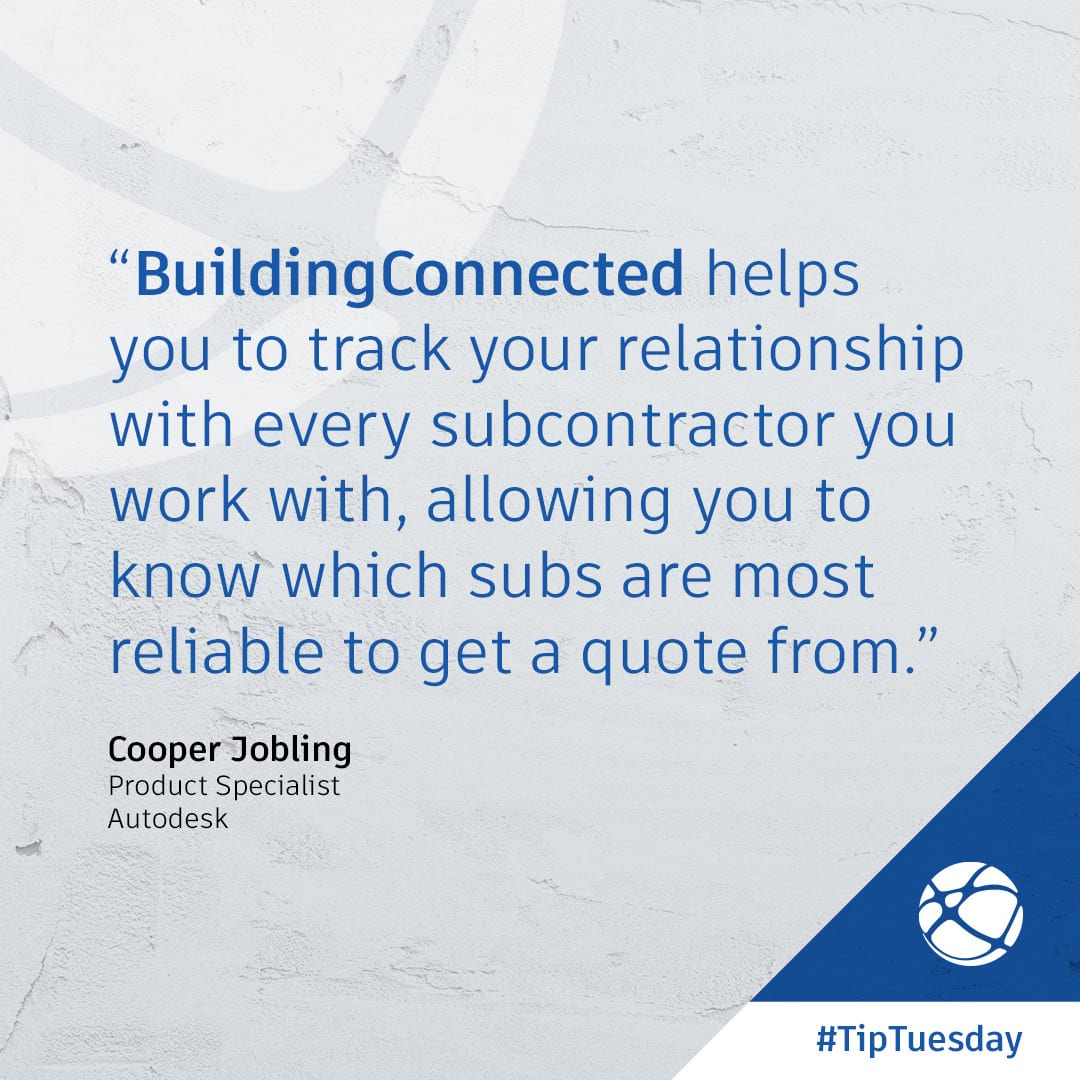
To reduce the time spent adding individual contacts to every ITB, you can create a Bidder List Template in BuildingConnected Pro to group your preferred contacts and import them in bulk to the invitation, rather than searching for each one individually, every single time.
To reduce time spent doing manual date entry, you can forward any emailed bid invitations directly into BidBoard Pro by emailing those opportunities to invites@bidboard.buildingconnected.com. Any opportunities added via email will automatically populate in your undecided tab and all the basic project information, attached files included, will automatically be added to the opportunity.
Projects of all sizes use PlanGrid to get teams on the same page, collaborate where work happens, and complete turnover without losing data. PlanGrid allows teams to access all project information from anywhere, including plans, specifications, punch lists, documents, and photos. Teams can also seamlessly distribute plans and documents, and collect more accurate data. But that’s not all! Below, a few PlanGrid experts share their ideas for making the most of the innovative platform.
Move your measurement calibration to the corner of the sheet so that you don't risk someone accidentally deleting it or changing it!
Change the hyperlink title to what page you want to reference. This will make it easier for your team to find the exact section of the document you are calling out.
For large industrial projects, create custom stamps for your engineering teams to easily keep track of all design and build sign offs.
When you want to share quick markups in PlanGrid with team members, try using the snapshot feature to send a snippet of the plan via email.
Tasks are flexible across the project lifecycle. Your team can create punchlists, value-engineering, and even equipment delivery lists. Create custom lists to sort, manage, and report on all your project tasks.
Use self-assigned Tasks as your own project based to-do list. Within a Task also try using the Video functionality to narrate and record observations that you can come back to later.
Next time you are looking ahead at what Tasks need to be performed on a project, try utilizing the Bulk Upload Task feature and categorize your Tasks as "Planned Work.” Assign the Tasks to relevant field personnel with instructions in the "Description" field, along with any relevant Documentation tagged in the "Comments" field. You can also use the Comments section to communicate remotely. Be sure to include Due Dates to help keep your team on schedule!
Next time you are setting up a new project, drop "Camera" icons into each room or space before heading to site. Use these icons as you walk through the physical space to record progress photos on the fly. This becomes a quick and easy way to generate Photo Reports with just a few clicks.
Low on storage space? When initially downloading a project to your mobile device, try clicking on "Options" and download only what you need.

Autodesk Construction Cloud Connect is an intuitive, ready-to-use integration platform that allows customers to create flexible integrations without writing code. Stephen Browne, Technical Solutions Executive, Autodesk, has a final bonus tip when it comes to ACC Connect.
As construction technology adoption booms, there’s no better time to optimize how you use these platforms for even better project outcomes. No matter your expertise or experience level, there’s always more to learn and new ways to improve how you use Autodesk Construction Cloud products. A great way to do so is by attending Autodesk University 2020, a free global digital event running November 17 to 20. Check out all of this year’s sessions—you’ll find plenty of ways to dig into each of these products. To attend this year’s can’t-miss experience, register now for Autodesk University 2020. We hope to see you there!

May we collect and use your data?
Learn more about the Third Party Services we use and our Privacy Statement.May we collect and use your data to tailor your experience?
Explore the benefits of a customized experience by managing your privacy settings for this site or visit our Privacy Statement to learn more about your options.