
We're kicking off the new year with over 35 new features and enhancements across Autodesk Construction Cloud products.
From new Schedule Tool functionality to smarter cost management, the latest product updates within Autodesk Construction Cloud can be found below.
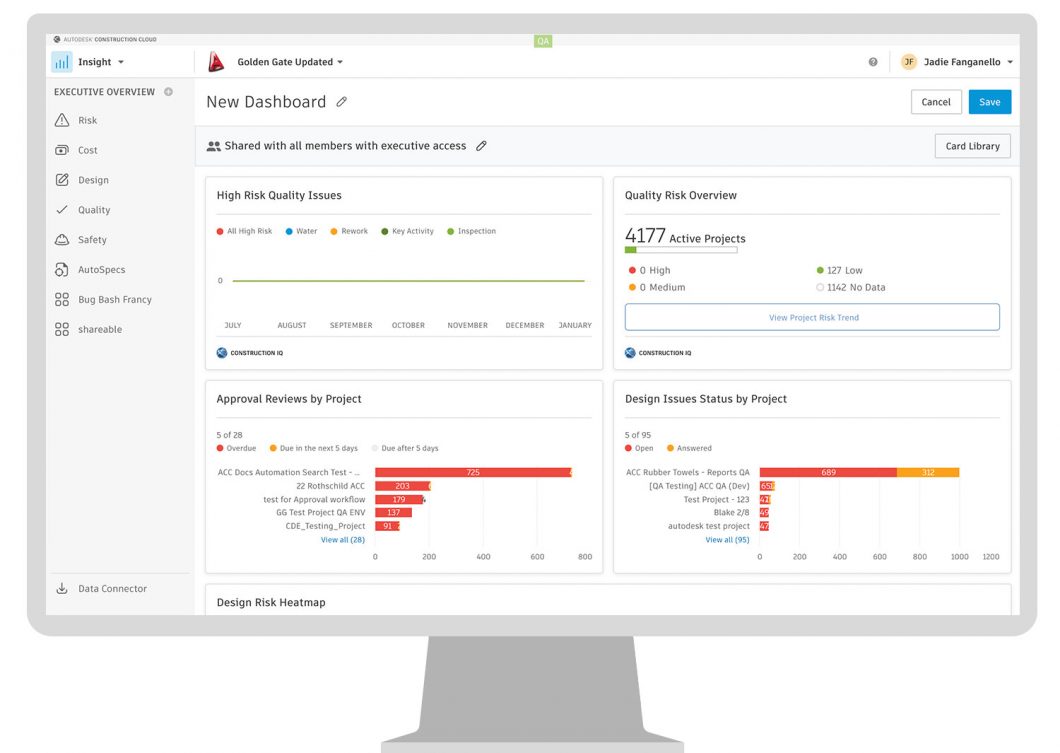
* = features on both Autodesk Construction Cloud unified platform & BIM 360
Note: This list is alphabetical. Please see this blog post for Autodesk Build updates organized by workflow.
Admin | Filter account members – Within Account Admin in the Members tool, Autodesk Construction Cloud platform users are now able to filter members based on default company, default role, status, and access level. This saves time and makes it easier to find and sort members across an entire account.
Dashboards | Custom and shared dashboards for executives* – Both Autodesk Construction Cloud and BIM 360 users with executive overview permissions can now create and share customized dashboards through the Executive Overview area of Insight. This enables executives to better leverage and configure integration partner cards and share them, as well as create specific boards for purposes that align with their key metrics or company goals.
Data Connector | Markups data [coming soon] – Autodesk Construction Cloud users can now extract Markups data using the Data Connector as well as leverage an updated Document Management Power BI Template. This gives teams more visibility into how teams are marking up documents by looking at the number of markups per sheet or project, percentage of markups that are published, and team members who are top markup creators.
Files | Public link to landing page for files – When sharing multiple files publicly, members can now click “Share all”, previously “Copy all”, to populate one URL for a landing page with all selected Files. This reduces the number of URLs needed to share and provides one landing page to simplify collaboration.
Files | Search and filter by Review workflow status* – Available to all projects in BIM 360 and Autodesk Construction Cloud, members can utilize the search bar to query Review workflow statuses. They can also use the filter panel to filter for the same search. Retrieving workflow statuses reduces manual searching.
Library | Archive functionality — Within the account level library, Autodesk Construction Cloud users can now archive components that they are no longer using. This ensures the options in the library are up to date and that teams continue to use the best tools to drive standardization across their projects.
Markups | Filtering on web – In Markups on web, members can now view a list of all markups on a sheet and apply sorting filters to that list. When selecting one or multiple markups, the viewer pans and zooms into the selected markup(s). This filtering affects both the list and viewer as well as the ability to filter out automatic hyperlinks. Photos and Issues are not included in the markup list.
Markups | Linked markups on PDF exports – When exporting a sheet or file as a PDF, markups with linked resources, such as RFIs or Files, will populate as a live link. These live links direct users to the exact RFI, sheet, or form within Autodesk Build. If there is more than one link on a specific markup, each live link will appear in list format on the PDF document.
Reviews | Add Workflow Bar to Review Detail page – Listed at the top of the Review Detail page, the new Workflow Bar details the progress and steps of the selected Review. This makes it easier to quickly understand and review progress status and follow up with the appropriate team members.
Reviews | Export log of Reviews [coming soon] – Members can export a summary log of Reviews by either clicking “Export All” or refining their criteria through filters. This allows for a more selective list based on status, workflow type, initiator, next action, and start/end dates.
Reviews | Save unfinished workflows as drafts – When creating a new workflow, members can save unfinished workflows as a draft, reducing duplication of work and time. All required fields do not need to be filled for the draft to be saved.

** = features in both Autodesk Build & BIM 360
*** = features in both Autodesk Build & PlanGrid
**** = Autodesk Docs feature (available across all unified products)
***** = features in both Autodesk Build and Autodesk BIM Collaborate
Note: This list is alphabetical except for the first feature release. Please see this blog post for Autodesk Build updates organized by workflow.
Files | Access to project files on mobile – This release allows Autodesk Build users to access all project files from an iOS mobile device (Android coming soon) and creates a consistent permission experience from both web and mobile. Project Admins can set permissions via the web to any ‘Project Files’ folder. Teams using the PlanGrid Build mobile app can now access any folder they have permissions to from a mobile device without having to save to the ‘For the Field’ folder. While on a mobile device, teams can then select which folders they want to download as well as which folder they want to set up to sync automatically.
Cost Management | Set variable length for budget code segment** – To support irregular segment structures when setting up budget cost segments, Autodesk Build and BIM 360 Cost Management users can now choose Variable Length for the segment's number of digits.
Cost Management | Copy supplier contract SOV subitems to main contract** – Copy supplier contract SOV subitems into the main contract SOV items after a budget payment application. This is optional and allows the Owner to see a detailed breakdown update in their payment application identical to the supplier SOV.
Cost Management | Excel payment application templates** – To further support flexibility, Microsoft Excel based document templates can now also be used for payment applications if preferred to Microsoft Word.
Cost Management | Spread markup value in owner change order** – When selecting Fixed Price in the Main Contract setup, the system now spreads change order markup values over normal cost items. For Owners with collaborative access, the markup summary section isn't visible in their view.
Cost Management | Visual enhancement to payment application document templates** – The document templates have been updated to include additional rows in the payment details table, allowing users to define hierarchy and the parent node background color or font. This will increase the visibility of summary items within the generated payment application
Forms | Forms Detail Report [coming soon] – Members can create and schedule a Forms Detail Report from the Reports feature. They can customize reports to include Assets and Forms in addition to the pre-existing reference options. All Forms Report types (PDF, Excel) can now be tracked in the web-based Reports module. As well, members can now preview PDF reports on mobile. This ensures all project stakeholders have access to all necessary information.
Issues | Filter enhancements [coming soon] – With Issue Filter Enhancements, Autodesk Build members can find the information they need faster. Members can filter by multi- and sub-locations on both mobile and web as well as by custom fields and status on mobile.
Photos | Add RFI reference to photos [coming soon] – Members can now add an RFI reference to a photo, in addition to the existing options of Assets, Forms, Submittals and Sheets
Photos | HEIC format compatible [coming soon] – Autodesk Build members can now attach the HEIC file format–the default image type for iPhone photos–directly into the Photos gallery, streamlining the process and saving time.
RFI | Reply by email for external collaborators – All project stakeholders, even those without an Autodesk Build license, can reply and respond to RFIs directly from the email notification. This increases collaboration for all stakeholders, maintains a single source of truth for all RFI related correspondence, and helps to expedite RFI response time.
RFI | Comment on and export RFIs on mobile – Autodesk Build users can comment on and export RFIs on their mobile device ensuring that all project stakeholders can collaborate in both the field and office.
Submittals | Built-in stamps – Now, users have even more options to annotate submittals directly in Autodesk Build. Users can leverage the built-in stamps to create a stamp and annotate submittals, streamlining the workflow and ensuring all submittals adhere to project guidelines.
Submittals | Reference tables in Detail Reports – When creating a Submittal Detail Report, Autodesk Build users will now see all references listed in a table within the report, ensuring stakeholders have access to all relevant information.
Schedule | Desktop connector schedule update improvement – Schedule users with either manage or update permissions can now use the desktop connector to update schedules from Microsoft Project or Asta Powerproject.
Schedule | Importing activity codes/outlines from Asta Powerprojects – Schedule tool now imports and surfaces the activity/outline codes for Asta Powerprojects to help users quickly search and find activities by crucial information.
Schedule | Labor Resource filter in iOS [coming soon] – iOS users can now filter schedule information by Resource information coming from the imported file, making it easier to find the right information faster.
Schedule | View references in iOS – iOS users can now view schedule references created in the web, giving them additional insight into elements that affect schedule activities.
Learn more about this month’s product releases specific to Autodesk Build in this blog post.

API credentials creation – For those that have purchased the BuildingConnected API, users can generate their own API credentials in their Account Settings for prompt and secure access to the API.
Autodesk ID login – TradeTapp users are now able to login using Autodesk ID for a faster and seamless unified login experience across all Autodesk products.
Internal IDs for vendors – GCs can add custom internal IDs for their vendors into TradeTapp from their ERP (or another internal) system. When using the API, GCs can quickly match their network of subcontractors to the internal vendor records for a simpler integration.
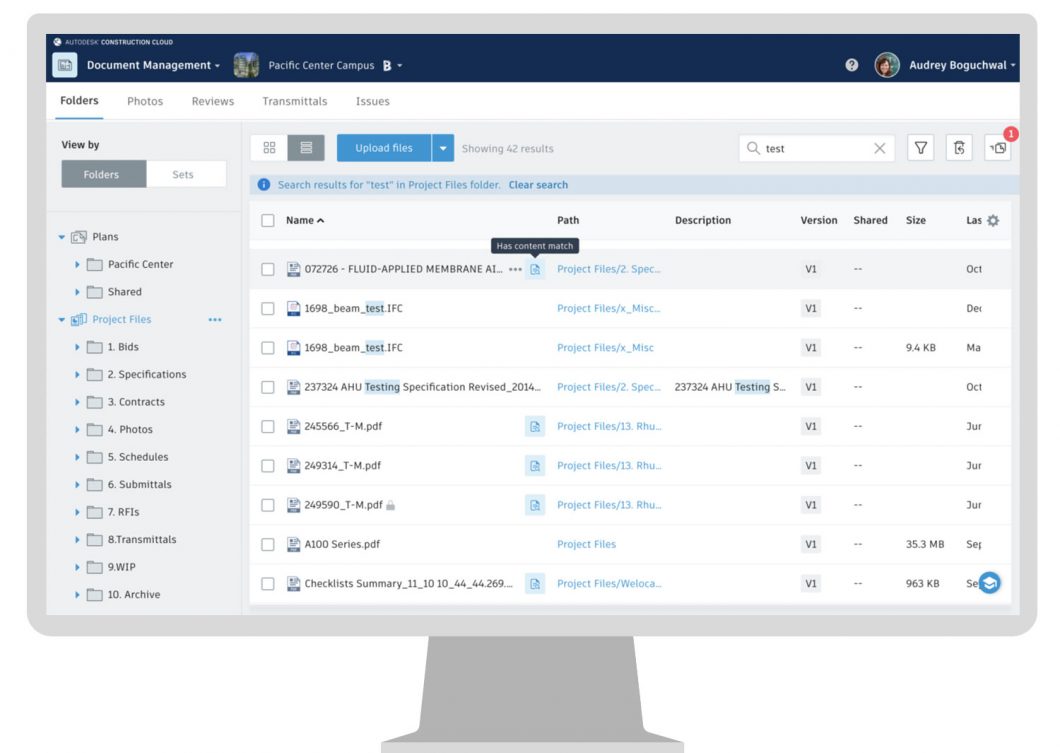
****** = features in both Autodesk BIM Collaborate and BIM 360
Files | Search improvements for older projects – BIM 360 Docs members can now filter search results and filter folders by a custom attribute and its value, increasing their search’s relevancy. Members can also see their search query highlighted in their search results, include or exclude subfolders from said search, and view and rerun the most recent searches. This release brings the new search features to all BIM 360 Docs projects, regardless of creation date, including projects created before September 23, 2020.
Reports | Location sort for Issue report [coming soon] – BIM 360 users are now able to sort by location for both the Issue Detail and Issue Summary report. This will allow users to generate reports and send to subcontractors to view issues by where they are located on a project.
