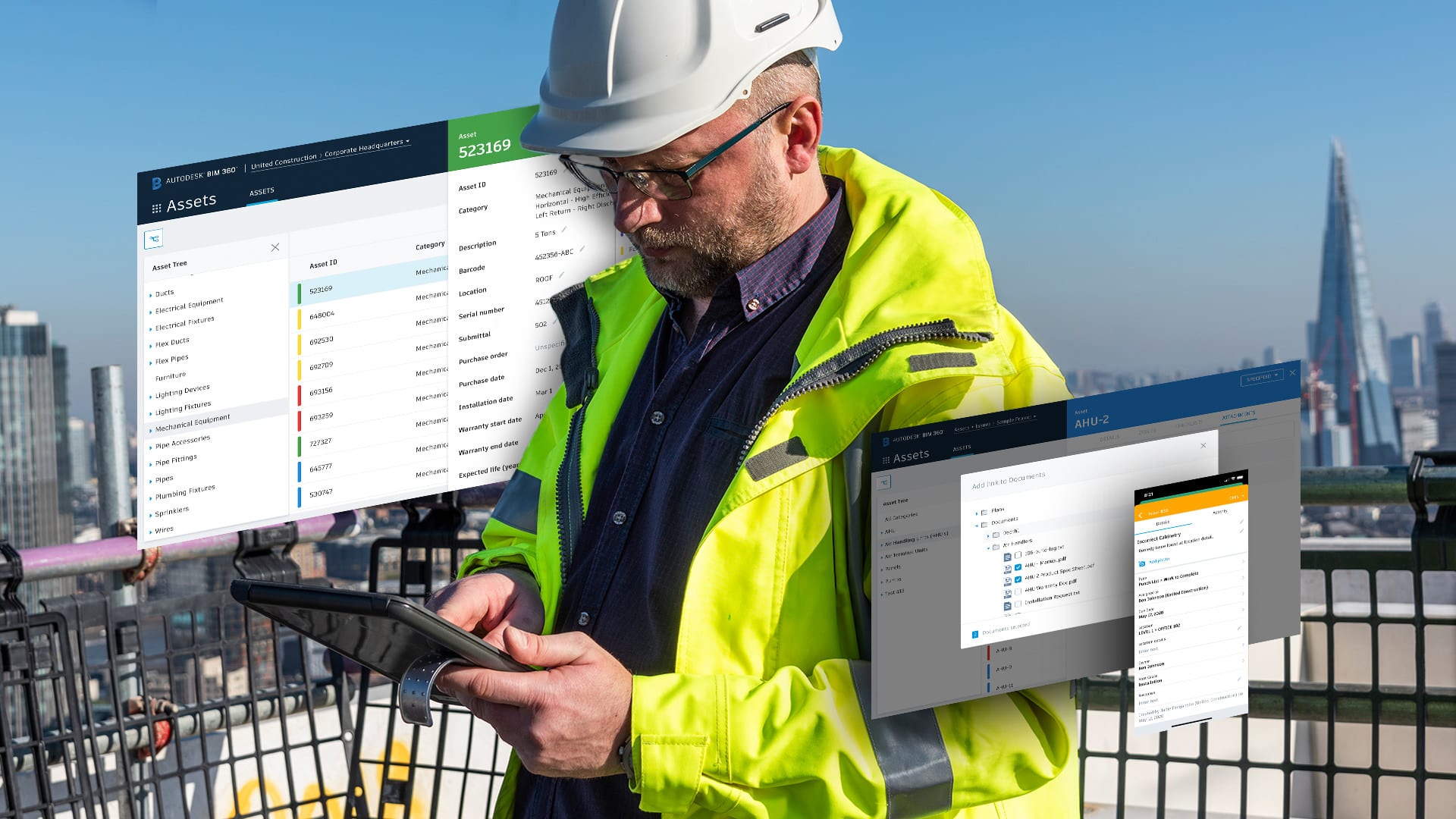
Interested in learning more about the new Assets Module in BIM 360? Watch our webinar recording here.
The construction industry is massive. In 2018 alone, the global construction industry spent 11.4 trillion US dollars. In addition to steady growth, construction projects are only growing in complexity putting higher demands on teams. With 25% of projects growing past scope of work in the field by over 30%, teams can’t afford to risk any loss of productivity.
A big part of any project is the managing and tracking of construction assets. This can include system components, moveable equipment, building materials, or even rooms or areas. Whether you are a contractor or owner, the tracking, installation, and commissioning of these construction assets is critical in ensuring a successful project delivery.
With the introduction of the new Assets Module in BIM 360, teams can now easily track key milestones in the asset lifespan, from design and fabrication, to delivery, installation, commissioning, and ultimately handover. Additionally, all asset-related documentation, including product information such as cut-sheets and warranty documents are stored in a centralized database repository. Data is easy to export and connects to other project workflows like Checklists and Issues.
“The BIM 360 Asset module saves our team time as well as reduces the amount of paper documentation needed outside of the platform,” says Simon Terroitin, BIM Coordinator at EBC, Inc. “Having this tool means we can now connect assets status to the construction process and access it in the field.”
When executed properly, using a platform solution for asset and equipment tracking can help teams improve their overall project quality, especially when it comes to the commissioning and handover phase. Here are a few ways a solution like BIM 360 Assets can help your team:

Improve Commissioning & Handover with our ebook - Ultimate Guide to Leveraging Data in Construction Lifecycles.
The BIM 360 Assets module delivers a user-friendly and centralized place to track and manage the lifecycle of project assets and equipment from design through handover. Since this is a brand-new module, here are a few of the key feature highlights that can help you get started:
“BIM360 Assets provides a single dashboard for tracking and managing various project asset types and gives us a visible path from construction through operations,” says Andy Leek, Vice President of Technology & Innovation at PARIC. “It will also make handover a much more seamless process.”
“Having a fully customizable asset tracking tool that is linked directly to things like documents, issues, checklists, and locations, as well as the ability to extract all of this information all at once for handover, is what every contractor has been dreaming of for the past 20 years,” says Simon Terroitin, BIM Coordinator at EBC, Inc.
“The best thing about the new asset module is the ability to apply checklists across multiple phases of delivery,” says Michael Murphy, Digital Construction Operations Manager at BAM Ireland. “This is a more ‘true to life’ approach which now means we can better integrate asset /element-centric approaches into our rapidly evolving digitized workflows.”
