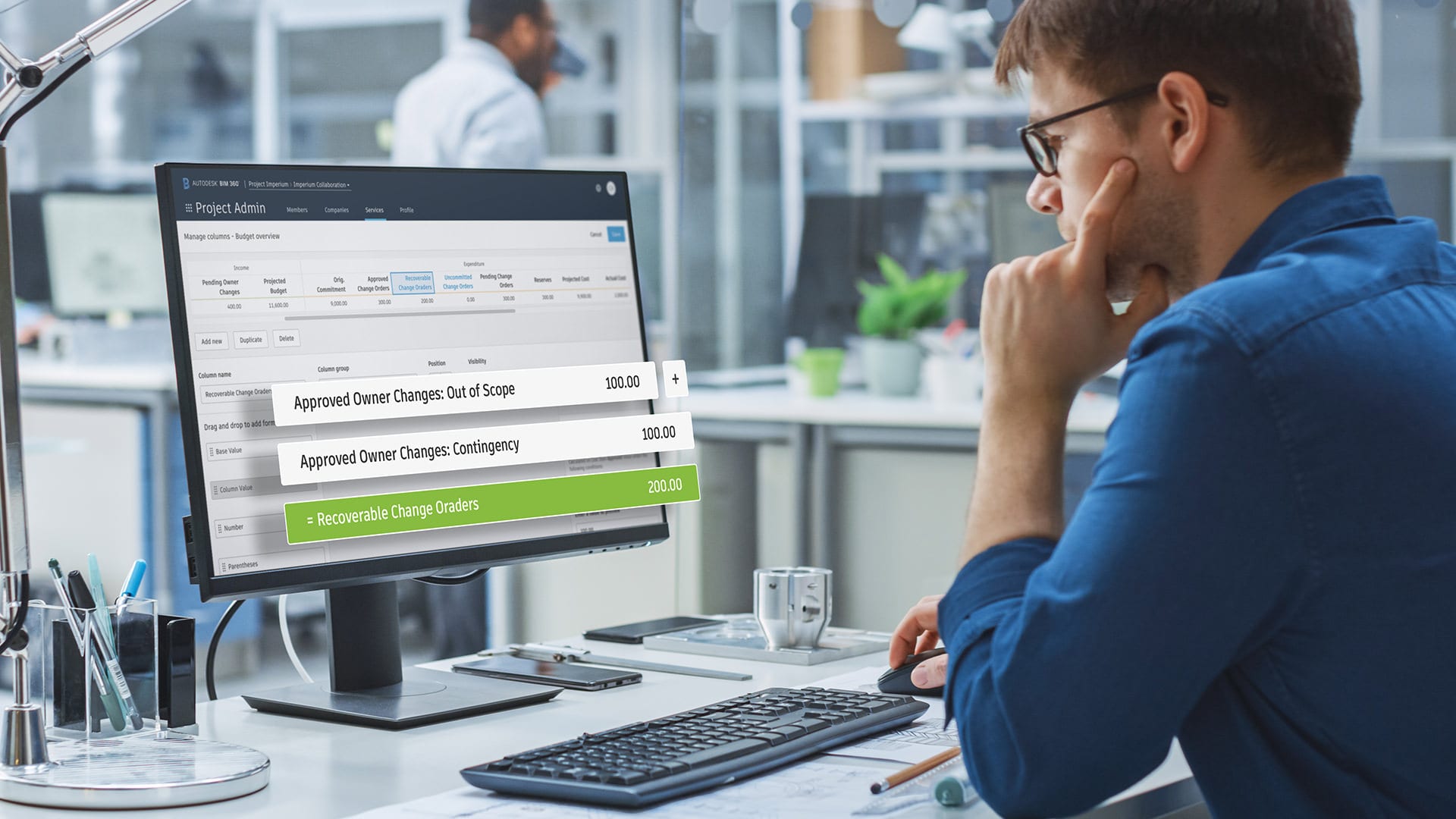
Autodesk product teams are constantly making improvements to Autodesk Construction Cloud products. When it comes to BIM 360, we have made some significant product enhancements in the last few weeks. One of the more significant features provides critical customization capabilities for BIM 360 Cost Management users.
For construction companies, having an accurate and real-time view of project financial health is critical for project success. Project teams rely on this information to ensure the project is staying within budget and executives track this data across projects to understand how their portfolio of projects is performing.
But for many, the standard “out of box” columns within cost programs do not fit the company’s exact needs. The budget naming convention may not be in line with company preferences, the order may be wrong or critical calculations aren’t captured. As a result, Project Managers, Cost Managers, and Engineers have to export budget data out of the platform and manually alter the budget in Excel to ensure it meets the company’s needs. This process is time consuming and error prone, as users may be working off of outdated Excel files.
With the newest release in BIM 360 Cost Management, teams can fully customize the budget, saving users time and reducing the risk of error since they no longer need to extract the data and manipulate it in Excel. Users can now create new columns with custom calculations and edit existing ones.
New columns can be created with their own custom calculations using drag and drop terms to easily build the required formulas. To reduce unnecessary steps, users also have the ability to copy existing columns and modify the formulas.
But that is not all. Now, existing budget columns can be renamed to align with company standards and hidden if they are not necessary. This new functionality helps teams move away from Excel and gives them the ability to view and manage all project costs in one platform.
With BIM 360 Cost Management, teams can further customize the platform to meet their needs, including:
Interesting in learning more? Check out the Cost Management Resource Center.
If you’re interested in learning more about the latest product updates for Autodesk Construction Cloud, visit our recent blog.

May we collect and use your data?
Learn more about the Third Party Services we use and our Privacy Statement.May we collect and use your data to tailor your experience?
Explore the benefits of a customized experience by managing your privacy settings for this site or visit our Privacy Statement to learn more about your options.