
Ever heard the phrase “A picture is worth a thousand words?”
Of course, you have. Well, it turns out it’s true. In fact, pictures are worth even more than a thousand words. According to some estimates, the brain processes images 60,000 times faster than text.
Because we rely so heavily on our visual senses, photographs and other images like videos in construction are critical. They can help you keep track of changes onsite, increase safety, reduce the risk of lawsuits as well as deliver a better product to owners at the end of a project.
In this post, let’s take a moment and examine exactly how upping the game for your photos in construction can benefit projects and businesses.
Photos and videos currently are in heavy use on jobsites. Leveraging them for documentation isn’t a new idea, but unfortunately, their use isn’t always very efficient.
Today, many construction companies capture imagery through specified shoots, where the photographer takes a vast array of photos all at once, or occasionally have staff snap a few pictures on a point-and-shoot whenever needed. This has several drawbacks, such as:
Photo and video documentation are only useful if everyone can make use of the images, both in the office and field, without trouble and without requiring the help of a manager or admin.
Nevertheless, the good news is, when used effectively, photos in construction can provide a high degree of value to a project, improving decision-making and data-capture overall. Today, more than ever, a constant flow of photos and videos from the jobsite are essential considering a large portion of the workforce may be remote and unable to access the jobsite physically.
Because we rely so heavily on our visual senses, photos and videos in construction are critical, and they can act as the source of truth. Photos and videos capture the greatest amount of information on a jobsite in the least amount of time. Below, we’ll share eight ways construction teams can improve their photo capture to document jobsite progress, enhance safety, and win more business.
Photos make the most sense to those who capture them–but often the viewer is looking from a different perspective or for other details that the capturer might have failed to anticipate. That’s why a once-in-a-while photoshoot is so likely to miss important information.
Luckily, there are a few solutions. 360-degree photos are gaining popularity on jobsites for their ability to capture the full picture. Because everything is there, the viewer need only navigate to the component in which they’re interested.
There are many great and affordable options for 360-degree photos in construction. When integrated with your construction document management software, this rich visual data can be used in many ways to show progress on a project.
When urgent issues come up, photos are often used to capture the area of concern at the moment and sent to the head office. While it may seem best to snap a picture and send via email quickly, this is an inefficient method of distributing photos in construction that could create a long chain of confusion and wrong information. Behind slow send times (if the email goes through at all), images typically lack the kind of context and detail needed to provide a full reference.
A better way to send photos in construction is to capture them directly in the field on a mobile device and upload them attached to specific plans, documents, or reports using cloud-based construction software. When attached to a particular sheet or issue that the whole team can access, this provides a much better reference to the real issue at hand.
With certain mobile-first construction software, like Autodesk Build, there’s even the ability to mark up and annotate changes straight from the app to add more context and notes to the viewer. For example, if there’s a quality issue (e.g. incomplete door trims), a team member can take a photo showing the incomplete part and attach it to the issue. By adding in the full context and details, issues can be addressed more efficiently improving a team’s ability to make informed decisions when needed. When an issue is raised, resolving it quickly is essential. The more context enables teams to resolve an issue faster.
When photos are disorganized and found in several different storage files and locations, they hardly get used. Photo organization can be massively consuming though. However, if organization can be automated, it saves teams with the hassle or manual work and improves usability of imagery.
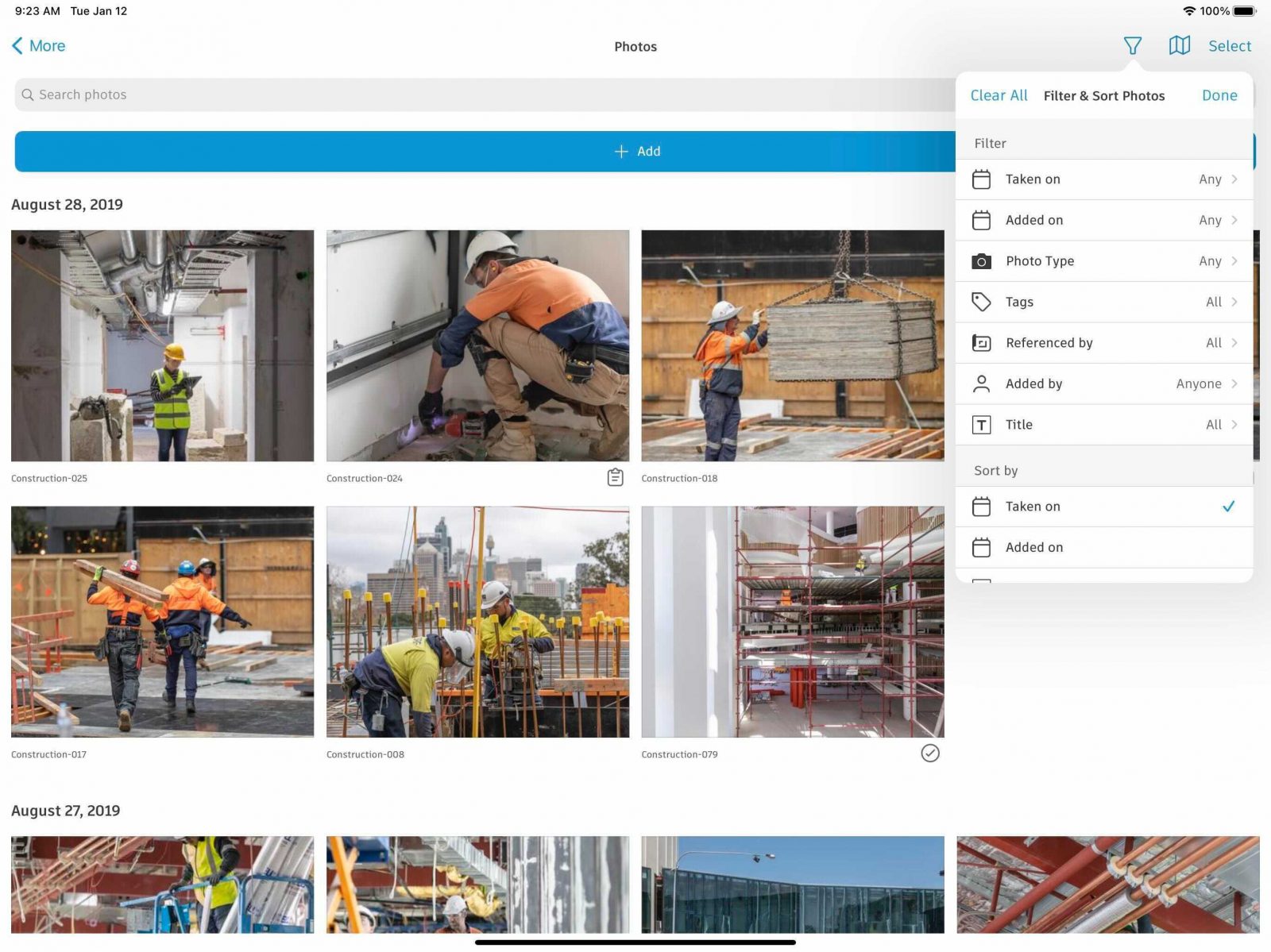
For instance, many features within Autodesk Build utilize photos and videos, and when they do, those photos and videos get pushed automatically to a centralized Photo Gallery. Users can also create photo tags and add those to any photos uploaded to the platform. Teams can decide what tagging logic they want to use to best capture the information and create photo tags for their project accordingly. Tags can refer to the location, type of work, conditions, equipment, subcontractor, and anything else the project team considers important.
If users want to find specific photos quickly, they can filter the photos in the gallery based on tags. For example, to see the progress of an area over time, they can search for the specific tags and view the step-by-step progress from their search result. They can also export their photos in a few quick steps to create a photo report and share it with others on their team.
We’ve all looked at a photo and thought to ourselves, “What exactly are we looking at here?” In construction, you definitely do not want to play a large game of GeoGuessr: “Was that taken here? Or over there?”
Today, GPS tagging is even more important as a large portion of staff may be unable to physically access a jobsite due to social distancing protocols. Additionally, geo-tagging photos can eliminate a lot of manual work of tying photos to a specific location. It’s true that this can be done with GPS cameras, but with certain construction software, it’s possible to automatically tag mobile photos to locations and view them through a map view. For instance, with Autodesk Build, mobile photos are geo-tagged and organized easily by their GPS location.
GPS-tagged photos are particularly useful in the heavy civil sector when work needs to be completed on long roadways or underground.
The increasing amount of drones on jobsites have been taking construction photography to the next level. While some jobsites still need people to conduct inspections in certain areas, drones can be used in situations that are particularly dangerous–such as from great heights and in unstable conditions or near noxious gases/other compounds. Furthermore, as there may be a limited number of staff allowed on site these days, drones can be useful to maximize resources.
Even in situations that aren’t dangerous, but are merely hard to reach, drone imagery can pose less time and expenses.
Forget photos for the construction crew. Remember those 360-degree cameras we discussed above? They can also be used to capture images for a virtual walk through when a virtual reality (VR) headset is available.
In addition to improving safety, because site managers don’t have to be there physically (which would increase the risk involved every step taken), VR walk-throughs can save money, especially if a manager is looking over multiple sites at once.
High quality and innovative photos and videos can also help you bring in business. For instance, you can put your work on display with timelapse videos or drone photos. For general contractors, this is extremely useful to give prospects an idea of the quality you provide. A few of the best options for incredible construction imagery that can be used to bring in more business include EarthCam, OxBlue, Sensera, and TrueLook.
A good portion of construction income comes from repeat business, and a solid turnover package is one way to make a lasting impression with the owner at the end of a project. Once a project closes, photos can play an essential role in the closeout package, allowing facilities and maintenance teams to access them whenever they need to.
Of course, it can reflect poorly on the professionalism of the firm when they handoff a clunky digital folder full of disorganized, misnamed or hard-to-find photos. Contractors serious about making a lasting impression with a high-quality turnover package should take the extra time to add titles, descriptions, and dates to photos when they are taken, which is much easier if you use software dedicated to the effort. Then, by the time you export your as-builts, photos will already be in the files, easily accessible, and searchable.
New routines to improve how your capture, distribute, and hand off imagery in construction can pay off immensely in both the short and long-run.
Overall, photos in construction are invaluable to the process. Even a thousand words can’t accurately represent an image that leverages our most important sense–whereas a picture does so handily. With the above steps in place, it can even do so easily.
Why wait to improve processes, increase safety and build a better business today? Don’t wait through another agonizing shoot; start now.

May we collect and use your data?
Learn more about the Third Party Services we use and our Privacy Statement.May we collect and use your data to tailor your experience?
Explore the benefits of a customized experience by managing your privacy settings for this site or visit our Privacy Statement to learn more about your options.