
We are excited to announce a series of Autodesk product workflow blogs that will tackle how technology can help owners, main contractors, subcontractors, and architects better prepare their teams for the changes coming from The Building Safety Act (BSA).
The series of blogs dedicated to the Building Safety Act are written with expert insights from Senior Autodesk Technical Solutions Executive, Chris Palmer.
Today, we will talk about how your project teams can standardise project metadata using the Autodesk Construction Cloud parameters service. But first, let’s understand why this is important from the Building Safety Act perspective.
The standard specifies requirements for information management during an asset’s lifecycle. At the same time, BS 8644 builds on the BS EN 19650 series where appropriate in relation to Fire Safety Information for buildings and assets is subject to requirements of the Building Safety Act 2022 and includes additional requirements to record data over and above COBie, for non-maintainable assets (e.g. walls, structural columns).
Imagine your projects have BIM processes in compliance with the ISO standard; it is then anticipated that ISO 19650-2 and ISO 19650-3 will be used to specify and deliver fire safety information in addition to BS 8644 requirements. If your projects, on the contrary, do not have BIM processes yet or are not yet ISO-adherent on a project, BS 8644-1 is recommended as the standard by which to deliver Fire Safety Information on your project.
The purpose of the Fire Safety Information lies within eventually getting the right information to the right people, which includes but is not limited to clear identification of tasks, events and fire safety throughout the asset lifecycle, environments at risk and sharing responsibility across the project team.
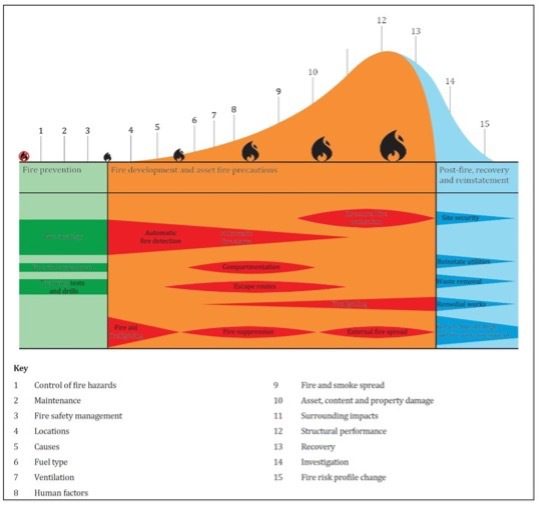
Source: BS 8644:1 – Pg 4, Fig 1. Example of relevant information before, during and after a fire incident
Now, .... what steps can you take to begin collecting the correct Fire Safety data, begin generating the Golden Thread and achieve compliance with the requirements of the Building Safety Act when working in Autodesk Construction Cloud?
One of the ways of managing the compilation of industry-specific standard data requirements, such as COBie and assisting with the collation of FIREie information to assist with Building Safety data requirements can be achieved by leveraging 'Paraments Service' in Autodesk Construction Cloud.
Let’s look at how you can manage your organisation’s shared parameters via a single cloud location.
The parameters service can be located in the account admin section of your Autodesk Construction Cloud hub.
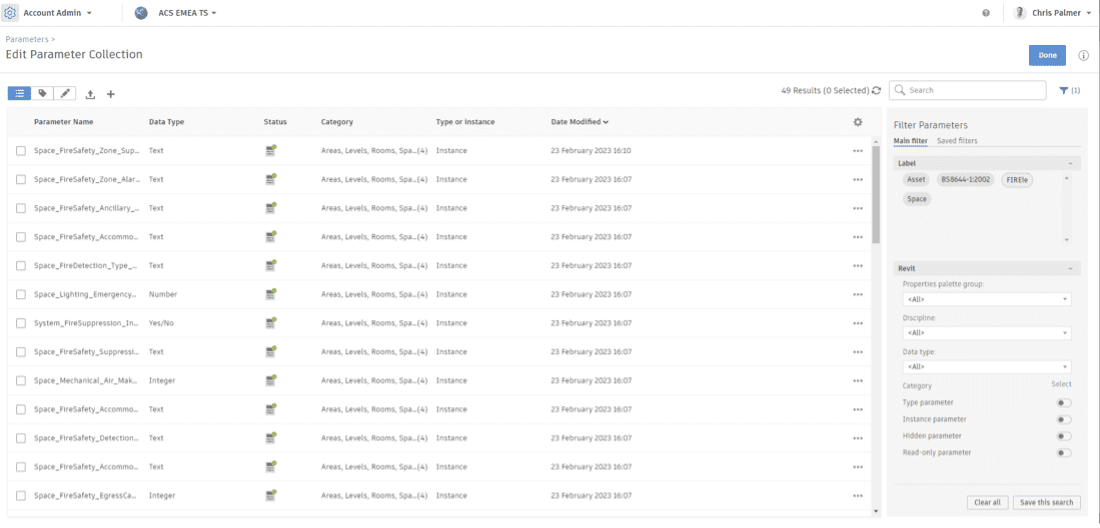
To standardise data requirements across projects, the service will enable you to create collections of parameters to be used across different projects helping you to communicate project data requirements with sub-consultants and suppliers and ensuring the information you are receiving in models is helping you to achieve your data handover requirements such as COBie and FIREie. You can upload existing shared parameters files at the beginning or do so when you can create new parameters.
Whilst labels and categorisations can be added to quickly help you search through large numbers of parameters, edits and updates that you make will be carried through into any future projects which you load the parameters into.
In addition to that, you can:
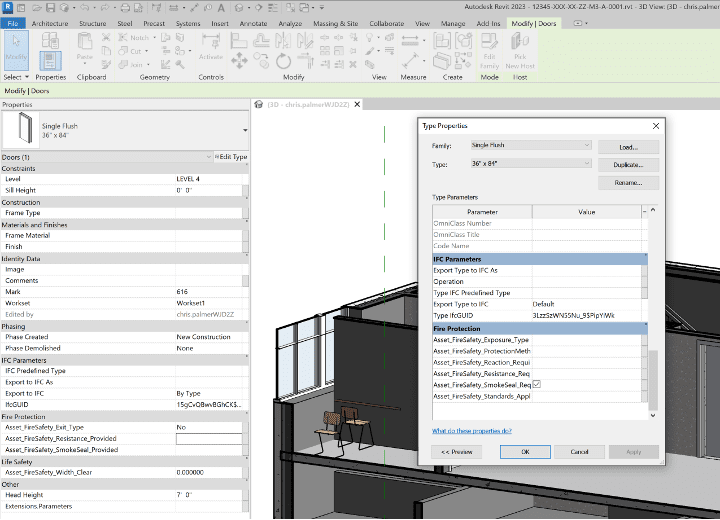
This lets you streamline important parameter information by connecting the data available in Autodesk desktop tools, like Revit, with the Autodesk Construction Cloud.
Here is the video our team has created to guide you through the process:
