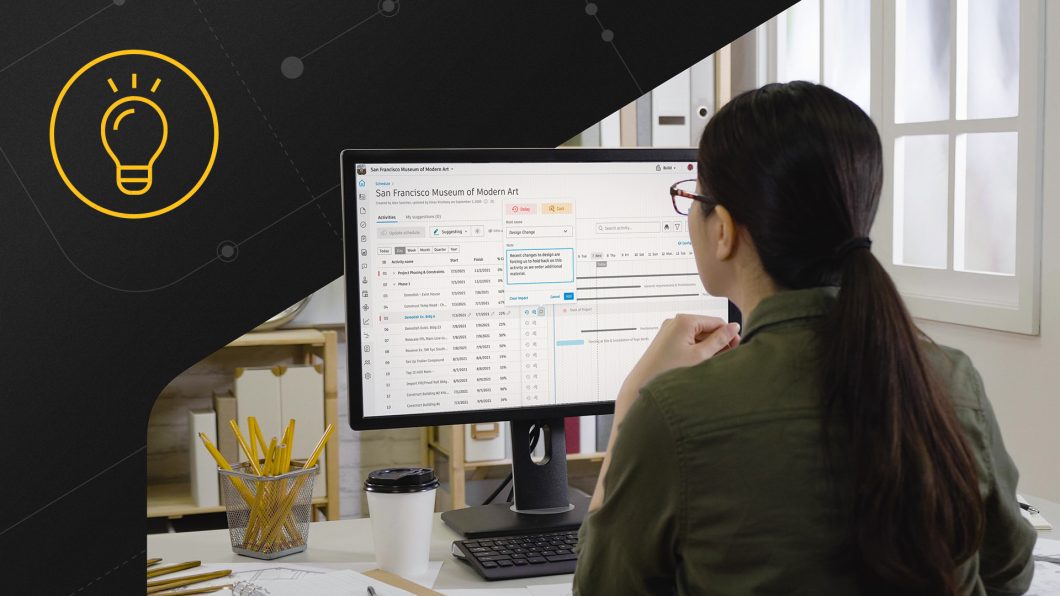
As part of our new “Have You Tried” blog series, each month, we are highlighting one of our recently released features within our Autodesk Construction Cloud portfolio that may have flown under your radar. Whether you’ve started using them or not, all the features highlighted in this series have the same things in common: they will improve your user experience and enhance productivity for your team.
This month, we’re highlighting the schedule suggestions functionality within the Schedule tool in Autodesk Build.
Autodesk Build’s Schedule tool enables teams to gain real-time visibility into project schedules by centralizing schedules in the cloud, allowing teams to collaborate, connect, and interface with the most up-to-date information. The Schedule tool allows importing schedules from Primavera® P6 (.xer and .xml), Microsoft® Project (.mpp, .xml) and Asta® Powerproject (.pp).
To provide further collaboration and accountability around the master schedule, the schedule suggestion feature was recently added. Project members with permission levels set as “Contribute” or above can submit update suggestions on a schedule activity. Schedule managers receive notifications through email, an icon in the Schedule homepage as well as Gantt chart notification. Once the suggestion has been reviewed, the status can be updated to the following statuses: in review, mitigated, or allowed. If the suggestion is allowed, the schedule manager makes the update in the external schedule authoring tool and then imports the updated version to Autodesk Build.
A variety of different factors can contribute to project delays and ongoing schedule updates are often needed to keep projects on track to mitigate the risks. By creating a centralized location for all schedule suggestions in Autodesk Build, teams can improve communication, ensuring any required schedule adjustments can be made quickly to keep projects running smoothly.
Without the need to manually mark up and annotate PDFs to send back and forth between schedulers and project team, this added functionality helps identify and address schedule impacts faster. Now teams no longer need to wait days or weeks to discuss schedule changes in emails or meetings.
Here’s a quick overview.
To learn more, head over to the Autodesk Build Help site. Or, if you're new to Autodesk Build, you can ask for a demo here.

May we collect and use your data?
Learn more about the Third Party Services we use and our Privacy Statement.May we collect and use your data to tailor your experience?
Explore the benefits of a customized experience by managing your privacy settings for this site or visit our Privacy Statement to learn more about your options.