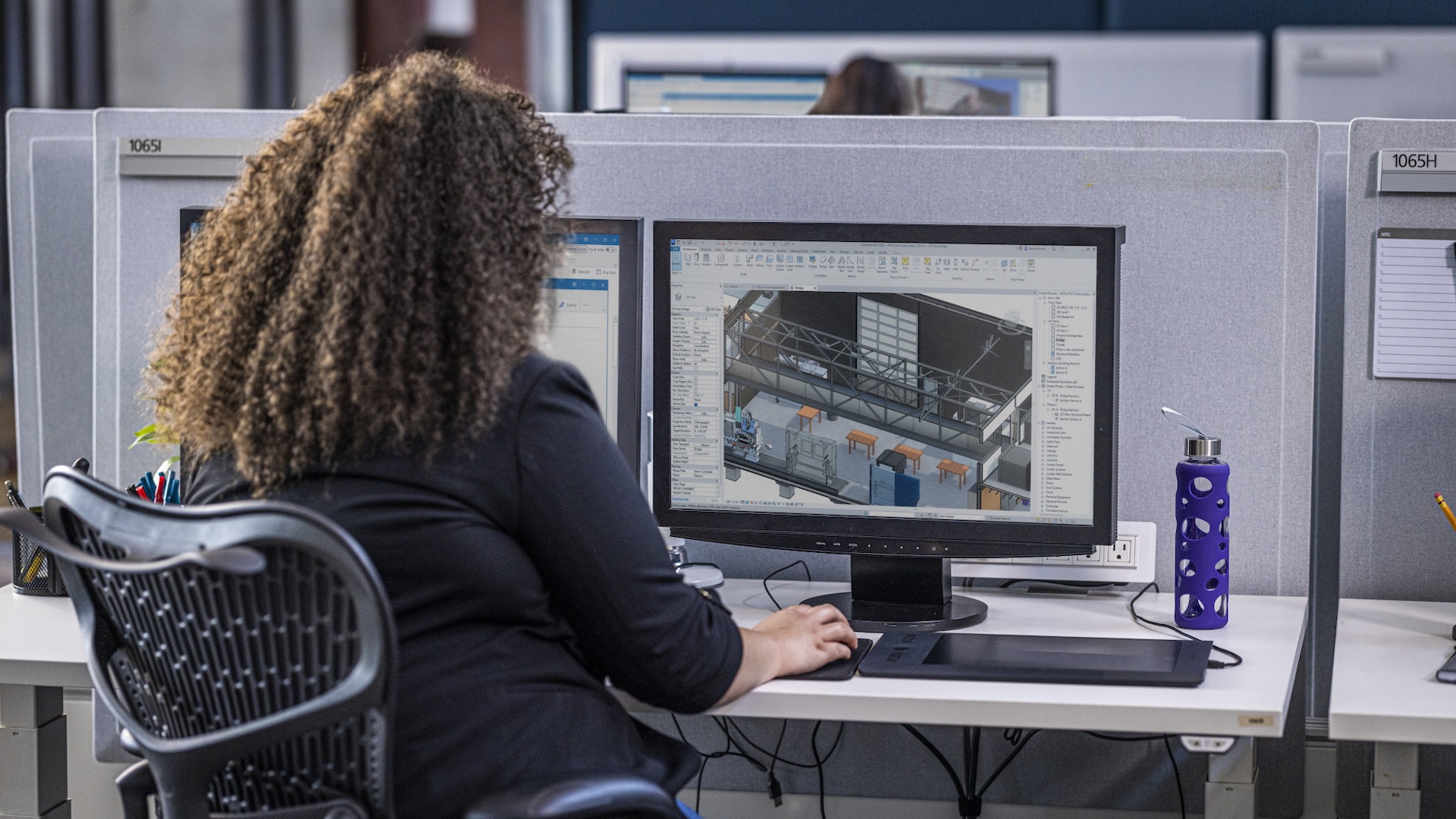
Building information modeling (BIM) is a staple in modern construction, as it revolutionizes how we design, construct, and manage buildings. Anyone who wants to build a career in construction should have a solid understanding of building information modeling and BIM software. Having a strong grasp of BIM principles and tools enables you to add more value to projects and put yourself in the best position to thrive in your career.
If you're looking for a guide on how to learn BIM, keep reading. In this resource, we cover the key things you need to know about building information modeling—including what it is, the roles that use BIM, and how to learn BIM software.
Table of contents:
BIM is short for building information modeling, and it's a digital process used to create and manage models and information about a building throughout its lifecycle, from planning and design to construction and operations.
Think of BIM as a collaborative approach that helps architects, engineers, and construction professionals work together seamlessly through visualization of project assets.
BIM for construction is an incredibly rich topic, but essentially, the question of "what is BIM" boils down to a smarter way to plan, design, build, and manage construction projects. With that in mind, BIM software learning is crucial for anyone who wants to improve their construction management and collaboration tools.
A crucial part of BIM learning is understanding the stakeholders that leverage building information modeling. It's primarily used by BIM managers, whose role involves overseeing the creation, management, and coordination of digital models
That said, other construction professionals also leverage BIM. They include:
BIM managers are fully immersed in the world of building information modeling. If you're looking to land the role of BIM manager, you must build a strong foundation in both construction and digital modeling.
Most BIM managers have a bachelor's degree in architecture, engineering, construction management, or a related field. Some may even pursue a master's degree or specialization in BIM or digital construction management to gain advanced knowledge and uplevel their BIM management career.
Additionally, experience with BIM software like Revit or Navisworks is vital. To develop these skills, you can take specialized courses or certifications in BIM software through platforms like Autodesk, LinkedIn Learning, or Coursera. And, of course, gaining hands-on experience is a must. You can do this by working as a BIM technician or in other construction design roles will help build practical skills and familiarity with industry standards.
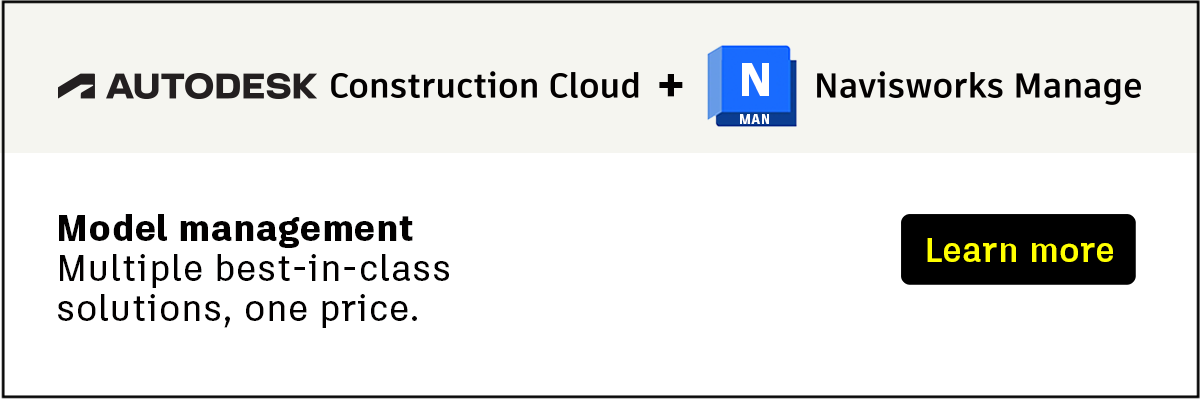
Learning BIM is an extremely worthwhile investment, especially if you're a construction student. Having BIM proficiency enables you to understand complex construction projects, streamline collaboration across teams, and solve problems related to design coordination, cost management, and construction scheduling.
If you have made it this far, you likely have some questions about how to learn BIM. These steps will guide you through the process:
Start by having a strong grasp of BIM fundamentals. You can do this by reading about the basics of building information modeling, including what it is and how it fits into the construction lifecycle. Many introductory guides and resources are available online, offering overviews of BIM concepts and best practices.
Taking in all that information will give you a foundational understanding of BIM so you can have more confidence as you dive deeper into the world of building information modeling.
Taking BIM courses enables you to learn from experts and get structured guidance on BIM workflows and software.
Look for introductory courses on platforms like LinkedIn Learning, Coursera, or Autodesk, where you can learn BIM essentials and software-specific skills.
Many courses also cover practical scenarios, such as using BIM for construction sequencing or cost estimation, which can be valuable in your future career.
Already have theoretical knowledge? It's time to familiarize yourself with BIM software by exploring tools like Autodesk Revit or Navisworks. If you're a student or educator, check out Autodesk Construction Cloud for education, which provides free access to BIM management and collaboration tools like Autodesk BIM Collaborate.
Once you have the software, start by creating simple models, then gradually work up to more complex projects. This hands-on experience with software will help you understand BIM's capabilities and limitations, giving you practical skills that employers look for. Experimenting with different features will also improve your ability to troubleshoot and solve design problems in a digital environment.
Real-world experience goes a long way in making your BIM skills tangible. Internships or part-time jobs at architecture, engineering, or construction firms can provide exposure to live BIM projects.
Observing how BIM is used in different phases of a project—such as construction planning, design, or construction—will deepen your understanding and prepare you for more advanced roles in the field.
Since BIM is all about collaboration, learning tools like Autodesk BIM Collaborate can be invaluable. These tools facilitate coordination across project teams, paving the way for smooth data sharing and real-time updates.
BIM often involves multidisciplinary teams, so understanding how to work with collaborative platforms will make you a more effective team player.
Make your BIM skills official by obtaining relevant certifications. Programs like the Autodesk Certification for AEC can validate your skills and increase marketability.
Not to mention, earning a certification shows potential employers that you have the verified skills needed to contribute effectively to BIM projects.
Networking is essential for career growth in just about any field, and construction is no exception. Connecting with BIM professionals can provide mentorship, job opportunities, and industry insights.
So, attend industry events, join BIM-related forums, or participate in LinkedIn groups where you can ask questions, share knowledge, and stay updated on trends. You can also look into communities like the Big Room, which allows you to connect with other construction professionals and exchange ideas.
Demonstrate your skills by creating a BIM portfolio. Start by including projects you've worked on in class, internships, or personal practice. Showcase models, simulations, and any collaborative work you've done.
For best results, include screenshots, explanations of your approach, and highlights of any challenges you overcame. A portfolio is a powerful tool that allows potential employers to see the depth of your experience and your readiness to handle BIM responsibilities in the real world.
Reading and seeing BIM in action is important, but there's nothing like using BIM software to take your knowledge and skills to the next level.
With that in mind, you can get free, hands-on experience on BIM software through Autodesk Construction Cloud for education. Explore powerful tools including BIM Collaborate, which offers robust features for design collaboration and management.
Educators: Want to empower your students with leading BIM tools? Register for Autodesk Digital Construction School webinars, a 4-part series designed to support educators teaching Autodesk Construction Cloud. All sessions can be accessed on demand, but if you'd like to join the live webinar on Autodesk BIM Collaborate, there's still time to sign up for the session.
Yes, you can learn BIM on your own, though it requires dedication and access to the right resources. Many online platforms offer free or affordable courses, and Autodesk provides educational licenses for students to use their software. Self-study requires discipline, but with a combination of tutorials, practice projects, and community support, you can build a solid foundation in BIM independently.
To start learning BIM, begin with the basics of building information modeling concepts and familiarize yourself with the construction lifecycle. Enroll in a beginner's course and consider free resources. Once you have a grasp of the fundamentals, practice with a BIM tool, such as Autodesk Revit, and start creating simple models.
BIM can be challenging to learn initially, especially if you're new to construction or digital modeling. But with consistent practice and access to quality resources, you'll find it easier to pick up. The learning curve often depends on your familiarity with construction concepts and software, but many beginners find it manageable with a structured learning path.
The time it takes to learn BIM varies, but beginners can expect to spend 3-6 months gaining a basic understanding and proficiency with BIM software. More advanced skills and specialization may take a year or more, especially if you're pursuing certification or aiming for a BIM management role. Regular practice and real-world experience can accelerate your learning process.
No, BIM does not require coding for most users, as BIM software like Autodesk Revit is designed to be user-friendly and accessible without programming knowledge. That said, learning coding languages such as Python or Dynamo can enhance your BIM skills, especially if you plan to automate tasks or work in advanced BIM roles. Coding is optional but can be an asset for those interested in customization or optimization within BIM.
Are you an educator? Get free access to Autodesk Construction Cloud products including leading BIM collaboration tools with the Autodesk Education Plan.
