
Our team is always on the lookout for new ways to reduce your manual workload, so you can spend more time on what’s really important to your business: winning more of the right work. Our latest Bid Board Pro launch includes features that cut down on repetitive tasks, and help you stay on top of your bids. Unlike Excel, BuildingConnected is built for preconstruction, and we’re always creating new features that make bidding easier, faster, and more efficient.
Suggested Grouping automatically recommends bid invites for you to group together for the same projects that you receive from different GCs. Once you create a group, you can easily track those bids through every step of the bidding process. And, when you create a proposal, you can choose to send the same proposal easily to every GC in that group. You’ll save time identifying or grouping similar invites, as well as sending out proposals.
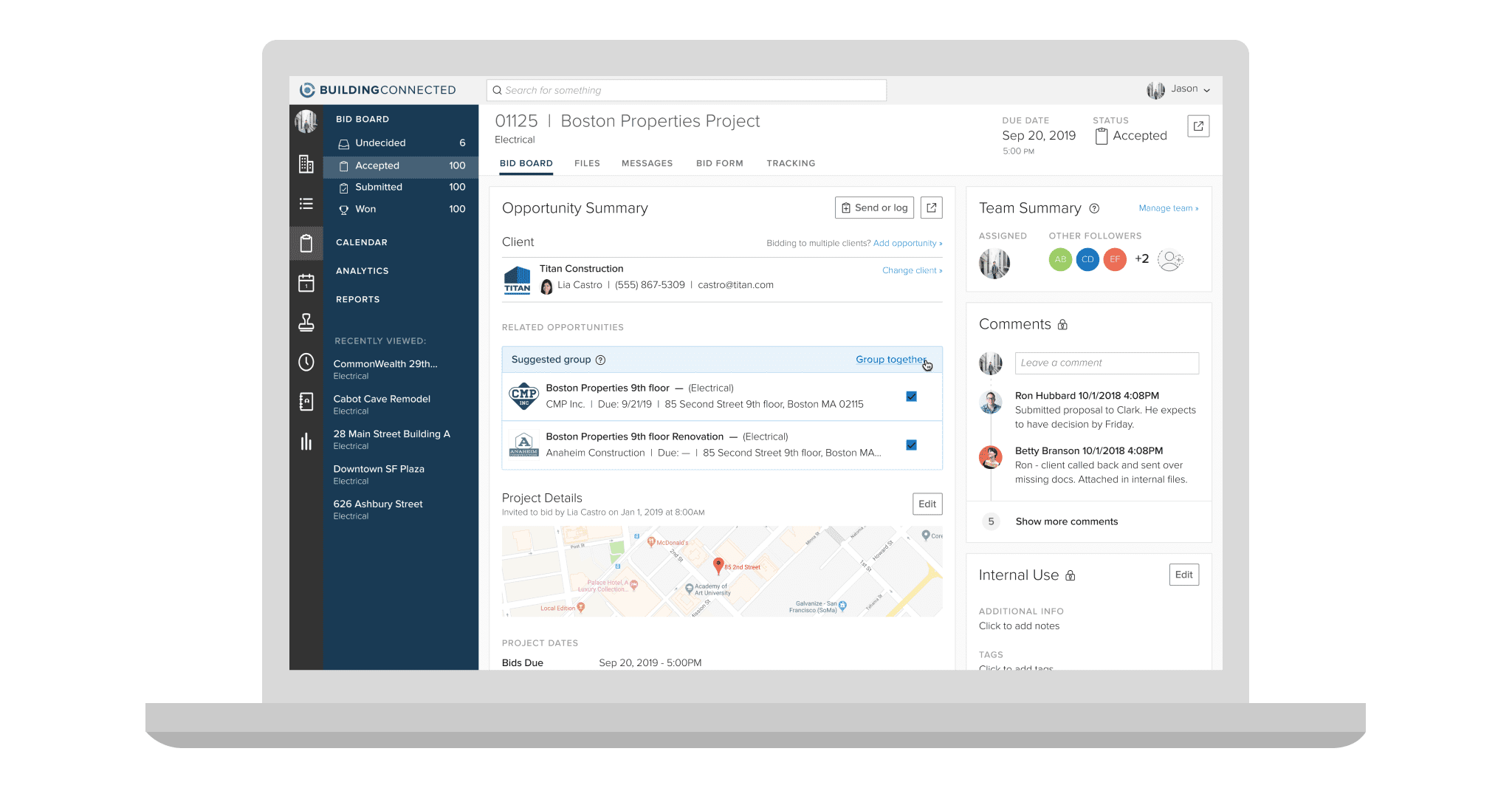
If you need to create a group that isn’t captured by Suggested Grouping, we have new feature enhancements that make searching for related opportunities much easier. The information you need to identify opportunities you want to group is easier than ever to find. Plus, important project details like group name, status, and due date are automatically extracted from each individual opportunity and intelligently prefilled in the new group. Say goodbye to manual entry, errors, and information loss.
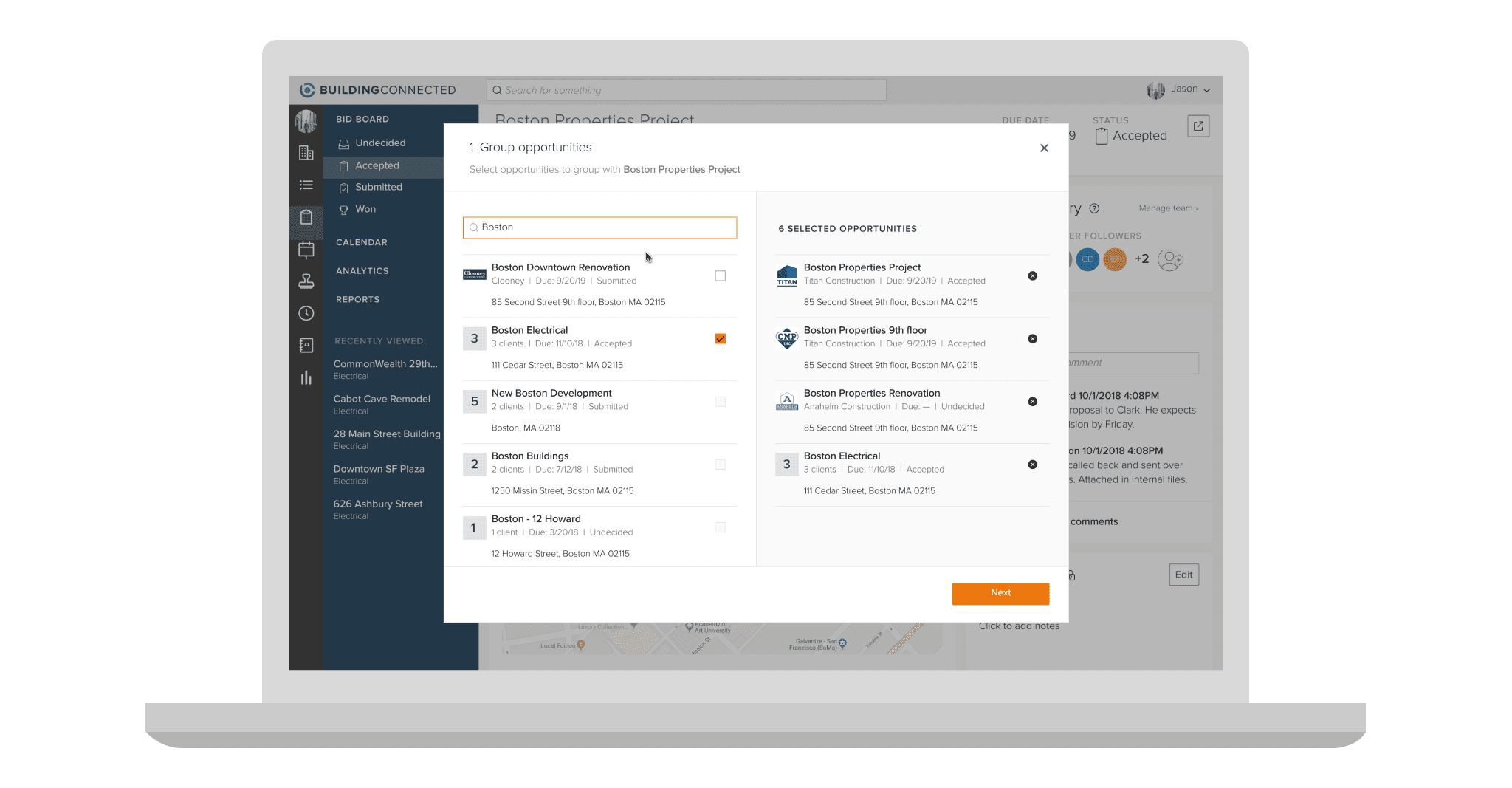
We launched Bid Viewed Email Notifications a few months ago so you can see when a General Contractor has looked at your proposal without having to send a ton of follow-up emails. Before, you would get an email notification when a General Contractor viewed your bid for the first time. Now, you’ll also see a notification right on the overview page for the opportunity. You’ll be able to get visibility into your project’s status without leaving your online bid board. And, Bid Board Pro offers additional features to help you with follow-ups, such as the ability to set up follow-up dates, receive reminders, and comment on bids to track progress with your team.
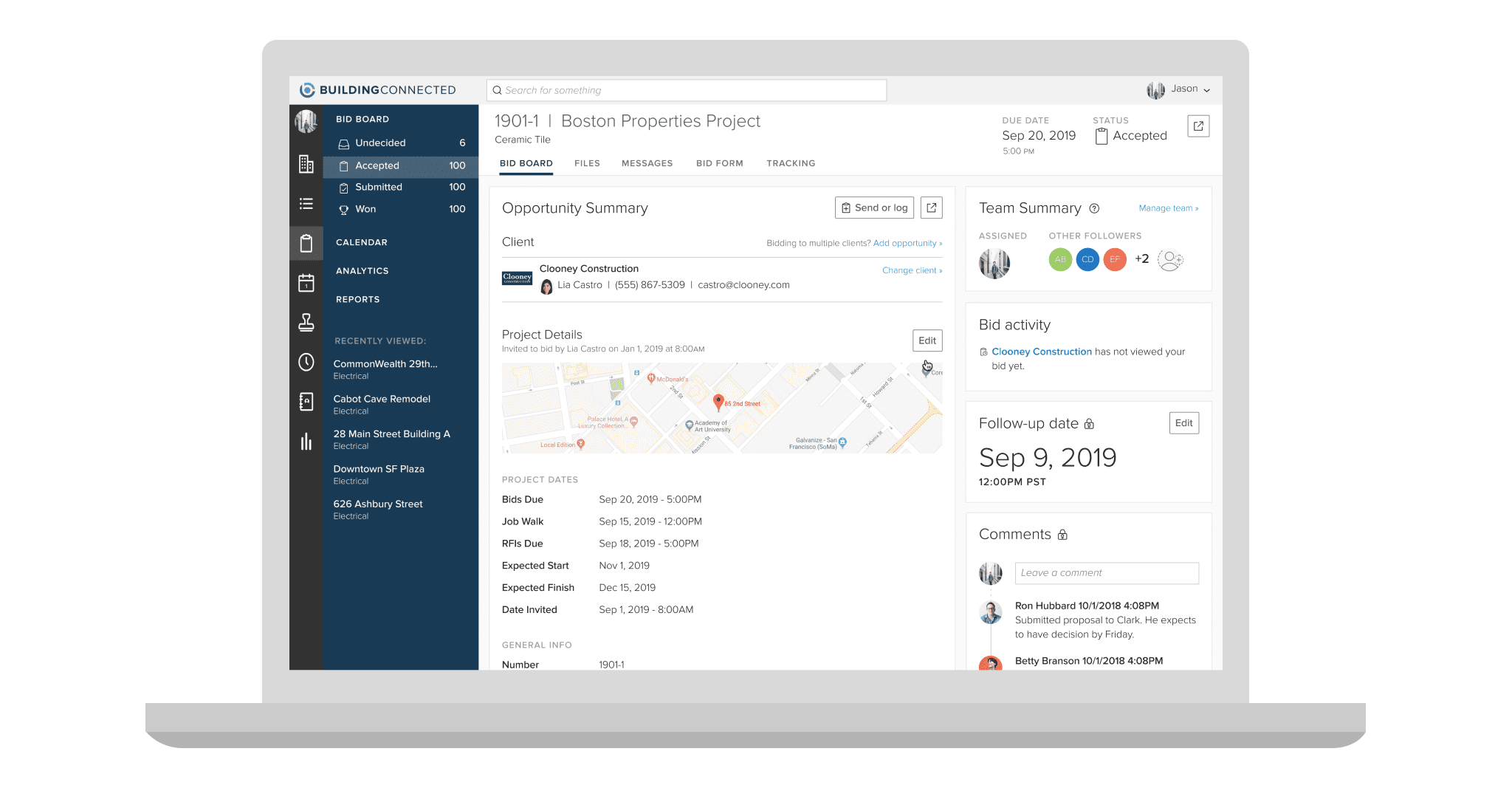
Alongside these new additions, Bid Board Pro has tons of tools that help you cut down on manual entry and win more work. Using these tools, estimators can save an average of eight hours per week.
Not on Bid Board Pro yet? Request a demo to get started today.

May we collect and use your data?
Learn more about the Third Party Services we use and our Privacy Statement.May we collect and use your data to tailor your experience?
Explore the benefits of a customized experience by managing your privacy settings for this site or visit our Privacy Statement to learn more about your options.