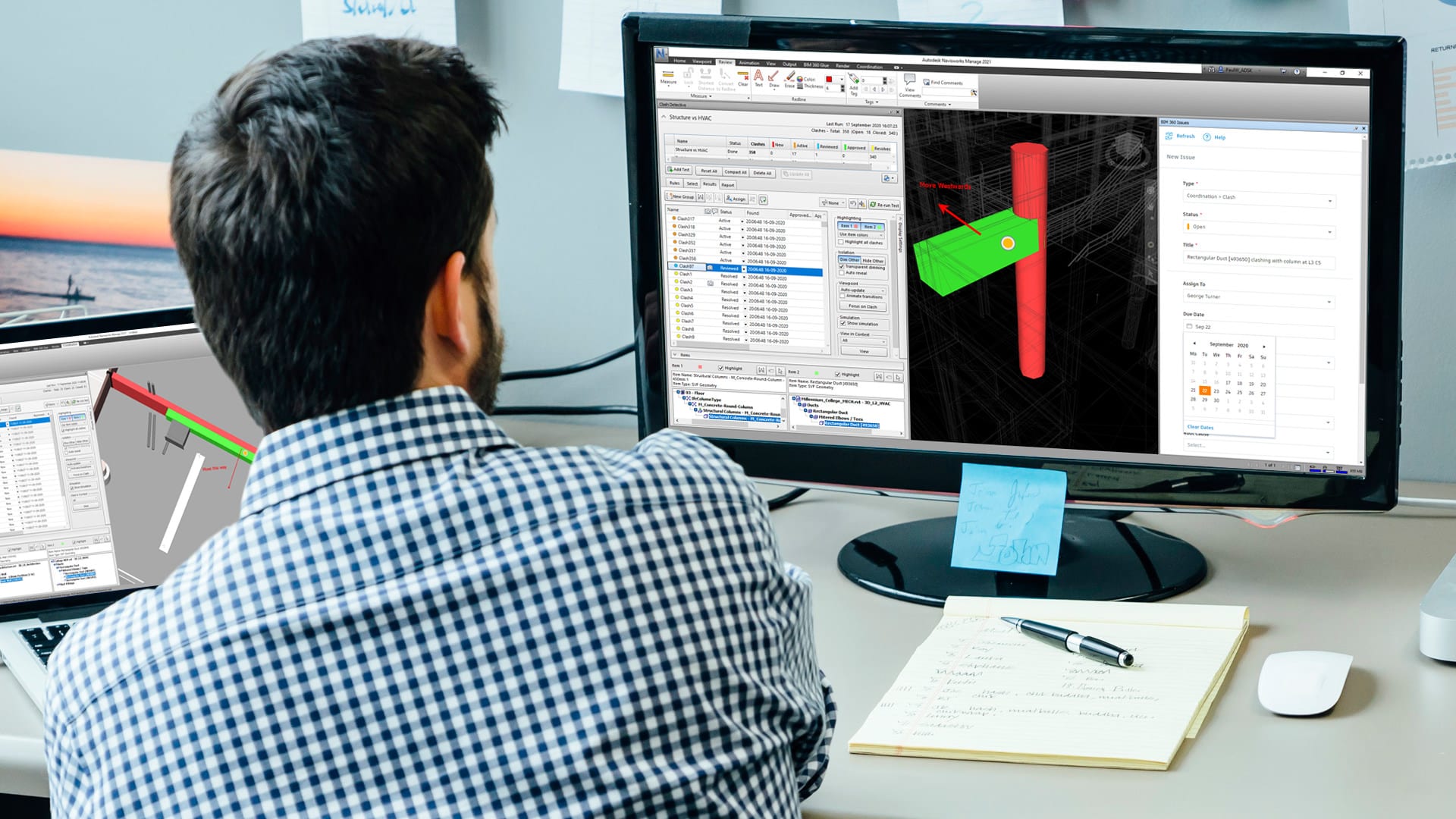
According to a recent report from FMI and PlanGrid, the construction industry spends roughly $65 billion annually on rework alone. To reduce these non-recoverable costs, construction firms turn to model coordination—a process that helps project teams detect clashes sooner and resolve critical errors before ever breaking ground.
Today, we’re excited to announce a new integration that makes the model coordination process better for everyone. By bringing together Navisworks and BIM 360 Model Coordination, we’re combining the best of both products: the time-saving automation and cloud capabilities of BIM 360 and the powerful Navisworks workflows users already know and love. The integration allows project teams to save time with automated clash detection, increase the quality of their models, and create a single source of truth for issue management across the entire project team.
This approach ultimately enables the issue to be tracked by the VDC manager through to resolution all from within Navisworks and in empowering anyone to be involved in the coordination process, represents an entirely new way to manage the model coordination workflow. Now, project teams can:
With the integration, users can create and view issues in either Navisworks or BIM 360 Model Coordination. This allows for a complementary workflow that enhances existing Navisworks-based processes and empowers Model Coordination users to do more specific clash detection and analysis in Navisworks. And, with the Revit Issues Add-in (currently in open beta), users can open Revit and view BIM 360 issues, fully closing the workflow between design and construction teams.
With BIM 360 Model Coordination, project team members don’t need to be BIM experts or Navisworks power users to contribute to the coordination process. And, because the software is cloud-based, it can be accessed by anyone, anywhere, at any time. This enables design and trade teams to self-check their models in real-time using automated clash detection, while the BIM lead on the project can focus on the largest constructability issues earlier in the process. That evolving dataset can now be opened directly in Navisworks, where general contractors can run their specific cross-discipline clash tests on the latest design data.
Here are a few ways the Navisworks Issues Integration can help your team:
Firms like Barton Malow are already gaining value from this new integration:
“By using the integrated processes of Navisworks and BIM 360, all project stakeholders from the field to the office are able to participate in issue tracking and resolution throughout the project life cycle. Using the BIM 360 Issues plugin in Navisworks, model coordination may now become a full-team effort, providing accessibility to team members that do not have experience in clash detection and navigation of models. Additionally, this transparency provides value to our clients, allowing them to easily harness the power of the model and truly understand project design, model development, and issue resolution.” - Brian Popis, VDC Engineer II at Barton Malow
“Having Navisworks connected to BIM 360 allows us to manage our model reviews more effectively through issues in a common data environment. Additionally, by connecting Navisworks to the cloud we can integrate of the best of both Navisworks and Model Coordination workflows. This allows us the flexibility to utilize different processes to provide the best solutions for our clients.” - Nick Bobbit, VDC Manager at Barton Malow
Are you interested in learning more about the integration? Watch our recent webinar!
You can also download the plugin here.
Learn more about all our recent product updates across Autodesk Construction Cloud here.
