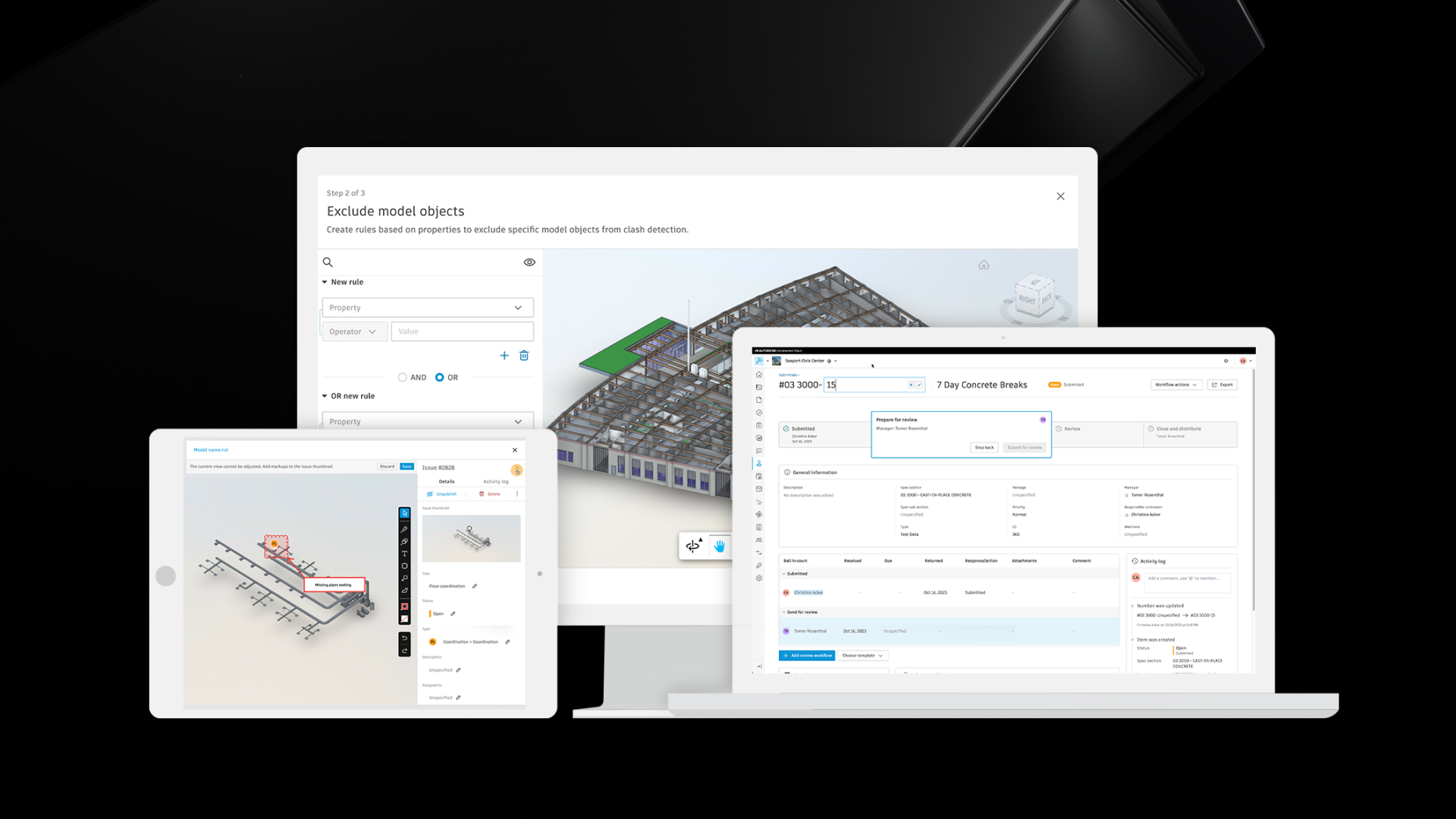
At Autodesk, our goal is to help your teams work faster and smarter all year long. This month, we have more than 25 product releases across Autodesk Construction Cloud platform and products, including Autodesk Build, Autodesk BIM Collaborate, Autodesk Takeoff, BuildingConnected, and Assemble.
Click below to get the key info you need to know:
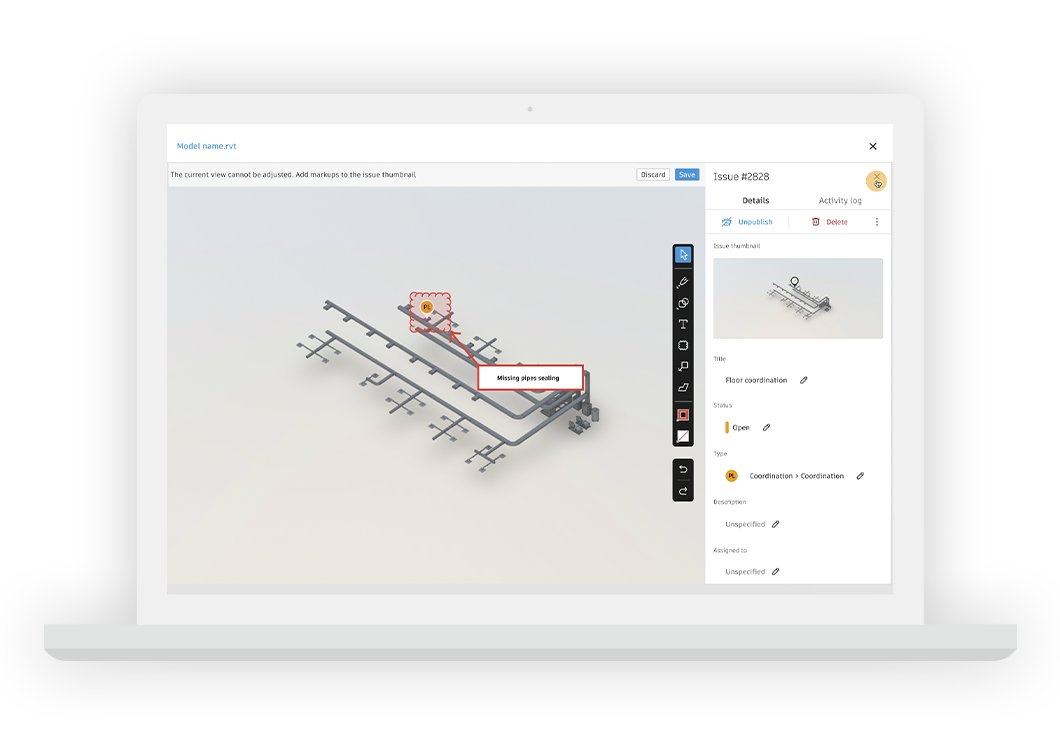
*=features on both Autodesk Construction Cloud unified platform & BIM 360
**=features on both Autodesk Construction Cloud unified platform & Autodesk Build
Admin Console | Advanced Add [Coming Soon] – Project administrators will experience an advanced member invitation workflow on web, allowing them to apply different companies, roles, and product access to multiple invitations at once. This removes the manual headache of sending multiple invites.
API | Admin WRITE API – This API will support project creation from templates and management of project members, such as single or bulk adding to a project and removing or updating project members. Learn more on Autodesk Platform Services.
Bridge | Share As-Built Exports – Leveraging Bridge, Project Admins can now easily share as-built exports across projects or accounts. This helps teams share and centralize relevant information to external teams throughout the project, especially during handover.
Dashboard | Meeting Minutes in ‘Assign to Me’ Card – Within the 'Assign to Me' card in My Home, users can now view action items related to Meeting Minutes. This increases visibility so team members can prioritize and construction project closeout tasks from meetings.
Files | Allow Project Members to Edit Custom Attributes – In the advanced settings of the Files tool, project admins can now toggle on and off to allow members with upload permissions to edit custom attributes during the upload process. This feature ensures a level of standardization is maintained without losing control of the project.
Files | Upload Linked Files – Now, members can upload linked and host files directly into project folders with or without an enforced naming standard, providing a more robust document management workflow.
Markups | 3D Issue Markups on Web – Members can now add a screenshot to an issue on a 3D model, enhancing the visual information associated with the issue. Members can also markup the issue within the context of the model and save the screenshot with markups to provide further insights or solutions to their teams.
Markups | Updated 2D Issue Pins – Now across Autodesk Docs, Autodesk Build, and Design Collaboration, members see an enhanced Issues pin design on their 2D files on web and mobile, providing more visibility into their project information.
Reviews | Send Back to Previous Step - During the approval workflow, the step reviewer can now send the current review back to the previous step without losing comments and markups, enabling the design review process to be more flexible.
Library & Templates | Enable Relationships- When using both Library or Templates tools in Autodesk Construction Cloud, the relationship between asset categories and form templates will now stay intact.
Templates | Improvements to Create Templates & Projects – Users can now create a project template directly from within a project as well as create a project from within a project template.
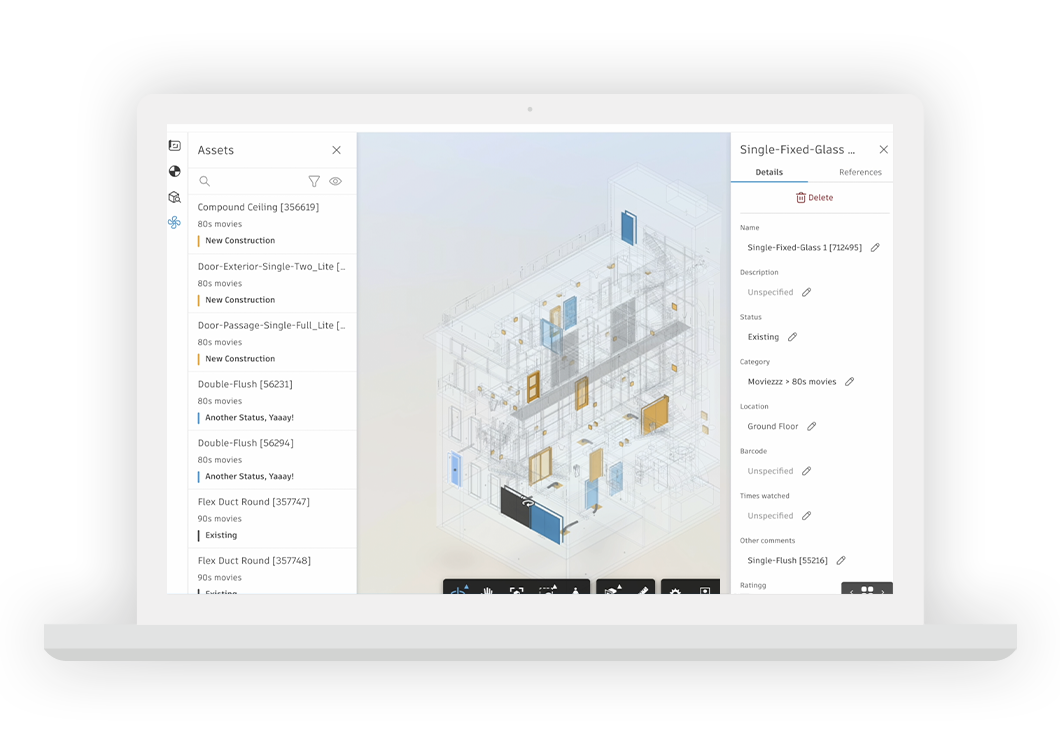
*=features in both Autodesk Build & BIM 360
**= features in both Autodesk BIM Collaborate and Autodesk Build
Assets | Model Based Progress Tracking – Model based progress tracking allows teams to visually see a color coding of asset statuses directly from the 3D model viewer. The model users can easily import assets, including materials, system components, equipment, or even rooms, from the model, filter asset views, as well as open to view or edit asset details, including linked references.
Assets | Mobile Scanning Enhancements – Users can now scan barcode information directly into any text field, including serial numbers, part numbers, or any other common barcode information. This will reduce errors from manual entry and improve overall accuracy of data captured in the field.
Cost Management | Excel Document Generation Enhancement* – Enhancing document generation for Excel will allow users to use the generated output data within native Excel formulas, providing additional flexibility for customized layouts.
Cost Management | Change Order Pay Before Approval* – In addition to Owner Directive type change orders, admins can now select any OCO/SCO change order types to be manually added to payment applications before they are approved, allowing the change order value to be edited between payment applications. This is managed by admins within the change order tab in settings.
Cost Management | Change Order Type Flexibility* – Admins can now specify which change order types apply to each stage and optionally define a default for each within the Change Order tab in Settings.
Data Connector | Construction KPI Template - Cost – New customizable construction cost-based KPI templates are now created specifically for teams to help identify and deliver key performance indicators at a project and cross-project level to assist General Contractors in achieving better business outcomes. These templates are accessible to download via the Data Connector template gallery tab.
Forms | Enhanced Navigation – Forms users will now experience shorter load times and easier-to-navigate web-based forms through a section navigation menu.
Forms | Section Assignee – Project administrators are now able to improve accountability by assigning specific sections of forms to individuals, roles, or companies. Forms will also be able to be filtered by the form or section assignee.
Markups | Mobile Toolbar Redesign – A new redesigned and collapsible Markups toolbar is available across all projects on mobile, enabling members to capture better contextual relevance in the field.
Submittals | Custom Numbering – Submittals users now have more customization within the tool. Project Admins and Submittal managers can now create and edit custom submittal number for their submittal items.
Submittals | Bulk Apply Review Templates – Project Admins and Submittal Managers now can apply a review template to multiple Submittal items at once. This will help to reduce manual tasks and streamline the submittal process.
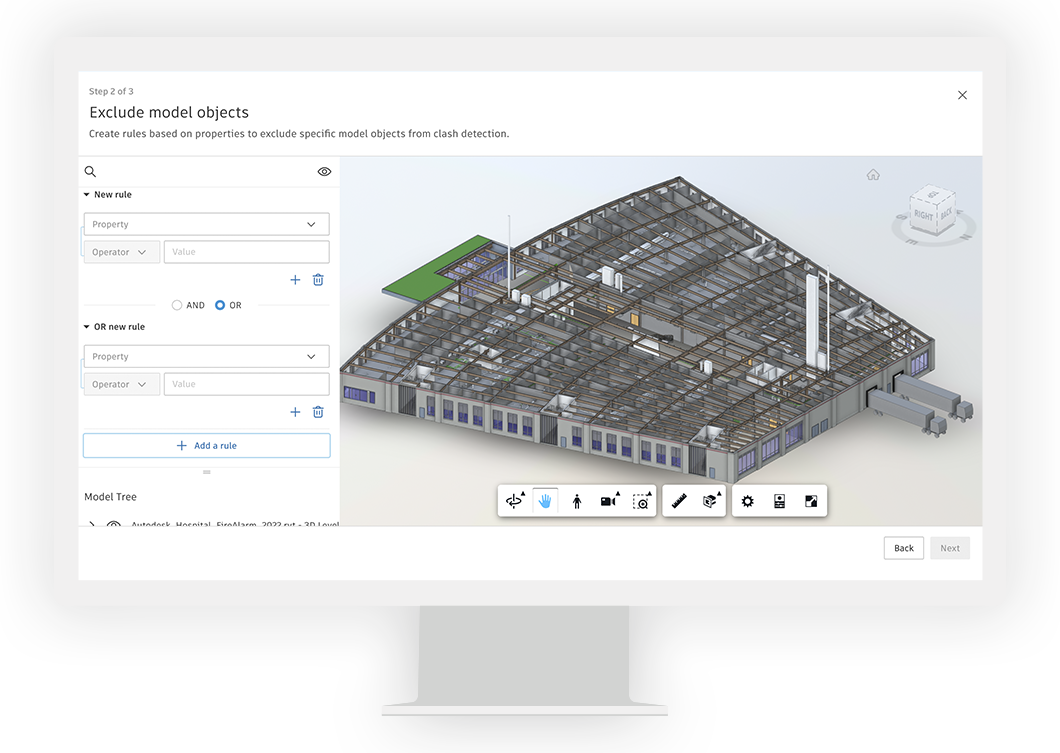
Model Coordination | Feature
Coordination | Object Exclusion [Public Beta] – Standardize clash detection workflows by excluding objects from the clash process in this new public beta. This feature will give BIM Managers greater control over what gets clashed in each coordination space by creating exclusion rules for individual or sets of models.
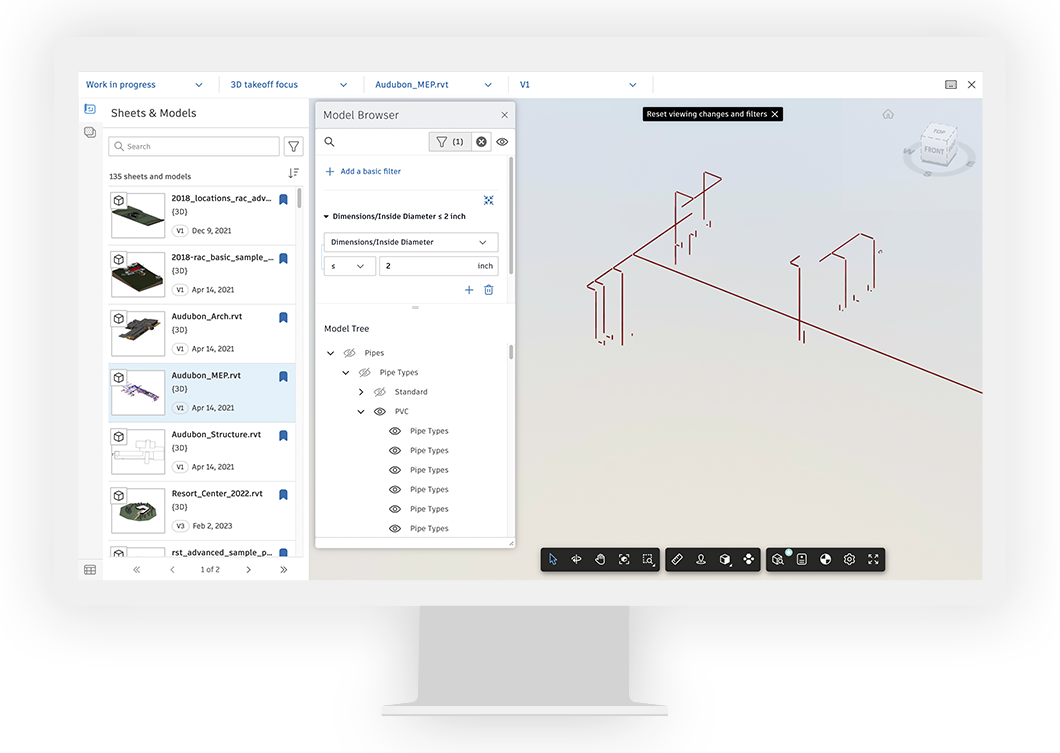
Takeoff | Calculate Inner Perimeter of Area Takeoffs – Autodesk Takeoff users can now calculate the inner perimeter of an area takeoff when a cutout is involved.
Takeoff | Show/hide All Takeoffs – Autodesk Takeoff users now have a new icon in the takeoff types panel to show or hide all takeoffs at once, without the need of individually hiding each takeoff type.
Advanced Filters in the Model Browser – Autodesk Takeoff users can now create custom, rule-based filters to curate the information they want to view in their 3D model. With these powerful filtering capabilities, estimators will have more control and flexibility when filtering to perform 3D takeoffs.
TradeTapp
Qualification | Vendor Sample Files – To help make the prequalification process smoother, TradeTapp users can now add sample files or images to specific questions within a questionnaire for added context. This feature will make it much easier for vendors to understand how to respond properly.
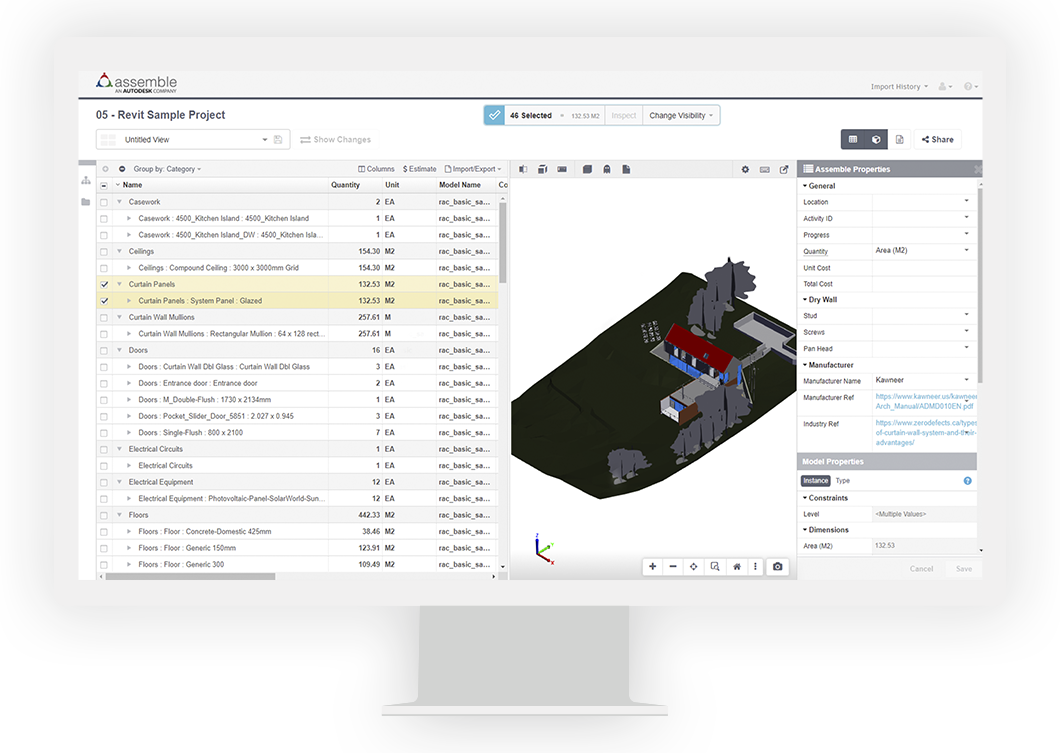
Assemble | Assemble Properties to Support Hyperlinks [Coming Soon] – When a URL is detected in a text field within Assemble properties, Assemble will now automatically create a hyperlink, making it easier to connect directly to relevant files and websites to easily reference related information or resources found outside of the model in Assemble.
