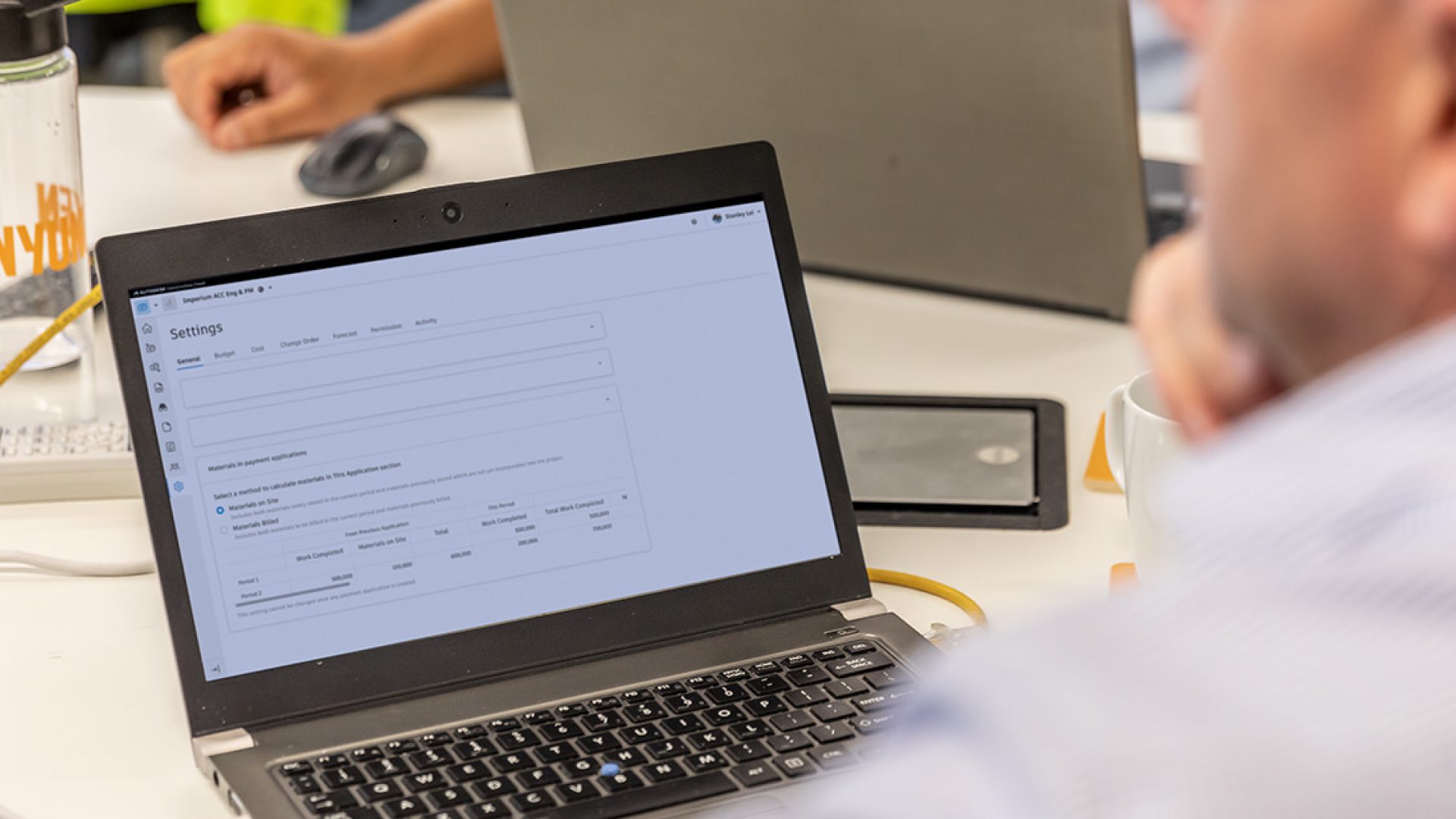
This month, we’re excited to release feature additions and enhancements to Autodesk Build across document management, project management, cost management, and quality and safety. Check out the latest updates for Autodesk Build below:
*=features in both Autodesk Build & BIM 360
Assets | Asset Statistics – Now on mobile, members can easily understand the statuses of their assets by category in the product dashboard and also view the number of open issues associated with an asset on the Asset summary screen.
Assets | Import Assets Project Settings into Templates – Now, account administrators can quickly configure their Assets workflow in Autodesk Construction Cloud by importing the Assets Project XLSX file from BIM 360 into Project Templates.
Markups | Filter Markups and Issues on PDF Files – On the ACC mobile app, members can filter their markups and issues on both PDF files and sheets, including the new ability to filter by color.
Sheets | Full Content Search Improvements – Previously in May, we enabled content search within a drawing for new projects. Now, members can search for specific key terms in their drawings in all existing projects.
Sheets | Saved Searches - Similar to the recent Files feature, members can now also save, edit, and rerun search criteria in the Sheets tool, creating a consistent product experience. Members can search by keywords, all filters (including custom attributes), other settings, and which folders to search.
Schedule | Make Suggestions in Android [Coming Soon] – Users with the right permissions can now submit change suggestions in Android on a schedule activity, helping improve communication between stakeholders. Note: The schedule managers must review, approve, or reject the suggestions through the web and the master schedule must be updated in the schedule authoring tool to ensure the latest schedule is imported into Autodesk Build. This functionality already exists for iOS users.
Submittals | Assign Roles/Companies in Ball-in-Court Fields – Users can assign roles or companies in the ball-in-Court field (reviewers, managers, and responsible contractors).
Submittals | Reference Submittal to a Submittal [Coming Soon] – With this release, users will be able to relate Submittals to a Submittal item.
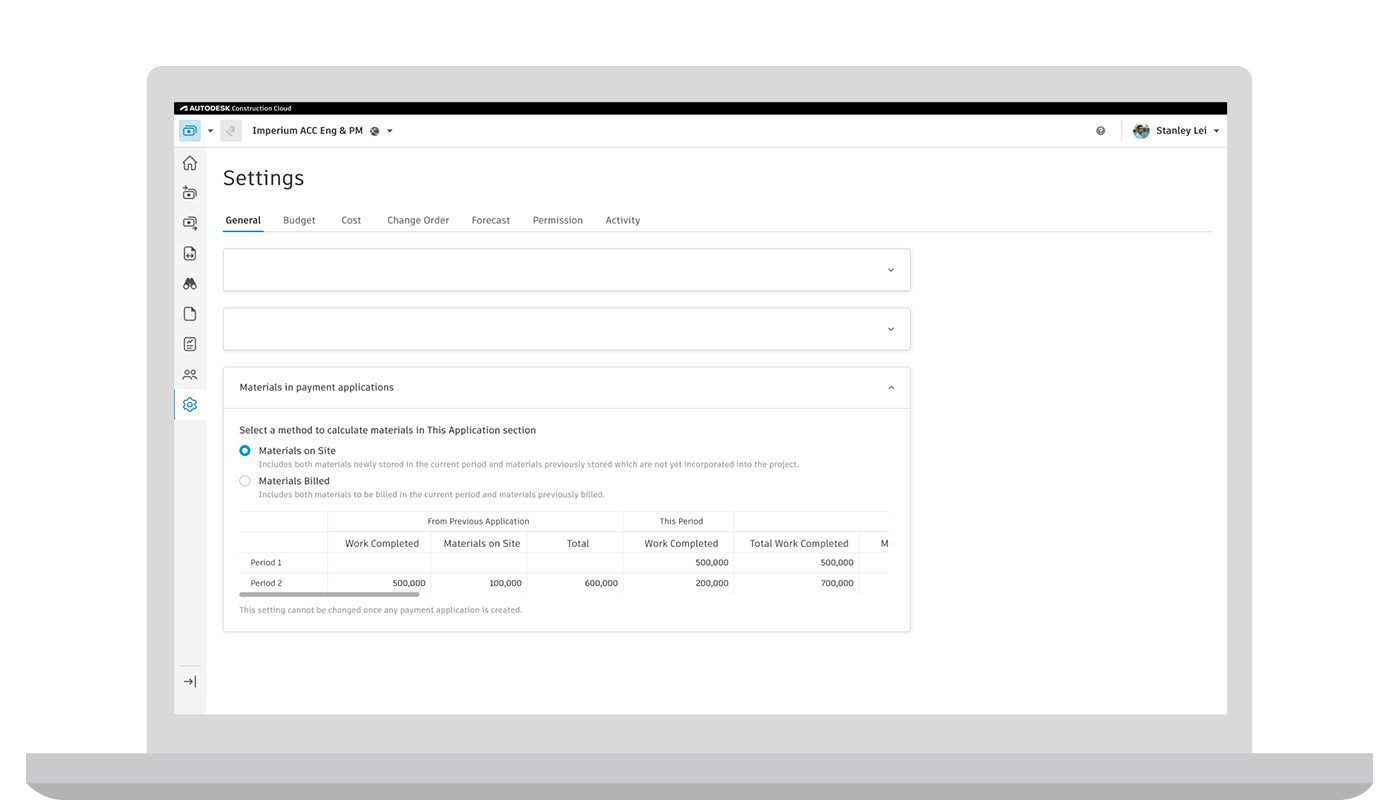
Cost Management* | Required Fields for Change Orders and Contracts – To help ensure all changes comply with company-preferred best practices when submitting a potential change order or a contract, users now have the option in settings to make required fields mandatory, including type, custom attributes, and more.
Cost Management* | Materials Previously Billed in Payment Applications – With the correct permission level, Cost Management Project Admins now have additional flexibility when calculating materials on-site in payment applications. The new option allows users to treat materials on site as ‘previously billed’ and eliminates the need to manually move them as work completed when still stored on site. The default setting of calculating materials on site is still available and has not been changed.
Forms | Due date – Prioritize urgent forms by adding a due date. Form editors can now add a due date to forms that can be included in Form Detail Reports.
Forms | Embed PDFs in Reports [Coming Soon] – When exporting a Form Detail report in pdf, Autodesk Build users can embed pdf attachments within the report, helping to increase visibility and share to critical form information to all project stakeholders.
Forms | Section and Question Expansion – Create more flexible and organized forms. Sections can now have up to 100 items, like questions or signatures, and Forms can have up to 40 sections.
Forms | Sync Error Messages – Understand errors in Forms when syncing data from the field. Whether due to connections, incorrect permissions, or a problem with signatures, some forms or items may not sync properly. Project members will now understand why a form may not have synced and, in some cases, learn how to correct it.
Get the newsletter to hear about all our latest product announcements.
