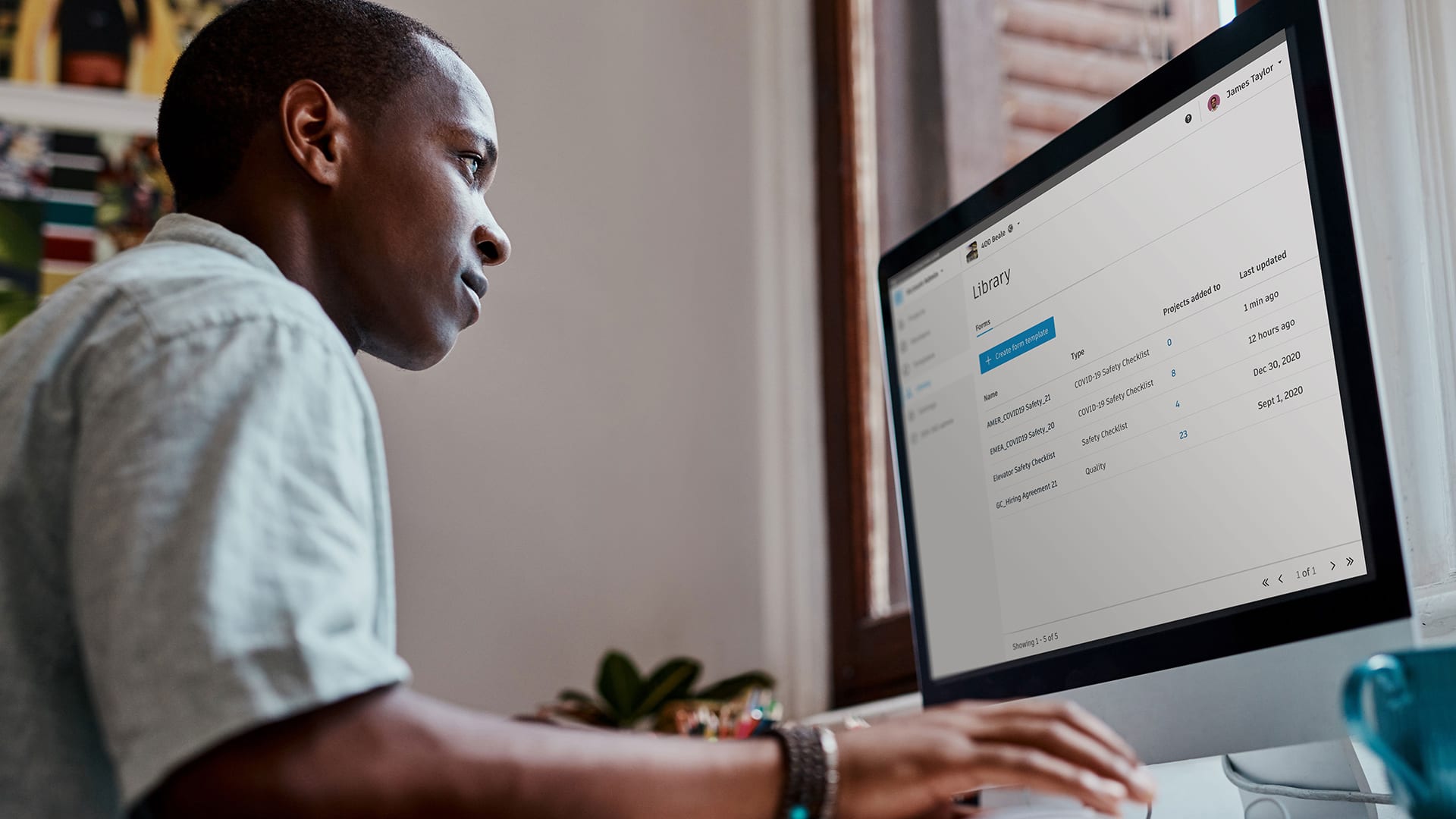
Since February, Autodesk Build has been helping our users to better connect their teams, data, and workflows across the field and in the office. The new project and field management solution is built on the unified Autodesk Construction Cloud platform to empower seamless collaboration that enables teams to deliver construction projects on time and on budget.
This month, our product team has rolled out 19 exciting updates for Autodesk Build. From new ways to standardize and improve the quality of your data to expanded capabilities that enable you to leverage our machine learning technology and more, read on to learn about the latest product updates for Autodesk Construction Cloud.
Project & Account Admin Releases
Quality & Safety Management Releases
*=features on both Autodesk Build and BIM 360
**=features in both Autodesk Build and PlanGrid
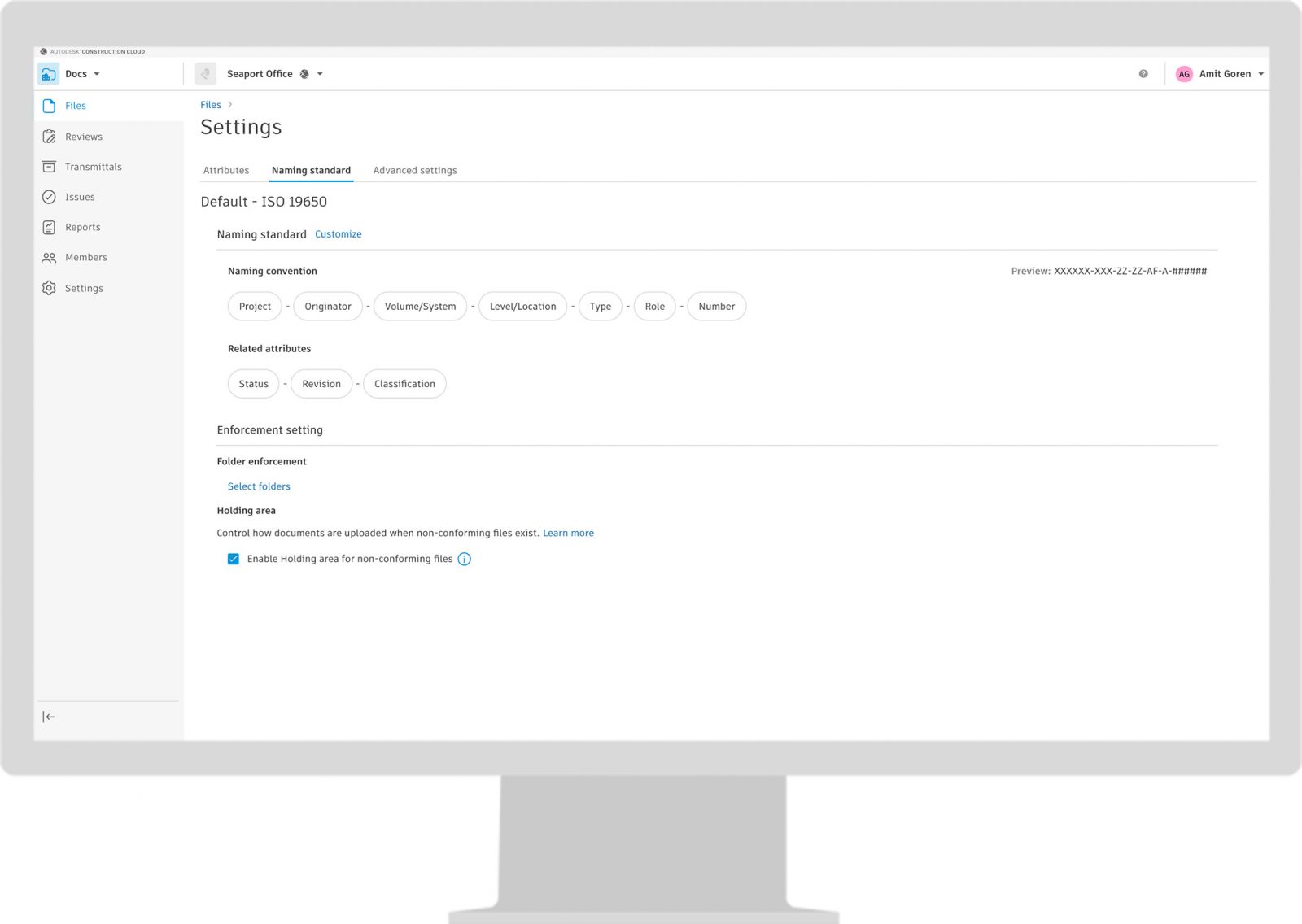
Standards like ISO 19650 define the collaborative processes for managing information over the project lifecycle. Without a standardized document control process, teams waste countless hours looking for the most up-to-date information. Ensuring consistent document control is key to meeting project requirements and avoiding rework. With workflows that support our customers’ compliance of the ISO 19650 standard on both BIM 360 and Autodesk Construction Cloud platform projects, teams can efficiently configure, organize, and distribute documents across the project lifecycle.
Learn more about the ISO 19650 release in our latest blog.
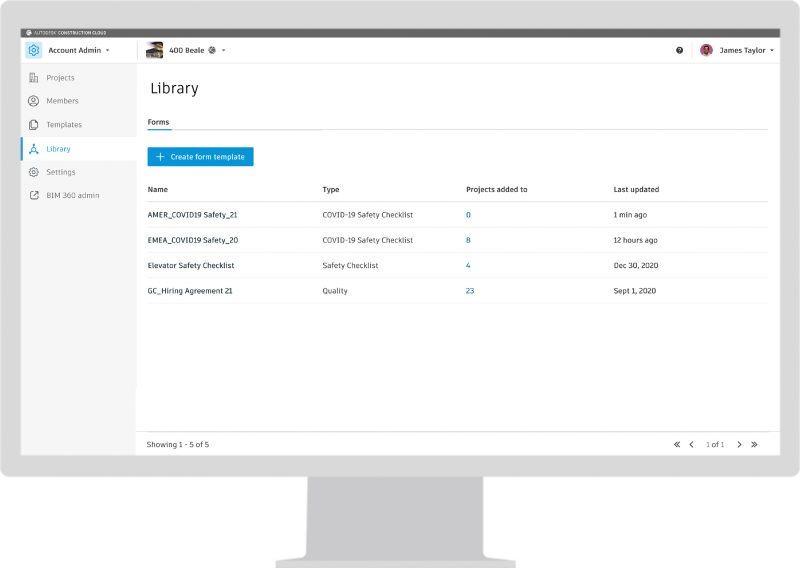
The Template Library in Autodesk Construction Cloud’s unified platform simplifies and centralizes the process of creating company standards and ensures teams always have access to the most recent updates. With the ability to create templates and save them to existing projects, the Template Library increases the accuracy of inputted data which drives better decision making, reduces rework, and minimizes risk.
Learn more about the new library feature in our latest blog.
Autodesk Construction Cloud unified platform users now have the ability to extract all Construction IQ data through the Data Connector. Construction IQ uses machine learning technology to continuously analyzes project data to identify areas of risk across the project lifecycle. Now users can combine the predictive risk analytics of Construction IQ with other critical project data and create custom dashboards in their own BI tool. This provides richer project analysis and the ability to analyze risks and develop best practices.
Construction IQ already has great out-of-the-box project level dashboards within Insight, however, with the ability to extract Construction IQ data, construction managers can now combine data from Autodesk products with data from other software to have a more comprehensive view of project performance. And, custom dashboards in enterprise BI tools can now leverage Construction IQ data to visualize performance, risk, and trends across projects. This helps executives identify patterns that can help develop best practices.
Paired with this release, users will also have access to a Construction IQ Power BI template to help teams start leveraging machine learning data to minimize construction risk.
Autodesk Build users can now benefit from a new set of languages (Swedish, Danish, and Portuguese) that are automatically recognized through our OCR (optical character recognition) technology. This will improve accuracy by eliminating human errors and automating the process, saving time and allowing field teams to quickly extract value from their drawings.
Autodesk Construction Cloud platform users now can archive completed or old projects. This allows teams to see more relevant information while still accessing information from past projects.
BIM 360 and Autodesk Build users with executive overview access can now drill down to project level cost details within the Executive Cost Dashboard. This improves transparency to cost information for executives to better plan and allocate resources.
Both BIM 360 and Autodesk Construction Cloud unified platform users can access additional integration partner cards through the card library. New cards include AOMS, FieldChat, CMiC, Eyrus, Plannerly, and Lobster Pictures.
Autodesk Construction Cloud unified platform users now have access to new ‘group by’ functionality for reports, including the Issue Summary Report, which can now be grouped by location, company, and category. This allows teams to easily view report data and save time by surfacing relevant information in a digestible format.
The new Sheets Log generates a spreadsheet with a list of sheets with all attributes, either for the entire sheet registry or a filtered list based on search or filter criteria provided. This report helps customers easily get access to all sheet versions and meta data for document control processes.
Autodesk Construction Cloud platform users now have access to download Sheets data using the Data Connector. This gives users more visibility into how teams are using drawings by looking at version history, sheet size, and who created and/or updated a sheet to visualize trends and improve decision making.
Photo references are vital pieces of information on forms. After this release, if a submitted or archived form had a photo reference, users won’t be able to delete that reference anymore.
Following the March update to the visibility of photos referenced in forms, now a photo referenced in an issue or RFI will also inherit the permissions of the respective issue or RFI, leading to improved control over data visibility.
On each project, Project Admins can configure RFI settings to allow or disallow the reopening of closed RFIs. This ensures that RFI workflows adhere to company and project standards.
Autodesk Build users now can select specific Companies or Roles as Watchers, formally known as Distribution List, on Submittal items. This ensures that all necessary stakeholders are aware of the submittal status and have visibility into important project data.
For each project, Project Admins can now set default submittal values. For each project, default manager, default watchers, and default review time can be set in advance - ensuring the right people are in the right role from the start.
Within each submittal item, Autodesk Build users can now add additional project references including: Potential Change Orders, Issues, and RFIs.
Autodesk Build users can create a markup on a sheet or file and add a link to a Submittal Item. Once linked, within that Submittal item, users will be able to see that there is a markup linked and have the ability to jump back to that markup on the sheet or document
Within a project template, Project Admins can now configure submittal role-based permissions and submittal responses, making it easier to set up new projects and adhere to company standards.
Autodesk Build users can now reference Submittal items within meetings. This ensures that all relevant information is highlighted and shared at meetings.
Learn more about all updates across Autodesk Construction Cloud this month in our blog.
