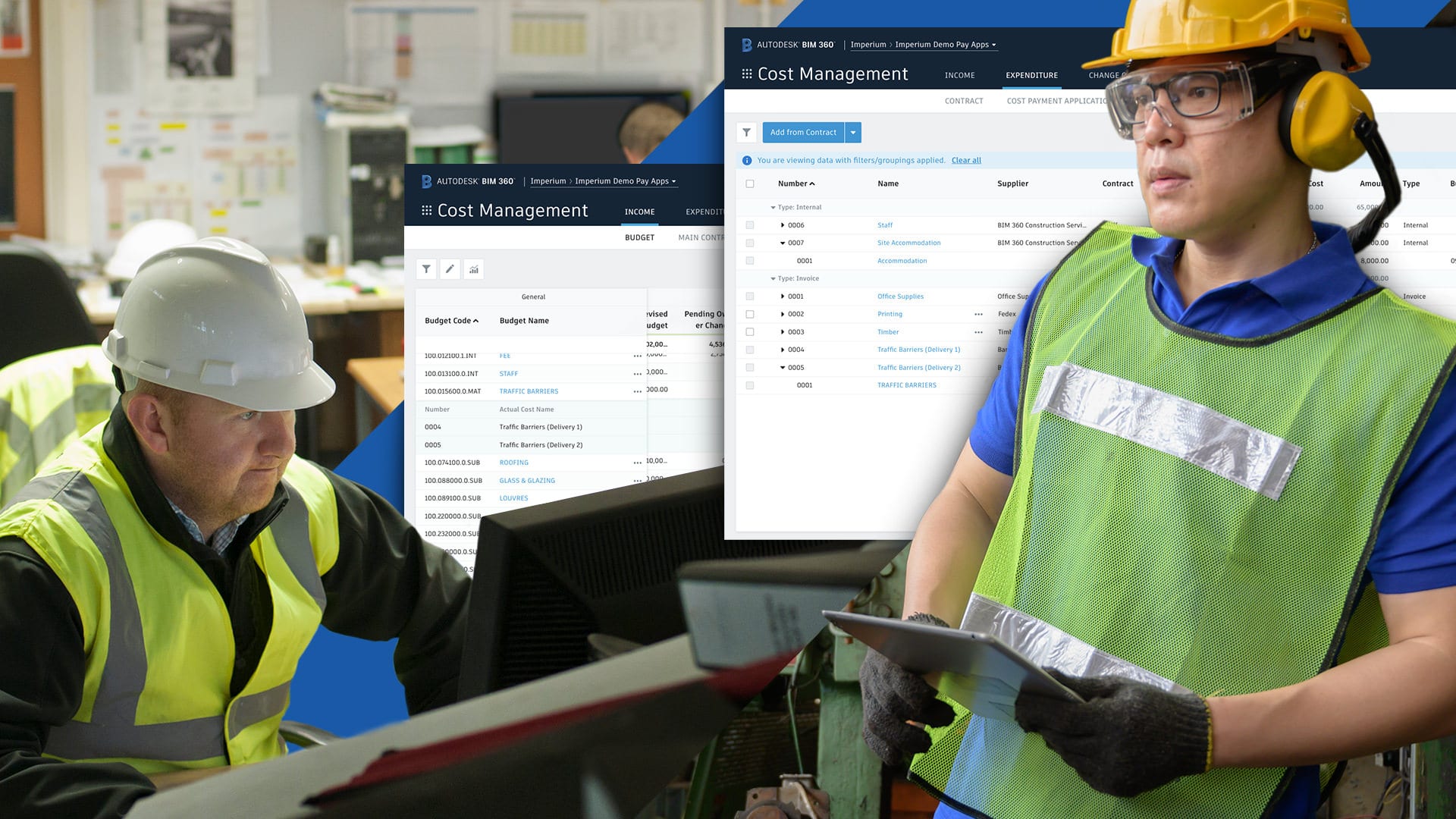
Communication and coordination are fundamental to a successful construction project. Nevertheless, maintaining consistent collaboration throughout a project, especially in the field, remains a challenge for many teams due to the complexity of work. In fact, according to a recent report from Autodesk and Dodge Data & Analytics, 62% of general contractors and 56% of trades cited failures in communication and coordination as a top contributor to low labor productivity.
At Autodesk, we know that every product enhancement we add that helps streamline communication and coordination can make real and incremental improvements to field efficiency. This month, we have added several new product updates in BIM 360 designed to do just that. Learn more about what’s new in BIM 360, below.
Properly managing and tracking project expenses is a critical part of the cost control process. Teams rely on this information for forecasting to ensure the project is staying within budget. But for many, the management of invoices and internal expenses could be enhanced.
For one, the process is usually disconnected. Invoices arrive at the main office where the accounting team must account for them before bundling and emailing them to the Project Manager to confirm what can be paid. The Project Manager must then link them to a contract or PO. In the case there is no PO, they must create one retrospectively before they can respond to accounting. With information in silos and email used as the primary communication method, both parties have limited visibility into the status of items. Not only does it directly affect payment turnaround times and run the risk of errors, but teams are forced to forecast using outdated actual cost data.
With the newest release in BIM 360 Cost Management, teams can streamline the management of actual costs by establishing a bi-directional relationship between their accounting system and Cost Management. With this new feature set, not only can teams add expenses in manually from the jobsite, but expense information can also flow directly in from your accounting system via an integration. The data is then pushed back into the accounting system, removing silos and streamlining the invoice review and approval process. But that's not the only benefit; by using Cost Management to track actual costs (both expenses and pay applications), the system automatically pulls the actual cost data into the overall budget view. This enables teams to view a breakdown of all actual costs and accurately forecast using the latest and greatest actual cost data. Expense data can be added to Budget (Owner) Payment Applications. When generating the Budget Payment Application document, you can choose to collate all expenses, attachments, and Supplier Payment applications together as a backup for submission to the Owner. View the Release Notes to learn more.
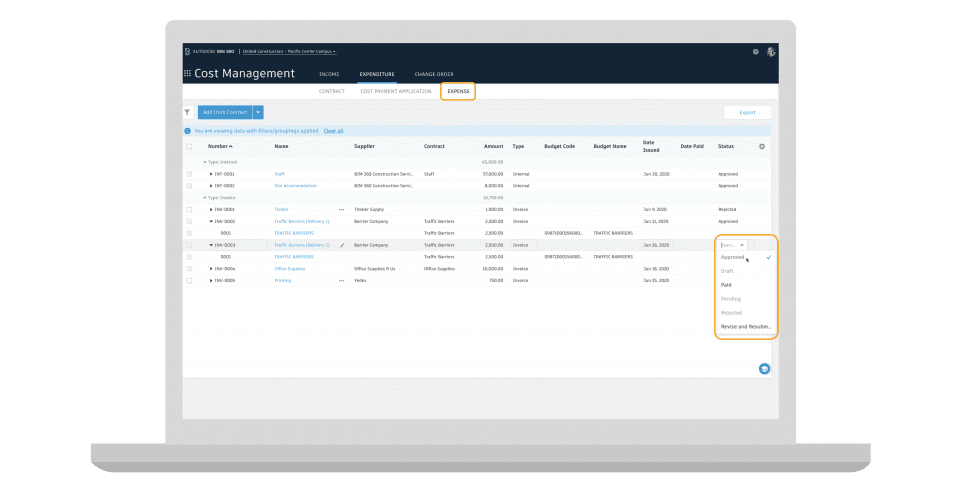
Continuing to help project teams streamline cost workflows and enhance collaboration, Cost Management has released new permission levels for both Owners and Suppliers. So, what does this mean exactly? For specific tabs within Cost Management, you can control the information both Suppliers and Owners can view and interact with using the new 'Collaborate' permission level. For example, by bringing Suppliers into the system processes are expedited because teams aren't relying on email, Suppliers can review their contracts, create their own schedule of values, respond to requests for quotations, review their pay applications, and view their change orders.
In the next few weeks, we are releasing several new improvements for checklists that will save time, enable better information sharing and reduce duplication of effort.
Working on existing checklists will become easier for field users thanks to the new “Assigned to me” quick filter which helps them find the checklists they need to complete right away in the mobile app. They will also be able to find checklists quicker by their checklist IDs, and sort checklists by ID to see more relevant checklists at the top of the log. Web users can also save time as creating checklists directly from the checklist log is available for web as well.
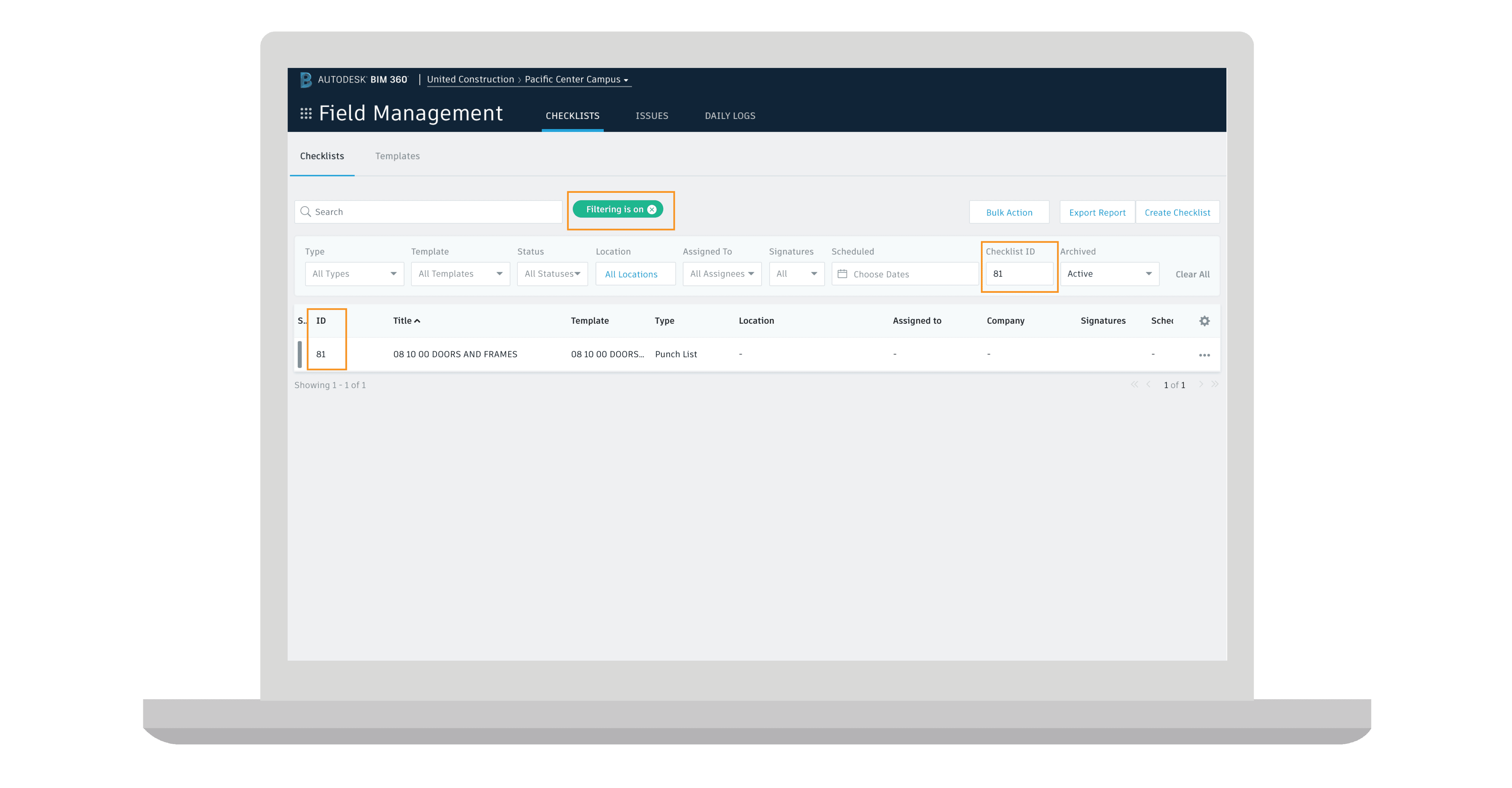
Furthermore, project admins will be able to archive checklists which are no longer in active use, which will significantly speed up syncing time on the mobile app.
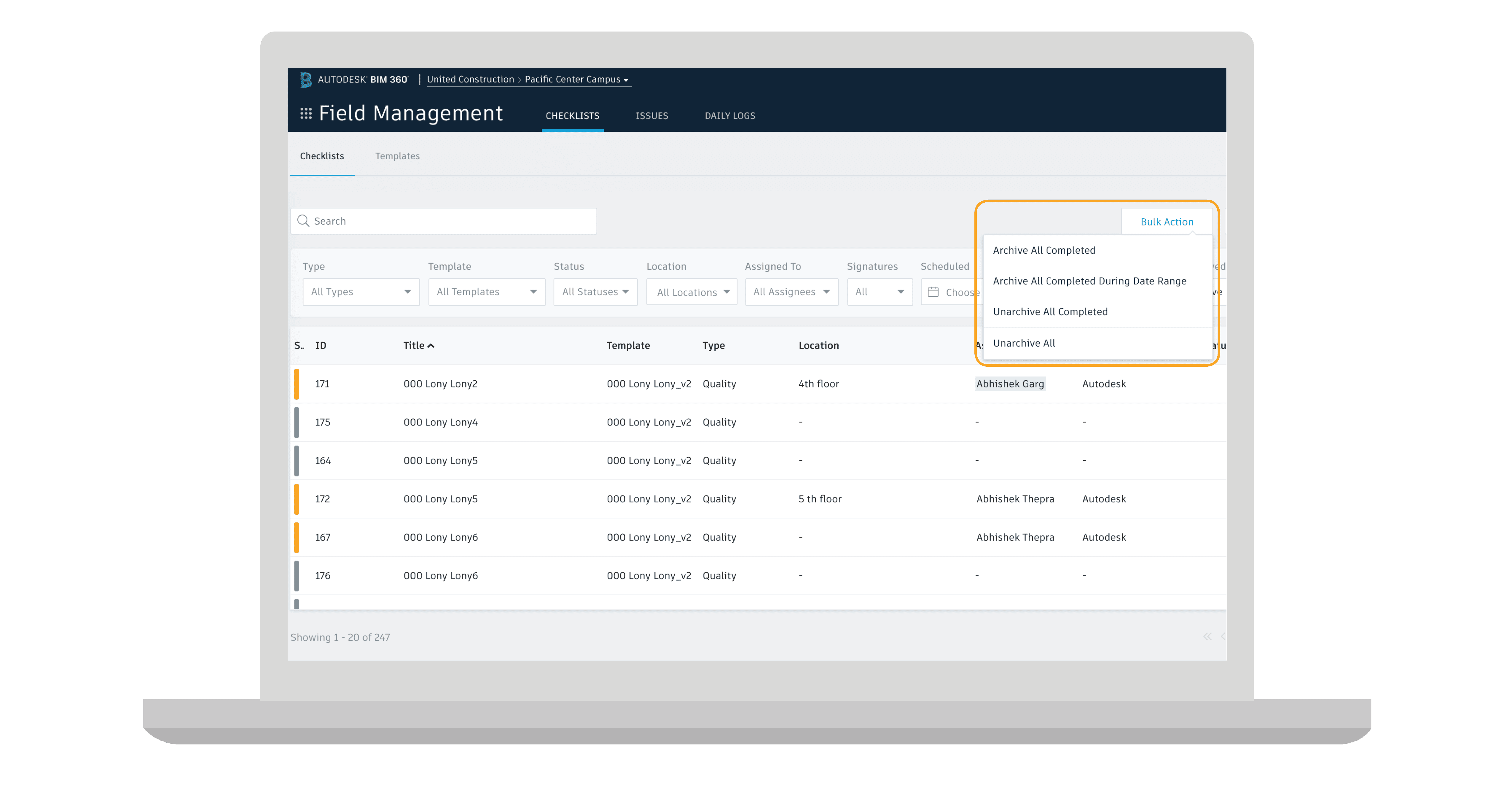
Sharing information effectively in between jobsite and back office is essential for success in any construction business, and we’re glad to announce several new checklist features to support this effort.
Checklists will be included in the daily notification digest email, and users will be able to customize their checklists notification settings. Plus, the email notifications will also include the progress tracking status of the checklist in question, enabling team members to be always up to date. We are also introducing an activity log for checklists which brings full transparency to who did what and when. And, to make linking specific information easier, users will be able to link a document to a checklist or to a single item within a checklist.
Finally, project admins can now import checklist templates along with their issue auto-creation settings. This improvement is a major time saver, as admins no longer need to redo the work of setting up issue auto-creation rules when they import an existing checklist template to a new project.
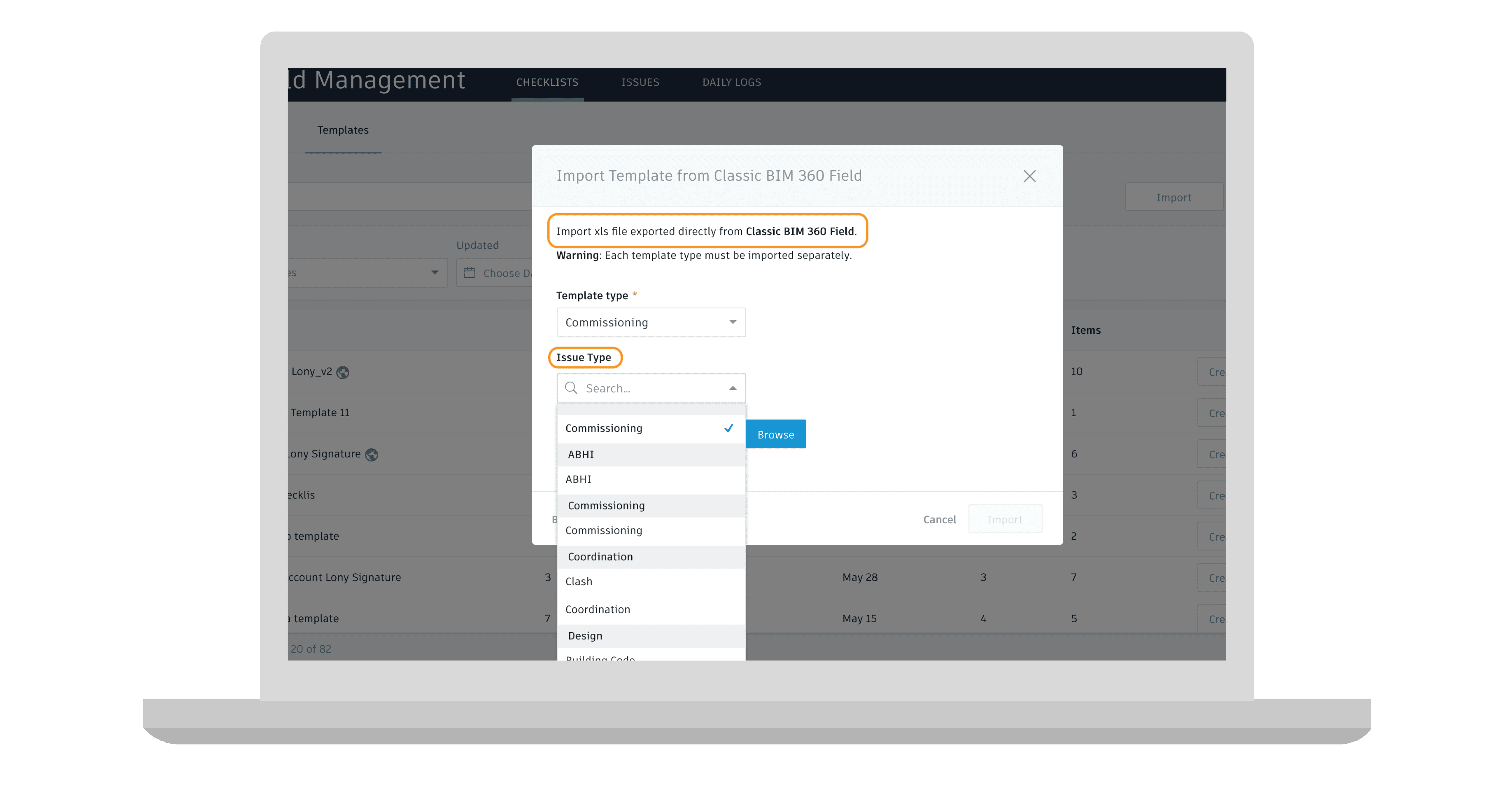
In addition to the exciting features highlighted above, new BIM 360 enhancements include:
This month, we announced 16 new product enhancements for Autodesk Construction Cloud™. Interested in learning more about updates across BIM 360, PlanGrid, and BuildingConnected? Take a look at our July product roundup blog here.
