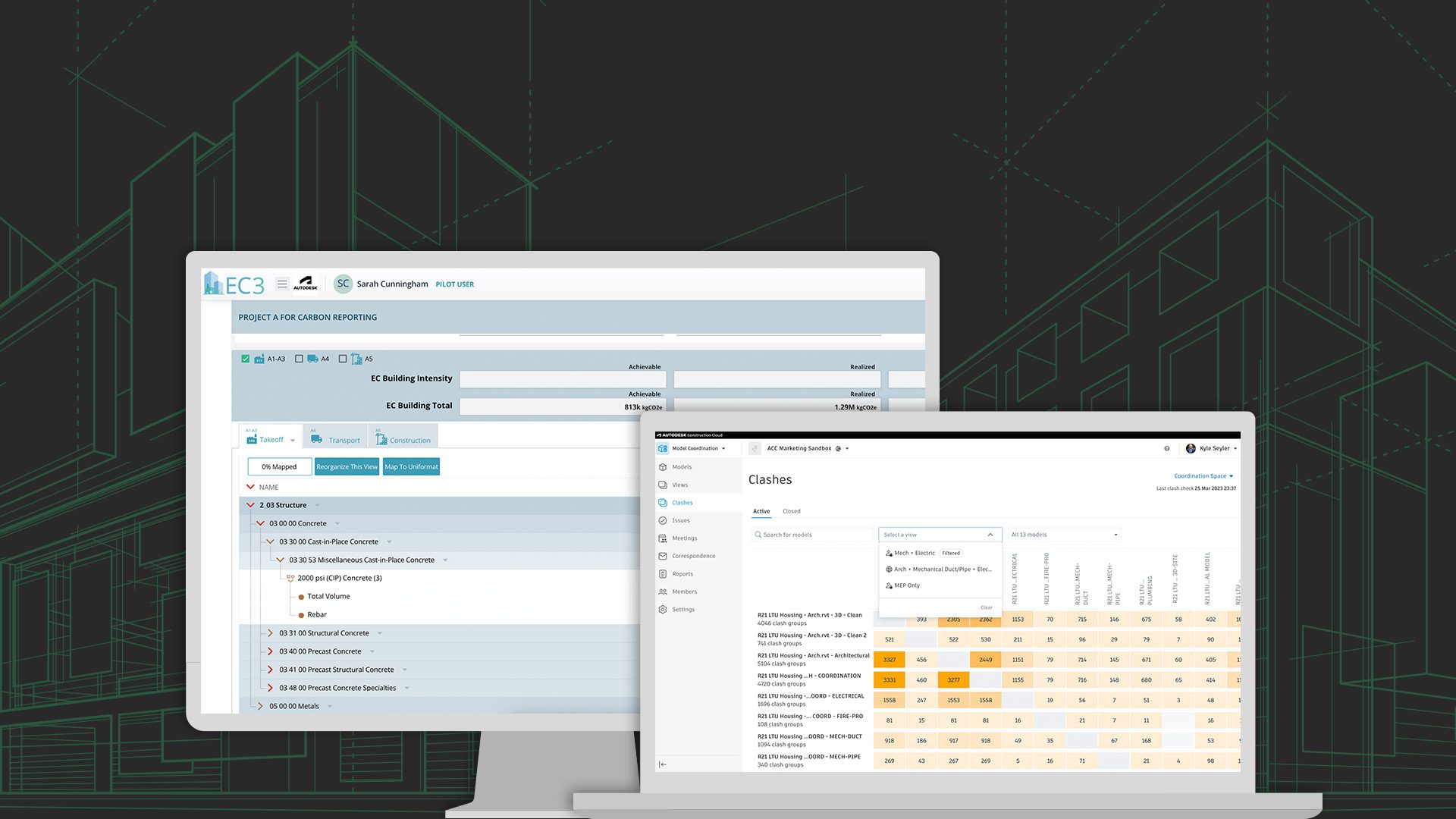
Summer is the busiest time of year for construction. For those professionals living in the northern hemisphere, both the weather and work are heating up. With tight project milestones and schedules to meet and robust crews to manage, your time is limited.
At Autodesk, our goal is to help your teams work faster and smarter all year long. This month, we have more than 30 product releases across Autodesk Construction Cloud platform and products, including Autodesk Build, Autodesk BIM Collaborate, Autodesk Takeoff, BuildingConnected, and Assemble.
Click below to get the key info you need to know:
*=features on both Autodesk Construction Cloud unified platform & BIM 360
**=features on both Autodesk Construction Cloud unified platform & Autodesk Build
Admin Console | Admin GET API - The new Admin API release enables members to retrieve project and project user metadata for their Autodesk Construction Cloud projects to use in their administrative user management flows. Learn more on API documentation on Autodesk Platform Services.
Data Connector | Forms Data Extraction – Members can now track more data and assignee information in the ‘Forms_Forms’ table, bringing better tracking of quality and safety workflows. Learn more here.
Data Connector | Include Markups Text – Now, markup text is included as a part of the Markups data in Data Connector, enabling members to capture more project information needed for contractual requirements. Learn more here.
Data Connector | Submittals Schema Change – New attributes are supported in the Submittals Items table and Submittals Tasks table in Data Connector, allowing members to easily assign Submittals to Roles and Companies as part of ball in court. Learn more here.
Files | BuildingConnected File Indicator* – Now in Autodesk Docs, files and folders that are linked to BuildingConnected have a specific BuildingConnected logo indicator, which is viewable under the Indicator column.
Files and Sheets | Search in File and Sheet Viewer Navigator – Now in Autodesk Docs and Autodesk Build, members can easily search by file or sheet name within the viewer navigator (located at the bottom right), making it easier to work within project documents.
Locations | GPS Locations for Issues – Find issues anywhere. Autodesk Construction Cloud project members will now be able to add GPS coordinates when creating issues while on web or via their mobile device. They’ll then be able to find issues through new map view.
Library | Duplicate a Library Form Template – Now in Library, account administrators can duplicate an existing Library Form template, reducing time spent and potential rework in a manual process.
Notification | Notifications Button location – Notifications settings has moved from a tab to a button on the left panel.
Product Experience | Main Project List Customization – Now on the ACC product home page, members can customize, sort, and filter their project list table, creating a personalized view of what projects they want to see based on their parameters.
Reviews | Duplicate Draft Workflows – Now on web, project administrators can duplicate their draft approval workflows, reducing time and potential rework in a manual process.
Templates | Multi-Role Assignment for Templates Members and Pending Users – Now in Project Templates, account administrators can assign multiple roles to project template members and pending users, providing more control over permissions, and saving project setup time.
Transmittals | Multi-select Folders and Files – When creating a transmittal, members can now easily select and deselect multiple folders and files, providing more flexibility and simplicity to the transmittal creation process.
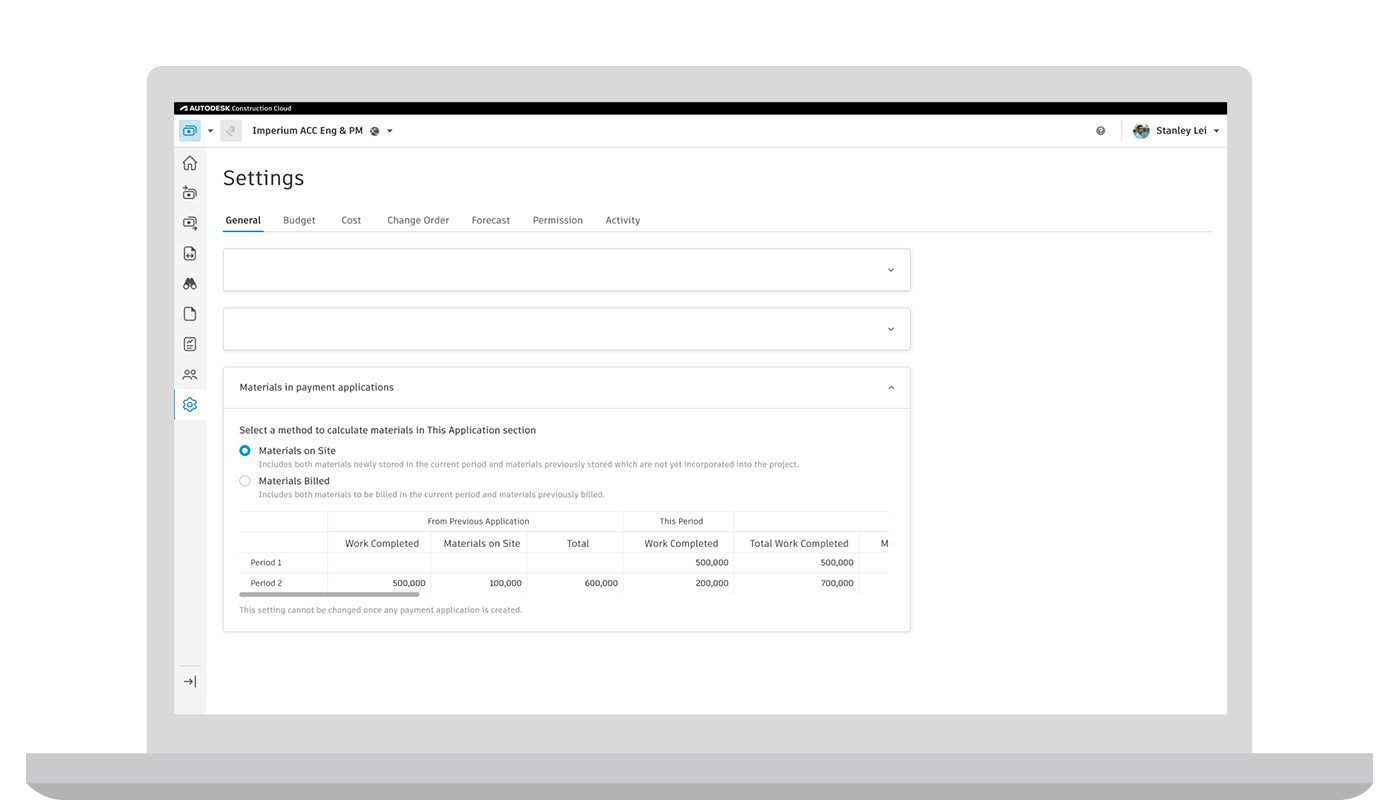
*=features in both Autodesk Build & BIM 360
Assets | Asset Statistics – Now on mobile, members can easily understand the statuses of their assets by category in the product dashboard and also view the number of open issues associated with an asset on the Asset summary screen.
Assets | Import Assets Project Settings into Templates – Now, account administrators can quickly configure their Assets workflow in Autodesk Construction Cloud by importing the Assets Project XLSX file from BIM 360 into Project Templates.
Cost Management* | Required Fields for Change Orders and Contracts – To help ensure all changes comply with company-preferred best practices when submitting a potential change order or a contract, users now have the option in settings to make required fields mandatory, including type, custom attributes, and more.
Cost Management* | Materials Previously Billed in Payment Applications – With the correct permission level, Cost Management Project Admins now have additional flexibility when calculating materials on-site in payment applications. The new option allows users to treat materials on site as ‘previously billed’ and eliminates the need to manually move them as work completed when still stored on site. The default setting of calculating materials on site is still available and has not been changed.
Forms | Due date – Prioritize urgent forms by adding a due date. Form editors can now add a due date to forms that can be included in Form Detail Reports.
Forms | Embed PDFs in Reports – When exporting a Form Detail report in pdf, Autodesk Build users can embed pdf attachments within the report, helping to increase visibility and share to critical form information to all project stakeholders.
Forms | Section and Question Expansion – Create more flexible and organized forms. Sections can now have up to 100 items, like questions or signatures, and Forms can have up to 40 sections.
Forms | Sync Error Messages – Understand errors in Forms when syncing data from the field. Whether due to connections, incorrect permissions, or a problem with signatures, some forms or items may not sync properly. Project members will now understand why a form may not have synced and, in some cases, learn how to correct it.
Markups | Filter Markups and Issues on PDF Files – On the ACC mobile app, members can filter their markups and issues on both PDF files and sheets, including the new ability to filter by color.
Schedule | Make Suggestions in Android – Users with the right permissions can now submit change suggestions in Android on a schedule activity, helping improve communication between stakeholders. Note: The schedule managers must review, approve, or reject the suggestions through the web and the master schedule must be updated in the schedule authoring tool to ensure the latest schedule is imported into Autodesk Build. This functionality already exists for iOS users.
Sheets | Full Content Search Improvements – Previously in May, we enabled content search within a drawing for new projects. Now, members can search for specific key terms in their drawings in all existing projects.
Sheets | Saved Searches - Similar to the recent Files feature, members can now also save, edit, and rerun search criteria in the Sheets tool, creating a consistent product experience. Members can search by keywords, all filters (including custom attributes), other settings, and which folders to search.
Submittals | Assign Roles/Companies in Ball-in-Court Fields – Users can assign roles or companies in the ball-in-court field (reviewers, managers, and responsible contractors).
Submittals | Reference Submittal to a Submittal – With this release, users will be able to relate Submittals to a Submittal item.
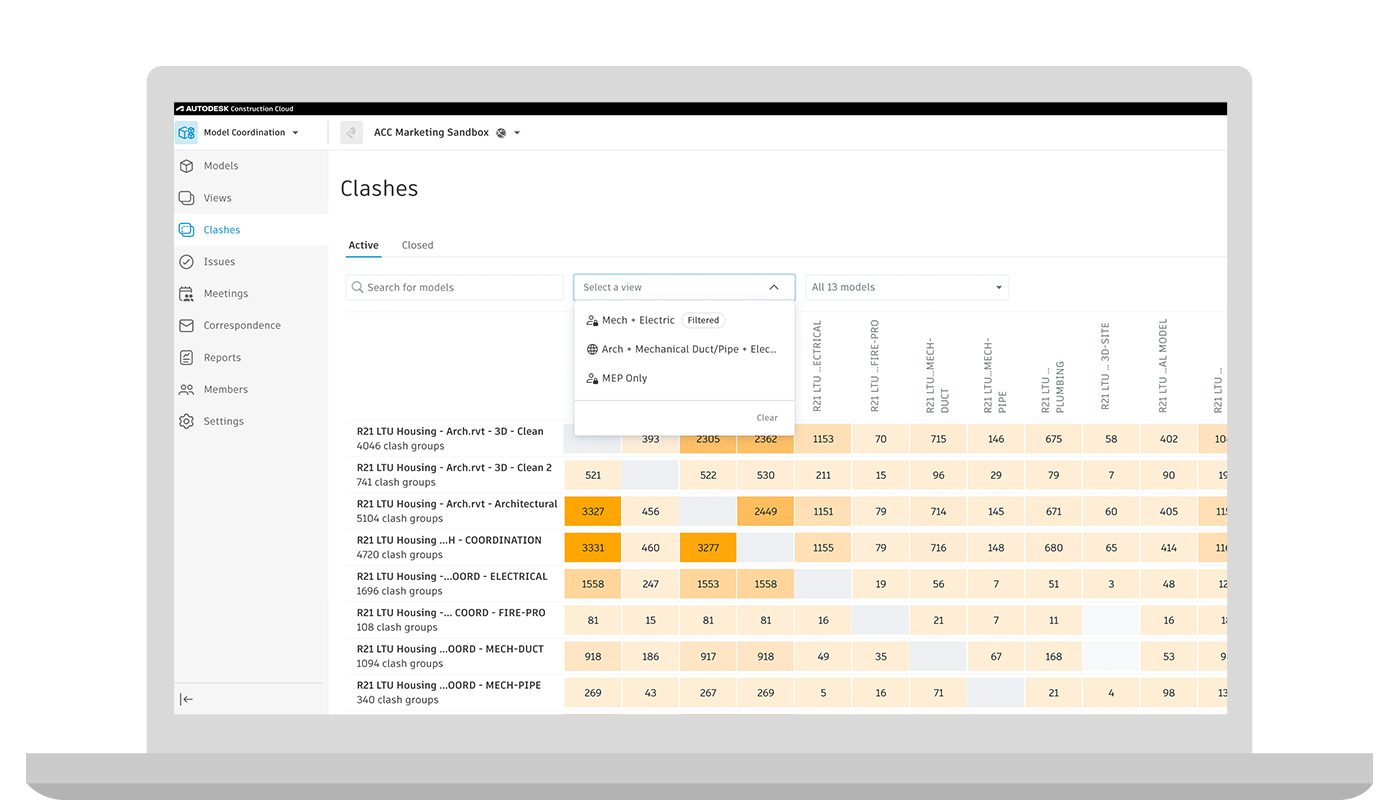
Model Coordination | V2 Clash Engine – Faster clash processing time for better model coordination. With this release, BIM Managers get access to the power and speed of our Clash Engine V2 for any new coordination space on any existing project.
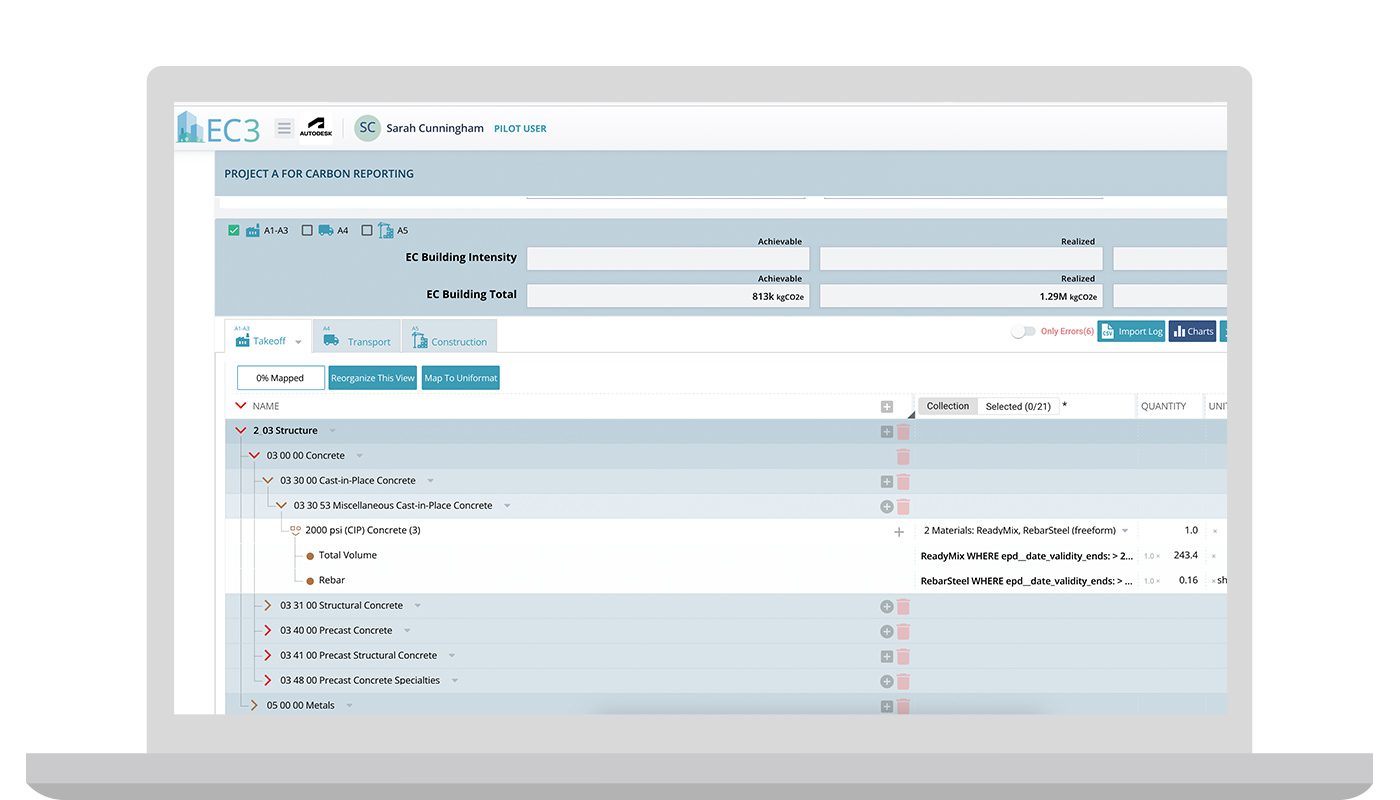
Takeoff | Autodesk Construction Cloud + Embodied Carbon in Construction Calculator (EC3) Integration – After enabling the EC3 for Autodesk Construction Cloud App on the account level, Autodesk Takeoff users can import their 2D and 3D takeoff quantities into EC3 and evaluate the carbon emissions of the proposed building materials. Users can generate detailed summary reports and save them directly into Autodesk Docs to have data-driven conversations with all stakeholders about climate-smart substitutions if needed.
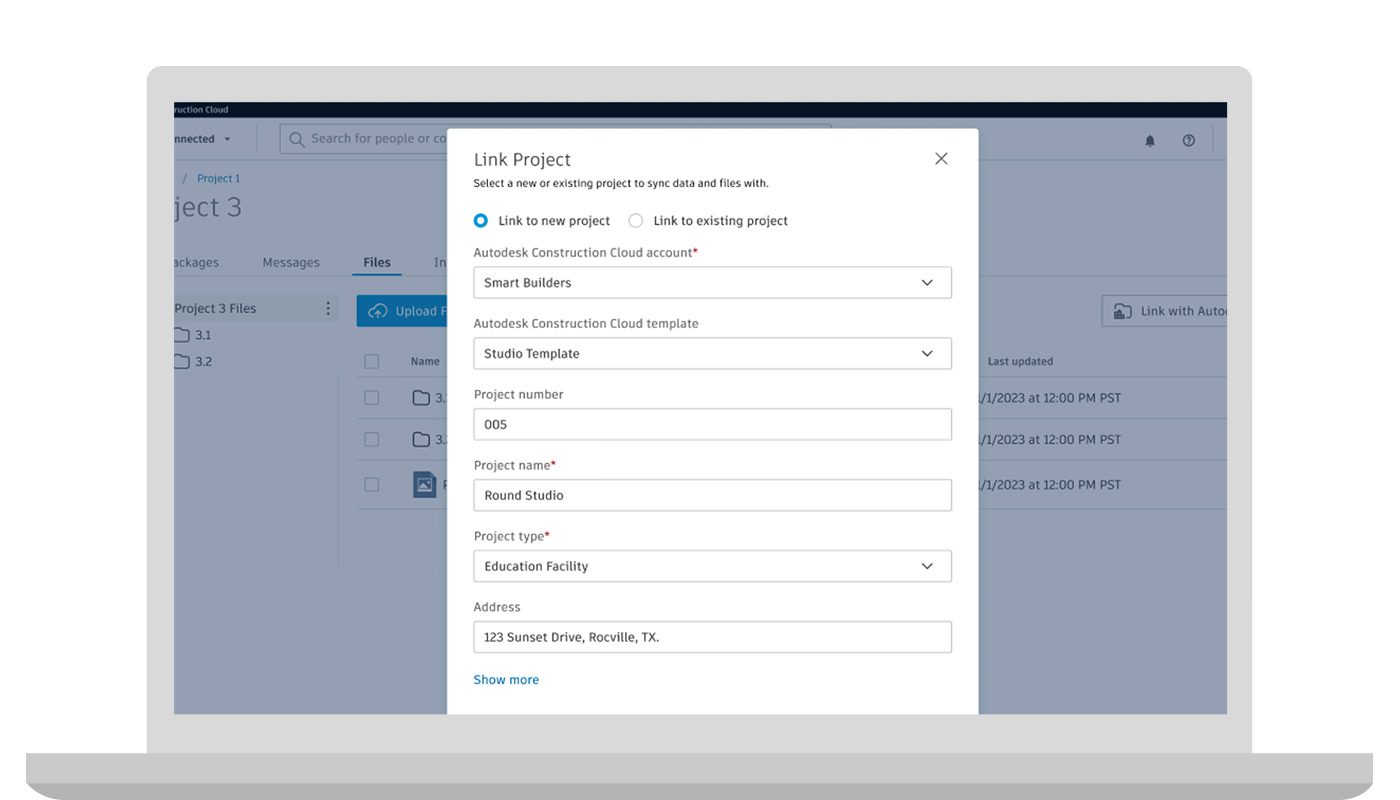
BuildingConnected Pro
Bid Management | Enhancements to Autodesk Docs Integration – BC Pro users that leverage the Autodesk Docs integration can now take advantage of faster project creation and standardization in Autodesk Construction Cloud by using project templates. Additionally, it’s now possible to push files to Autodesk Docs when linking to an existing project. Other enhancements include pre-filled fields and Frequently Used as a subsection in project types.
TradeTapp
Qualification | Permission Enhancements – TradeTapp admins have access to advanced permission management for more control over who can view and edit financial data. Now, they can choose whether a Reviewer has access to financial data or not and which users can invite vendors to qualify or complete an application. This keeps the right information in the right hands.
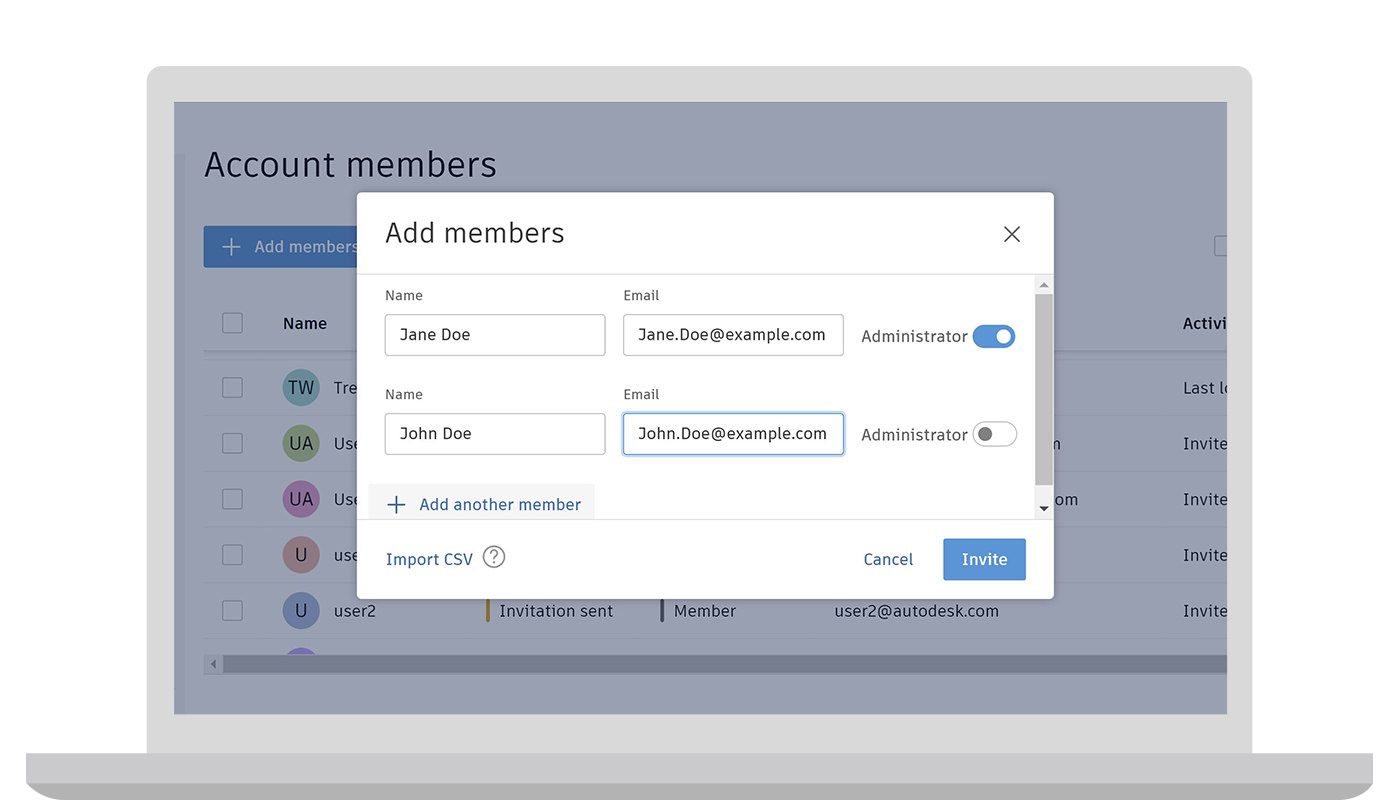
Assemble | Bulk User Invite – Assemble users can invite multiple users at once through the Admin area in their Assemble site or by importing the list through a spreadsheet containing the users' names, emails, and permission levels.
