
At Autodesk, our goal is to help your teams work faster and smarter all year long. This month, we have more than 45 product releases across Autodesk Construction Cloud platform and products, including Autodesk Build and Autodesk BIM Collaborate.
New webinar series: Powerfully Simple Capabilities in Autodesk Construction Cloud
Click below to get the key info you need to know:

*=features on both Autodesk Construction Cloud unified platform & BIM 360
**=features on both Autodesk Construction Cloud unified platform & Autodesk Build
***= features in both Autodesk Docs and Autodesk Build
Admin Console | Activity Log (Beta) [Coming Soon] – The Activity Log in Autodesk Construction Cloud is a native in-product log that provides an audit trail of all activities across Autodesk Construction Cloud workflows to help projects understand who did what and when in case of any concerns, or disputes.
Admin Console | Advanced Add Improvements – Account administrators can perform bulk actions during the member invitation workflow, enabling more robust flexibility to the admin experience.
Bridge | Promoting Sheet Markups & Generate Auto-Callouts [Coming Soon] – With this update, markups will remain visible on both files and sheets when newer versions are shared either via a bridged automation or a one-off share. This does not mean that markups are shared, rather it means that if the receiving project has markups on a file or sheet, those markups will still appear when a sending project shares an updated version. Additionally, the blue auto-callout circles for sheet linking will also be generated.
Bridge | Send File Versions – When opening a file within the file viewer, users can now select to view an older file version and share that version with other projects. This gives teams more control and flexibility to share specific file versions.
Bridge | Share Reports – Now that users can save Reports to the files tool, they can be shared directly via Bridge.
Dashboards | Additional Partner Cards – All Autodesk Construction Cloud users now have access to additional partner cards within Insight dashboards. These new cards include Trusstor, Constructable.ai, vGIS.io, Bluerithm, and Civils.ai.
Data Connector | Microsoft Fabric Support – The Data Connector is available as a supported connector tool for Microsoft Fabric. This means teams can easily extract data into Fabric for broader aggregation and centralized storage of data.
Data Connector | Power BI Template Updates – Updates include a new Meeting Minute template, the addition of a “master schedule percentage complete” metric to the Schedule template, updates to the Forms template, and bug fixes to both Construction IQ and Field Quality Control templates.
Files | Autodesk Docs and AutoCAD Integrations – AutoCAD and Autodesk Docs users now have powerful integrations between the two products that allow them to see the history of all activity on a given file and import markups made in AutoCAD to files in Autodesk Docs. Learn more from the AutoCAD team
Files | Expand Access to Holding Area – Now, when a project member uploads a file, they can access the holding area and correct the file name and fields. Additionally, the holding area is now only visible in projects where a naming standard has been defined.
Files | Publish to Specifications*** – With the release of Specifications in Autodesk Docs and Build, project members, with the correct permission level, can also publish PDF files from the Files tool into the Specifications tool.
Library | Parameters in EMEA – The Parameters library is now accessible on EMEA-based servers. The Parameter library allows Revit parameters to be accessed and created in the account-level library in ACC. This greatly improves the control and standardization of parameters your team and the teams you work with use on a project. From design to construction, this unified library of parameters can be set up in Revit or in the Autodesk Construction Cloud account library and accessed directly within Revit.
Library | Importing Form Templates – Members can now directly import a form template at a project level into either a project template or another project. This allows teams to easily templatize forms that they would like to be more widely used across other projects without having to recreate.
Markups | Mobile Toolbar Improvements – A new quick action menu is available on the Markups toolbar, enabling members to easily duplicate/copy markups on the same page/sheet and providing a faster and more efficient editing workflow in the palette button.
Product Experience | Project Sync Indications – When syncing a project on the Autodesk Construction Cloud mobile app, a new status banner appears when the member enters the project, indicating the project's sync status and a link to the sync status screen.
Reports | Cross Project Issue Summary Report [Coming Soon] – In addition to the project level Issue Summary report, users can now generate an issue summary report at an account level to view a summary across all or specifically chosen projects.
Reports | Save to Files [Coming Soon] – Users can now generate reports and directly save them into the Files tool within a designated folder. This eliminates the need to download the report and save it manually.
Reviews | Enable Initiators to Edit Candidates – In the Reviews setting, project administrators can enable review initiators to edit the step reviewers during the creation of a review and during the active review step, providing more flexibility to the approval workflow.
Specifications | Specification Tool*** – Now in Autodesk Build and Autodesk Docs, members can manage specification documents and extract critical project information on web and iOS mobile.
Transmittals | Send Transmittal Notification to Senders – When creating a transmittal, senders can now send themselves a copy of the notification, strengthening the audit trail for construction projects.
Transmittals | Show Companies of Senders and Recipients – Project members can now view the companies of senders and recipients on the Transmittal list page and detail page. Also, members can filter by either the sender's company or the recipient's company on the list page.
Viewing | Model Viewer (Beta) – Now on the Autodesk Construction Cloud mobile app, all project members can utilize an enhanced model viewer to visualize and navigate larger 3D models.

*=features in both Autodesk Build & BIM 360
**= features in both Autodesk BIM Collaborate and Autodesk Build
Assets | Composite Objects – Users can now choose whether smaller embedded model objects, like window trim or panes, should be imported as a single object, like a full window. This allows teams to track that main composite object as one unit vs. several separate assets so that status tracking is clearer.
Assets | Model Assets on 2D Views – As a follow-up to model-based progress tracking, Autodesk Build users can view assets imported from a model on 3D views as well as 2D views in the model file. This ensures connectivity and consistency of all asset information across both models and drawing views.
Correspondence | Add References to Correspondence at Creation** – Users now have the option to attach references to a new Correspondence upon creation, connecting supporting project information from the very beginning of the Correspondence thread.
Correspondence | Additional Filters** – Users have more filtering options when searching for Correspondence within the tool. Choose to display only private Correspondence, Correspondence with Unspecified status, and Correspondence threads with attachments.
Correspondence | Status Notification for Bulk Email Uploads** – After bulk uploading emails to the Correspondence tool, users receive a notification indicating the status of the upload. This notification specifies which emails were successfully uploaded and which ones encountered errors.
Cost Management | Cash Flow Automated Forecast Adjustments* – We are bringing more flexibility to the forecasting process with curve redistribution based on actual costs and automated cost to complete and forecast adjustment options.
Cost Management | Main Contract Additional Collaborators* – Expanding upon our January release, which enabled the inclusion of Additional Collaborators in the collaborate and approval review processes for COR, OCO, and Budget Payment Applications. Now, in the Main Contract flyout, Members can add Additional Collaborators. Once set in the Main Contract, they are automatically inherited as COR/OCO/Budget Payment Application collaborators if you choose to use.
Cost Management | Home Page Card Library* – We are bringing the customization experience of the Insight card library, adding, removing, and reorganizing cards to the Home Page within Cost Management. In addition, the Budget Trend and Cost Trend charts have been combined into one new Budget & Cost Trend chart. Users can customize the data shown in the chart by selecting the terms in the key.
Data Connector | Submittal Activities – Users can extract submittal activity data via the Data Connector. This includes, for example, how long it takes people to respond or how long certain tasks take to complete the submittal process.
Data Connector | RFI Types & Custom Fields – Users can now extract RFI types and custom field data from within the Autodesk Construction Cloud data schema in Data Connector.
Forms | Restricting Discard Permissions – To enhance data integrity, form creators and template managers will now be the only permissions that are able to discard collaborative, in-progress Forms.
Reports | Column Control for RFI Summary Report [Coming Soon] – Within the RFI Summary Report, users can now move around and choose which column fields to include in their report. This will improve readability and reduce the number of excess PDF pages within an RFI Summary Report.
RFIs | Public Link to Detail Report [Coming Soon] – Email notifications for RFIs now include a public link to the RFI Detail Report, making the report accessible to recipients with or without a Build license.
Schedule | Work Planning – Autodesk Build users can collaboratively build and update detailed work plans directly within the Schedule Tool. Users can create independent and connected work plans in the context of the schedule to understand handoffs and constraints better, address them, and keep projects on track proactively.
Submittals | Watchers in Review Templates – During the creation of a Submittal Review Template, Project Admins and Submittal Managers can specify default watchers for each template type, enabling the appropriate stakeholders to have visibility into the submittals right from the start.
Submittals | PDF Viewer Enhancements – Annotating and editing Submittal attachments just got easier with new PDF viewer enhancements. Users can insert a new “Callout” annotation and can use keyboard shortcuts to copy/cut/paste, duplicate annotations, and undo and redo annotations. In the Document Editor, the user can reorder the page order of the PDF.
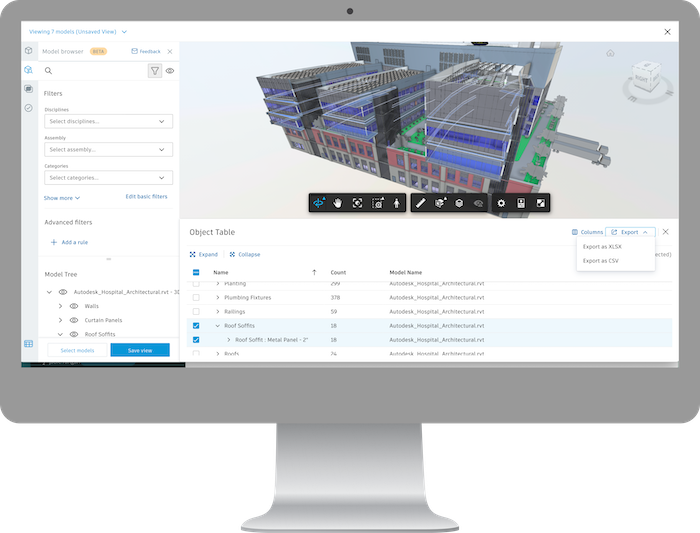
** - Available in both Autodesk BIM Collaborate and Autodesk Build
Data Connector | Clash Data (Beta) – Data Connector users can now extract clash test results data. This initial beta will not include data on the model objects themselves.
Model Coordination | Import Object Exclusions – With this release BIM Managers can import object exclusion rules from other projects and other coordination spaces.
Model Coordination | Object Table – Manage the data in models with the Object Table. Now, BIM Managers and Project Engineers will be able to use a table to sort, filter, and export the data for better model quality.
Model Coordination | Custom Grouping in Object Table – Group data in a way that makes sense for you. With this feature, BIM Managers can create custom groups that can be saved and exported.
Model Coordination | Navisworks | Markup Thumbnail for Issues – Using the Navisworks Coordination Issues Add-In, BIM Managers can see the markup image associated with an Issue.
Design Collaboration | Create Markups for Issues – Now within Design Collaboration, anyone on the project team can create Markups on new or existing Issues.
Correspondence | Add References to Correspondence at Creation** – Users now have the option to attach references to a new Correspondence upon creation, connecting supporting project information from the very beginning of the Correspondence thread.
Correspondence | Additional Filters** – Users have more filtering options when searching for Correspondence within the tool. Choose to display only private Correspondence, Correspondence with Unspecified status, and Correspondence threads with attachments.
Correspondence | Status Notification for Bulk Email Uploads** – After bulk uploading emails to the Correspondence tool, users receive a notification indicating the status of the upload. This notification specifies which emails were successfully uploaded and which ones encountered errors.
