
At Autodesk, we hear firsthand from our customers how difficult running a successful construction business can be. Most projects are incredibly complex and require you to track an ever-increasing amount of data and stay in sync with various stakeholders — all while ensuring that projects are delivered on time and within budget.
It’s a tall order, and as projects get bigger, these challenges don’t get any easier. A simple oversight can easily lead to expensive rework and project delays — imagine having to redo the electrical work on a whole floor because you were working from an outdated set of documents and specifications.
And while construction technology has certainly come a long way in preventing such issues, most solutions in the market still can’t deliver the level of transparency, cohesiveness, and collaboration that modern construction projects require.
Enter Autodesk Build, our new project, cost, and field solution.
Autodesk Build serves as a truly unified platform that connects all team members, data, and workflows. The solution links stakeholders and information, not just between the jobsite and office, but throughout all stages of the project and across the entire project portfolio — from capital planning and design all the way to building and operations.
Today, we’re thrilled to officially launch Autodesk Build, and we’re excited to show you why we built the product and what connected construction looks like at the heart of Autodesk Construction Cloud.
Construction is a team sport and stakeholders need to work as one to efficiently complete projects and ultimately deliver value to their end customers.
But this is easier said than done, particularly these days when you typically have 50+ construction companies coming together for one construction project. Keeping everyone on the same page is critical, which is why we made sure that a common data environment (CDE) is foundational to the Autodesk Construction Cloud platform.
In Autodesk Build, drawings, models, contracts, and other documents can be stored and collected in one system -- Autodesk Docs -- so you can manage everything from a single platform and distribute the information to the rest of the project team.
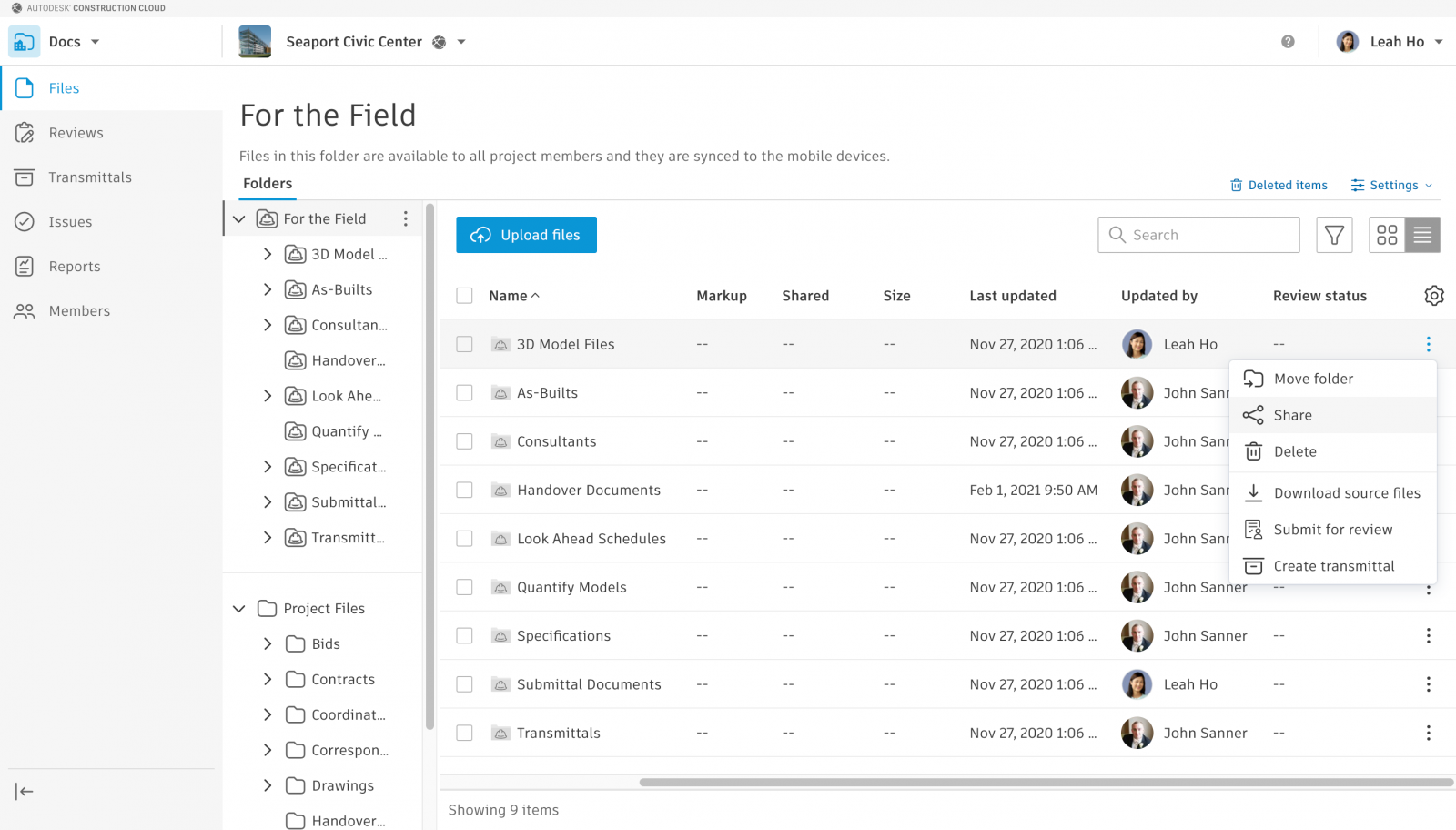
Construction projects are driven by workflows. From a software perspective, the key to improving workflows is to simplify and connect them. Doing so eliminates manual work, reduces human error, and maximizes efficiency — all of which lead to higher levels of performance and better project outcomes.
In creating Autodesk Build, our key motivation is to ensure that everyone has what they need — including all the data exchange that happens in-between roles and functions. So, at the end of the day, the project gets done right, on time, and within budget.
The shared data environment that we've created with Autodesk Build ensures that the data moves across crucial field, cost, and project management workflows. That way, you can trust that you're always working with the latest information. In addition to having all project information in one place, this also means you also get one set of permissions, login flow, and single sign-on.
Autodesk is one of the few companies that can actually unify all of your projects’ components to create a tightly integrated workflow that goes all the way from design, through preconstruction, into the field, and ultimately over to operations.
Autodesk Build lets you complete all your workflows on an end-to-end basis irrespective of your role. Whether you're an owner, a general contractor, a subcontractor, or a project manager, you’ll have one reliable platform on which to facilitate your day-to-day tasks.
No one likes spending their time fiddling around with technology, and even the most powerful tools can fall flat if they aren’t intuitive and user-friendly. This is especially true in construction, where stakeholders need to focus on completing their work.
Field users, for instance, are there to get the job done. They need to do the work, do it quickly and effectively, and then head home. As such, it's important that technology doesn't get in the way of that. The tools they use should allow them to do their job efficiently, while keeping other team members in the loop. This means making it easy for field team members to input data and provide updates that need to flow through to the stakeholders in the office.
With Autodesk Build, we’ve worked hard to create an intuitive platform that unites the best field collaboration solution (PlanGrid) with robust project management software (BIM 360).
We’ve also focused on creating a solution that’s natively mobile, so that the app’s design, interaction model, and features work well on the small screen. Rather than retrofitting a desktop app for smartphones and tablets, we made it a point to develop a mobile-first solution.
This is essential, as we work in an industry where information collection and decision making is distributed across the field, trailer and the office. A simple but powerful mobile solution is essential in this environment, making it easy for team members to capture data on the jobsite and share with other stakeholders in real-time.
We’ve kept this in mind while developing Autodesk Build. Our team dedicated thousands of hours on research and user feedback in order to build workflows that are super easy to use when you’re out there using Autodesk Construction Cloud.
We believe that prioritizing mobile design and creating a seamless experience is the key to building a great experience on Autodesk Build. And when you have a great experience with technology, you’re more likely to achieve project success.
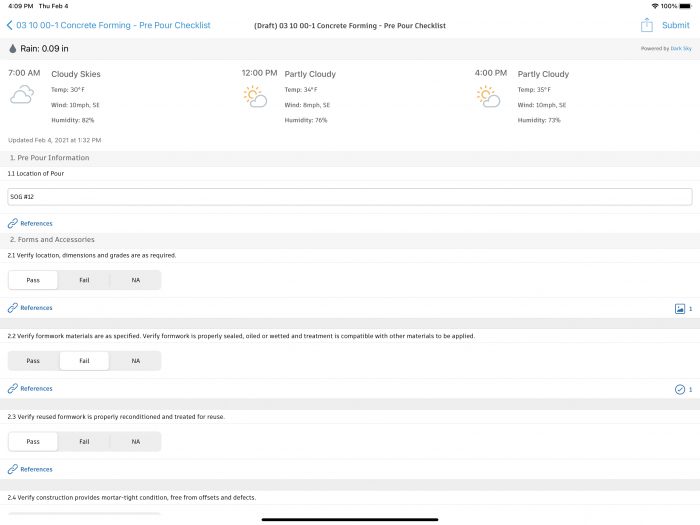
Data is central to your business strategy. It dictates your ability to collaborate with stakeholders across the project lifecycle and it holds the insights you need to drive better business outcomes.
Every RFI you submit, image you upload, and change order you approve contains a wealth of information. But extracting the useful nuggets and actionable decisions from all that data can be extremely time consuming.
This is why our teams at Autodesk put a lot of focus on applying machine learning capabilities to our products.
Process automation is a key component of Autodesk Construction Cloud, and this reduces that manual work associated with data extraction. In Autodesk Build, we’re adding machine learning capabilities through Construction IQ and optical character recognition (OCR) for Sheets.
All of these features give construction teams the power to convert your real-time data into actionable insights, so you can make highly informed decisions that lead to construction success.
Autodesk Build is now available, and we’re confident that it can help your office and field teams stay connected. Request a demo and try free for 30 days to discover how you can make the platform work for you.
