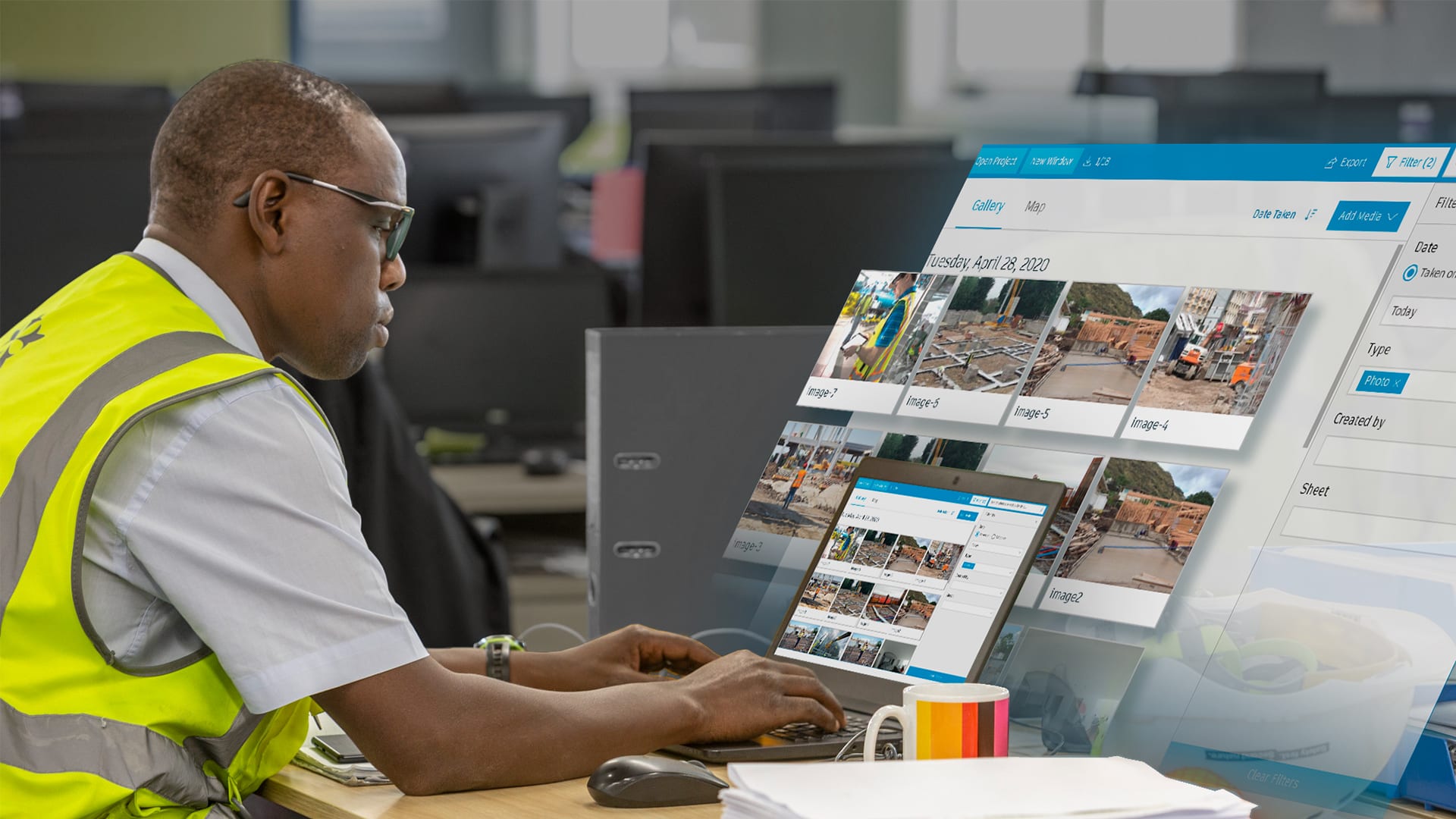
At Autodesk, we’re always looking for ways to help our customers to get more out of our products. For our field-centric solutions like PlanGrid, each new product feature and enhancement enables construction teams to increase their productivity and scale their businesses.
Today, we're excited to announce more than 25 product updates and enhancements across PlanGrid, BIM 360, BuildingConnected, and Assemble. You can learn about all the May 2020 product updates for Autodesk Construction Cloud™ – including the announcement of the highly requested BIM 360 Asset module – on this blog.
Below, we dig into the latest PlanGrid product updates:
PlanGrid:
Uploading hundreds or thousands of drawings can be a time-consuming, daunting first task when beginning work on a project. In order to simplify the process, and reduce the manual work, PlanGrid’s machine learning and optical character recognition (OCR) technology scans, links, and labels all sheets before optimizing them to load instantly on any device. PlanGrid now supports additional languages, recognizing and automatically naming drawings in: French, Spanish, Japanese, Chinese (traditional), and Korean, enabling users to upload, publish, and distribute drawings to their teams in minutes.
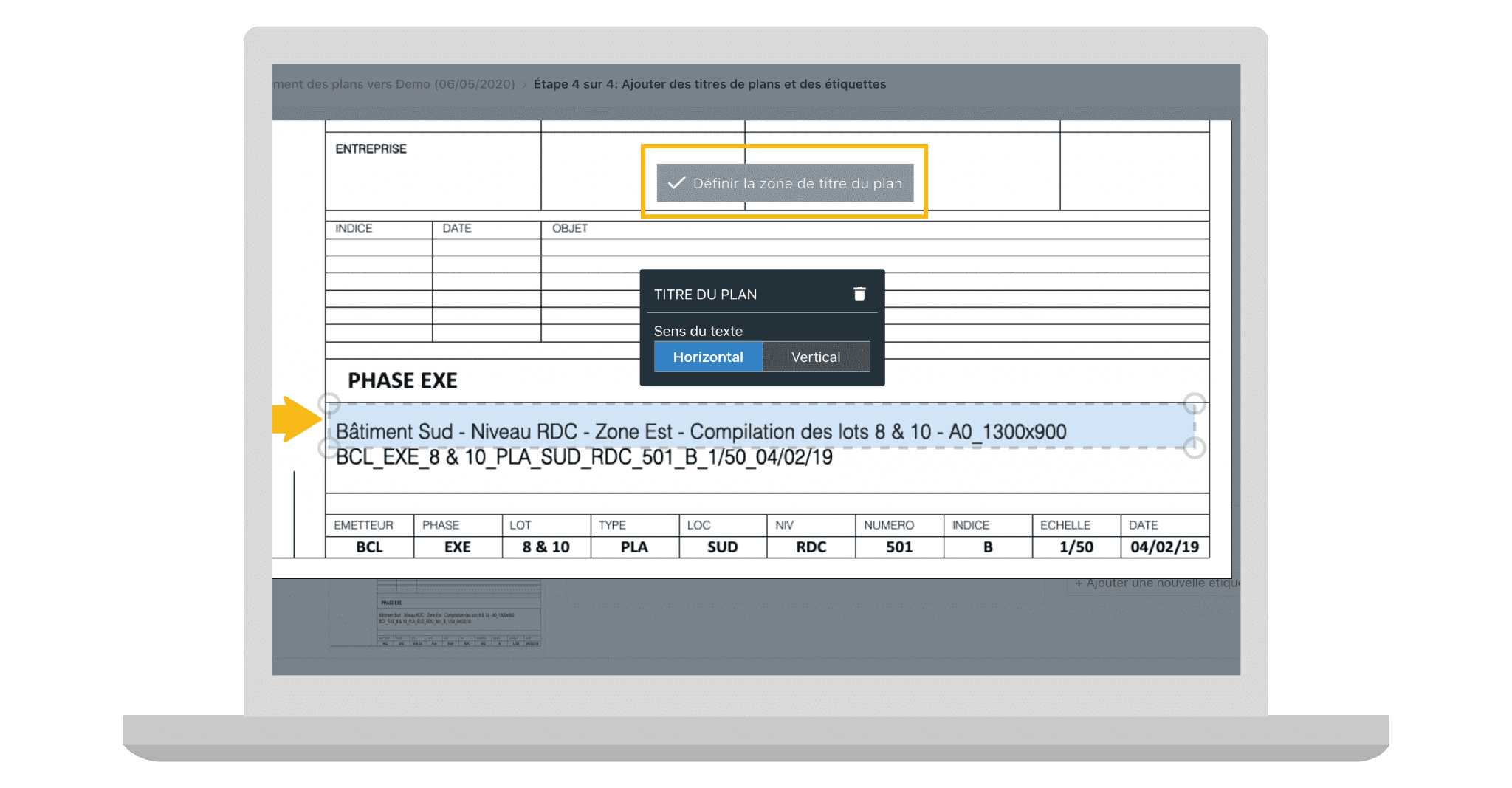
Users across the globe can now automate their process, save time, and increase accuracy across their projects.
In March, PlanGrid added the ability to let multiple team members review custom field reports prior to their submission to help ensure the accuracy of those reports. However, it was still up to the original report assignee to make any edits and submit.
Now, multiple users can contribute to field reports in parallel with native reports coediting. With this feature, native reports can now be configured to support two workflows: a single contributor workflow where one user is assigned the report and only that user can submit it; and now, multiple contributors where more than one user can contribute to and submit the report in parallel.
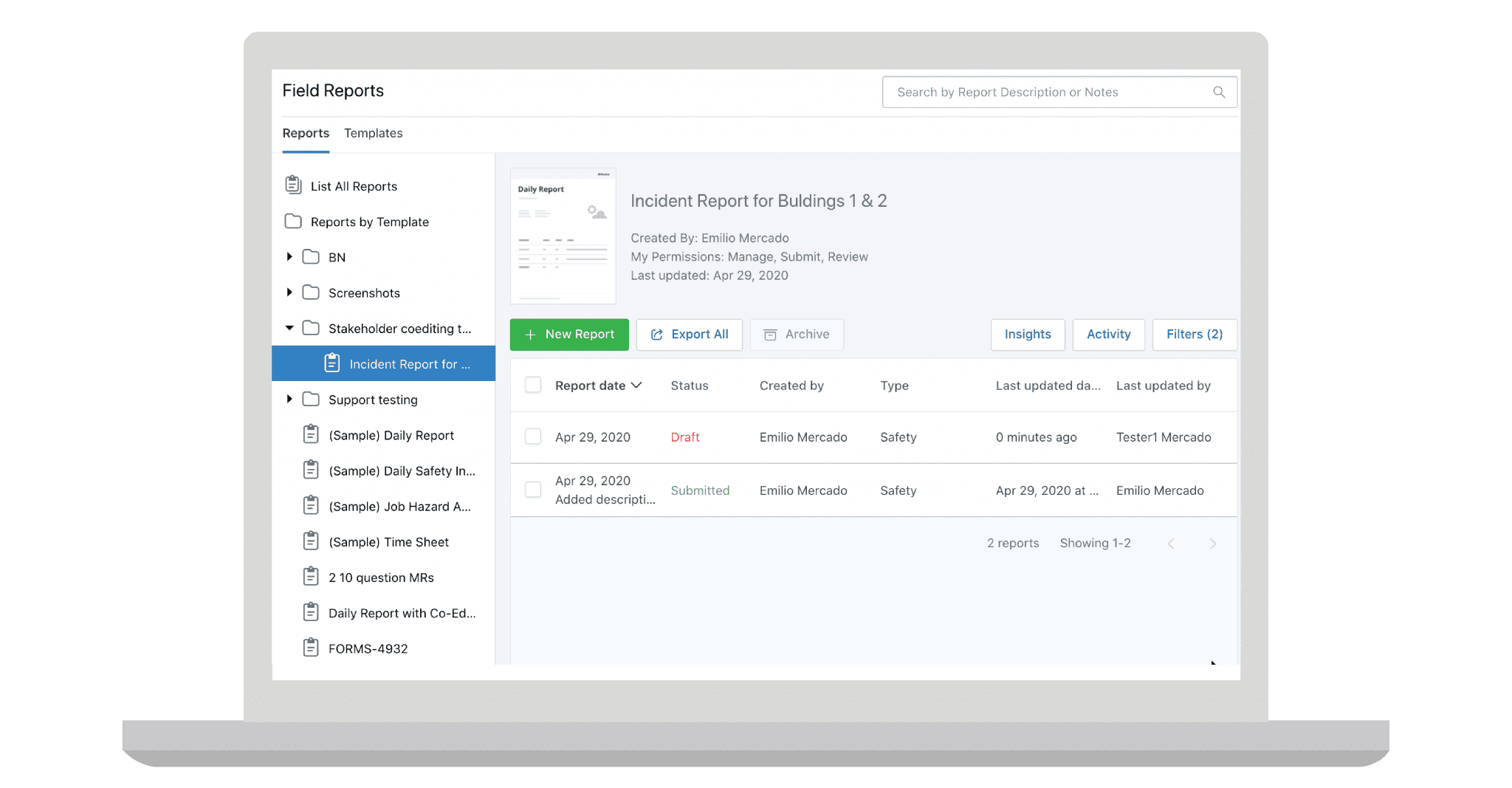 Reports can now be assigned to multiple users, each of whom will be notified that there is a report that needs completing. Edits can be made online or offline, and edits from various users will be synced when their device is online. Supporting multi-user collaboration on native field reports is a highly requested feature from our users, and this latest enhancement is the next step in delivering on that capability.
Reports can now be assigned to multiple users, each of whom will be notified that there is a report that needs completing. Edits can be made online or offline, and edits from various users will be synced when their device is online. Supporting multi-user collaboration on native field reports is a highly requested feature from our users, and this latest enhancement is the next step in delivering on that capability.
The PlanGrid Web Sheet Viewer has allowed construction professionals to access and utilize their sheets with more efficiency and functionality than any paper-based system. With the May release, the PlanGrid Web Sheet Viewer now takes efficiency to the next level by allowing Advanced RFI users to create new RFIs using the link tool.
With the sheet open, select the link tool and RFI as the link type; a Add New RFI button will be available. Once selected, fill out the form. After the RFI is created the system will return to the Sheet Viewer with the RFI appearing. The link between the sheet and RFI will be available in the RFI details.
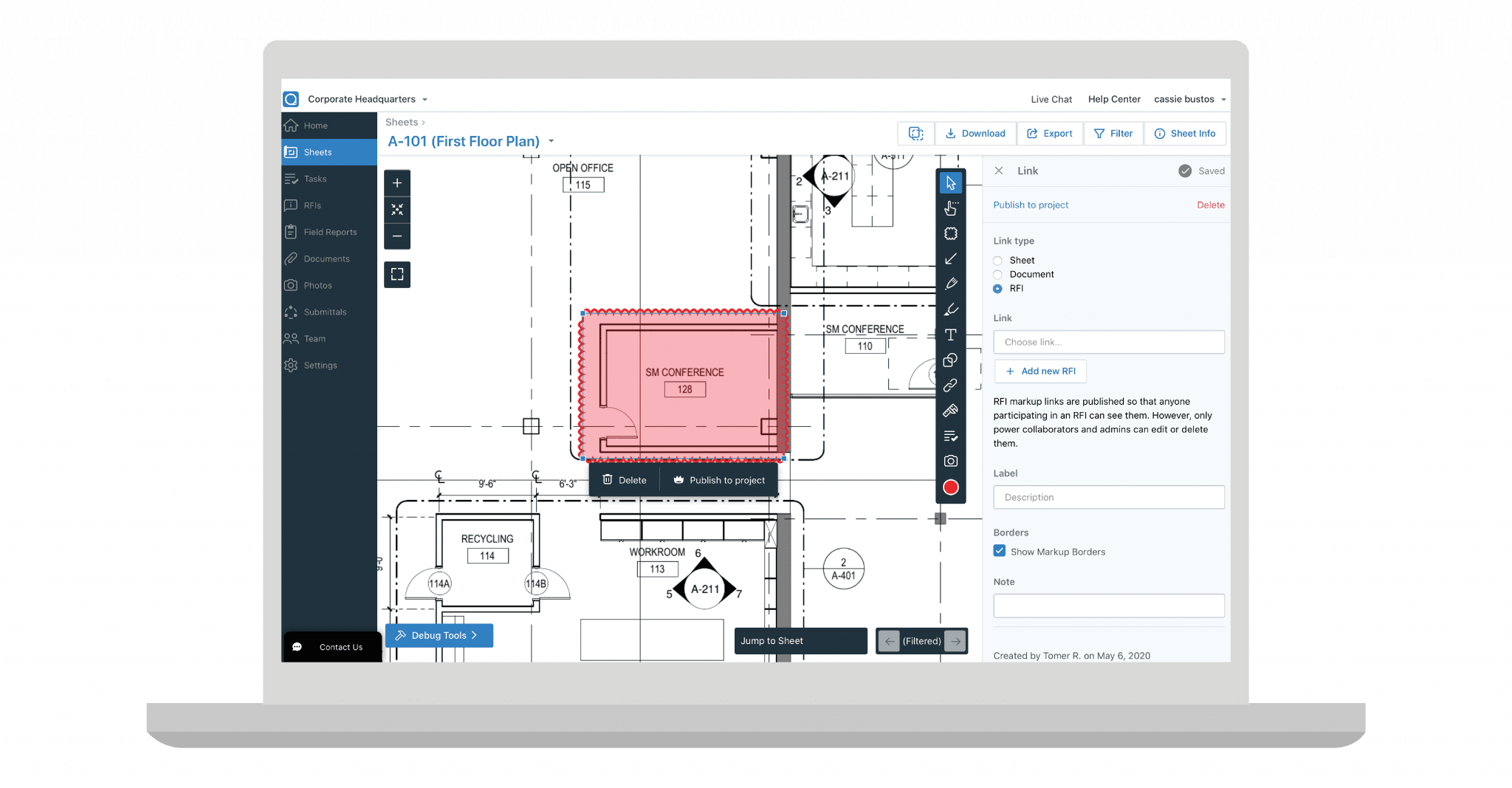
Several enhancements have been made to the PlanGrid photo gallery. A new set of tools for sorting and filtering photos is also now available on Web and all mobile device platforms. Users can now search for photos by title, easily filter by a preconfigured date range or set a custom range, search by who added the photo, the type of photo (photo, video or 360 photo) and toggle between different photo metadata (ie added on or taken on dates).
Additionally, photo reports can now be customized from all platforms! This enables a seamless mobile reporting experiences from the PlanGrid Photo Gallery by allowing users to communicate progress on a jobsite daily, weekly, monthly to various project stakeholders. By sharing or exporting photos, you can now customize how many photos you want on each row, the title of the report, and add additional context with a description.
And, now available on all mobile platforms, user can customize the title, description, number of photos, and other specific details of the report to better suit their progress reporting needs and enable easy reporting from the field.
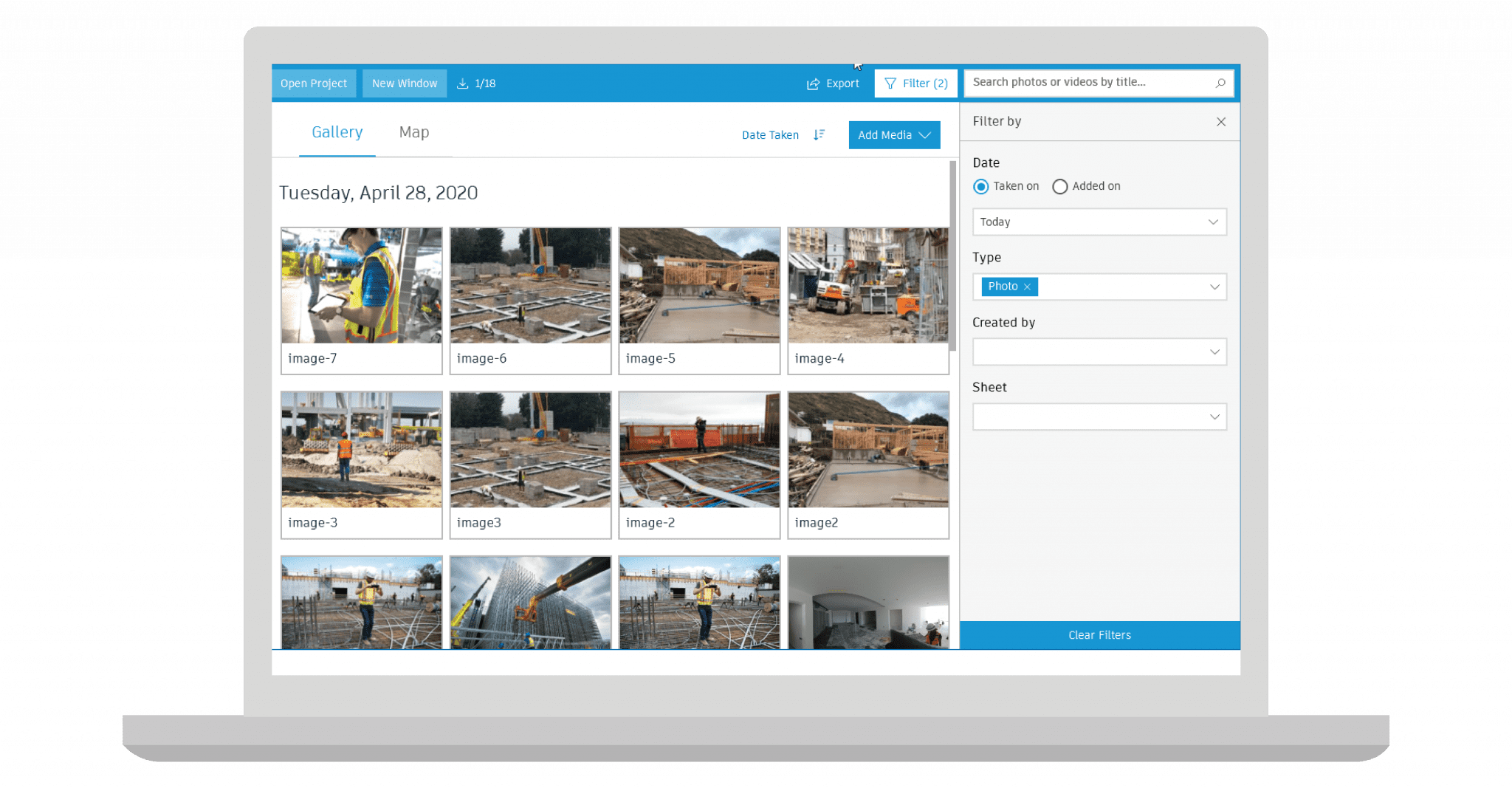
Build a connected business, eliminate manual work, and drive productivity by sharing PlanGrid RFI and Submittal data with the applications your team uses most. PlanGrid RFI APIs are now publicly available, and the Submittals APIs can be used with Autodesk Construction Cloud Connect. For example, with the Submittals APIs and Autodesk Construction Cloud Connect, create a recipe that exports Submittal data to an external application like Smartsheet. When a package or item is updated in PlanGrid, it triggers an update to a corresponding row in Smartsheet, keeping all the information in sync based on the progress in PlanGrid.
To read about all the May product updates across PlanGrid, BIM 360, BuildingConnected, and Assemble, read our full release blog. You can also learn more about specific BIM 360 updates here.
Don’t forget to subscribe to our blog to stay on top of the latest product updates across Autodesk Construction Cloud.
