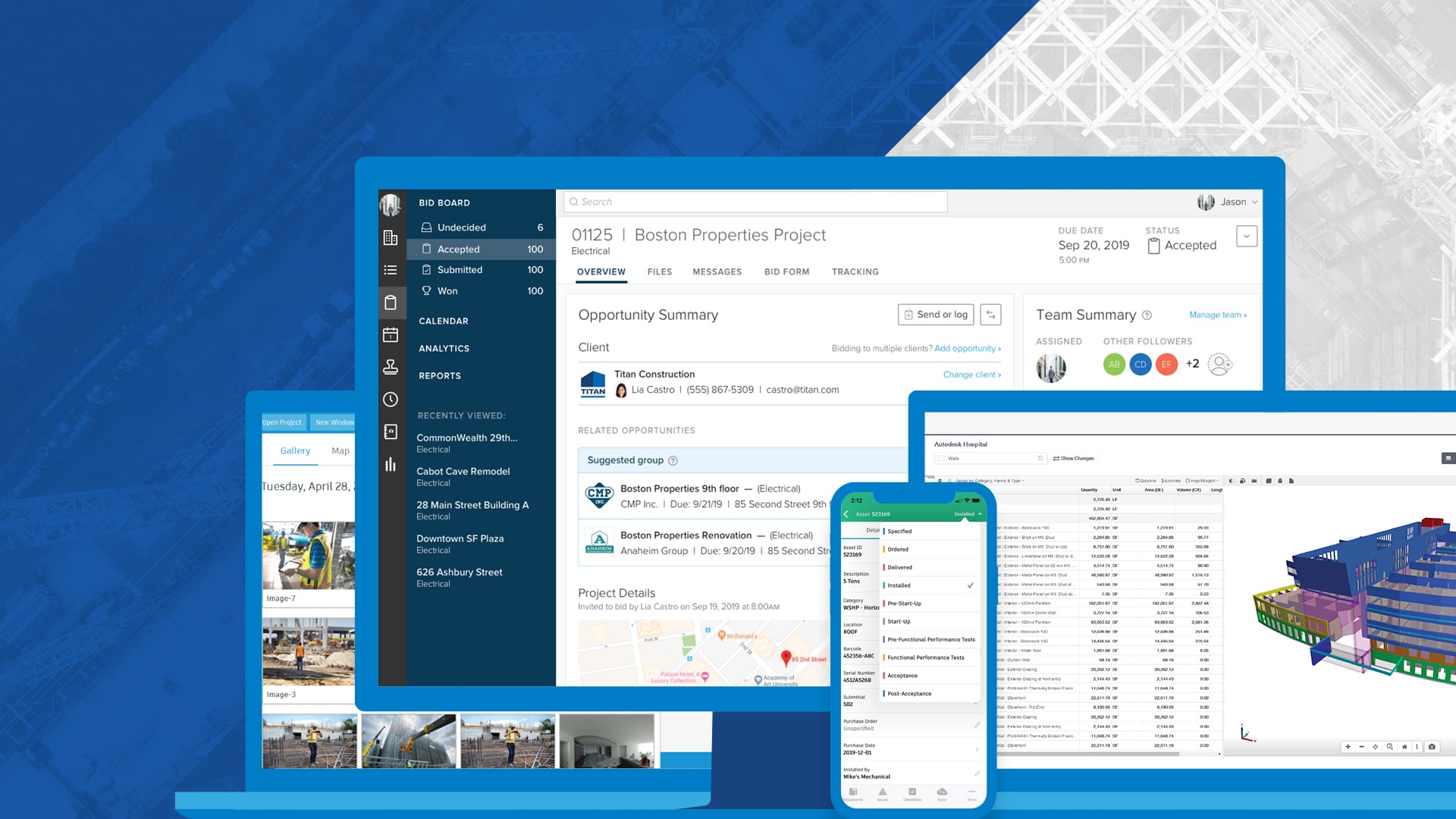
The last few months have been uniquely challenging for the entire construction industry. Whether you’re working on a jobsite with social distancing guidelines or managing your workload remotely, technology is the lifeline that keeps you and your teams connected and safe.
Despite working remotely, our product development teams at Autodesk have not slowed down. By continuing to innovate, their mission is to serve our customers’ business and project needs today and well into the future.
From exciting new product announcements to powerful feature enhancements, we’re excited to show you what we’ve been working on. Scroll down and use the navigation below to learn more about the 25+ product updates across Autodesk Construction Cloud™.
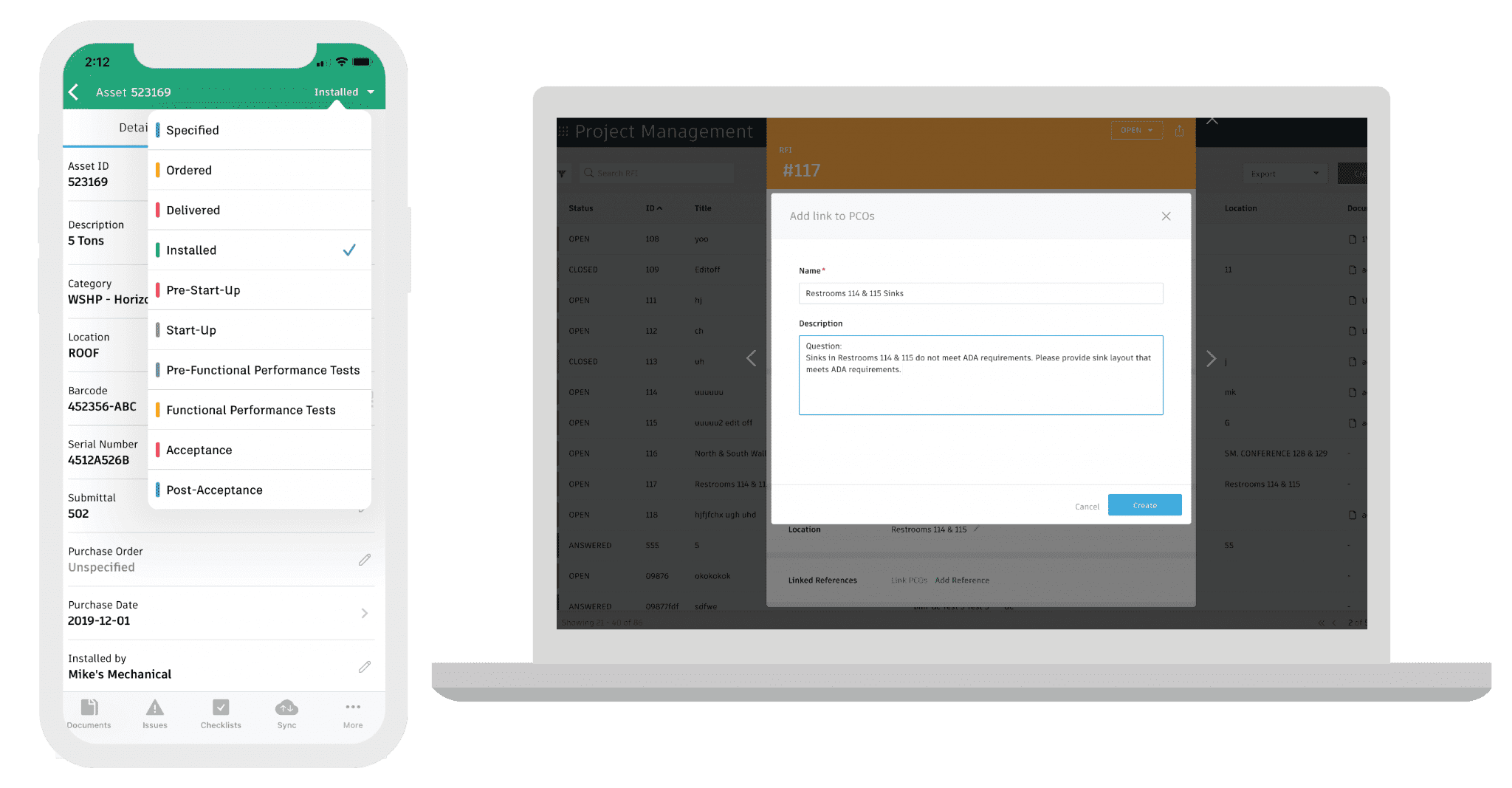
The new BIM 360 Asset Module coming mid-June 2020, delivers a user-friendly and centralized place to track and manage the lifecycle of project assets from design through handover. These capabilities give teams the ability to reduce the time it takes to access asset data in the field, perform commissioning and resolve defects, and reducing the time to operations, all while reducing risk.
BIM 360 Cost Management users can now create a Potential Change Order (PCO) from an RFI or link existing RFIs to PCOs. This seamless workflow creates a bi-directional link allowing teams to track the origin of change orders and access information quickly.
To learn more details on this release, please visit the BIM 360 Connect & Construct Blog here.
Project Files Support allows users to easily coordinate models directly from their design data or create coordination spaces in Project Files. This creates a highly collaborative process between design authoring and model coordination, greatly reducing the time it takes to resolve issues.
The new Project Services Page allows Project Admins to easily turn services on or off at a project level. Users save time with a single location to modify settings as well as self-service functionality to easily set up new projects or use existing project templates.
Collaboration and communication is critical to project success. However, communication preferences vary across firms, projects, or individuals. BIM 360 now enables Project Admins to customize notification preferences for RFIs, Submittals, and Issues for their project members, or let their project members set their own preferences. Users can choose between instant, hourly, or daily email notifications, ensuring they are receiving the information they need, when they need it.
Discoverability - Checklists and Issues
With hundreds -- if not thousands -- of issues and checklists created during the course of a project, it is imperative that teams can find the ones they need, when they need it. BIM 360 Field Management users can now filter checklists by template name and by sub-location, making it simple to find the checklist needed during the job.
Additionally, issue discoverability is enhanced across BIM 360, and now includes the ability to perform text searches within the title, description and response, or filter issue lists by sub-location, issue type, or custom property.
One of the biggest benefits of using cloud-based software for quality and safety is that the whole team is empowered to capture observations as they see them, using issue pins to mark the location. Now, BIM 360 users can move issue pushpins after they have been created to modify the location to be more precise. The update gives teams more confidence to let all subcontractors capture their own observations with less risk.
Meetings Issue and RFI Linking
Meeting organizers can now link existing BIM 360 Issues and RFIs to meeting items, saving time by increasing access to needed information during meetings. When linked from the meeting, a bi-directional link between the meeting and the item is established.
Improved RFI Status Visibility
When viewing RFIs on the web, additional status details are now visible on the top portion of the RFI record, including ball-in-court — helping you to quickly understand where the RFI is within the workflow.
Submittals Workflow Date Tracking
As submittal items move through the workflow, the system will now automatically track transition dates, making it easier to hold parties accountable to contractual review periods and report on it.
Cost Management users can now generate non-editable documents (PDFs) using the document generation functionality, which is critical when sending legal documents. Generated PDF documents can also be emailed to recipients directly from the platform. This process creates a seamless workflow and keeps an accurate record of what has been sent to whom.
In addition to the design and quality risk factor cards, Construction IQ now powers a new Safety Risk Factor Card. This card enables project leaders to get instant visibility into high risk areas of their project to take immediate action to resolve potential safety incidents.
Executive Dashboard Enhancements
With the addition of the Card Library to the executive dashboard within Insight, users can now customize executive views at an account level and individualize their own dashboard layouts. This also means that executives can now also add any partner cards to their dashboard views allowing for a more wholistic view of account level analytics.
The Data Connector preview now also includes RFI’s as an additional download. The release also includes a new Power BI template for field data that can be used in conjunction with the previously available Admin template.
Within the Insight module, users can now see a new ‘Created By’ field within the Daily Log Report. This will allow teams to improve visibility into project performance and easily drill down on the information they need to know.
Several new public beta APIs have been published through Forge via the admin functionality. With the Get Project Users API, teams can easily generate a list of all users on a specific project. This will save time and simplify the set-up process by allowing Admins to create a new project and automatically add the same users from a previous project if the team is the same.
The other two public beta APIs are Get Account Activities which gives an activity stream for admin actions like creating new projects or inviting users, as well as the Get Project Activities API which shows an activity stream for all project activities like uploading a document to the project or opening an RFI.
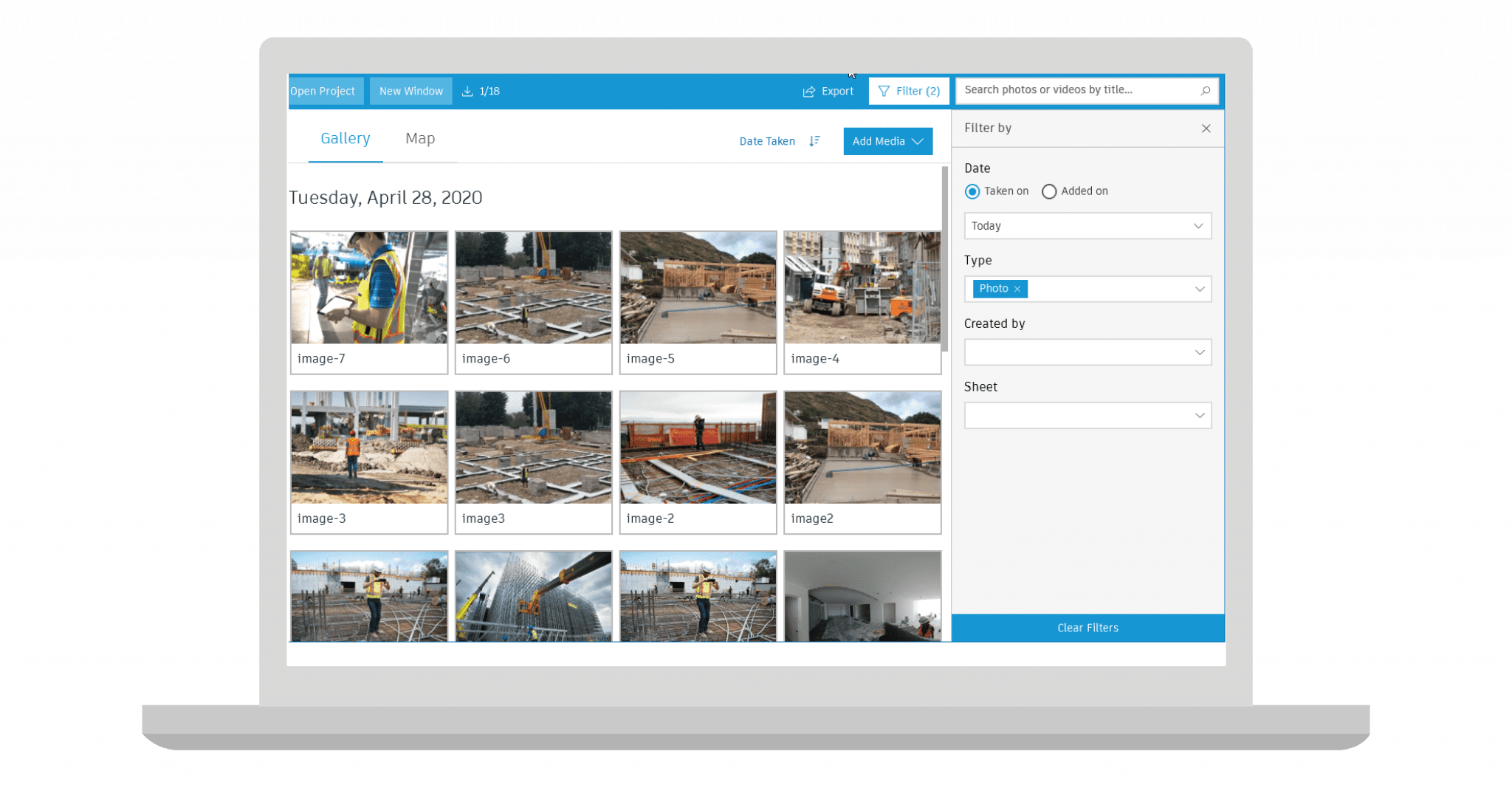 OCR for International Languages
OCR for International Languages
PlanGrid’s machine learning and optical character recognition (OCR) technology scans, links, and labels all sheets before optimizing them to load instantly on any device. PlanGrid now supports additional languages, recognizing and automatically naming drawings in: French, Spanish, Japanese, Chinese (traditional), and Korean, enabling users to upload, publish, and distribute drawings to their teams in minutes.
In March, PlanGrid added the ability for native forms drafts to be reviewed by multiple users before being submitted. Now, multiple users can edit a form prior to submission as the next step towards full collaboration on native forms.
Create RFI from the Sheet Viewer
PlanGrid now offers the ability for Advanced RFI users to create an RFI from the sheet viewer on Web. Once created, the RFI will appear on the sheet, and a link will be established between the two.
Finding photos and videos across all PlanGrid platforms is now much easier with the inclusion of new sorting and filtering options based on any exposable meta data, including who added it, the taken-on date, added on date, and photo or video title. In addition, the previously released sheet-based photo reports and customization of photo reports are now available across all web and mobile platforms.
Build a connected business, eliminate manual work, and drive productivity by sharing PlanGrid RFI and Submittal data with the applications your team uses the most. PlanGrid RFI APIs are now publicly available, and the Submittals APIs can be used with Autodesk Construction Cloud Connect.
Learn more about all the May 2020 PlanGrid product announcements on this blog.
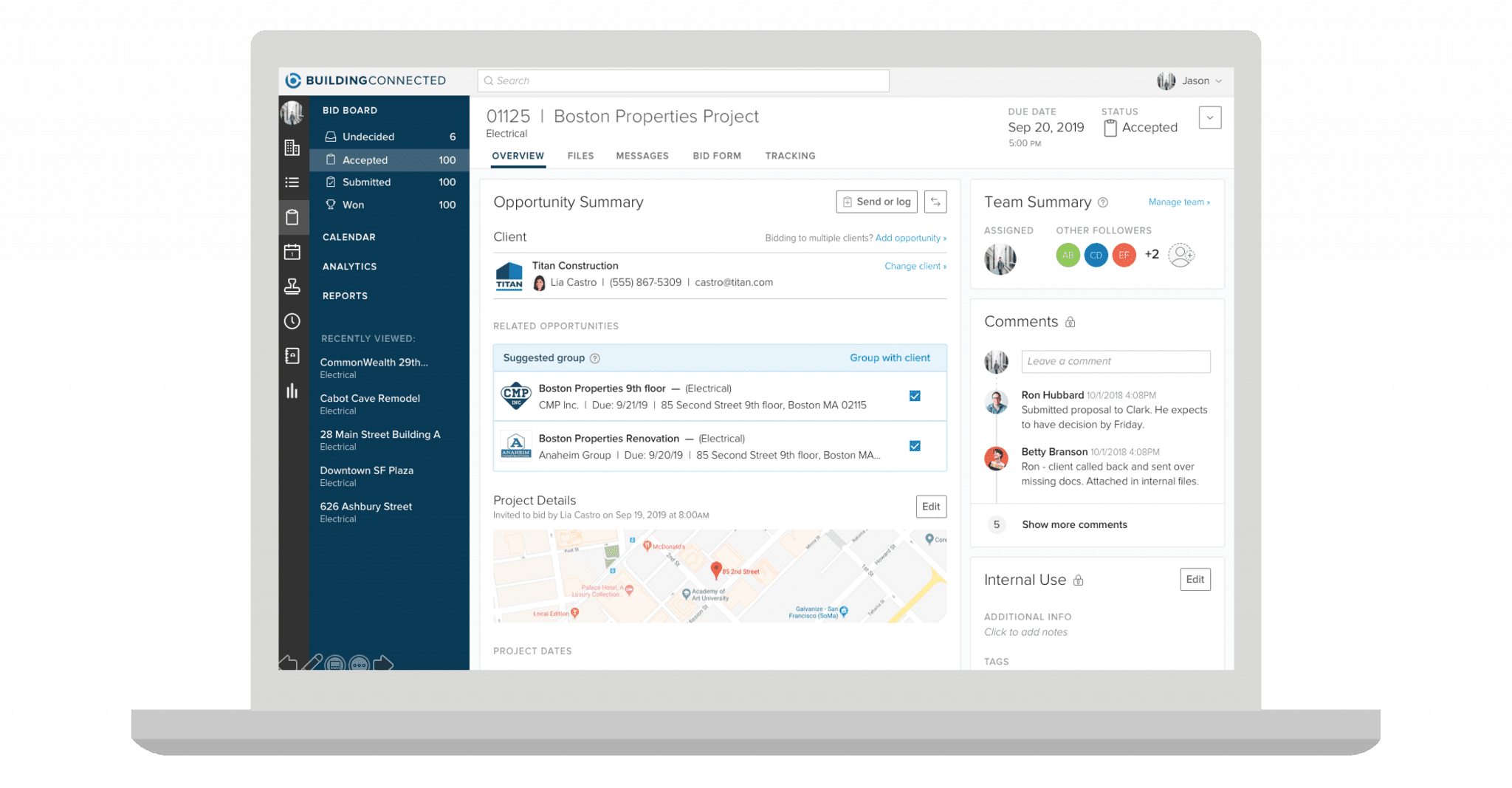
BuildingConnected’s new features will be available starting the end of May.
Work Information Moves to Office Profile (BuildingConnected Pro)
The subcontractor’s work information (e.g. work performed and labor type) is now available on the subcontractor’s office profile, instead of their individual profile. All changes to the work information are reflected for the entire office. By moving the work information to the office profile, subs will receive bid invitations for only the trades listed in the office profile, and GCs can feel confident about finding the right sub for the right trade.
Additional Items in Bid Leveling (BuildingConnected Pro)
Deleted line items from an active bid form, where subs have begun submitting their bids, will be listed under the “Additional Items” section on the Bid Leveling tab. Additional line items that subs add to their bid will also be listed in this section. Easily toggle these additional line items “on” or “off” to help compare final estimate totals.
Download Bidder History in Reports Tab (BuildingConnected Pro)
GCs can save time downloading an aggregated bidder history for the entire project instead of downloading it one-by-one per bid package. This increases visibility into projects and bids for all team members.
New Bid Forwarding Email (Bid Board Pro)
Forward bid invites to invites@bidboard.buildingconnected.com to ensure all invites are being correctly added to your bid board.
Suggested Groups (Bid Board Pro)
When subs receive bid invitations for the same project from multiple GCs, the related opportunities are automatically surfaced in the overview and side panel of the opportunity. A suggestion box prompts the sub to create a group, saving them time identifying and grouping duplicative invites.
Smart Group Creation (Bid Board Pro)
Creating groups has never been easier. Now, subs can save time searching for opportunities with the same name because the project address is displayed underneath each opportunity. In addition, project details (e.g. group name, status, due date) are automatically extracted from individual opportunities and intelligently prefilled for the new group. This smart group creation reduces manual entry, error, and loss of information.
Bid Viewed Activity (Bid Board Pro)
Keep track of the GCs that have viewed your bid with a new notification in the overview page of the opportunity. Get visibility into who is viewing the bid and when for easier follow up and status tracking.
Takeoff Across Sheets (Bid Board Pro)
Subs can now create and aggregate takeoff items across all sheets in a file. Sort the takeoff panel by takeoff item or by sheet, reducing error and manual entry when exporting to Excel.
Support for Revit, AutoCAD, Civil 3D & Navisworks
Assemble continues to make it easier for project teams to condition, query, and connect BIM data to key workflows, including design reviews, takeoffs, estimating, change management, value engineering, and schedule management. With the latest Assemble release, users will be able to publish from 2021 versions of Revit, AutoCAD, Civil 3D and Navisworks. The new publisher add-ins will be available by the end of the month.
You can also learn more about specific BIM 360 updates here and PlanGrid updates here.
Don’t forget to subscribe to our blog to stay on top of the latest product updates across Autodesk Construction Cloud.

May we collect and use your data?
Learn more about the Third Party Services we use and our Privacy Statement.May we collect and use your data to tailor your experience?
Explore the benefits of a customized experience by managing your privacy settings for this site or visit our Privacy Statement to learn more about your options.