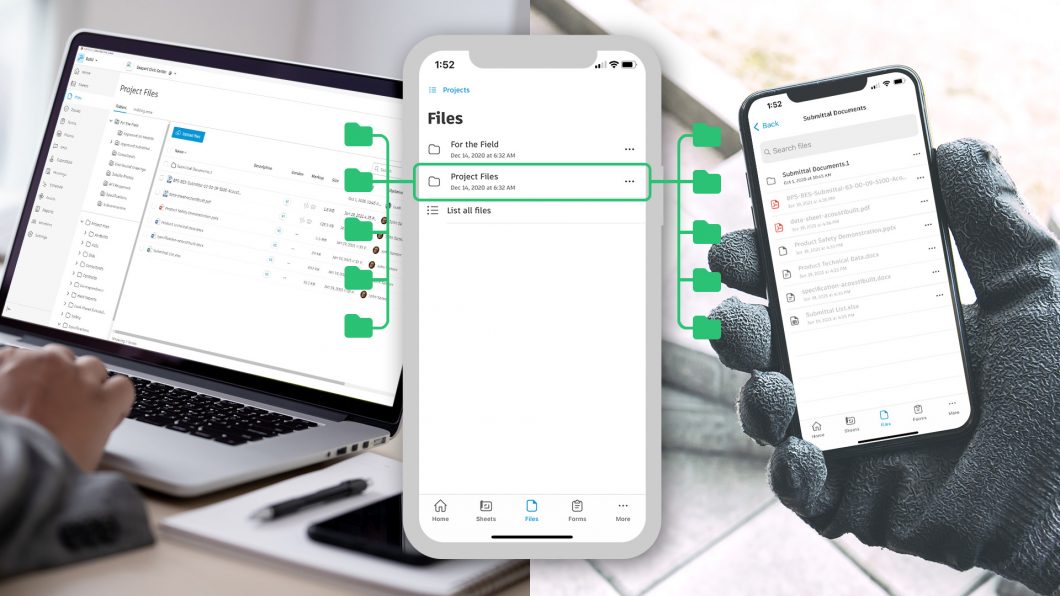
With changes happening every day on construction projects it is critical for those teams working in the field to have access to the information they need, when they need it. Schedules are strict, budgets are tight, and there is little room for field teams to be looking at outdated documentation, or worse, not even having access to the files they need.
In Autodesk Build, Field teams can now access all ‘Project Files’ directly from their mobile device, including iOS and Android. Project Admins can now easily control file access via consistent permission settings on mobile and web for all files. They can also manage permissions to any ‘Project Files’ folder via the web.
For teams using the PlanGrid Build mobile app, they no longer need to save folders to the ‘For the Field’ folder in order to access them. They can also select which folder(s) they want to download and which ones they want to sync automatically.
So how might this feature impact your teams directly? Let’s say a Project Manager makes updates to a file within the ‘Project Files’ folder and forgets to resave that file into the ‘For the Field’ folder. No one can access the updated file that everyone needs access to.
Now, instead of field teams working off an older and incorrect version of the file (red flag for rework), anyone with permission to view that file can simply open it and see the updated version from their mobile device.
In addition to that, permission settings are consistent across web and mobile. That means project teams don’t need to worry about confidential information getting into the wrong hands. Basically, Project Admins have more control to set or customize permissions—ensuring that the right people have access to the right information.
We are so excited about this feature and confident that it'll simplify some very important workflows. This is a feature that improves the accuracy of project information, increases transparency especially in the field, and drives team collaboration in all the right ways.
Please contact us if you’re interested in a demo of this feature or want to learn more about how Autodesk can help you with your construction projects.

May we collect and use your data?
Learn more about the Third Party Services we use and our Privacy Statement.May we collect and use your data to tailor your experience?
Explore the benefits of a customized experience by managing your privacy settings for this site or visit our Privacy Statement to learn more about your options.