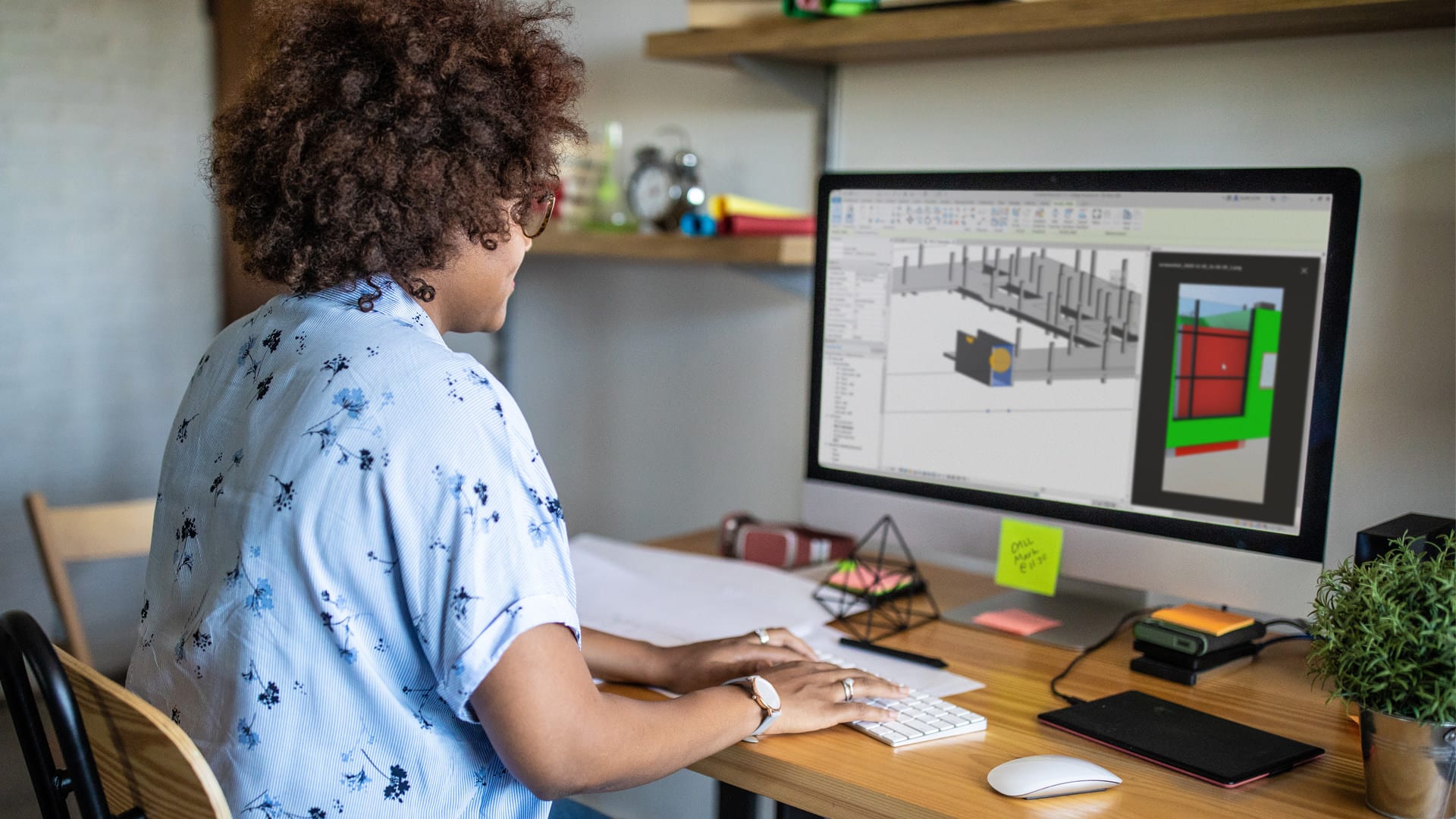
Effective collaboration between design and construction teams can be tough to get right. For design teams, finding assigned issues in a model is often a painful process that requires multiple screens and solutions. Even once a designer has found and resolved an issue, communicating that information back to the general contractor means tracking down the right contact and hoping the email gets read and recorded. Overall, communication between design and construction team has room for improvement.
Facing limited resources and growing project complexity, teams must find ways to bridge the gap between the design and construction phases. To help, we are excited to officially announce a new integration: the Revit Issues Add-In. Previously, design teams using Revit couldn’t directly access BIM 360 issues, creating a disconnect between design and construction and slowing down the coordination process for everyone involved. With the Revit Issues Add-in, designers can open and resolve BIM 360 issues directly within Revit, removing the need to find them in the model. Designers can also directly comment on and update issue status, creating a more collaborative workflow between teams.
This improved workflow leads to faster project delivery, higher model quality, transparent issue tracking and resolution, and a better coordination experience across the board.
With the Revit Issues Add-in, designers can open, edit, comment on, and resolve BIM 360 issues created from any BIM 360 client (including BIM 360 Model Coordination, BIM 360 Design Collaboration, or Navisworks) directly within Revit.
Easy element identification. BIM 360 Issues within Revit will take you to the saved camera position for the associated 3D view and provide details of the issue and any associated screenshot.
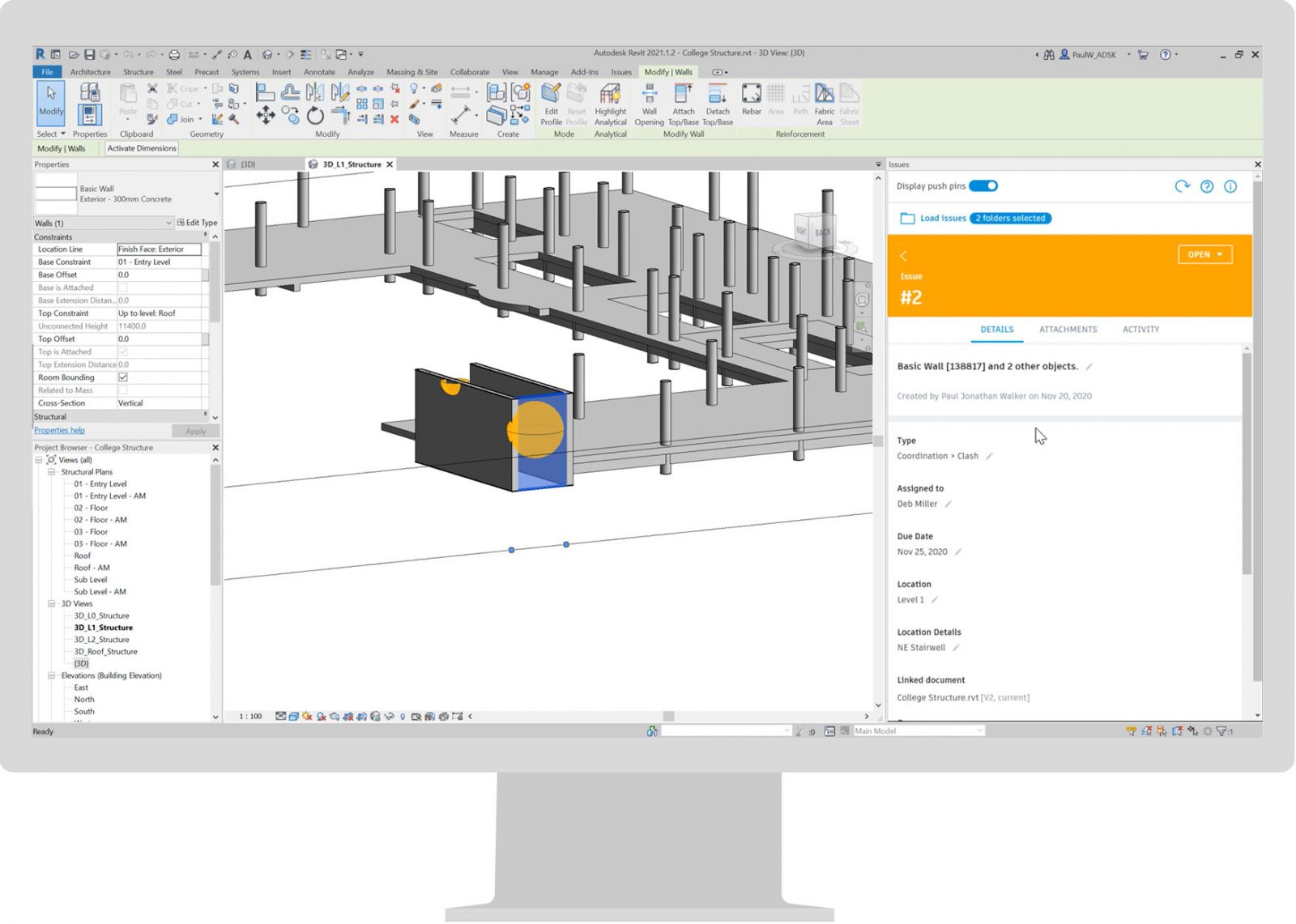
Unified issues. Change status, capture more information, or reassign to a different person or team. This information is available in every product with BIM 360 issues; additionally, all details are reflected in centralized dashboards and reporting.
Task management. Designers can easily access and focus on the issues assigned to them, their role, or their team.
Clash resolution workflow. Resolve issues created in Navisworks and Model Coordination, including access to screenshots of issues on multi-format aggregated models.
Save time and reduce manual work. Eliminate the need to compare exported issue lists and Revit to identify assigned issues by using the Revit Issues Add-In.
Closed workflow. The Revit Issues Add-In provides a closed workflow between design and construction.
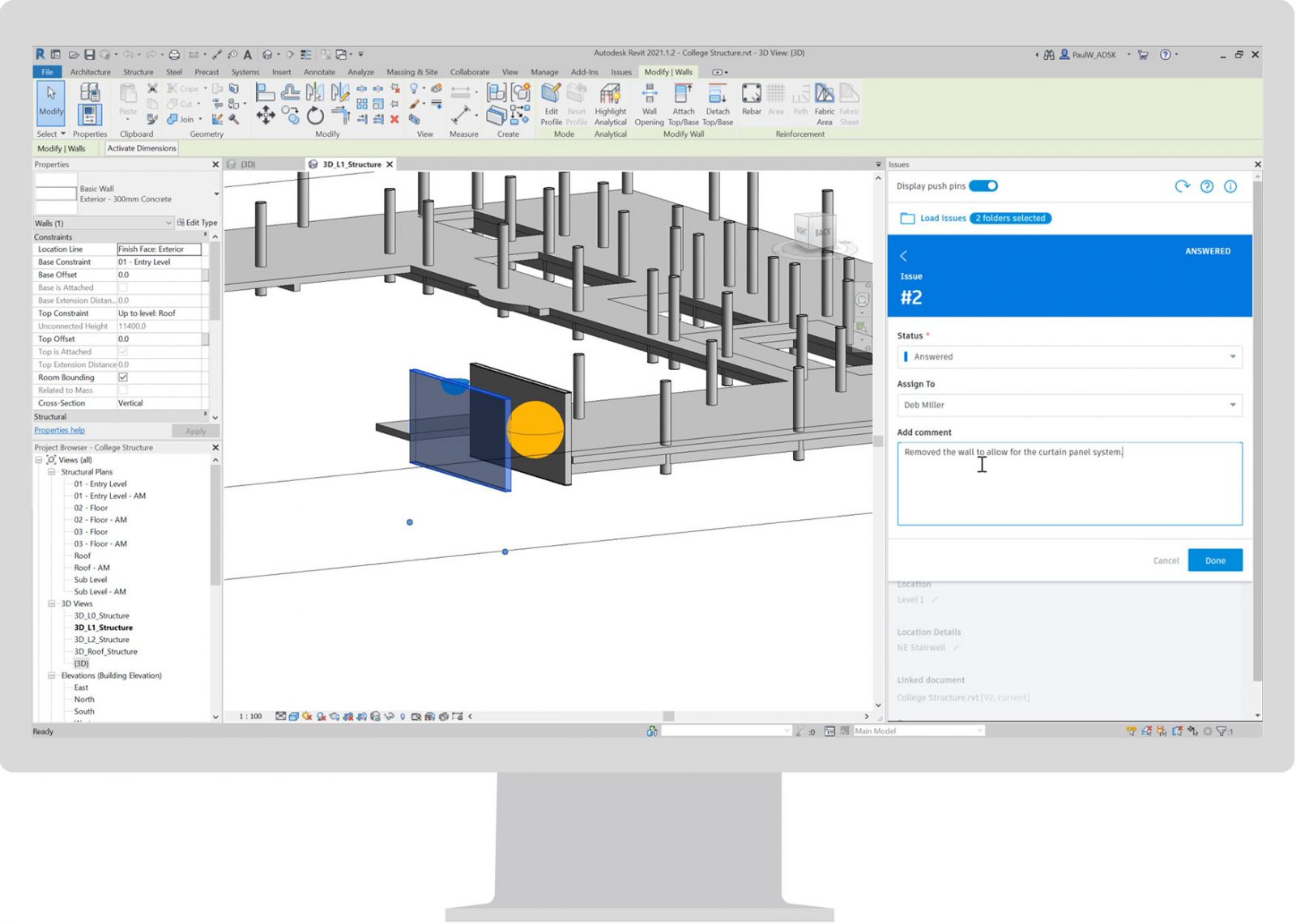
Multiple model types supported. The Revit Issues Add-In supports three different types of Revit models: Revit cloud work-sharing, cloud models, and single Revit models.
Along with the Revit Issues Add-In, we’re excited to share 16 new product updates to BIM 360, including:
Learn more about what’s new with Autodesk Construction Cloud in December here.
