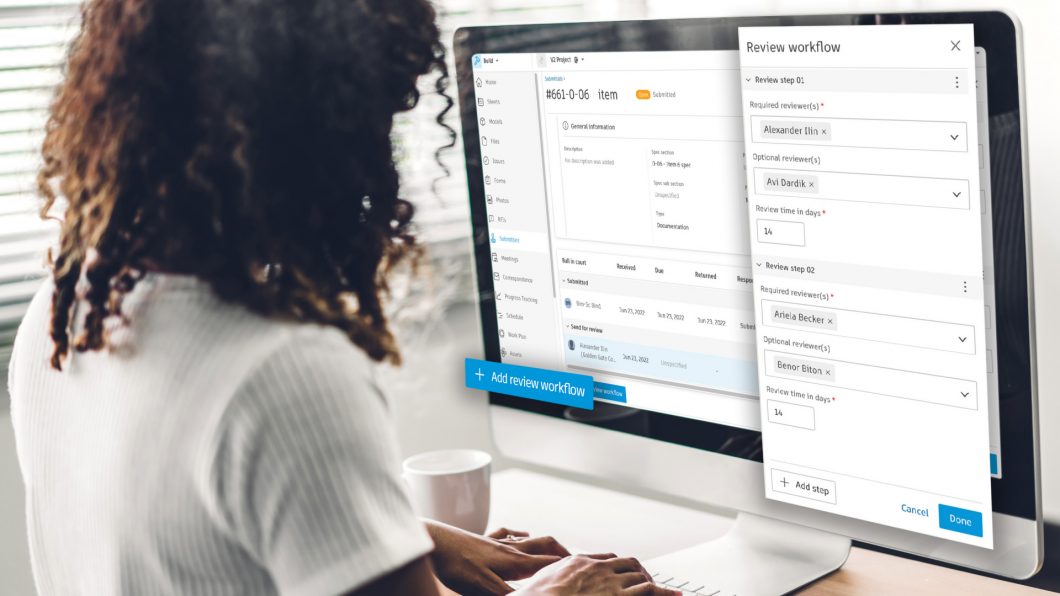
The job of construction project managers has gotten increasingly complex over the last few years. In fact, 78% of engineering and construction companies believe that project risks are increasing, according to a KPMG survey. These days, projects involve more stakeholders, and owners have higher expectations and lofty requirements for Contractors.
Teams need to find ways to communicate more effectively to stay on top of project RFIs and submittals. Project leaders are looking for a solution that captures data in one place, and one that allows them to adapt workflows to fit their ever-changing requirements, helping them reduce errors and rework.
Flexibility is key here. When juggling between different projects or when working on a single project with different requirements from multiple stakeholders, users need tools that help them adapt.
To that end, we’re excited to spotlight two new Autodesk Build releases: RFI types and Submittals custom review workflows.
Both updates pave the way for greater flexibility by enabling project managers to customize each workflow based on their needs. Plus, they allow configuration on the RFIs and Submittals level instead of the project level so project managers can be more granular with their processes.
Let’s take a closer look at these features below.
To improve communication and reduce back and forth, Autodesk Build now includes custom RFI types. Setting up RFI types is an important step that allows project managers to configure their RFI workflows by creating different RFI types in one project. Project managers can then choose between two workflows when creating an RFI type, one with a reviewer only and one with a reviewer and a coordinator.
This capability is particularly useful for projects that require different RFI types for different stakeholders. Project managers can specify the default reviewer and coordinator for each of the RFI Types. For example, a project manager can create an RFI type related to electrical contractors where the preset coordinator and reviewer will then be affiliated with electrical trades.
This tool gives project teams the flexibility to customize their workflows at an RFI level and ensure relevant stakeholders are involved.

Before this release, the submittal review process had just one user who could add co-reviewers under a single review step. Co-reviewers could only comment on the activity log and add attachments to the submittal created. What’s more, co-reviewers didn’t have the ability to add a formal response.
Today, with custom review workflow in Submittals, teams get responses faster and there’s less room for miscommunication or delays. Submittal managers can now configure their workflows by adding multiple review steps and more than one reviewer per step.
Each reviewer can submit their formal response (i.e., approved or rejected) and add attachments. The submittal manager serves as the gatekeeper. They track statuses and close or revise submittal items at any step in the workflow.
This gives teams greater flexibility while promoting smoother flow of information, increased accountability, and more efficient workflows.
When submittal managers add multiple steps and reviewers, stakeholders can easily relay their inputs and engage in better collaboration.
Flexibility is a must in virtually all construction projects today. When you’re juggling multiple steps and stakeholders, you need a system that allows you to adapt to unexpected changes and different requirements.
Our latest RFIs and Submittals features enable you to do just that by giving you tools to manage all your stakeholders and processes—ultimately improving collaboration, reducing rework, and empowering you to make better decisions, faster.
Discover how Autodesk Build can help you unlock all these benefits and more. Take a trial today!
