
No single action can make a construction site safer on its own. Keeping ourselves and our teams safe is a collective responsibility, and it starts with making sure everyone is involved and has a chance to be heard.
Enter Construction Safety Week, an initiative that promotes a stronger safety culture in the industry. It will take place from May 6 to May 10, 2024, and Autodesk has teamed up with Construction Safety Week to provide resources and tools to help teams participate.
This year's Construction Safety Week theme is "Value Every Voice." In order to create a culture of safety on site, everyone needs to be involved. This Safety Week, we urge teams to meet and have meaningful conversations about promoting safety on and off-site.
Construction Safety Week consists of Toolbox Talks each day, focusing on specific focus areas.
Taking part in Construction Safety Week is easy, thanks to resources to start your conversation. These materials, when combined with the tools in Autodesk Build, will help you organize effective Safety Toolbox Talks throughout the week. You can keep everyone up to date, assign take-home assignments, and have a record to look back on to ensure you are staying up to date on safety throughout the year.
With Safety Week just around the corner, let's talk about how you can foster these conversations and use Build to get there. Here are six essential factors that can make your meetings successful.
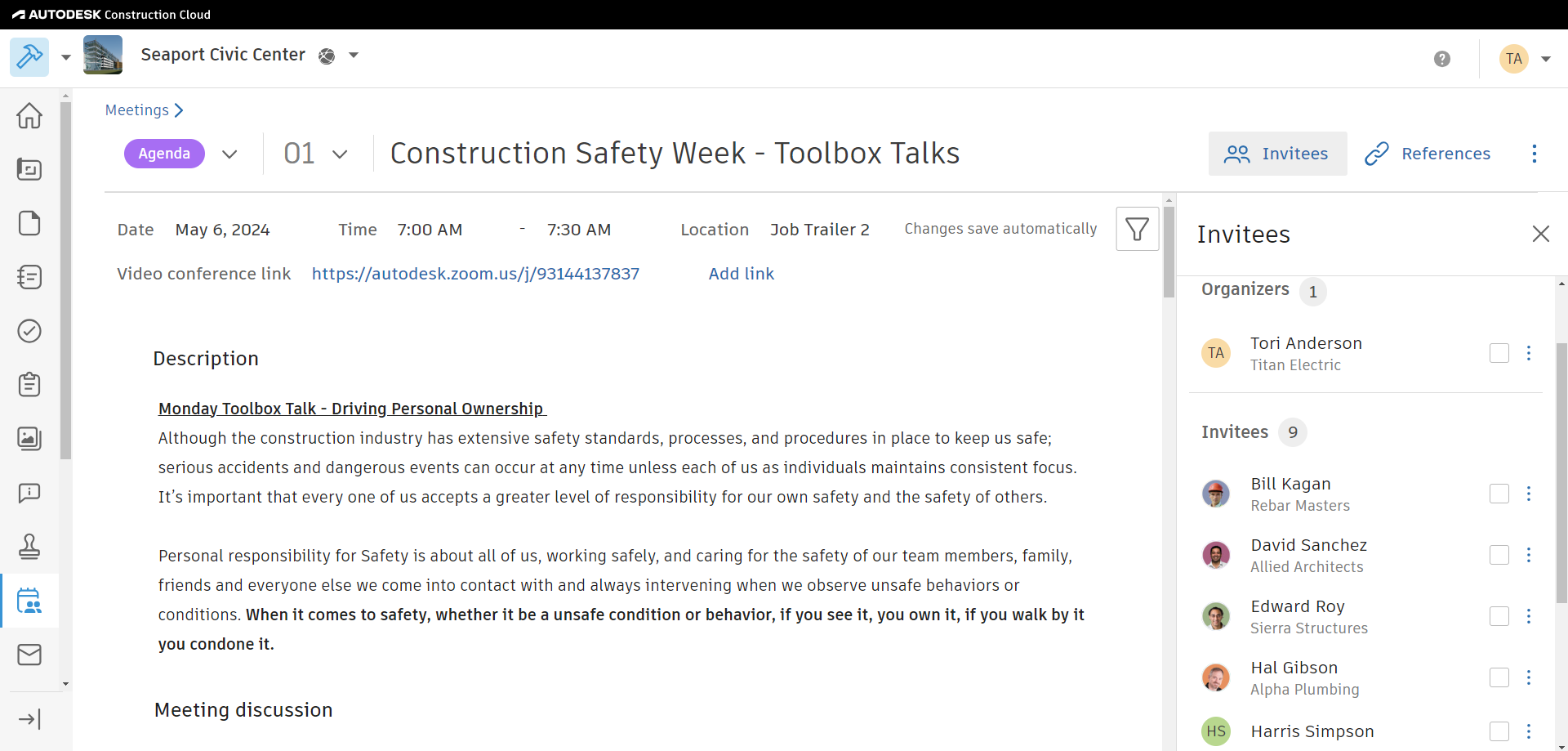
Plan your agenda in a place that everyone on your team can easily access. That way, important meeting details like date, time, and location aren't forgotten.
Also, remember that safety isn't just a conversation for those on-site. Office teams will also benefit from these Toolbox Talks, so include team members in the office and elsewhere by adding a virtual meeting option.
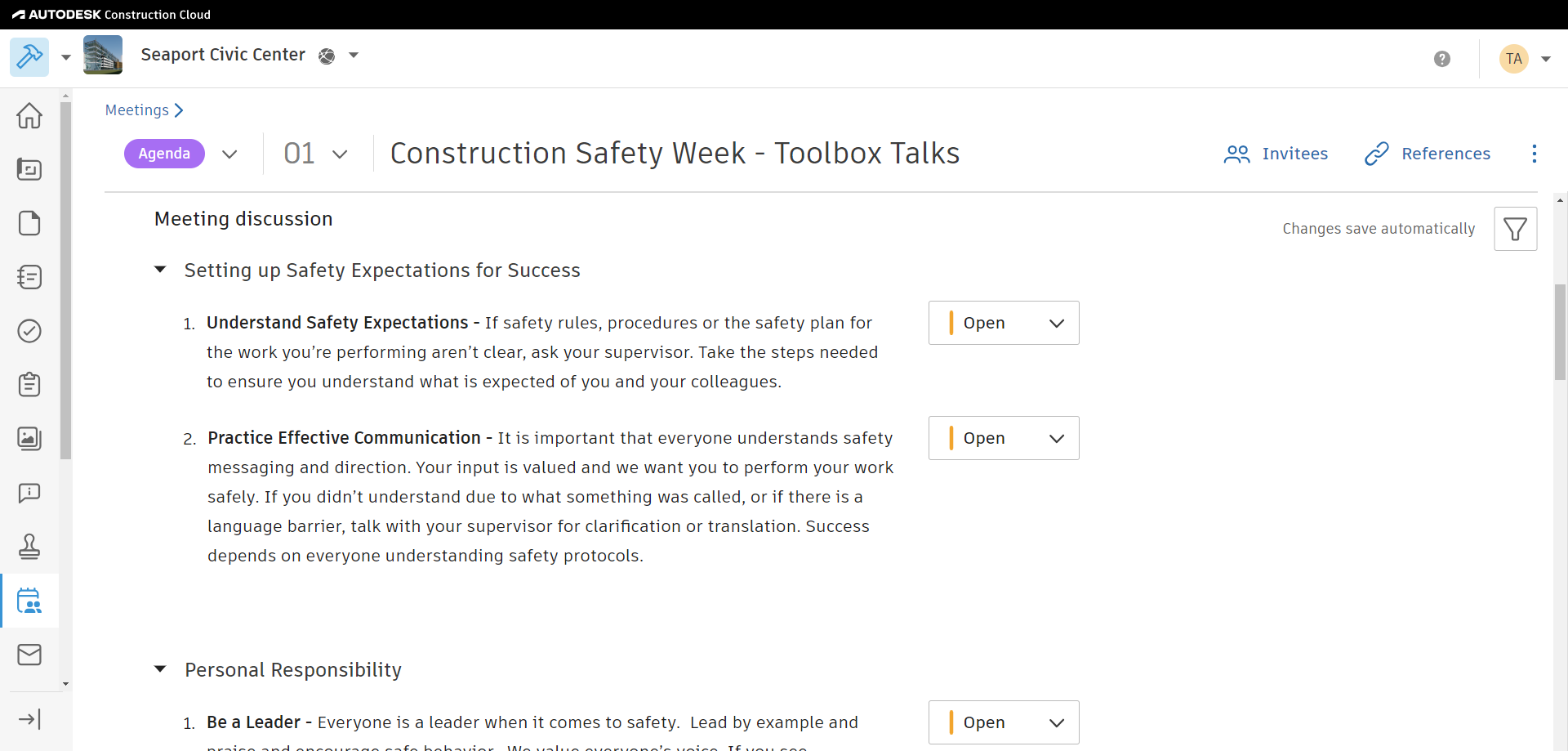
In addition to making the basic meeting details (date, place, and time) accessible, see to it that attendees can quickly access additional meeting information, such as the agenda, supplementary materials, and contact information.
It's a good idea to compile all the info and resources in a place that attendees can access before and after the meeting. The folks behind Construction Safety Week have provided guidelines and a Toolbox Talk topic sheet, so feel free to copy and paste that into the meeting agenda! Attach other resources to the meeting, like the Safety Week one-pager, to make it easily downloadable for all attendees.
In Autodesk Build, you can create Topics and Items based on the Toolbox Talk topic sheet guidelines. These are intended as talking points to cover in the meeting.
Labels, categories, and checklists can help you keep things organized. You can also use meeting Topics to create different sections in the meeting based on the topic of conversation and add the specific discussion points to be covered under each topic.
During the meeting, you can use the status box to track what's been discussed and make sure that everything is covered.
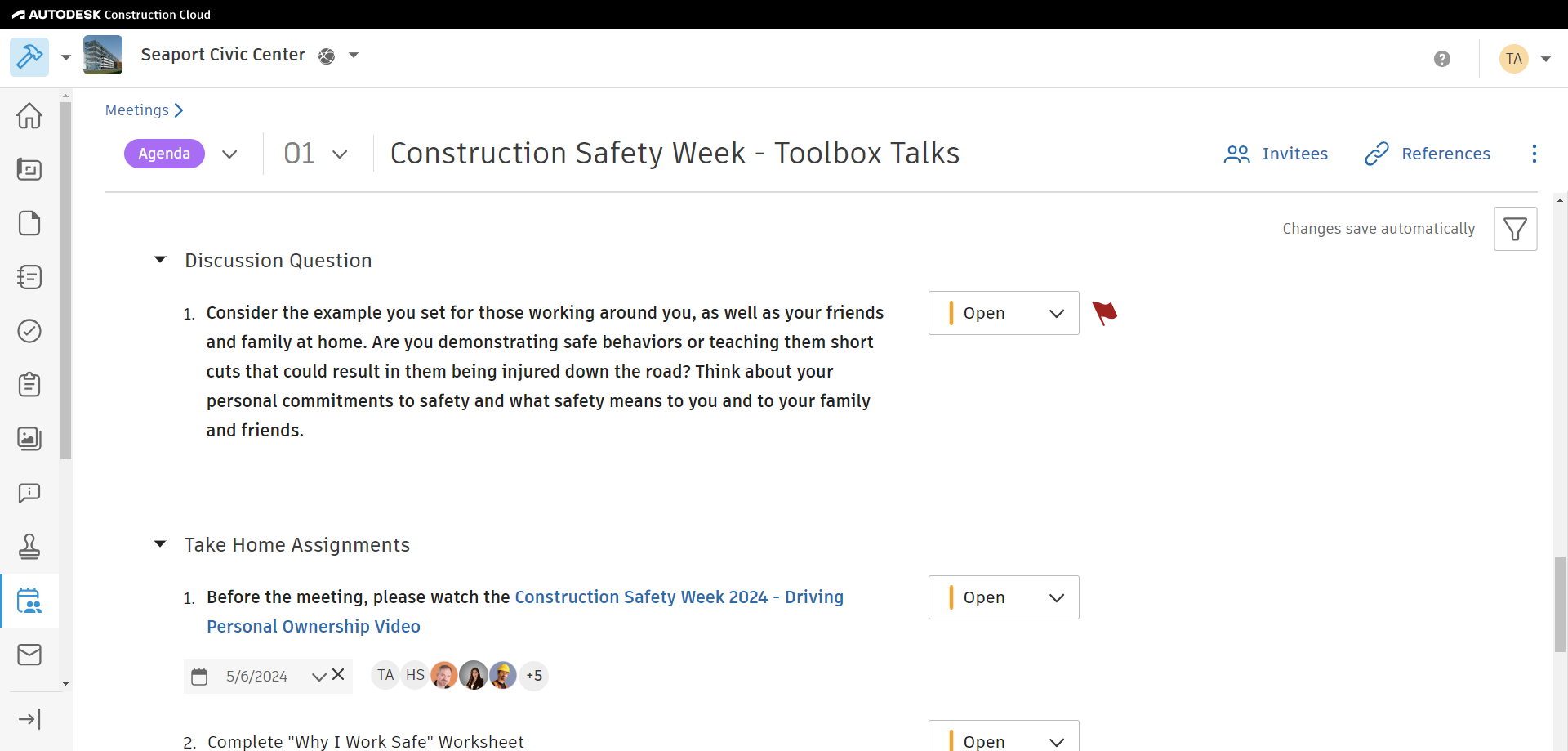
Staying true to the theme of "Value Every Voice," prompt team members to prepare for and participate in the discussion by including the suggested discussion question from the Toolbox Talk directly in the agenda.
Putting this information in attendees' hands before the meeting will allow them to gear up for the discussion and ensure you have a productive and insightful dialogue.
Consider flagging key discussion topics to emphasize as important.
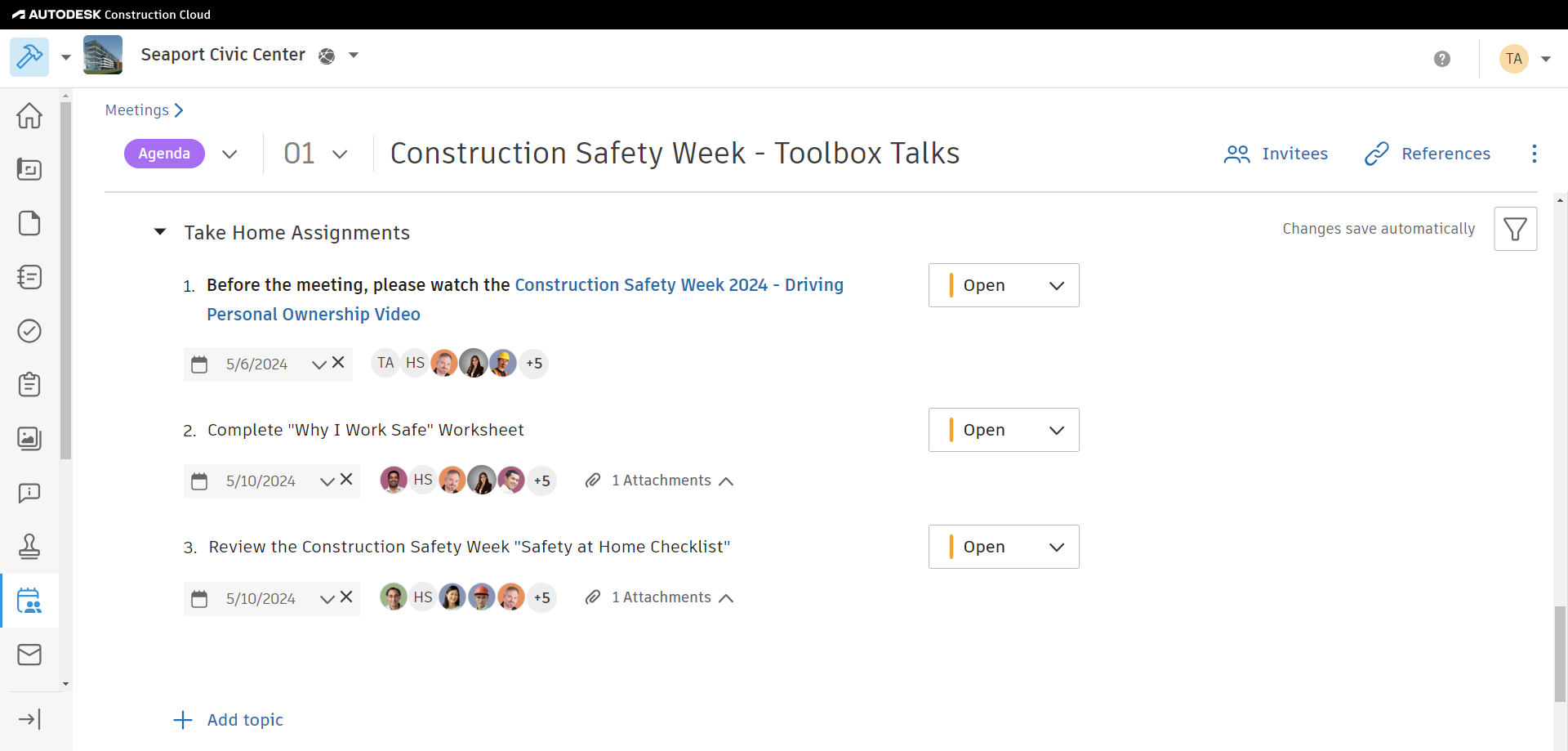
The best meetings are the ones that inspire people to keep the conversation going and take action after the discussion.
Construction Safety Week encourages post-meeting action through things like take-home worksheets. To nudge folks to participate, attach the worksheet directly to the meeting item and specify a due date.
Take-home assignments will automatically appear on any follow-up meetings created, so you can track who is staying on top of homework.
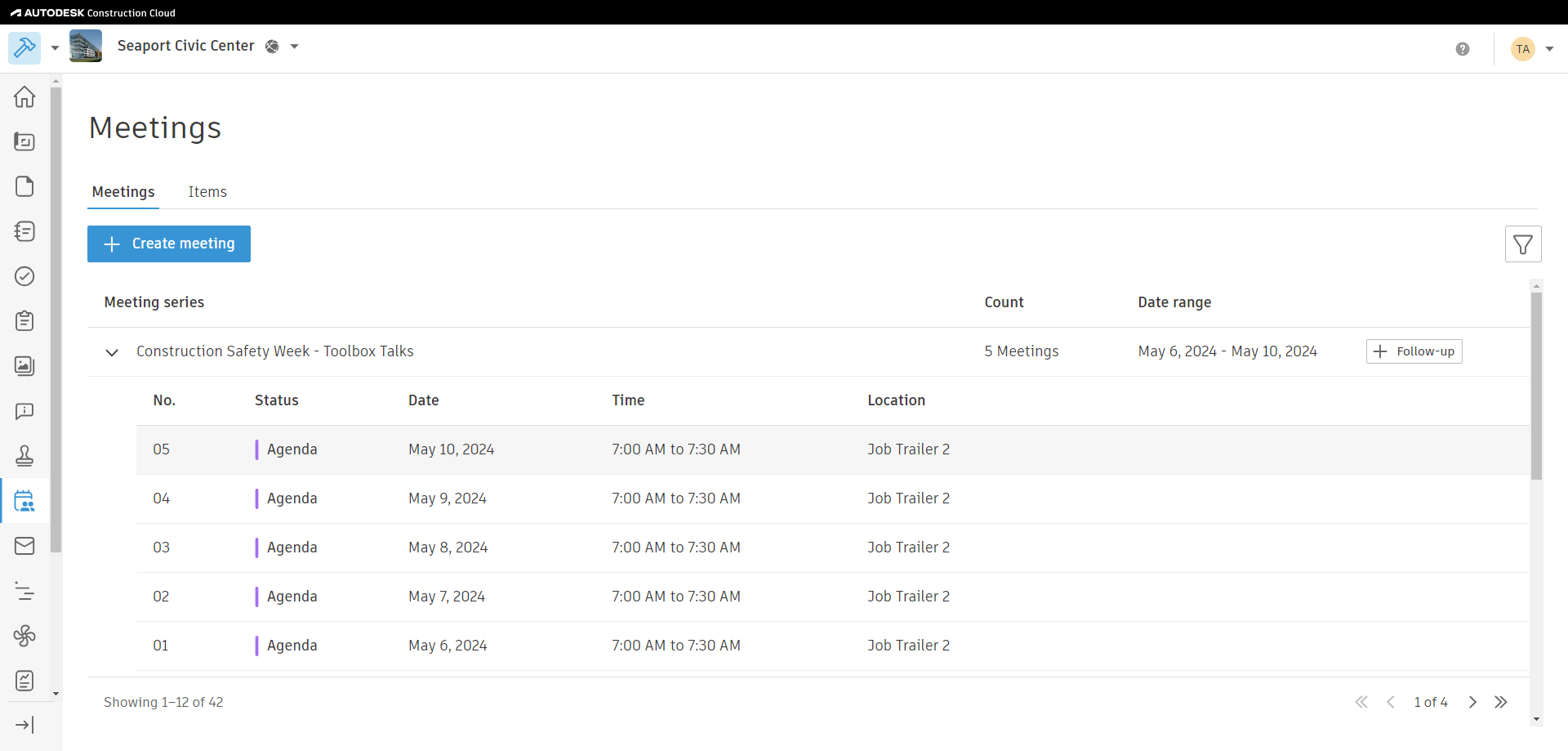
Toolbox Talks are a series of meetings, and Autodesk Build helps you treat them as such. You can plan the entire week of Toolbox Talks in advance and keep them organized within the same meeting series.
Simply create a follow-up meeting from the first one and adjust the details to reflect each provided Toolbox Talk. In the meeting list view, all five meetings will be grouped together in the same series.
That way, organizers and attendees can see the continuity of the topics and track the progression throughout the week.
Toolbox Talks take place within a week, but safety management is a 24/7/365 responsibility.
To uplevel your safety practices, it's best to encourage people to talk about it beyond May 10.
Autodesk Build makes this simple by providing a centralized platform for ongoing communication and documentation. With all meeting information and attachments documented in one place, team members will always have access to this vital info.
Want to bring your team together to discuss safety more than once a year? With the click of a button, create a follow-up meeting from a previous Toolbox Talk to instantly copy the agenda, assignments, and attachments to a new meeting.
Construction Safety Week is fast approaching, so it's high time to prepare for your upcoming Toolbox Talks. Head on over to the Construction Safety Week website to access important info and resources. For best results, use the Meetings tool in Autodesk Build to set up your agendas, circulate the materials, and keep all attendees on the same page.

May we collect and use your data?
Learn more about the Third Party Services we use and our Privacy Statement.May we collect and use your data to tailor your experience?
Explore the benefits of a customized experience by managing your privacy settings for this site or visit our Privacy Statement to learn more about your options.