
In all phases of construction, meetings are critical to the success of a project. They provide a time to collaborate by bringing multiple team members and stakeholders together to check in on action items, coordinate activities, and bring up issues to establish a plan for resolution.
But sometimes bringing people together physically isn't an option. In the new age of social distancing, meeting in-person is not possible. As a result, virtual meetings will become increasingly relied upon in construction as firms look to adopt more remote-friendly practices and limit on-site meetings for safety concerns. But, for virtual meetings in construction to be successful, they still need to provide the same, if not more, value to participating stakeholders to progress the project forward.
It’s more important than ever to be able to manage and run virtual meetings effectively. Here are five tips to help you today.
Similarly to what would typically be done in your first Coordination or OAC meeting, make sure expectations are established and communicated for the new virtual meeting format. If attendees understand the expectations and process for the new meeting style, they’ll be more inclined to engage and adapt to it.
The number of meeting tools to choose from can be overwhelming. To make sure you select the right technology, make a list of the key functionality you need to make your meetings successful. For example, choosing a technology that allows video conferencing is important when reducing face-to-face meetings. This will allow team members to continue feeling connected to the team and the process. To keep people engaged during virtual meetings it’s nice to have the ability for others to screen share or use annotation tools like markups and whiteboards to help explain their train of thought process and call out certain items.
The point is, the right tool depends on your needs. Once it's chosen, it's ideal to centralize documentation and notes on one software for your company or project to use. Also bear in mind that tech-savviness varies. Make sure it’s clear how invitees should log into the meeting and if they need to be aware of any special instructions beforehand. This will help ease the transition.
 For Charles Perry Partners, Inc. (CPPI), this has meant training employees remotely across multiple platforms. According to John Weaver, Project Director at CPPI, “Every video conferencing and meeting tool works a bit differently. To get employees up and running on multiple platforms, we had to run through the finer points and functionality of these tools to establish an operational protocol. Once we sorted out the etiquette, things started to run smoothly.”
For Charles Perry Partners, Inc. (CPPI), this has meant training employees remotely across multiple platforms. According to John Weaver, Project Director at CPPI, “Every video conferencing and meeting tool works a bit differently. To get employees up and running on multiple platforms, we had to run through the finer points and functionality of these tools to establish an operational protocol. Once we sorted out the etiquette, things started to run smoothly.”
Finally, don’t undervalue security. As more project and company documentation and conversations move online, consult with your IT team on security certifications and implementations.
It might seem like a no brainer, but putting together a clear agenda and distributing it in advance is key to holding a productive meeting. Word and Excel are commonly used tools, but they make it harder for team members to access and keep track of changes.
More robust meeting minute software like BIM 360's Meetings toolset not only helps teams standardize the format of their agendas and minutes, but provides the ability to attach documents, drawings, or models to meeting records and items increasing accessibility to critical information and making it simple to access during the meeting. Agendas and minutes can easily be exported to PDF for distribution and are automatically accessible to meeting invitees with BIM 360 access.
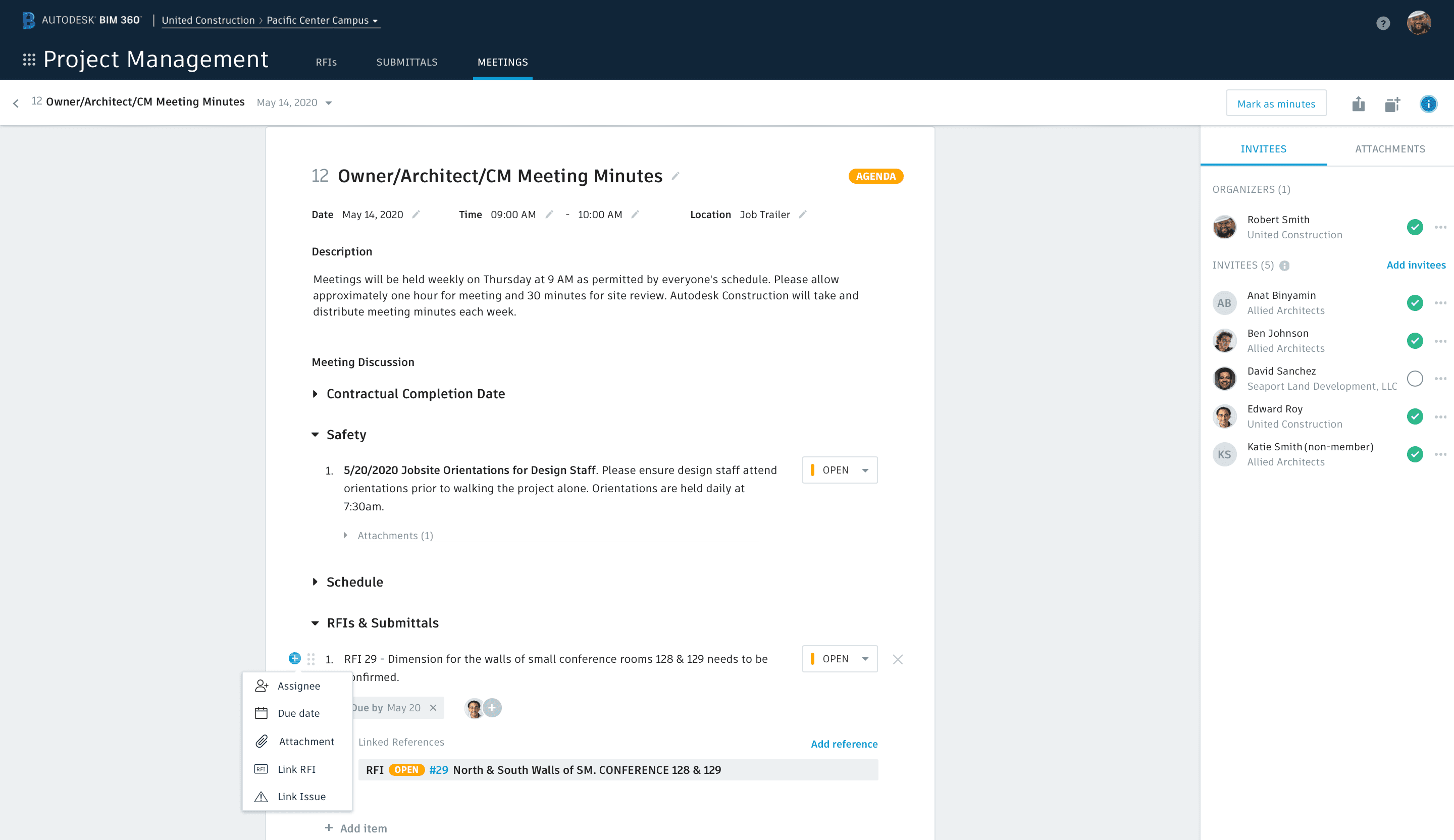
“We use BIM 360 Meetings to document everything going on in our meetings. The tool is fluid and meeting-friendly. We can easily share a screen, pull up documents, and adjust a meeting agenda on the fly,” added John.
“It’s also great that it’s linked to our project management module. We can easily access submittals and RFIs directly from meeting minutes.”
 Sam Arabia CM-BIM, Director of Engineering & BIM Services, Torcon, Inc, also added, “The Meeting Minutes interface is very easy to understand. With features like auto-numbering and seamless follow-up creation, your meeting minutes are more consistent throughout the project.”
Sam Arabia CM-BIM, Director of Engineering & BIM Services, Torcon, Inc, also added, “The Meeting Minutes interface is very easy to understand. With features like auto-numbering and seamless follow-up creation, your meeting minutes are more consistent throughout the project.”
With virtual meetings, you will always run the risk of participants becoming less engaged or forgetting what was said because it's easy to get distracted, especially when working from home. To help reduce this risk, make the meeting format conversational and tell participants to use the chatbox if they can't get a word in.
While the conversation is flowing, it is critical for someone to take detailed minutes to capture decisions and track accountability for attendees to reference as well as for audit purposes. With a tool like BIM 360, this process becomes effortless. All meeting records are centralized and organized in BIM 360, keeping an accurate historical record for audit purposes and providing meeting invitees with access to the information they need when they need it.
Brad Buckles, Director of Technology at CPPI, noted the company-wide benefits from using a tool like BIM 360 Meetings to centralize notes and information. “Instead of searching a file tree, the data is right there on one single platform. If you need to discuss RFIs, you can easily pull up the project management module and find everything consolidated on one platform. It’s been a big benefit that helps make our meetings run seamlessly.”
The best way to make sure your meetings are productive is to ask for feedback regularly. As more employees are plugged into virtual meetings than ever, it’s an opportunity for all companies to ask for feedback, benchmark, and establish best practices. Requesting feedback could be as simple as an informal meeting or even an anonymous survey. But by asking for feedback and implementing changes to the meeting process, you’re bound to see improved engagement.
Hopefully, we don't encounter another situation like we are in now, but if we do, having the right practices and technology in place to support virtual meetings will allow you to adapt quickly. Teams with tools and standards for virtual meetings in place today will benefit well into the future.
Interested in learning more about BIM 360 Meetings? Watch the video below and visit our website:
