
In today's fast-paced construction industry, staying mobile is not just an advantage—it's a necessity. The proliferation of construction apps has empowered professionals to work more efficiently and flexibly, no longer confined to desks or offices. As workers frequently move from location to location, even across multiple jobsites, they absolutely need to manage critical tasks on the go. Mobile apps have become essential tools for managing construction schedules, tracking projects, and communicating with teams in real-time, no matter where you are.
With that in mind, we've put together a list of the top 10 construction apps to help level up your mobile tech stack in 2025.
Autodesk Construction Cloud for mobile is a powerful construction app for teams needing seamless collaboration and real-time access to project data including sheets, files, and 3D Models. It brings Autodesk Build, BIM Collaborate, Docs, and PlanGrid into the field while harnessing the power of Revit, Navisworks, and AutoCAD, enabling you to connect your processes and teams no matter where they work.
The Autodesk Construction Cloud app enables project teams to work together easily by centralizing construction workflows in one place. From architects and designers to project engineers and superintendents, anyone on-site can connect with teams in the office to track quality issues from design to handover, assign responsibilities, and resolve them quickly with supporting photos, files, and RFIs.
Working with tight timelines? Use the schedule feature to keep projects on track, filters, and review for dependencies schedule updates. Additionally, the forms feature lets you collect essential information for safety programs, daily checklists, or other project-specific requirements.
Need to check construction drawings or models on the go? Easily find and collaborate on drawings anywhere, anytime, on any device, ensuring teams have access to the information they need at their fingertips. Field teams can quickly view the most up-to-date design files, online or offline.
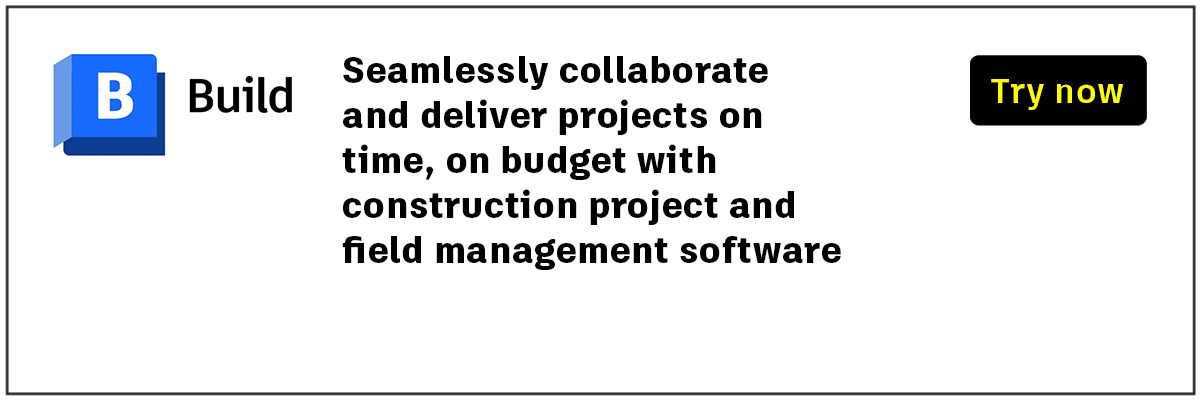
Bridgit is a people-first workforce planning solution designed to help contractors gain visibility into their workforce plan, understand workforce capacity, and build stronger, more effective teams.
Using Bridgit Bench, contractors are able to manage the workforce needs and understand their utilization rate, bench cost, team members’ skills, project history, and availability. This makes it simple to build high-performing teams, optimize resource utilization, and avoid scheduling conflicts to keep projects moving smoothly.
Bridgit Bench also improves communication across your organization, allowing you to send alerts and updates to project teams so everyone stays informed and on the same page.
Drones and 360 cameras are essential tools for reality capture, enabling contractors to quickly and easily survey job sites, document existing conditions, and monitor construction progress.
When integrated with the DroneDeploy reality capture platform, these tools empower users to efficiently capture, visualize, and analyze both aerial and interior data via purpose-built mobile apps or a web browser.
DroneDeploy simplifies site documentation, allowing contractors to walk their site with a 360 camera or autonomously control drone flights to generate high-resolution ortho imagery and models. With robust features for analysis, annotation, and seamless sharing, the platform enhances communication, fosters collaboration, and supports smarter decision-making throughout the project lifecycle.
EarthCam's Control Center 8 delivers industry-leading webcam technology to your mobile device through its feature-rich app. Designed to enhance remote monitoring and documentation, EarthCam's app allows users to view live streaming video and keep track of job site progress from anywhere in the world with AI alerts and notifications.
The app features intuitive pan, tilt and zoom controls enabling users to easily focus on specific areas or get a wide-angle view of the entire site.
Control Center 8 generates time-lapse videos automatically, allowing you to highlight key milestones. Built-in sharing tools make collaboration seamless—privately share jobsite images with your team, upload content to platforms like Facebook, Instagram, and X, or integrate visuals automatically with Autodesk Construction Cloud.
Egnyte empowers businesses to securely manage, share, and collaborate on critical data, addressing the diverse needs of stakeholders across architecture, engineering, construction, and operations.
With the Egnyte mobile app, you can access essential platform capabilities directly from your phone, ensuring you stay connected to critical files and folders anytime, anywhere. Stay informed with real-time notifications, so you’re always up-to-date on important updates or questions requiring input.
The app’s advanced search functionality lets you quickly locate files and filter by keywords, streamlining business workflows and enhancing stakeholder productivity.
GAMMA AR makes implementing augmented reality a breeze. Visualizing complex designs directly on the construction site helps identify potential issues before they happen and streamlines on-site project management.
Use the GAMMA AR mobile app to overlay 3D BIM models on the real-world construction site, in real-time using the camera on your phone or tablet. A great tool for site managers and engineers, GAMMA AR allows you to walk through the construction site to view 3D BIM data as if it were physically present.
This enhanced project visualization aids progress tracking, prevents errors, rework, and ensures that different disciplines (e.g., MEP, architecture, etc.) stay aligned.
FARO® HoloBuilder simplifies how you create 360° progress documentation on the job site. Simply connect your 360° camera, upload a sheet to provide a location for the images, select your desired image location on the sheet, and tap the capture button.
Their app will automatically capture, timestamp, and link the images to the corresponding location, so you can effortlessly track progress, compare milestones, and share updates with stakeholders.
Photos are available instantly, and you can rest easy knowing that your project is fully documented and accessible whenever you need it.
Matterport is a digital twin solution that transforms physical spaces into accurate and interactive 3D models.
Matterport’s Pro3 camera and the Matterport mobile app lets you capture any space in immersive 3D, providing a detailed and accurate visual representation of the site directly to your phone or tablet. You can then use the imagery you captured to create 3D virtual tours, conduct digital appraisals, measure your space, and plan your construction projects.
The app also makes collaboration easy. It lets you share the 3D models with contractors, designers, and other key stakeholders, ensuring everyone has access to the same comprehensive spatial data.
Raken streamlines field management, improves visibility, and reduces risk by centralizing project documentation, communication, and tracking.
Some of the app's key functionalities include the ability to generate daily logs and reports, as well as video and photo documentation to ensure that teams never miss an update. You can also leverage it for time and production tracking. Raken makes it simple to accurately capture field time using time cards, time clocks or kiosk. Plus, equipment management tools help you track and optimize your assets across your projects
In addition, Raken can help enhance quality and safety with built-in features like toolbox talks, customizable checklists, and safety dashboards, enabling teams to manage compliance and mitigate risks on-site proactively.
Stratus is a cloud-based platform designed for MEP contractors that integrates with CAD tools such as Revit and AutoCAD to streamline fabrication and construction workflows. By reducing errors, boosting efficiency, and enabling real-time collaboration, Stratus empowers contractors to manage workflows from BIM to installation with precision and ease.
Enhancing this functionality, Stratus Flex brings the power of Stratus to mobile devices, ensuring seamless workflow coverage across teams, even in remote locations without internet access. With offline capabilities, Flex enables users to select specific packages, track installation progress, and update statuses in real-time. Its Package Dashboard ensures flawless communication between the office and the field, syncing automatically when back online. Features like QR scanning simplify tracking parts, assemblies, and packages, while Iso Sketching allows field teams to communicate isometric sketches directly into BIM and manufacturing workflows.
Together, Stratus and Flex deliver an end-to-end solution for MEP contractors, from design to installation, providing the tools necessary to stay connected, informed, and efficient, whether in the office or on-site.
The right construction apps can make all the difference in your workflows, collaboration, project success. Of course, the operative word here is "right," in that you must always take your business and project needs into account when adopting new technologies.
Looking to explore how new construction innovation is reshaping construction? Watch Autodesk's Construction Innovation webinar to stay ahead of the curve.
