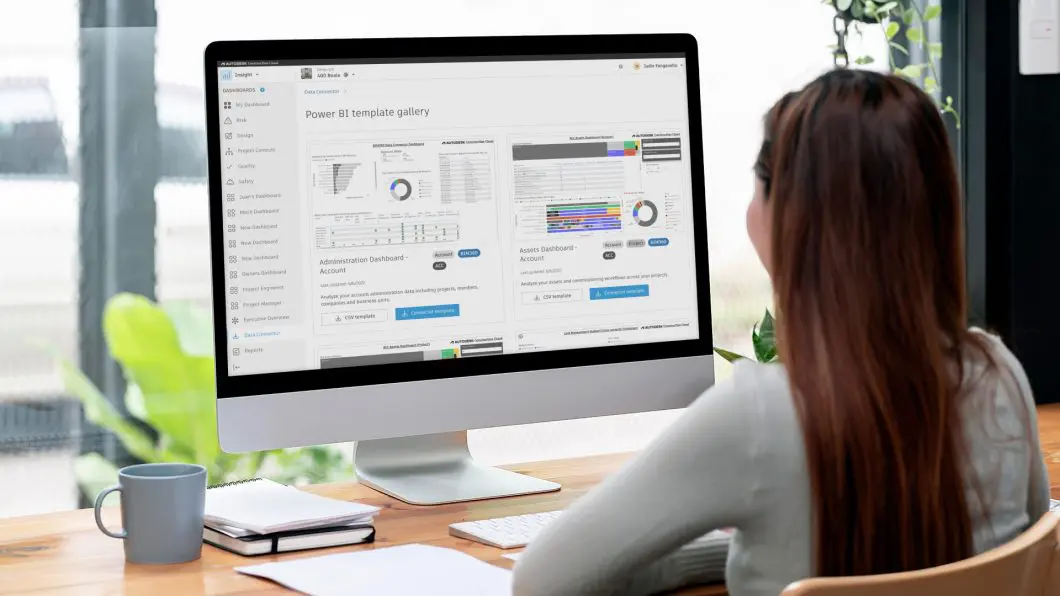
We can all agree on the importance of data, but raw data is practically useless unless it's digestible and actionable. For teams to extract value from data, they must first make sense of the information they have—which is where data visualization comes in.
Construction projects involve massive amounts of information and documents, including BIM models, schedules, budgets, and performance reports. Unfortunately, around 95% of that information goes unused. Data visualization can help close the gap by eliminating complexity and making information accessible.
There's so much opportunity for construction firms to do more with their information and visualization tools enable them to tap into the power of data.
Let's look at some of these tools below and explore how you can use them at your firm.
Data visualization in construction involves using graphical or visual representations of data. It can come in the form of charts, graphs, maps, diagrams, and other visual tools to help project stakeholders better understand data.
Visualizations make it easier to connect the dots so teams can quickly turn data into actionable insights to deliver projects profitably, safely, and on-time.
Like many sectors, the construction industry is fast-paced, and teams must keep up. Data visualization simplifies the process of analyzing information, enabling stakeholders to act in a timely manner.
And it's not just about speed. Data visualization also paves the way for informed decision-making. When data is presented in a visual and user-friendly way, there's less room for error, and teams can move forward with confidence.
Here are some of the ways data visualization can benefit various components of a project.
Construction projects involve several moving parts; keeping track of multiple status updates, deliverables, and team responsibilities can be incredibly challenging.
Data visualization alleviates these challenges by helping builders recognize key milestones or constraints.
For instance, a project manager could use a Gantt chart to understand the project's timeline and quickly see when different events need to occur. They can also use Kanban boards to monitor the project's movement from one phase to the next.
Simply put, these visual tools make data easier to comprehend. Instead of being bombarded by an endless stream of dates and tasks, teams can view, group and digest data in a way more conducive to figuring out what actions they need to take next.
Rather than manually tracking where your firm's time, money, and human capital are going, you can use visual tools like resource histograms and pie charts to see how resources are allocated.
Resource histograms can show how time and money are allocated over time, so you can spot trends, anticipate demand, and act accordingly. Pie charts show the percentage of resources allocated to different activities, giving you an overview of how resources are distributed.
Construction safety incidents have been declining. According to the Bureau of Labor Statistics, construction and extraction companies experienced a 2.6% decrease in fatalities in 2021 compared to the previous year. That said, the industry still had the second most occupational deaths in 2021.
Clearly, there is still a lot of work to be done to improve safety in construction. Data visualization can make it simpler for teams to track incidents and implement safety measures.
Understanding incidents, near-misses, and frequency of inspections across multiple projects is easier when you can visualize the information. When viewed in an accessible manner, safety metrics and stats can help teams improve safety policy enforcement and enhance their inspections.
Meanwhile, rich 3D models and interactive tools such as heat maps help builders and construction safety managers identify risk areas on the job site. They can, for example, view worker activity and density at the project location to determine the optimal layout of equipment, people, and other components.
Finally, data visualization helps teams communicate safety information. Dashboards displaying safety metrics keep safety top of mind and ultimately reduce incidents.
Imagine how tasking it would be to manually pour over receipts, dollar amounts, and financial statements to make budget forecasts and decisions.
Data visualization optimizes budgeting by presenting financial information in an easy-to-digest fashion. When viewing data in the form of graphs and charts, project managers can efficiently pinpoint areas where they may be over (or under) spending and take action sooner rather than later.
The best data visualization solution depends on your project needs. Here are some of the top solutions you can use in your projects.
Data analytics aid teams in identifying patterns and trends to save time, enhance decision-making, and be more efficient. To that end, consider incorporating the following solutions in your data initiatives.

Toric serves as "your data analytics workspace" that surfaces real-time data from multiple sources to improve decision-making and operational efficiency. The software's no-code, AI-based platform offers self-serve tools, empowering users to draw insights from data without manually collecting info.
For example, Toric's integration with Autodesk Build lets users access Project Files, Issues, Forms, RFIs, and other information from one location.
Because Toric makes it easy to visualize data, teams can streamline tasks and focus on high-level activities.

Power BI's interactive business intelligence capabilities help thousands of teams get a more holistic view of their data. And thanks to its integration with Autodesk Construction Cloud, it's easier than ever to get a handle on multiple metrics and KPIs.

Consider the case of Barton Malow, which uses Power BI via the ACC Data Connector to streamline business intelligence.
The company leverages the solution to optimize collaboration across multi-disciplinary teams. "The direct connection between Data Connector and Power BI is helping to simplify the process of getting cross-project and cross-discipline insights together on one platform," says Ted Jennings, Senior Manager, Business Transformation at Barton Malow.
"By eliminating data silos, we can make faster and more informed business decisions; that wasn't a possibility with disparate solutions. Direct access to data also lowers the barriers to entry and alleviates the need for API integrations or IT infrastructure for data warehousing.”
Model visualization tools allow you and your teams to better understand what you're building so you can identify potential issues quickly, reduce risk, and improve collaboration.
Here are some tools to help you get there.
Vcad

Vcad's model visualization solutions simplify how teams create and review construction models. Its integration with Autodesk Construction Cloud lets you quickly create Power BI dashboards using your BIM data. Plus, you can access your models in Autodesk Construction Cloud from Vcad, reducing the need for manual work and double entry. You can also share Vcad slots with your team to make collaboration a breeze.
See it in action below.

3D Repo is a SaaS platform that lets teams access and manage BIM data in the cloud. Whether on your computer or mobile device, 3D Repo allows you to view and act on 3D model revisions using live collaboration tools, making it simple to resolve issues and have a single source of truth.
3D Repo's browser-based digital twin platform lets architects, engineers, and construction clients identify and manage project risks in a collaborative 3D environment so that they can move forward efficiently.

You can use Fuzor to create high-quality 4D and 5D simulations to enhance teamwork and project execution. Teams can leverage Fuzor's rich visualizations to improve efficiency and safety during construction and installation. The tool also makes progress tracking easier to enhance project quality and safety.
And thanks to the two-way sync between Autodesk Construction Cloud and Fuzor's desktop and mobile app, keeping your data connected is quick and effortless.
Determining which visualization tools to use is critical to your data strategy. There are a variety of solutions out there, each with their own unique capabilities. That's why it's vital to carefully evaluate your needs and choose solutions that will give you the best view of your data.
