& Construction

Integrated BIM tools, including Revit, AutoCAD, and Civil 3D
& Manufacturing

Professional CAD/CAM tools built on Inventor and AutoCAD
2 min read
Autodesk Vault 2025.2 delivers new features and enhancements that Vault subscribers can take advantage of right away. Whether you’re among the many who have relied on Vault product data management (PDM) for years, or just getting started, this post will help you understand what’s new.
Watch the overview video below to see some of the new features in action and read on to learn more about what’s new in Vault 2025.2.
Now available through Autodesk Platform Services, Vault Data APIs can help you unlock the full potential of your design and engineering data. These APIs make it possible to integrate Vault with SaaS cloud applications like Autodesk Platform Services (APS), Microsoft Team, PowerBI, SAP, and more. This helps enable real-time data access and automations, increase productivity, and extend collaboration capabilities with greater flexibility and scalability.
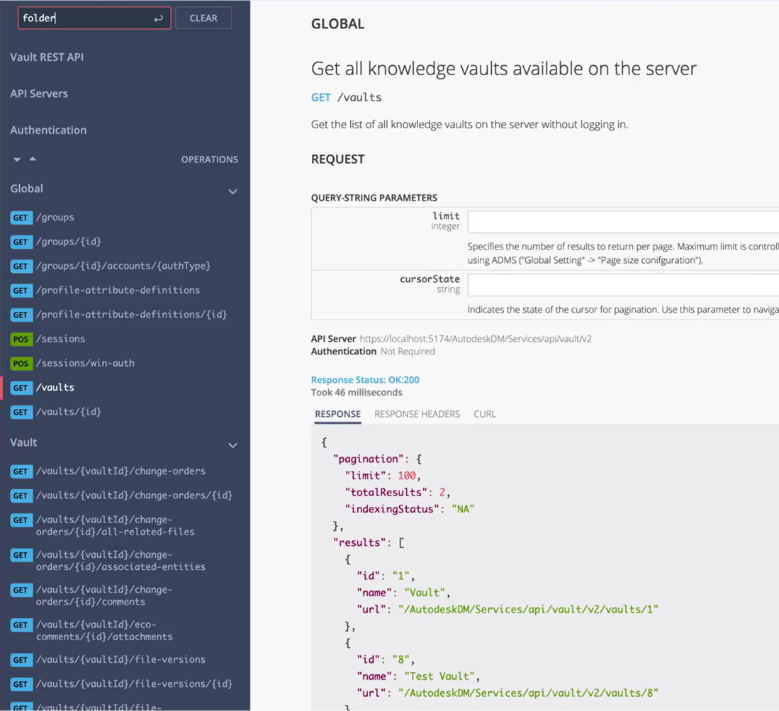
In recent releases, we’ve improved the way administrators can deploy their client configurations, and in Vault 2025.2 we’re continuing that effort by adding the following capabilities: Vault Client Options, Copy Design, and Vault add-in settings. With these added options for deployment, you can ensure a consistent experience for all users in your organization.
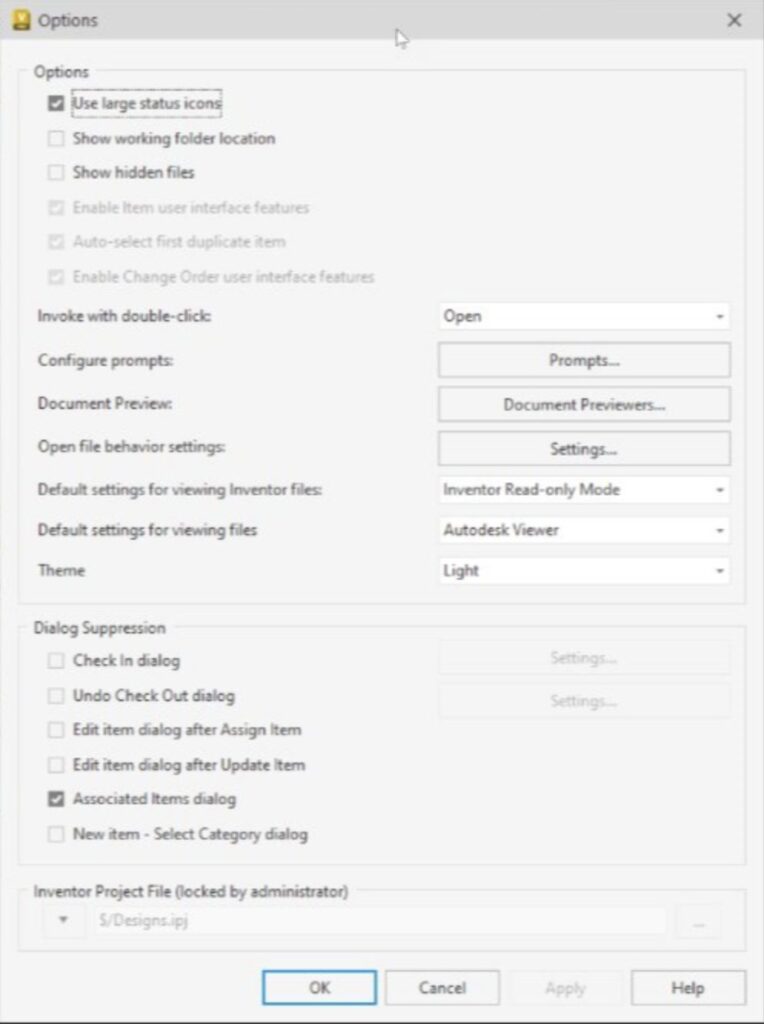
User defined properties, or UDPs, have been an essential capability of Vault for years by allowing companies to store key information about their product data. Now in Vault 2025.2, we’ve added the ability to create properties that contain hyperlinks or an email address. The property link is clickable and helps you further extend your collaboration capabilities within your organization.
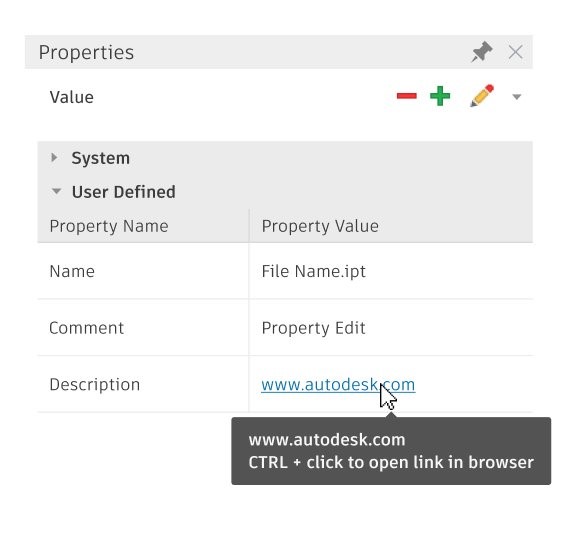
For companies taking advantage of Vault Data Standard, we’ve enhanced folder selection by replacing the old breadcrumb method with one that is easier to use, and requires fewer clicks, especially for nested structures. It will remember the last used folder as a preset for the next new file, allows for new folder creation, and gives you the ability to search in the tree folder, all while providing better performance than the previous method.
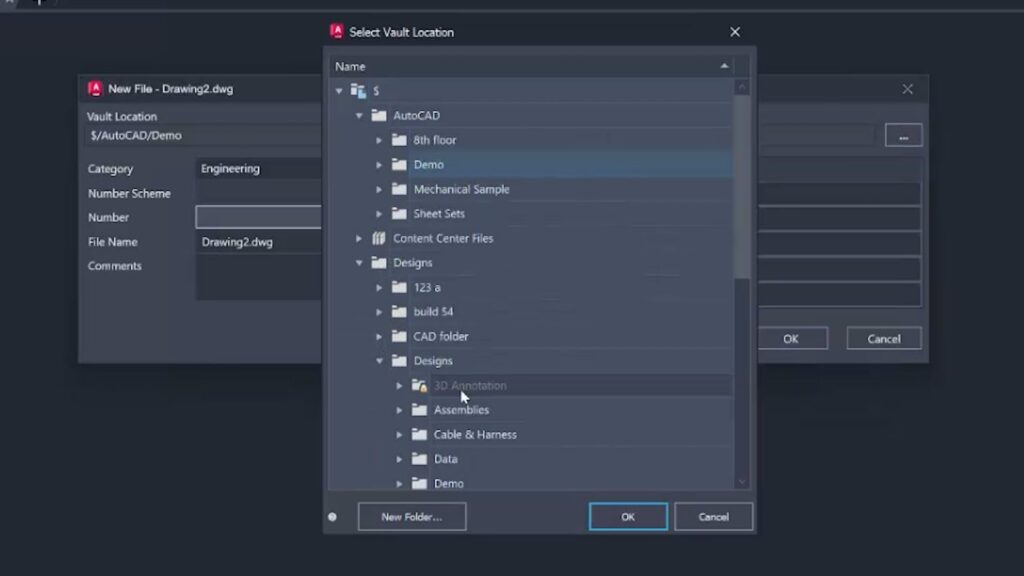
In Vault, we previously added support for multiple account types to provide flexibility for user management. This included standard Vault accounts, Autodesk ID, and Windows Authentication.
In Vault 2025.2, we’ve made it easier for administrators to easily find user specific account information by adding the Account Name column to the user management dialog. This will display the username information for each enabled authentication method. Combined with the Accounts column that indicates the account type, it will simplify the management of a large number of users.
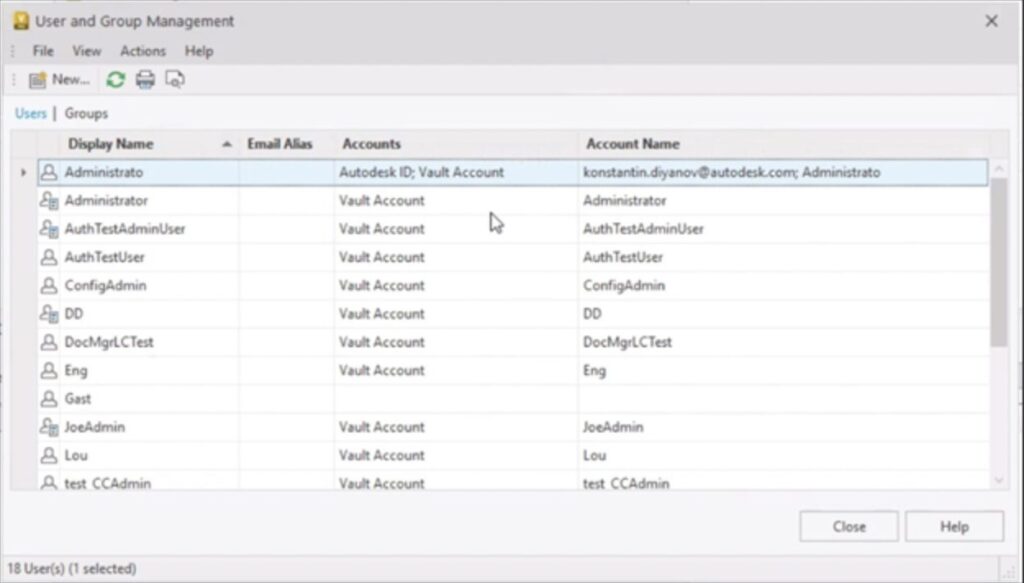
If you missed our previous Vault release posts this year, you can see them here: Vault 2025 and Vault 2025.1.
To make sure we’re working on your priorities, be sure to give us your feedback. You can join the following communities to share feedback and product improvement requests with our Autodesk Vault product team:
Vault Ideas – Submit your ideas for improvements and new features.
Vault Forums – Discuss Autodesk Vault’s current workflows with our technical teams and your peers.
Feedback Community – Test Autodesk Vault alpha and beta releases and give your feedback directly to the Vault product team.
May we collect and use your data?
Learn more about the Third Party Services we use and our Privacy Statement.May we collect and use your data to tailor your experience?
Explore the benefits of a customized experience by managing your privacy settings for this site or visit our Privacy Statement to learn more about your options.