& Construction

Integrated BIM tools, including Revit, AutoCAD, and Civil 3D
& Manufacturing

Professional CAD/CAM tools built on Inventor and AutoCAD
4 min read
Do you have trouble getting institutional buy-in for getting funds approved for your capital improvement plans or managing operations and maintenance (O&M) budgets effectively? We know that capital planners and O&M managers would like more tools to help visualize the justification of asset interventions they’re proposing.
Today, we’re releasing a new update to Info360 Asset that includes a brand-new tool for capital planning guidance to recommend key asset actions in the short- to long-term horizon, and to help you get the buy-in you need – Rehabilitation Decision Trees.
In addition, Info360 Asset now includes a better experience for inspection media upload, additional mapping visualization, as well as an enhanced inspection data editor.
The new Rehabilitation Decision Tree functionality in Info360 Asset is designed to help asset practitioners prescribe interventions in a clear and logical way by showing all of the options at hand and where each decision came from. Whether you are planning rehabilitation internally, or contracting with consultants to do so, Info360 Asset can now help you drive rehabilitation, renewals, replacements, and further inspections based on a set of logical guidelines that you set yourself.
With this new functionality, you can easily articulate queries based on asset attributes or physical characteristics, inspections, condition scores, or risk analysis. Complex queries can be constructed directly in the UI, with no need for elaborate SQL queries or advanced programming skills. The functionality provides an interactive picture you can use to visualize the assumptions and logic (e.g., AND, OR, TRUE, FALSE) between each of your query expression.
You can graphically display your prescribed actions, set unit cost for each possible action to develop budget, and share these with stakeholders to determine which assets in your wastewater system should be repaired, replaced, or re-inspected. It’s a fully transparent approach that can help you justify your proposed asset actions and share your capital improvement plans for engineering study, planning permission, and detailed budgeting.
When building the Rehabilitation Decision Tree functionality, our mantra was “powerful, yet easy to use”. We streamlined the decision tree building and management processes for users to make it easy for them to customize their decision trees to meet their business needs, without requiring expert help. This new feature can help you:
We’ve improved the inspection uploader to be more intelligent with file queuing. Now, a user can drag and drop thousands of files directly in the browser, and let it run for hours, even days, without issue. We’ve also added progress bars, so you can better estimate when your upload will complete.
These new user experience enhancements are designed to help you become more productive when conducting repeated work within Info360 Asset:
Risk modelers who use our software were already able to review weighted likelihood of failure (LoF) and consequence of failure (CoF) scores to understand where risk grades and scores came from. Now you can also view each asset’s raw risk score, which can provide greater transparency into how each component of LoF and CoF initial scoring compare for a given asset.
Do you need to share your condition data and risk results in other applications for further analysis or ingestion in another application? You can also now export Risk Details, PACP and MACP Inspection and Condition Summary reports in CSV format.
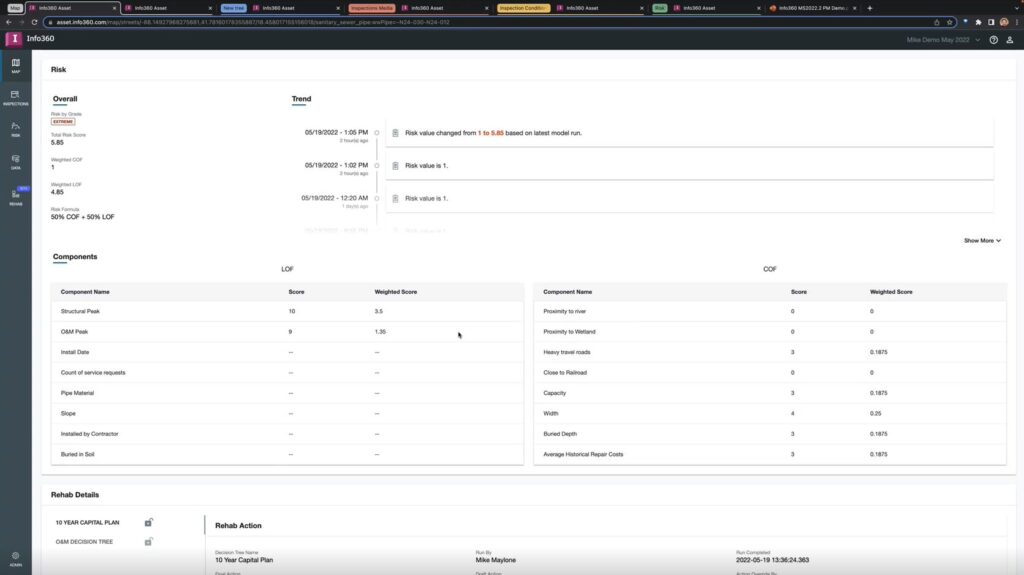
If you would like to know more about Info360 Asset and how it can help you and your organization, do get in touch.
Sign up for the One Water Blog newsletter, and we'll keep you updated about our top stories, along with the best content we find online. We only send out a newsletter when we have something interesting to share.
May we collect and use your data?
Learn more about the Third Party Services we use and our Privacy Statement.May we collect and use your data to tailor your experience?
Explore the benefits of a customized experience by managing your privacy settings for this site or visit our Privacy Statement to learn more about your options.