The latest update of InfoWorks WS Pro 2024 includes cloud functionalities, surge analysis, and the ability to merge network changes. InfoWorks WS Pro is now a hybrid on-premises and cloud product, available as part of an Autodesk subscription, using a single installer, which simplifies the access to our cloud capabilities.
Flexible database storage
You can now choose whether to store your InfoWorks WS Pro single or multi-user database locally or on a server (stand-alone Workgroup database), or in the cloud, which allows users to work from anywhere and collaborate on the database.
Accessible database management
The management of databases that teams are working on has never been so easy and transparent. It is now available to manage from a site that engineering teams can also view from a browser.
Database management enables the deletion, creation, back up, and recovery of a database. This means administrative management of databases no longer needs to be performed solely by IT teams and can be managed by your team’s administrators. If a modeling object is deleted from the database, it remains recoverable for 30 days before it is permanently deleted. This transparency of database manipulations can increase engineers’ trust that their modeling data and work will be safe and recoverable.
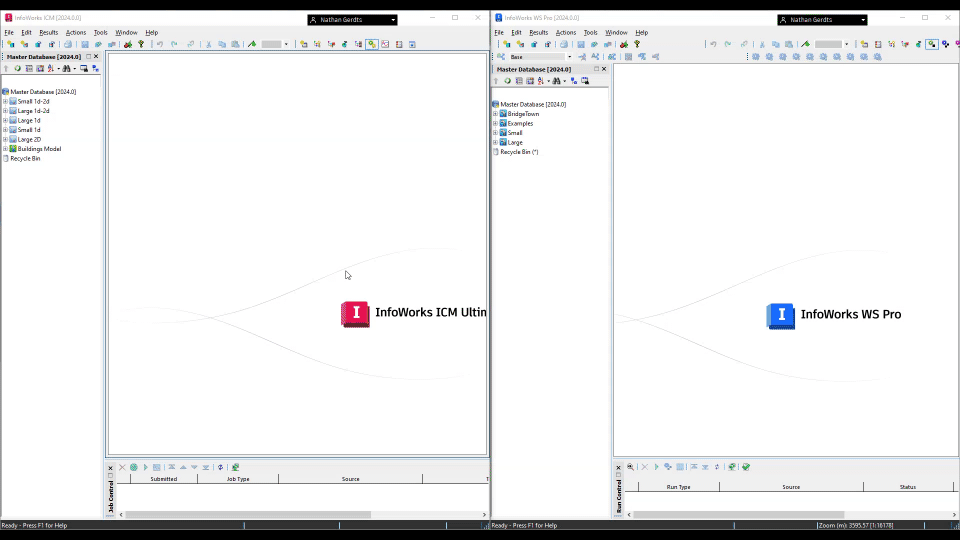
Distributed cloud simulations
Some hydraulic simulations can run for a long time depending on your water system complexity, or the type of simulations; for example, running a criticality analysis. While they run, you cannot review results and make decisions based on them.
InfoWorks WS Pro now enables you to distribute simulations by leveraging the scalability of cloud, which significantly shortens compute-heavy simulation times. Now you can run parallel simulations like criticality analysis or launch a wide range of ‘what-if’ scenarios to batch run.
The ability to simulate various alternatives of your water network in the cloud, at record speed, can magnify the potential solutions you are trying to address in your water network. Consequently, your water system decisions will be improved, as you can now select from a range of effective solutions.
Streamlined results access from the cloud
With large compute-heavy analyses like criticality analysis or generalized multi-run, you can end up with hundreds or thousands of simulations, which means a large number of results to review.
Using the cloud, you can now generate a results summary and streamline the review process. You can select which simulations to download locally for detailed review for diagnostic or analysis purposes; for example, to find the location of a simulated asset and where impacted customers are within the water network.
In case you have questions about leveraging cloud capabilities, we have a recent article dedicated to answering customer cloud FAQs.
Included transient analysis
InfoWorks TS, for transient surge analysis, was previously a paid product added on to InfoWorks WS Pro. It is now included as part of an Autodesk InfoWorks WS Pro subscription.
This functionality is a great way for hydraulic modelers to protect their water systems from surge events, so please make sure you download the latest update from manage.autodesk.com (log-in required) to get this added value with InfoWorks WS Pro.
This capability enables you to understand the risks of pressure transients possibly occurring within your pressurized pipes and design an effective hammer protection solution.
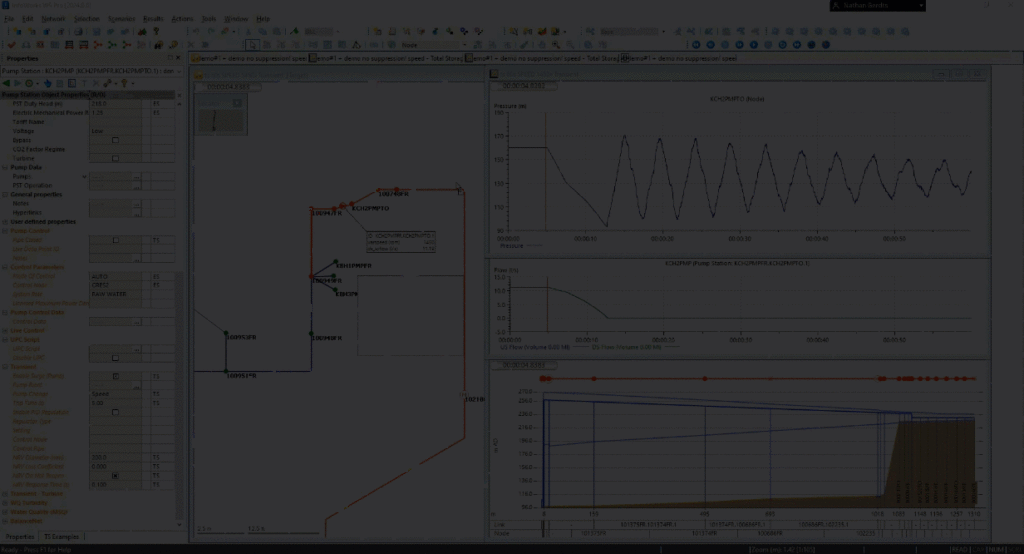
Of note, you can simulate pressure transient analysis throughout the entire network rather than just a narrow focus area, and that is enabled by the performance of the surge engine included in InfoWorks WS Pro.
The surge engine simulates various outage situations to determine what would happen to your water system in case of an operational outage (pump, valves, etc.). You can use what-if scenarios to assess various hammer protection devices, whether independently of each other, or a combination of devices as it is most likely to be a solution to transients.
To help understand surge results, you can visualize pressure waves in pipes, and compare the impact of various sets of protection devices side-by-side by using the scenario comparison capability. This allows you to quickly know which mix of protection devices will prevent damaging transients and improve water system resilience to surge events.
Merging networks
Customers have asked us for the ability to merge various versions of a network. InfoWorks WS Pro now offers the ability to merge changes from another copy of the water model, whether changes are from another database or those that come from your consultant.
To merge changes, choose whether to merge changes by matching asset IDs or matching by location, and whether to preserve changes from a common version. Before committing the changes, InfoWorks WS Pro will show you how many changes are expected, stamp the date of changes, and list the name of who is committing the modifications, for model traceability purposes. This new capability improves data exchange and traceability and simplifies complexities related to water modeling projects.
Learn more
You can read all the granular details about this new release in our product release notes, and you can dig into our high-level roadmap to see our strategic vision in the short- and long-term horizons, which we update regularly.
Many thanks to Nathan Gerdts for his co-authorship of this post.