Twenty years on from the first release of XPSWMM, the water industry has demanded simulation solutions that can efficiently handle large data sets and help modelers understand advanced flow conditions across multiple catchments, and simultaneously model different climate scenarios and mitigation options.
It’s this demand for powerful modern modeling tools that drove our team to create InfoWorks ICM and why we continue to double down on making it the most advanced and highest fidelity storm, sewer, and flood modeling solution on the market.
But what about XPSWMM users, or XPStorm users? For many, these XP products have done the trick for their need in the industry. But a lot has changed in the last 20 years, and the next 20 years are sure to bring even more rapid development in modeling standards, demanding that we move to even more powerful modeling tools to keep pace – but transitioning modeling software is no simple task.
As SSF modeling users ourselves, we understand the pain, which is why our latest release of InfoWorks ICM 2024.3 seeks to ease your transition from XPSWMM into InfoWorks ICM by delivering our new XP Importer functionality.
In this post, we’ll walk through how XP Importer works, and demonstrate how you can move your XPSWMM or XPStorm model into InfoWorks ICM and immediately start running simulations locally – or in the cloud.
What is XP Importer in InfoWorks ICM?
For InfoWorks ICM users who are current users of or have files from XPSWMM and/or XPStorm, InfoWorks ICM’s new XP Importer functionality will heavily reduce rework and streamline your model workflows as you make the transition to InfoWorks ICM. At a high level, this functionality means better migration of models to InfoWorks ICM networks, including model groups, 2D objects, rivers, and improved logging.
You can go from an existing XPSWMM model, and move that model into InfoWorks ICM as it is, in the matter of a few clicks, with our XP Importer.
Quickly go from a model in XPSWMM…
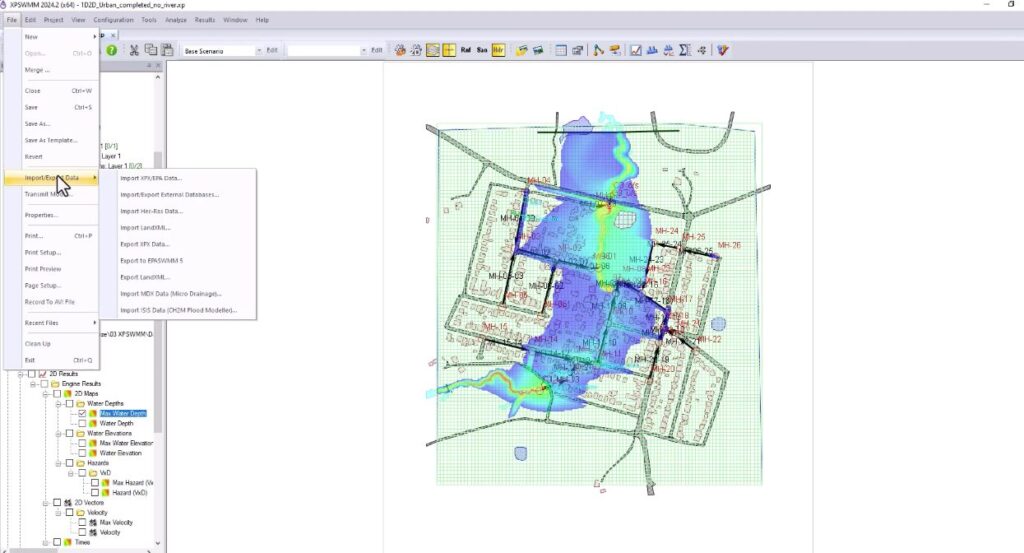
… to the same model in InfoWorks ICM.
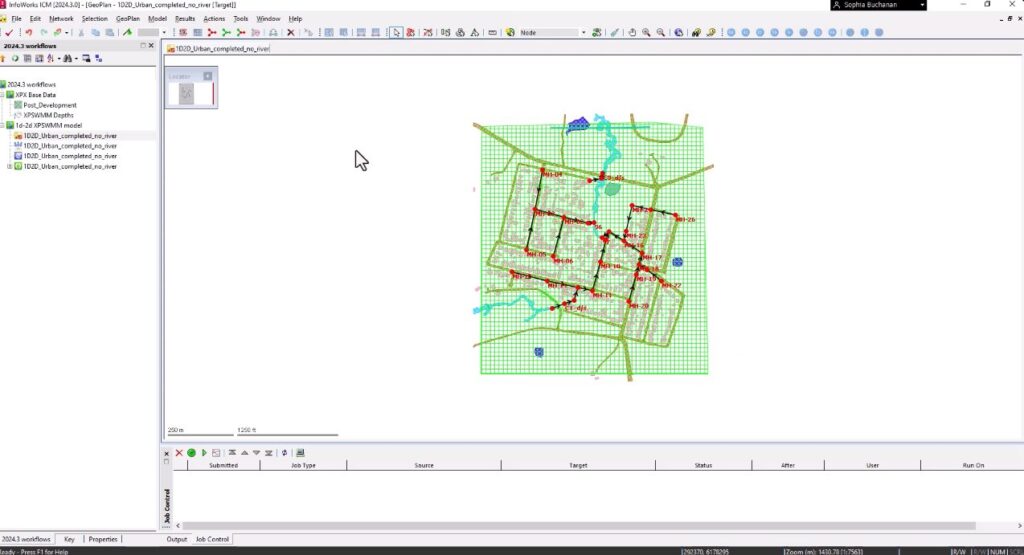
When you import your model into InfoWorks ICM, you’ll notice that all of the objects from your XPSWMM model are automatically moved over, and you’ll be presented with a detailed log file of all of these objects as well. In many models, the only additional step you’ll need to take is meshing the model in InfoWorks ICM, which is a useful step for users to ensure they have all of the data from their prior model and that it is what they want in the new model, as well as to move the model from a grid layout to a mesh layout.
After meshing the model, if the model has any errors, those are conveniently listed at the bottom of the screen for the user to address with ease.
When the model is successfully imported, you’re left with an accurate hydrologic model inside of a far more advanced hydologic modeling tool. You’ll immediately be able to simulate the model in ICM, just like you would in XPSWMM, with all of the same themes – but with even more data to drill down into thanks to InfoWorks ICM’s powerful capabilities.
Why make the switch?
As we mentioned before, transitioning to a new modeling solution is not a choice modelers take lightly. However, the simple truth of the mater is that with rapid innovation occurring in the field of stormwater modeling, the time is now to onboard to a fully scalable advanced catchment modeling tool like InfoWorks ICM.
XPSWMM was initially developed to cater for simplistic sanitary sewer and small urban flood modeling projects. It had a node limit of 32,000. However, this limit reduces with model complexity, making it unsuitable for larger and more complex projects. With the demands of today’s modeling use cases, this simply doesn’t cut it anymore.
InfoWorks ICM is a fully scalable, whole-of-catchment analysis tool. It currently has a node limit of 250,000 which doesn’t reduce with model complexity and can actually be increased to cater for larger networks if needed. So you can deliver a range of projects from simple capacity analysis or basin design to integrated urban and riverine floodplain analysis.
The chart below provides the functionality differences between the two tools at a glance.
| Modeling application | XPSWMM | InfoWorks ICM |
| Sanitary sewer capacity analysis | ✅ | ✅ |
| Sanitary sewer master planning | ❌ | ✅ |
| Urban drainage design | ✅ | ✅ |
| Cross drainage structure analysis | ✅ | ✅ |
| Riverine flood analysis | ✅ | ✅ |
| Advanced water quality | ❌ | ✅ |
| Small-scale flood analysis | ✅ | ✅ |
| Large-scale floodplain management | ❌ | ✅ |
| Advanced model calibration | ❌ | ✅ |
| Disaster management | ❌ | ✅ |
| Network operations | ❌ | ✅ |
With the roll out of XP Importer functionality in InfoWorks ICM 2024.3, the choice is simple. There’s no better time – and no easier way – to make the switch from XPSWMM into InfoWorks ICM for your storm, sewer, and flood modeling needs. Join the future of water with a single advanced modeling solution.
If you’d like to learn more about the big differences between XPSWMM and InfoWorks ICM, you can read this post by product manager Sophia Buchanan going into an even greater level of detail.