Understanding and mitigating storm, sewer, and flooding events is a complex challenge known well by those in the water industry. In this post we walk through how InfoWorks ICM empowers users through the capacity planning process, Combined Sewer Overflow (CSO) mitigation, and even walk through its integration with Autodesk Civil 3D.

What are the essential use cases?
Beginning first, let’s discuss where InfoWorks ICM fits into the storm, sewer, and flood world. “ICM” stands for integrated catchment modeling, and InfoWorks ICM is the industry standard for simple to advanced hydrodynamic modeling. You can perhaps best understand InfoWorks ICM and its use cases through the following four scenarios:
- Assemble data into realistic representations of your network (create a digital twin)
- Store, manage, and simulate models in the cloud, including 1D and 2D analysis
- Deploy scenarios to explore the most efficient solutions for your model
- Understand and implement capital improvement needs in a transparent and consistent way.
Taking advantage of speedy cloud sims
One overarching feature of InfoWorks ICM is its access to the cloud for computational and simulation needs. With the cloud capabilities available to users, there’s a central data hub, facilitating a central model copy where users can perform edits locally, make changes with conflict resolution and enable more collaboration in the SSF modeling process. For complex 2D simulations, the cloud can also save users significant time and drastically reduce hardware needs for modelers. But InfoWorks ICM doesn’t just work for the highly complex sim. It’s also fully capable of running more basic 1D simulations.
Customization and collaboration
When understanding cloud functionality with regards to data sharing, it’s also important to note how well InfoWorks ICM can handle and track changes.
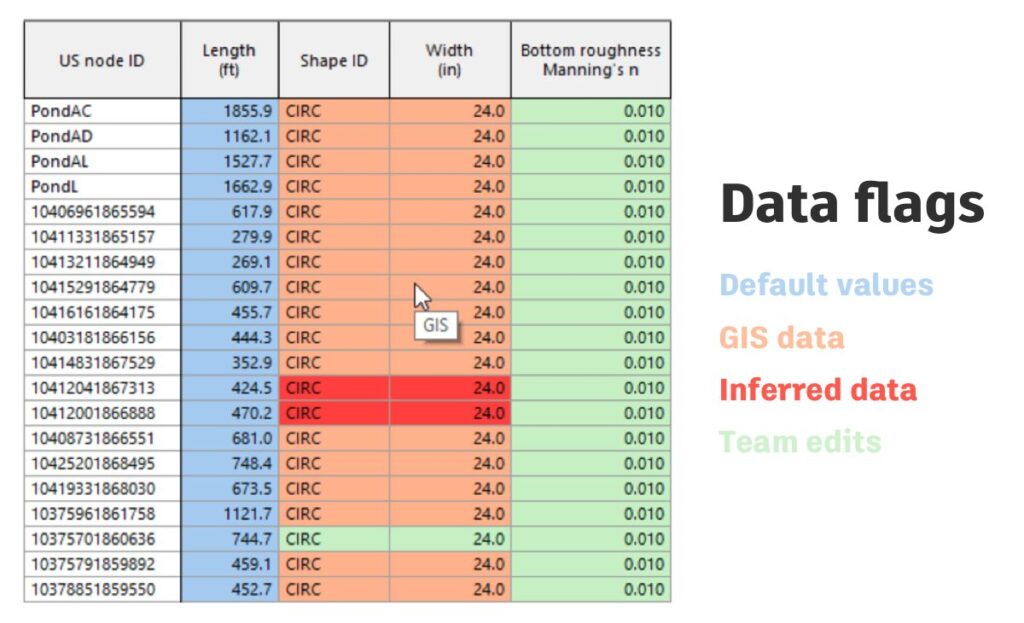
For example, in the image above, you’ll see values in blue, GIS data in orange, inferred data in red, and edits from team members, even marked by initial, in green. This a nice feature that can help you with both internal and external collaboration. And, of course, you can edit the colors and tags.
Capacity planning with InfoWorks ICM
The flexible tools inside of InfoWorks ICM support more informed decision-making for growth and operations within storm, sewer, and flood modeling. Users can quickly review results and identify deficiencies in their sewer networks.
It’s important to underscore the power of InfoWorks ICM as well. While we mentioned earlier that InfoWorks ICM can run simpler models as needed, more advanced users will find tools like customized reporting with SQL where users can dynamically select objects based on simulation results. In addition to the SQL features, there’s also an intuitive scenario manager that helps evaluate various scenarios with changing parameters
CSO mitigation
Mitigating CSOs and properly forecasting them is another challenge known well by those in the water industry. Inside InfoWorks ICM are the tools you need to model, forecast, and protect your system and the environment from CSO events. These tools include statistical reporting for regulatory documentation, or notably, the ability to predict and forecast CSO risk utilizing radar forecasting.
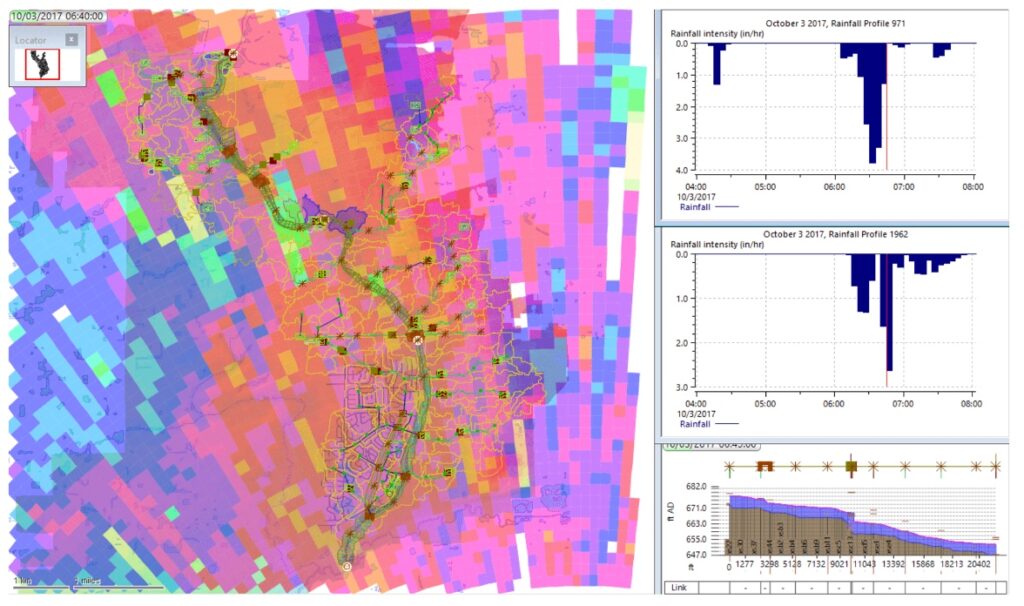
This CSO prediction capability can then allow network administrators to react and respond in real time to predicted challenges, thus lowering the risk of overflow events.
InfoWorks ICM + Civil 3D
Lastly on the capability list of this blog, but one of the most important functionalities inside of InfoWorks ICM, is its integration with Civil 3D. We’ve been adding more to this integration and will continue to do so. For example, right now beta participants can exchange pipe network data between the two platforms and perform capacity analysis.
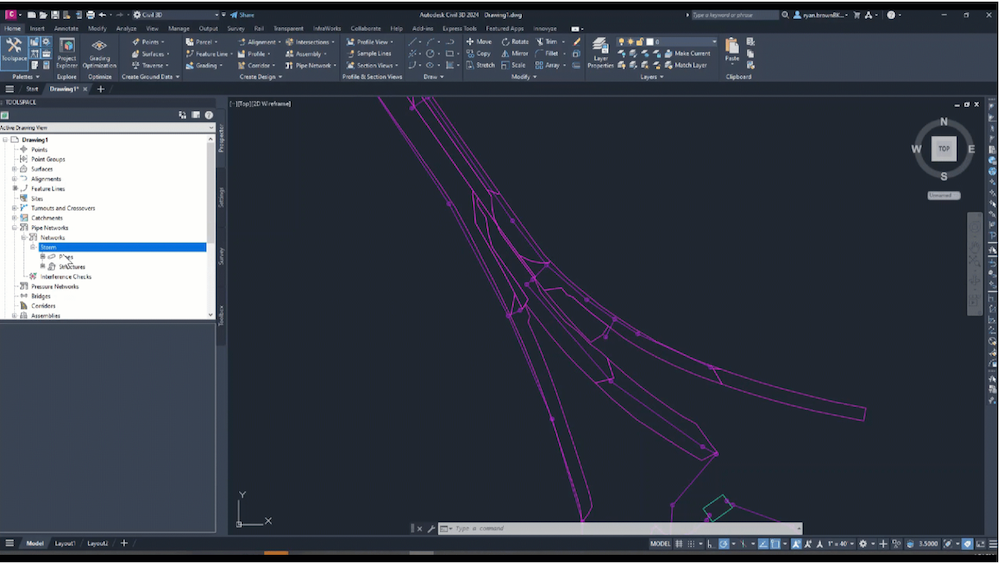
With better communication between your hydrologic and hydraulic modeling software and your civil design software, you’ll also minimize rework and discrepancies between models, improving design efficiency and reducing costs.
Learning more about InfoWorks ICM
While this post walks through an overview of capabilities important to mitigating wet weather events with InfoWorks ICM, it’s important to note the wealth of additional material available to new, existing, and prospective users of the platform. Our team has a full Customer Success Hub for water products, with training materials, tutorials, and more information about how you can leverage InfoWorks ICM for your storm, sewer, and flood use case, from cloud to sea. In fact, we recently released an all-new InfoWorks ICM learning course, which is free and open to all learners.