Our development teams have been hard at work bringing new updates to InfoWater Pro this year. In the 2024.2 release, we rolled out fire flow simulations in the cloud, increasing speed and allowing modelers to save their local machines from intensive simulations. Notably, the Denver Water team said their fire flow“simulation times went from over 1.5 hours to 5 minutes!”
Building off these fantastic improvements in previous releases, we have several new features available to users ready to upgrade to InfoWater Pro 2024.3. In this release summary blog, we’ll cover two main features: demand scaling from Info360 Insight and improved hydraulic diagnostic support.
SCADA Runs now scale demand directly from Info360
In the 2024.3 version of InfoWater Pro, users will now be able to update model demands in accordance with live sensor data from their Info360 site. We’re especially excited about this update because it is a major stepping stone towards live water distribution modeling, bringing InfoWater Pro users even closer to having a real-to-life digital twin of their water distribution network.
Demand scaling from Info360 data within InfoWater Pro works by controlling and scaling the demands in the network model based off sensor data, meaning users can perform mass balance, system analytics, and leverage the wealth of data to tailor their network model. During SCADA Runs, all the demand associated with each linked pattern are automatically scaled to match the derived water consumption totals for that event.
Modeling teams can now streamline the calibration workflow, enabling a regular cadence of model verification against current data to ensure the model is representative of current real-world conditions. This allows modelers to work more closely with operations teams to investigate past events easily and help inform operational what-if scenarios.

As we work with the industry to improve our tools, we consistently hear that they know they need to embrace digital transformation – they just need help doing so. This new improvement allows InfoWater Pro users to walk further down the digital transformation path.
Improved Hydraulic Diagnostic support
One of the most challenging parts of modeling is troubleshooting issues in your simulation. Experienced modelers have learned how to sift through the engine text report and interpret the many lines of warnings to help diagnose problems. This approach might leave newer modelers feeling unequipped to solve problems. It also leaves room for important warnings to be missed or ignored.
To make troubleshooting easier, the Hydraulic Diagnostic panel in the message board now displays both status switches that lead to instability as well as all major engine warnings in a sortable view that lets you navigate directly to objects. This provides an easy pathway to exploring and understanding any issues within the model.
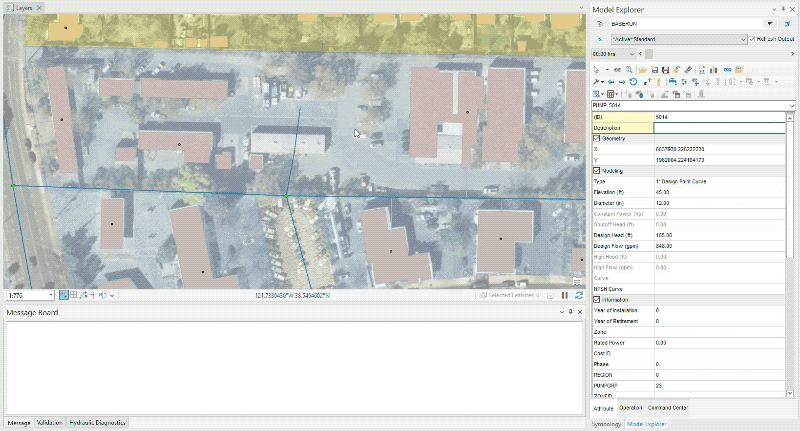
Furthermore, system demand reporting is extended to break down the various components of outflow from the system. Modelers can now distinguish between the expected demand defined through inputs and the actual demand delivered after accounting for the deficit caused by a lack of pressure and supply while using Pressure Dependent Demand. Emitter flow is also separated out to enable direct reporting of pressure-driven leakage from the system.
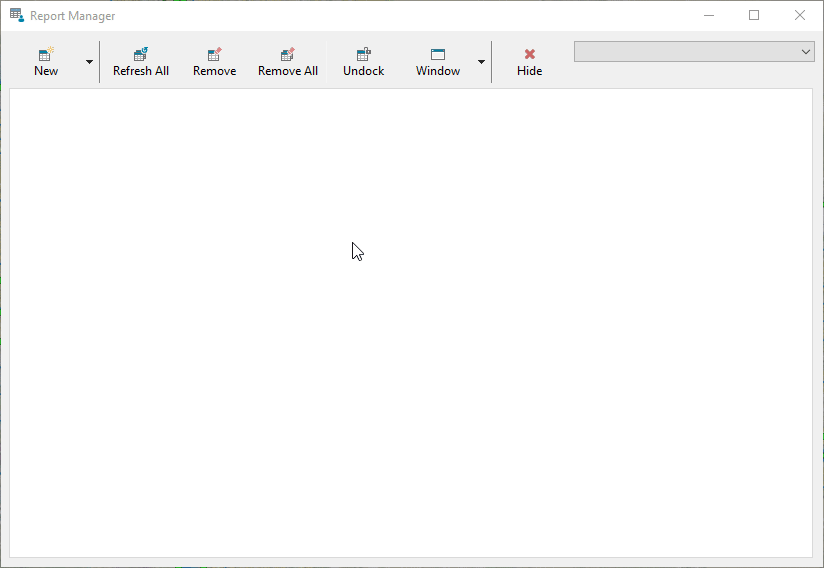
Additional enhancements
Check out the What’s New page to read more about this feature-packed release:
- Faster fire flow algorithm
- Faster DB Queries
- Asset performance upload to Info360
- Automated selection set creation from runs
Update your app and start simulating
This is an important release for InfoWater Pro, with tremendous work and coordination from our development team, QA, DevOps, marketing, documentation, and support team testers. Many thanks to everyone who helped.
Make this release part of your everyday workflow:
- Read the What’s New release notes for additional information and video clips about this release.
- Update InfoWater Pro to get started with cloud simulations.
- Consider subscribing to our YouTube channel for upcoming video product updates to help you get the most out of every new release.