A few years ago, our product manager for storm sewer and flood products Sophia presented her 10 reasons for why InfoWorks ICM is her flood modelling package of choice. The video got rave reviews from customers. A fair bit of wonderful development has happened since then, so I would like to present the Top 10 in InfoWorks ICM – part 2.
The best part about all these features is that every one of them is available within a single licence of Autodesk InfoWorks ICM Ultimate.
10. Work in older databases
Previously in InfoWorks ICM, when you installed a new version, you were required to update your master database or transportable database to the latest version, as only the latest version of the database was supported. Since 2023, this is no longer the case. You can now use multiple versions of the database going back to 2023.0 with the latest version of the software.
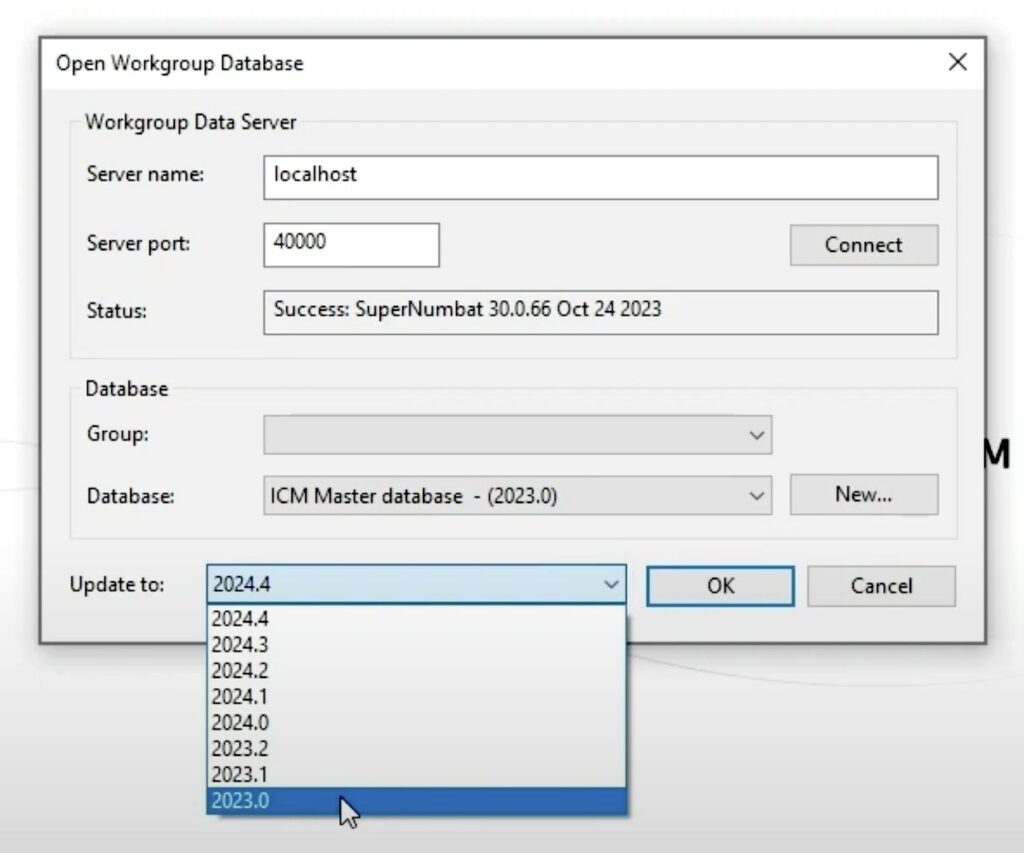
This can be particularly useful if you want to share your results with a consultant, partner, or colleague who is using an older version of the software. You can also now easily update your database to the latest version, if you choose.
9. Hydrology methods
InfoWorks ICM is well-known for its 1D and 2D hydraulic capabilities. It also has many built-in hydrologic methods that follow local and national guidelines that are commonly used in the industry. It also has the tools to develop hydrologic models for early concepts, localised and combined inflows for flood assessments, and large regional flood hydrograph estimations.

For example, you will find a range of runoff routing models in the software, and you have many options to combine methods or represent zones with varying infiltration properties. We’ve also migrated XPRAFTS into InfoWorks ICM and created an importer so that older functionality can continue be useful. All your different methods can be visualized in-depth as graphs, tables, SQL output, and of course playing through as a time-step representation of your simulation. All of these can help you tailor your reporting to very specific needs.
8. XPSWMM Importer
Similar to XPRAFTS, an importer is available inside InfoWorks ICM for any XPStorm or XPSWMM models. If you are asked to update an old XP model, you can open the .xp file in our free XPViewer app, which can be used to export your model and bring it into InfoWorks ICM.

Once your model is imported, you’ll see how all of the boundary inputs from your older model have been brought into InfoWorks ICM, which of course opens up many more options for you. This interoperability with other formats lets you keep working in ways that you’re used to and ensures you can take advantage of a library of past models, while giving you the latest functionality.
7. Buildings
A new polygon Building object is now available in InfoWorks ICM networks, which can be used to represent rain falling onto the roof of a building and entering the drainage system – or remaining on the surface.

While setting the parameters, you can model where the runoff is discharged to, set a capacity limit on the calculated discharge, define runoff parameters, model the impact of SuDS structures like green roofs, adjust the level of the building, and even apply roughness or porosity values if the building obstructs overland flow. There’s also a 3D view so you can fly around and get a bird’s eye view of your model to ensure you’ve modeled all your structures accurately.
6. Civil 3D > InfoWorks ICM plug-in
InfoWorks ICM now integrates with Civil 3D, uniting civil designers with hydraulic modelers. Within Civil 3D you can now export a storm and sewer pipe networks and import it into InfoWorks ICM, run simulations on the network model, and make adjustments where needed.

The changes you make in InfoWorks ICM can then be transferred back to the model in Civil 3D, streamlining the planning and design process.

Are you a Civil 3D and InfoWorks ICM user? You can grab the InfoWorks ICM Import and Export Plug-in for Civil 3D at manage.autodesk.com.
5. Time Series Database
In InfoWorks ICM a Time Series Database (TSDB) object is used for storing scalar time varying data (TVD) that comes from external data sources. By being direct connectors to various data feeds such as rainfall gauge data, level data or flow data, these databases can keep versions of all data updates and use irregular timestamps.
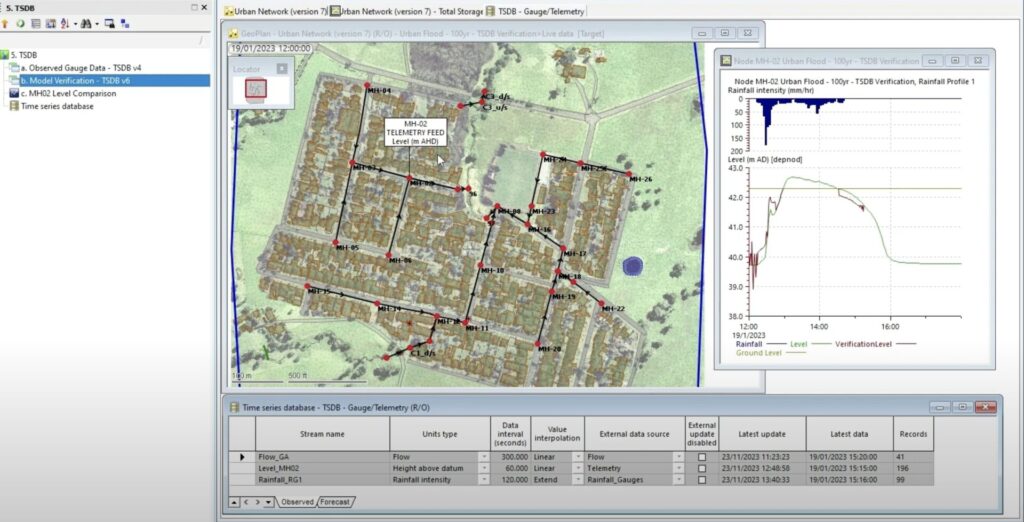
There are two types of streams: observed and forecast. Observed streams record real world measured values, whereas forecast streams record predicted values.
This can be useful to inspect results in a calibrated model for a past event, or perhaps used for insurance purposes. The time series data can also be used to assist with model verification and calibration.
4. Spatial rainfall
For larger catchments, you can connect to multiple rain gauges to capture the variability of the rainfall over the catchment. For example, you can create multiple rain gauge profiles over the catchment in a town and even prioritise which data you want to use first in the simulation.

On top of scalar data feeds like rainfall gauge data, InfoWorks ICM can also connect to geospatial radar rainfall feeds – both observed and forecast.
3. Risk Master
Risk Master was a legacy add-on to InfoWorks ICM, but it is now included with an Autodesk InfoWorks ICM Ultimate licence. Risk Master allows you to estimate the flood damage at each property by running multiple design storms to derive an annual risk. This can be extremely helpful for justification and prioritization of capital improvement projects.

What is especially helpful about this tool is that for every property in the model, you can assign a damage receptor and then price the damage to each building on each lot. Each of the buildings are attached to the mesh so that the depth of flow across the building will trigger the calculation of the amount of damage. You can even perform multiple storm events and compare the damage results for each building or in aggregate.
2. Exchange API
The InfoWorks ICM Exchange API allows you to automate routine tasks via scripts from the command line without displaying a graphical user interface. You can build new or update old networks, add additional boundary data, run simulations, and export result data – all without ever opening the desktop application.

Are you ready to dive deeply into scripting and coding? There are two people in the water industry who go deep on technical details who are worth following. Mel Meng’s Medium blog can help with Ruby, among many other technical details, and Robert Dickinson’s long-running SWMM blog covers just about everything water-related that you can imagine. Both of them have created deep tutorials that can help you level up your technical chops.
If you’ve done any scripting or coding, you will immediately recognize the power of possibility when accessing an API. While not everyone has the need for working in this way, it opens up powerful avenues for creating automated workflows. If you’re becoming more familiar with coding but are not quite up to speed on scripting, we’ve created many videos for both Ruby and SQL to help you along. We also have loads of example scripts on GitHub that you can grab and adapt for your own needs.
1. Cloud
Of course, I saved the best ‘til last. The new cloud features available in InfoWorks ICM allow you to store, manage, and simulate within a cloud environment. This also allows you to host single and multi-user databases in different regions in the cloud safely and securely, helps you streamline your project database management in a web environment with automatic backups and easily share your results with others.
Perhaps most importantly – your simulations can run very fast. It is not an exaggeration to say that your simulations will run significantly faster than you’ve been used to in the past, saving you countless hours and making it more likely that you’ll run a simulation whenever you have the urge – rather than wait until you can dedicate your computer to running 30 storms at once.
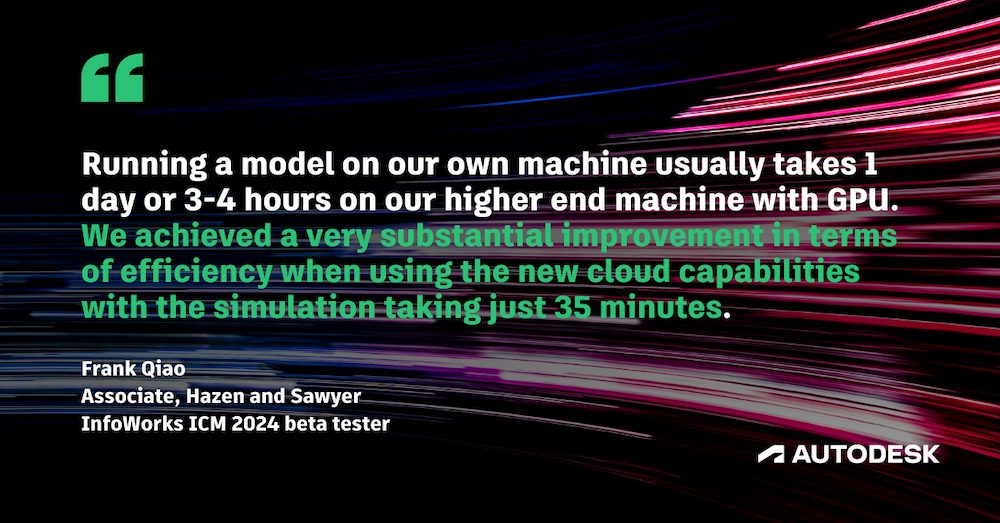
This is all included in the price of an Autodesk InfoWorks ICM Ultimate subscription. It’s also completely optional, so you can choose to offload your computing capacity and manage model databases in the cloud while still having the option to access existing on-premises data and run local simulations.
Need a few more reasons?
- As mentioned, all of these features come with an InfoWorks ICM Ultimate licence. Not sure which version you need? We have an article about that.
- If you’re a legacy customer who doesn’t have a subscription, you can take advantage of the the InfoCare to Subscriptions (I2S) program for one more month.
- Want to know more about a technical detail in InfoWorks ICM? We have a new InfoWorks ICM Technical Hub where you can find the answer – and sign up for important updates if you wish.