The Autodesk Water team is excited to release the latest updates of InfoWorks ICM 2024.4 and 2024.5. In these two milestone releases, the team has been focused on delivering improved features and functionalities directly requested by existing users from the InfoWorks ICM Feedback Portal.
The 2024.4 release includes three primary feature improvements, including new shortcut keys to speed up modeling, updated CNSWMM Infiltration routing for InfoWorks Networks, and a new optional result file format to improved graphing and statistical reports from remotely stored results. In the 2024.5 release, the team added new download result options, and provided new summary views for results.
Simulation results download and summary
When you now run simulations for a network in a cloud database, a new Download Cloud Results dialog is displayed. It lets you select what type of results, if any, you want to copy to your local results folder during the simulation. You can choose if the results to be downloaded should be “Full results” (summary and time-varying), “Summary results” or “No results”. Regardless of which option you choose, full results will be available in the cloud, allowing you, or others, to download them whenever it is convenient to do so.
Learn more about this change in the product release notes.
CNSWMM infiltration routing for InfoWorks networks
This feature has been introduced to directly help improve the use cases of several customers moving between CN SWMM-based models and InfoWorks ICM-based InfoWorks networks by introducing an improved CNSWMM infiltration option. Notably, in previous versions, the importing of models was not able to bring over the results from the SWMM networks for the hydrology inside of InfoWorks ICM. This new addition updates InfoWorks networks to better align results with SWMM networks, meaning that customers can now move much more easily between network models. This also means that other SWMM-based products’ models now can import into InfoWorks ICM without the need for significant recalibration.
Improved remote server results tracing
One of the biggest advantages to InfoWorks ICM is its access to the cloud, and this new feature addition makes that access even more powerful. The underlying function of reading results from the workgroup server and remote models has been dramatically improved, taking result graphing time from a matter of minutes to mere seconds.
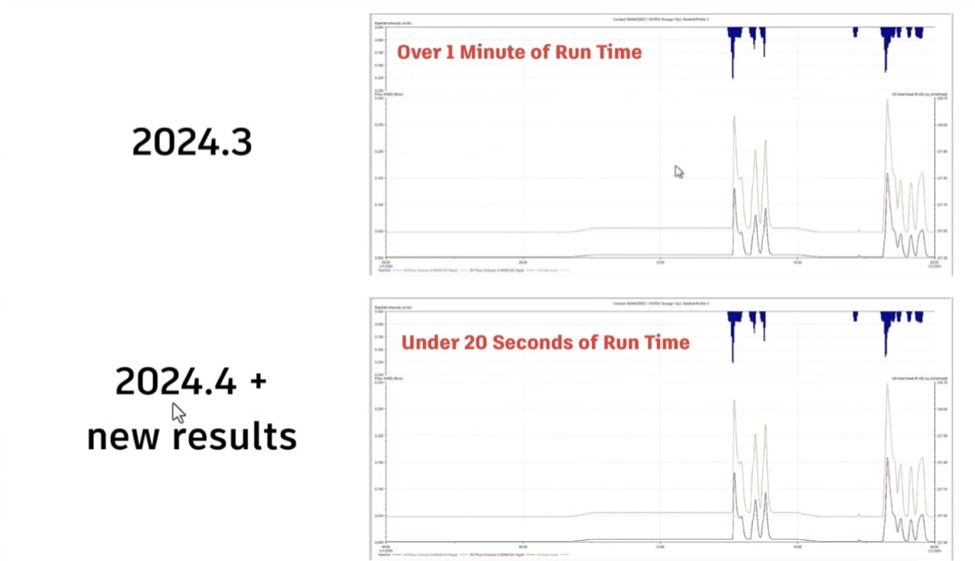
New shortcut keys
New shortcut functionalities inside of InfoWorks ICM 2024.4 work to improve modeling efficiency and useability throughout various workflows. New functionalities include the Delete key, which will now delete the selected items inside of a user’s geoplan. Ctrl+M will now mesh the 2D zone in a model, and additionally, Ctrl+U will update the network from the ground model in the geo-plan. While these might seem like minor improvements, we’re already hearing great feedback from users about how much easier and more efficient their workflows have become using these shortcuts.
Technical resources and downloading the new update
Our technical support team has been hard at work compiling every resource that InfoWorks ICM users could need access to into one central location. Now, in the InfoWorks ICM Technical Information Hub, users can find access to version information, training materials, what’s new and feature updates, and plenty more.
- You can update your app by signing in to your account at manage.autodesk.com.
- Read more on this new release in our product release notes.
- Look into the future with our high-level product roadmap.